HISE multiple outputs
-
@dustbro
You can put 3 ticks (```) around bigger multiline passages to style them. Use one tick before and after foroneliners.Error::X Error::Y const var = js codeGreets,d
-
@dustbro: Ah, now it's fixed, there was still a typo in the code.
-
@christoph-hart Thanks so much for these quick updates! I was able to compile the plugin project this time :)
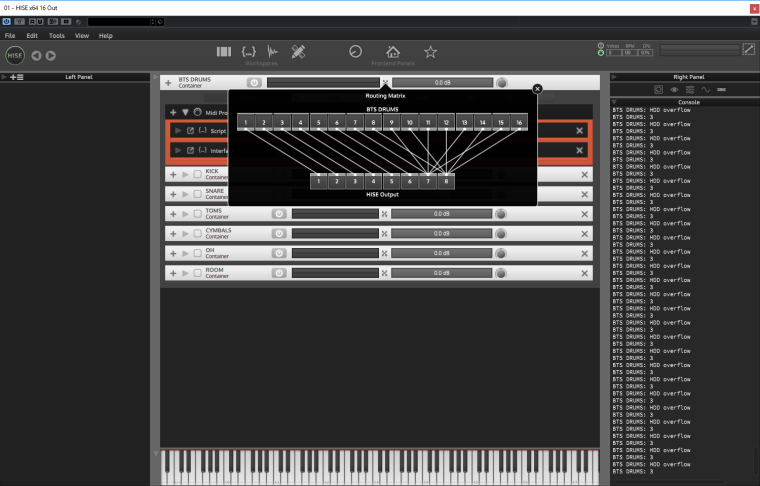
We're getting closer :) It appears that Hise is limited to 8 outputs now, but they are working and show up in Cubase! Very excitingWhen I open my project in the updated version, I'm getting HDD Overflow errors when I trigger a sample. Reverting back to the previous version of HISE works properly.
-
hmm I haven‘t changed anything in the streaming engine since quite a long time. Do you also get audio dropouts or is it just the warning?
And you can change the channel amount by setting HISE_NUM_PLUGIN_CHANNELS to 16 in the HISE. jucer project, then resave and recompile the multichannel configuration.
-
@christoph-hart HISE_NUM_PLUGIN_CHANNELS to 16 worked like a charm! Thanks for the info
-
HDD Overflow was cured by removing the instance of HISE in my session and loading a new one.
-
Is it possible to use a combo box to assign outputs for the samplers? I'd love to have users be able to select which output each instrument is assigned to.
-
Yes. Check the Multichannel example in the tutorial repository, it does exactly that.
-
@christoph-hart Thanks!! is there any way to download that as a snippit so I can load it right into the editor?
-
nevermind... found the instructions on your page:
HISE Tutorial repository This is the repository for the example project (and a few other example projects) from the HISE Tutorial. It contains the HISE project folder as well as a .gitignore file. How to open the project Clone this repository Build the latest HISE version (important, this repository might not be compatible with anything else than the latest tip) Open HISE and load the project with File->Load Project. Select the project folder that you want to load: MusicBox Tutorial for the finished HISE Tutorial SimpleFX for a simple FX plugin project that can be exported as Audio effect. Load the instrument from the XML file using the File -> Load XML Preset Backup function. These projects are supposed to be compilable on every platform / format so let me know if something breaks or doesn't work. If it doesn't work please make sure you are using the latest HISE version (and the latest source code). -
excellent tutorial! pretty slick design @Christoph-Hart
-
@christoph-hart said in HISE multiple outputs:
HISE_NUM_PLUGIN_CHANNELS to 16 in the HISE
i cannot find this for the life of me. where in projucer. very vague.
-
@dustbro where. i looked in every menu and option in the projucer. or is it in the IDE where? what file what menu. i wish people wouldnt be so vague on here lol
-
@mwplugs Yeah I can't find it either
-
It's in the Projucer. I'll post pics in a few
-
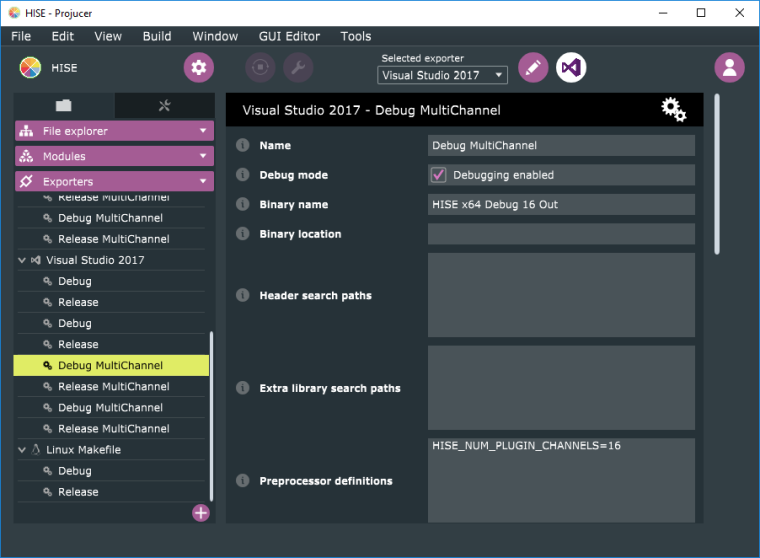
-
@dustbro Oh I thought it was an checkbox/dropdown type thing. Makes sense now, thanks
-
that doesnt exist in the standalone. thats what im looking for. i see it in the plugin prjucer project but not the standalone
-
Yes the standalone version doesn't not support multichannels. If you need multichannels, use the plugin version.
-
@christoph-hart i cant use the plugin version because it does not load my project. it just hangs on on preloading and if i click it it freezes. plus the plugin isnt sizeable and is way larger than my laptop screen i cant even close it lol