HISE Bootcamp - Full Course for Beginners
-
Thanks for the feedback, well done getting through it all so quickly!
@dannytaurus said in HISE Bootcamp - Full Course for Beginners:
Clicked 'Start Creating' on the homepage shows me a form with 'Nonce verification failed' warning and a sign in form. 'Start Creating' should go to a sign up page really, not sign in. That might be confusing.
Can you give me the URL of the page you are seeing this issue?
@dannytaurus said in HISE Bootcamp - Full Course for Beginners:
Clicking Register Now shows me a sign up form, which I completed. When I clicked Sign Up, the page refreshed to show the same empty sign up form again.
Yeah I see this too. I'll look into it.Fixed@dannytaurus said in HISE Bootcamp - Full Course for Beginners:
Can't mark videos as complete in the UI - assuming that's what the checkbox inputs are for?
Top right corner above the video - someone reported that this button was showing as white text on a white background so I fixed it this morning.
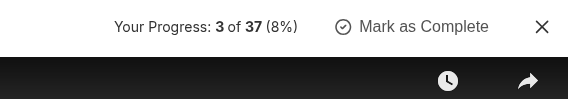
@dannytaurus said in HISE Bootcamp - Full Course for Beginners:
I'm sure you can fix these easily.
I have to add all these manually so not surprised I messed up some. I'll get them fixed.
-
Very cool, I'll be going through this for sure.
-
@dannytaurus said in HISE Bootcamp - Full Course for Beginners:
When watching on YouTube, several of the videos have incorrect 'next video' links (see below), which confused the hell out of me for a minute!
 I'm sure you can fix these easily.
I'm sure you can fix these easily.Just checking this now. Which links are you referring to? I thought you meant the end-screen popups but they seem to be correct.
-
@d-healey Yeah the end screen popups. The first one I mentioned is indeed now correct. Maybe just a YouTube brain fart?
But the second two are still wrong:
- "Compress to Monolith" goes to "Build audio effect" instead of "Build GUI 1"
- "Articulation Switching" goes to "Build Module Tree" instead of "Build audio effect"
Example:
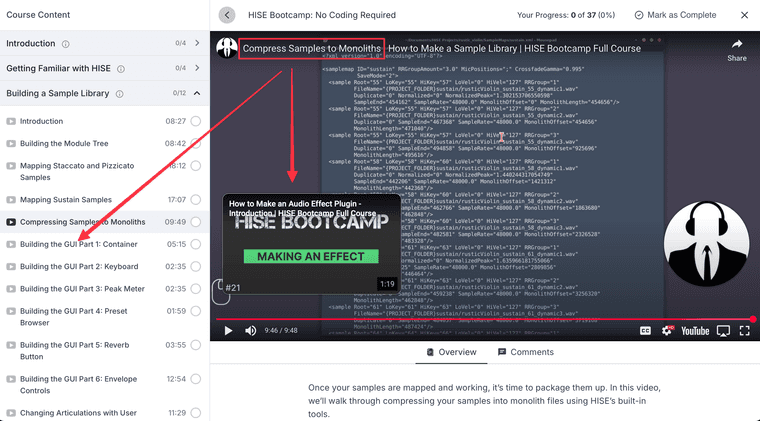
-
@d-healey said in HISE Bootcamp - Full Course for Beginners:
Can't mark videos as complete in the UI - assuming that's what the checkbox inputs are for?
Top right corner above the video - someone reported that this button was showing as white text on a white background so I fixed it this morning.
Ah, gotcha. I assumed the checkbox inputs next to the video names were where we're supposed to make them as complete.
Might be cool if they're marked as complete automatically, as the videos are watched.
-
@dannytaurus said in HISE Bootcamp - Full Course for Beginners:
"Compress to Monolith" goes to "Build audio effect" instead of "Build GUI 1"
"Articulation Switching" goes to "Build Module Tree" instead of "Build audio effect"Thanks, fixed these two now.
@dannytaurus said in HISE Bootcamp - Full Course for Beginners:
I assumed the checkbox inputs next to the video names were where we're supposed to make them as complete.
I did too, bad UX ;)
@dannytaurus said in HISE Bootcamp - Full Course for Beginners:
Might be cool if they're marked as complete automatically, as the videos are watched.
I can enable this, but then the system will wrap the YouTube video in its own player and we lose access to the subtitles annoyingly. So for now I'm valuing subtitles over convenience.
-
@d-healey said in HISE Bootcamp - Full Course for Beginners:
I can enable this, but then the system will wrap the YouTube video in its own player and we lose access to the subtitles annoyingly. So for now I'm valuing subtitles over convenience.
Good call

I like to 1.5x pretty much everything on YouTube so I'm watching them outside of the course page anyway for now. I'm sure when the content gets more in-depth I'll want to properly track where I'm at.
Kudos on doing all the fixes so quickly!

BTW, respect for putting this out for free. I would've happily paid £50 for this bootcamp course. I can't wait for the next lot of videos. CHARGE FOR THEM!

-
@Christoph-Hart I made a little recording but it's mostly just 20 minutes of me mumbling away to myself, you sure you want to watch it?
I could just summarize it for you, better yet I can get an AI to do it :p
Things you found good New help text and step-by-step prompts made the complex group manager much easier to navigate. Auto-assignment of samples using filename tokens worked well. Keyswitch setup was straightforward and functional. Full articulation switching without writing code. Filtering in the table view made it easier to manage samples in a large pool. Ability to stack multiple layers (e.g., keyswitching + crossfading) for powerful combinations. Things you found bad No apparent way to revert to the simple group editor after enabling the complex one. Purge feature didn’t seem to work as expected. Small screen layout caused UI elements to be cramped. Workflow felt odd compared to the old system, as all samples appear in one big pool rather than in pre-defined groups. Things that confused you or you couldn’t work out Exact purpose and use of the batch processor. How multiple layers interact with each other in practice. When or why to disable the cacheable or purgeable flags. Purpose of the ignore flag beyond possibly scripting control. How to control crossfade via the GUI without scripting. Why crossfade layers affected articulations that weren’t meant to be crossfaded. -
Nice, yeah feel free to send it to me, these are good points, but I think I can get a few more hints from just seeing you use it that you might even not realize (as I don't too when implementing it).
Let's continue this discussion to the old topic so that we don't spam your bootcamp thread any further.
-
 I It_Used referenced this topic on
I It_Used referenced this topic on
-
350 students now!
And thank you Christoph for your totally non-biased review
