Quick F5 tip for Mac users
-
I had a hard time making the my MacBook keyboard F5 trigger Compile in HISE.
I tried fudging with all the keyboard/accessibility/dictation settings but the F5 key still wouldn't 'just be F5'. Seems like the usual 'Apple knows best' thing where you can't quite override the intended behaviour.

So I just installed a small free Mac app Karabiner-Elements and now I have a real F5 key!

Process:
- Download and install Karabiner-Elements
- Do all the system settings required for it to run in the background
- Open the app and head to Function Keys
- Change F5 from 'Dictation' to Function Keys > F5
- Compile away!

I don't usually install apps for things like this but I really couldn't find a way to do this in the macOS system settings.
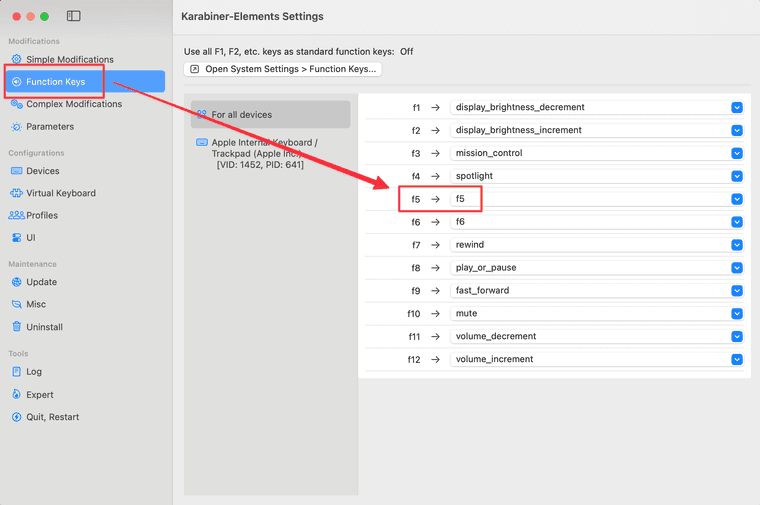
-
@dannytaurus I use BetterTouchTool and have it on Fn+Space for HISE, way more practical than reaching up.
-
System Prefs > Keyboard > Keyboard Shortcuts > Function Keys..
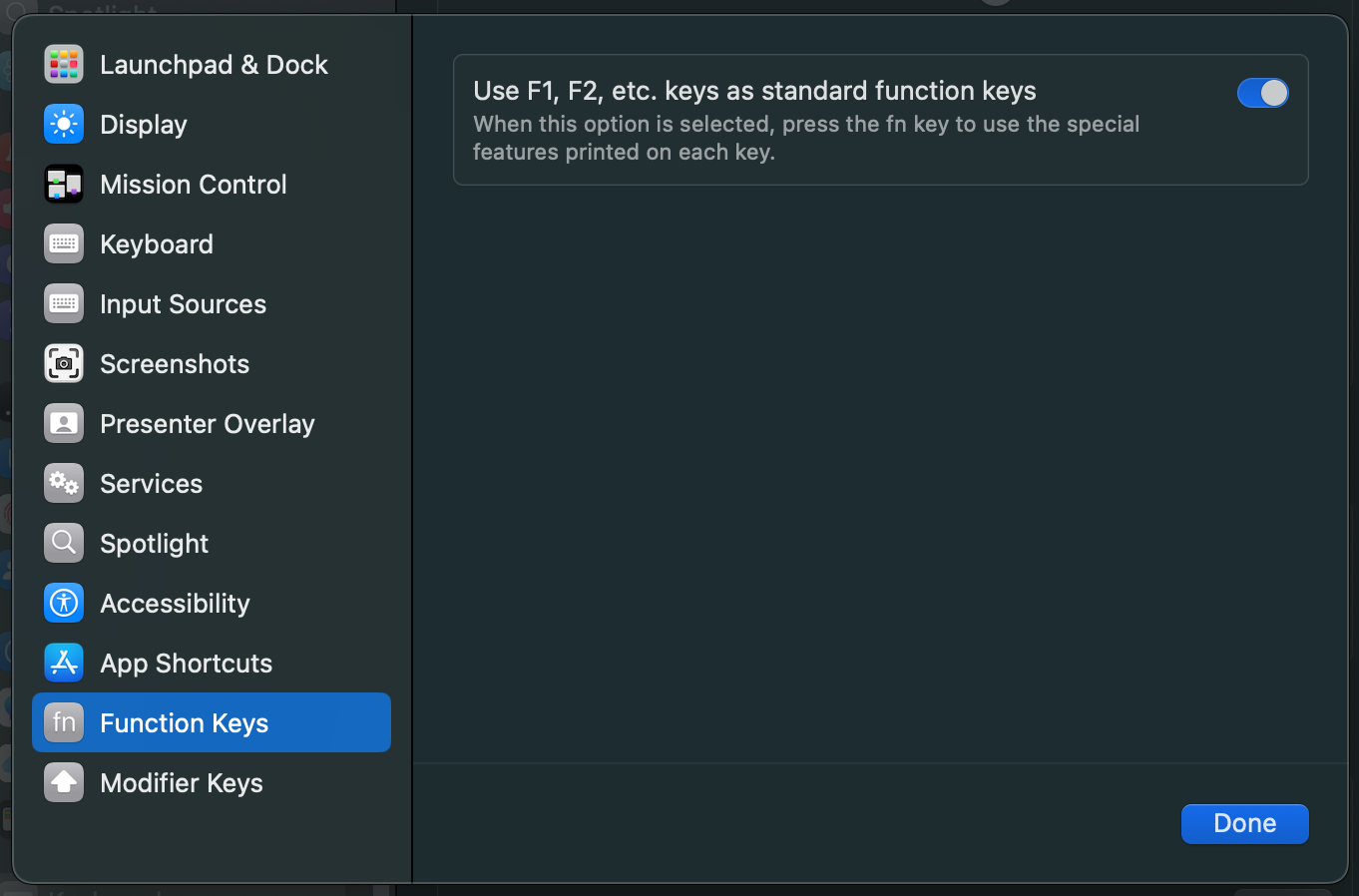

-
@Chazrox said in Quick F5 tip for Mac users:
System Prefs > Keyboard > Keyboard Shortcuts > Function Keys..
That's fine if you want to flip ALL the F1-F12 keys to function, but I use the volume, play/pause and brightness buttons all the time and definitely didn't want to have to hit the fn button for all of those.
-
@aaronventure Yeah, I might end up mapping a different key combo but I'm giving F5 a chance.
I like to use as little custom config on my Mac as possible. Makes it much easier to move between machines that way, if you don't have to drag a load of custom cruft with you.
Either way, it's better than the fn+F5 stretch that I was doing before!

-
Hi have a hotkey matrix hiding somewhere for ProTools that I don't use anymore. I wonder if I can repurpose it, there should be enough keys for Hise

-
@dannytaurus I've mapped CAPS LOCK to trigger the F5 key (via Karabiner)
-
@daniloprates Ooh, nice! I never use caps lock, might try that

-
@dannytaurus said in Quick F5 tip for Mac users:
I never use caps lock
HOW DO YOU SHOUT AT PEOPLE ON THE INTERNET?

-
@d-healey Hold Shift while typing to amplify my anger.
-
@aaronventure said in Quick F5 tip for Mac users:
@d-healey Hold Shift while typing to amplify my anger.
Exactly this! Left pinky on the SHIFT and hammer those keys!

Same on iOS. Instead of double-tapping the shift key to lock it, I shift uppercase every character, just so it makes me more angry!
