Bad CPU type in executable
-
Hi guys!
i'm really stuck with compiling my plug-in, any ideas?
Create files
Sorting include dependencies
Creating C++ file for Network DUCKVERBDSP
Writing embedded audio data file
Compiling dll plugin
Create C++ autogenerated files
Create binary data files
Exporting the pooled resources
Export audio files
Export image files
Writing {PROJECT_FOLDER}DuckVerbUI.png ... 0 kB
Writing {PROJECT_FOLDER}KnobStrip.png ... 42 kB
Writing {PROJECT_FOLDER}SideChainFilmStrip 2.png ... 243 kB
Writing {PROJECT_FOLDER}LimiterFilmStrip 2.png ... 246 kB
Writing {PROJECT_FOLDER}SmallKnobStrip.png ... 249 kB
Writing {PROJECT_FOLDER}VUMETERFILMSTRIP.png ... 469 kB
Export samplemap files
Export MIDI files
DONE
Create embedded data files
Launch system compiler...
Re-saving file: /Users/bodigreefhorst/Documents/HISE Projects/DuckVerb by SoundSloth/Binaries/AutogeneratedProject.jucer
Finished saving: Visual Studio 2017
Finished saving: Xcode (macOS)
Finished saving: Xcode (iOS)
Finished saving: Linux Makefile
Compiling FX plugin DuckVerb ...
/Users/bodigreefhorst/Documents/HISE Projects/DuckVerb by SoundSloth/Binaries/batchCompileOSX.sh: line 9: /Users/bodigreefhorst/HISE/tools/Projucer/xcbeautify: Bad CPU type in executableIt keeps running on that last line. Any ideas how to get this running again?
btw: im on a macbook pro (intel), with XCode Version 14.2 (14C18) and HISE Debug build :)
Cheers!
-
@MysticForgeRider I've got to add, if i'm building the AutoGenerated project within the plugin's folder, i'm getting: /Users/bodigreefhorst/HISE/JUCE/modules/juce_audio_plugin_client/VST3/juce_VST3ManifestHelper.mm Build input file cannot be found: '/Users/bodigreefhorst/HISE/JUCE/modules/juce_audio_plugin_client/VST3/juce_VST3ManifestHelper.mm'. Did you forget to declare this file as an output of a script phase or custom build rule which produces it?
Any tips?
-
@MysticForgeRider Have you compiled HISE?
-
@d-healey I think so! I'm working in it?
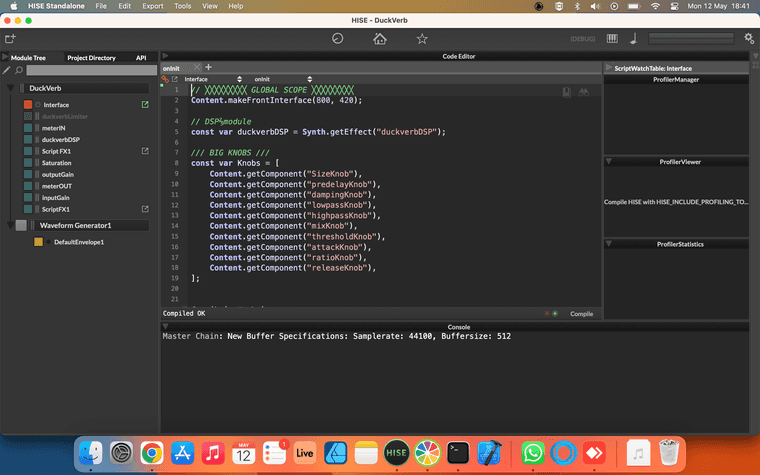
-
@MysticForgeRider the problem is the xcbeautify app that is used to format the console output - the binary that comes with HISE is not a universal binary so it doesn’t work with intel macs.
Try replacing it with the UB version.
https://github.com/cpisciotta/xcbeautify/releases/tag/2.28.0
-
@Christoph-Hart can you expand on that UB version? I've just re-installed xcbeautify, this time the correct version (oops).
Trying an new compile now :)
-
@MysticForgeRider same error so it seems.. it's giving headaches because i'm trying for a couple of days now to just export a test for my plugin.
-
@MysticForgeRider you don‘t need to install it systemwide, just replace the binary at
HiseSource/tools/projucer
with the UB one posted below.
-
@Christoph-Hart said in Bad CPU type in executable:
the binary that comes with HISE is not a universal binary
Why?
-
@d-healey file size is smaller but the real reason is I just forgot that people still use intel machines :)
-
@Christoph-Hart not giving an error anymore, and it's now stuck on the 50% 'compiling fx plugin....'.
That's progress, now the waiting game on my poor old macbook has begon! Thank you ;)
-
@MysticForgeRider be patient, the apple compilers are super slow on old intel machines, this might take up to 10 minutes.
-
This post is deleted! -
This post is deleted! -
@Christoph-Hart said in Bad CPU type in executable:
@d-healey file size is smaller but the real reason is I just forgot that people still use intel machines :)
Any chance you can swap it out with the UB? Virtualization of ARM processors is still in the experimental phase.
-
@Christoph-Hart Still need the UB adding into the repo.
-
 D David Healey referenced this topic on
D David Healey referenced this topic on
-
 D David Healey referenced this topic on
D David Healey referenced this topic on