Faust suddenly Crashes on PC upon loading any project
-
@Morphoice right so you're moving the project from Mac to PC, correct?
If so try compiling the dll outside of Hise. Find the AutoGeneratedProject inside the DSPNetworks folder in your project, and run it in VS2022 from there. If and when that succeeds try reopening the project in Hise.
-
@DanH I'll give it a try and report back
-
@Morphoice If you're moving a project from Mac to Windows and have a compiled .dll (.dylib) on Mac, you can remove that, and then try to compile the dll again on windows
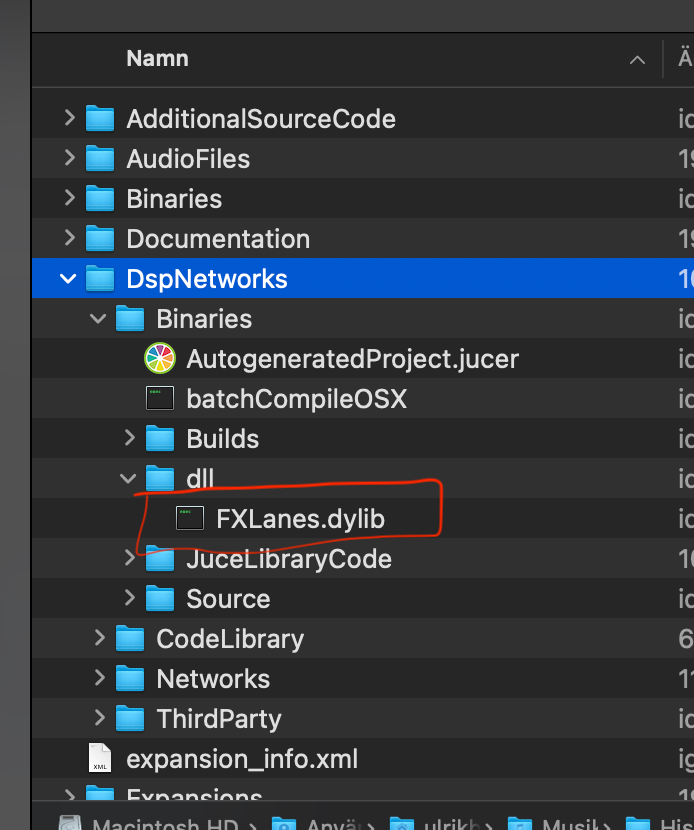
-
and you could try the processes/deletions defined here:
-
@Lindon it seems to compile fine using visual studio directly, it just wont open in HISE on PC
-
@DanH when I remove the ScriptFX1 which contains the network on mac then I can open the entire project on PC just fine. Compilation or the DLL works because ScriptFX1 is automatically added back temporarily, but without crashing... weird.
-
@Morphoice said in Faust suddenly Crashes on PC upon loading any project:
@DanH when I remove the ScriptFX1 which contains the network on mac then I can open the entire project on PC just fine. Compilation or the DLL works because ScriptFX1 is automatically added back temporarily, but without crashing... weird.
go look thru the post I pointed you at, and do the deletes I suggest (on your windows machine)then try and open it..
-
@Lindon I did but that didn't change anything and I never had to do this before with any project for it to load on PC after I was done compiling the mac version...
-
@Morphoice can you just remake the dsp in Hise on the PC? As in delete everything in the DSPNetworks folder, burn it all to the ground, and create it again
-
@Morphoice I usually delete everything in the AdditionalSourceCode Folder as well.
Can anyone explain to me what this folder is for? It seems to create headers (.h), is this for using your custom nodes in Scriptnode?
-
@DanH Sure I can. I just thought there would be a less radical normal way to go as it had worked just fine before a week ago... I'm not really keen on doing all the fiddly bits all over again lol
-
@HISEnberg I kicked all I could and it works as long as I don't put the scriptnode back manually...
-
@Morphoice ah so it has worked previously? I thought it might have been the first time you ported it to PC. Can you retrace any changes since then that might have affected it?
-
@DanH Yes it did work a week ago, I haven't changed anything on the IDE or source code, I only made a couple more plugins/projects of the same nature on the mac and wanted to compile them on the PC the same way it worked for the first one before.
-
@DanH funny enough without changing anything today now the entire PC just crashes midst compilation, not even just HISE