Console.blink() not blinking?
-
@CyberGen That would make me think that your code isn't reaching the blinky line. Perhaps there is an error earlier in the script.
-
@d-healey no, it's not that. Things are working beyond the blinking point, and I moved it to the top for testing.
I just noticed that it works when I'm working on the onInit script but it does not work on any of the includes scripts. Weird. -
@d-healey Check out the gif below. I start out in "onInit" with a blink and a print and it works. I switch to my arp.js page, and not only does it not blink or screen print, when I hit F5 it switches the combo box to show the script editor as disconnected. This happens with all other user scripts.
What could be causing this?
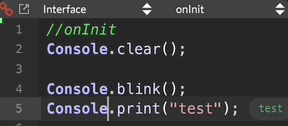
-
@CyberGen can you recreate it in a minimal project?
-
@d-healey I haven't been able to reproduce it. I started from a clean project. But I can't get user files to stack in the way the are show in the gif.... Somehow this is al related to the user/docu/etc stack and this particular project.
-
@d-healey @CyberGen said in Console.blink() not blinking?:
I haven't been able to reproduce it.
I take that back... I wasn't doing it correctly... I can reproduce it now.
simple test
Content.makeFrontInterface(600, 600); Console.clear(); Console.blink(); Console.print("do you see me?"); //Move this to external file. Console.clear(); Console.blink(); Console.print("do you see me?");HiseSnippet 687.3ocsUssSaCDDc2PLpw8hJR8CvhmBRHHokBUpO.kboJpMPTCE02PKqmPVk06ZsdMknp9O2+f1YsCXmRDWhZ8CQYtb183YNy3AFMGRRzFBs1ISiAB8YdCmpriaMlITjdsIzW30mkXASPtqCmFyRRfPBktxGcNn0pRxd909GxjLEGJbQHmpEb3yhHgsv6fC9jPJ6xBgSDQkxdmC5w0pVZoNE4yJdMHwL9D1EvQLWZU7HzU6DJrZyPKyBIXNGpCmNbr96p77OUjHNWBNiljg3Ak6lzZrPFN3520DBgVcPwa9J4u4uxquHTbi+hJvKyBDTfnbMfV4tnTyGAknknT0bJsl2PtQDaKh33yS85ovFxHFVpKSk7bIUtf50RiYnraEwl.cMnwMHpuaiFaFf+rw688wzRzRXKtDXl5nmqcbtTnlT1QrQnr0WOTGLUmFj.PPDr+5tyve6s6quDBriEIAVc.bEdSJlLXj.w8O3JFkp3VgVEnUGosvwp5a3+C+Z9+zO3uCMZzBi4pFFsTBlEF1oBM2Ev5pznyAylAWxjovMIhso468q9v5877lSoD0pdJg83XXlcWsLz0Sc++1JExrtK9uu1qMyxbhmY9v7hAiU3nCsMbIN8kKkp40FRlX0w372szYnBWGlJY14k8t46YAv5wbZMmdRkHrSKO++HlEZbmyBOTJtl2.gkOdwbrxB3HVo9evwYaPdtWmQi.tsffU859skccw8b8eQmZEpK5yrFwUDp2QoQCwEmb.uckBj3g6Qq3TK41Mb1tJvPPElY7a7YVvlNa5rfMuNHIhwM5y34SAtcTOIyCxIU1J4Z32FP6fljrIix04Hbk4Yb97G0s.95kE3aVVf6rr.e6xBb2kE3dKKv2c+.ceQ6CoVcT9XCgzePmrUITZGECUfYpUxePQoUzR -
Yeah looks like a bug. I see it printed to the console but I don't see the inline output and the blink doesn't work.
Report it on github.
-
@d-healey will do. Thank you!
-
@d-healey in regards to the scripts-disconnected issue, I was able to trace it down to a Engine.setCurrentExpansion() call. It seems that when this is called, it moves all user scripts into a "user" submenu and then the scripts show as disconnected.
Can you please help me confirm this?
-
Add the code below to an external script file like the on in the post above.
-
Uncomment:
//Engine.setCurrentExpansion(expNames[0]);-
Hit F5.
-
Your script menu should now have a "user" stack and the script should appear disconnected.
const expHandler = Engine.createExpansionHandler(); const expList = expHandler.getExpansionList(); const expNames = []; //Set Default Expansion inline function setDefaultExpansion() { for (e = 0; e < expList.length; e++) { local p = expList[e].getProperties(); local n = p.Name; expNames.push(n); } //Engine.setCurrentExpansion(expNames[0]); // this can also be: // expHandler.setCurrentExpansion(expNames[0]); }; setDefaultExpansion(); -
-
@CyberGen I think I'd only be able to test this with a project that contains expansions?
-
@d-healey yes. The project needs at least one expansion.
-
 D David Healey referenced this topic on
D David Healey referenced this topic on