Console.blink() not blinking?
-
@CyberGen I didn't know you get blinky with the Console.
-
@clevername27 said in Console.blink() not blinking?:
@CyberGen I didn't know you get blinky with the Console.
-
@clevername27 great alternative when you need a debug hint and you don't need to print out something. But it stopped working for me.
 Along with the green mini printout that shows up next to the actual line of code.
Along with the green mini printout that shows up next to the actual line of code.Anyone one else missing these debug tools?
I'm using version 4.
-
@CyberGen said in Console.blink() not blinking?:
But it stopped working for me.
 Along with the green mini printout that shows up next to the actual line of code.
Along with the green mini printout that shows up next to the actual line of code.Does it work in a new project?
-
@d-healey uh yeah, it does

what the?
-
@CyberGen That would make me think that your code isn't reaching the blinky line. Perhaps there is an error earlier in the script.
-
@d-healey no, it's not that. Things are working beyond the blinking point, and I moved it to the top for testing.
I just noticed that it works when I'm working on the onInit script but it does not work on any of the includes scripts. Weird. -
@d-healey Check out the gif below. I start out in "onInit" with a blink and a print and it works. I switch to my arp.js page, and not only does it not blink or screen print, when I hit F5 it switches the combo box to show the script editor as disconnected. This happens with all other user scripts.
What could be causing this?
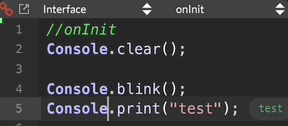
-
@CyberGen can you recreate it in a minimal project?
-
@d-healey I haven't been able to reproduce it. I started from a clean project. But I can't get user files to stack in the way the are show in the gif.... Somehow this is al related to the user/docu/etc stack and this particular project.
-
@d-healey @CyberGen said in Console.blink() not blinking?:
I haven't been able to reproduce it.
I take that back... I wasn't doing it correctly... I can reproduce it now.
simple test
Content.makeFrontInterface(600, 600); Console.clear(); Console.blink(); Console.print("do you see me?"); //Move this to external file. Console.clear(); Console.blink(); Console.print("do you see me?");HiseSnippet 687.3ocsUssSaCDDc2PLpw8hJR8CvhmBRHHokBUpO.kboJpMPTCE02PKqmPVk06ZsdMknp9O2+f1YsCXmRDWhZ8CQYtb183YNy3AFMGRRzFBs1ISiAB8YdCmpriaMlITjdsIzW30mkXASPtqCmFyRRfPBktxGcNn0pRxd909GxjLEGJbQHmpEb3yhHgsv6fC9jPJ6xBgSDQkxdmC5w0pVZoNE4yJdMHwL9D1EvQLWZU7HzU6DJrZyPKyBIXNGpCmNbr96p77OUjHNWBNiljg3Ak6lzZrPFN3520DBgVcPwa9J4u4uxquHTbi+hJvKyBDTfnbMfV4tnTyGAknknT0bJsl2PtQDaKh33yS85ovFxHFVpKSk7bIUtf50RiYnraEwl.cMnwMHpuaiFaFf+rw688wzRzRXKtDXl5nmqcbtTnlT1QrQnr0WOTGLUmFj.PPDr+5tyve6s6quDBriEIAVc.bEdSJlLXj.w8O3JFkp3VgVEnUGosvwp5a3+C+Z9+zO3uCMZzBi4pFFsTBlEF1oBM2Ev5pznyAylAWxjovMIhso468q9v5877lSoD0pdJg83XXlcWsLz0Sc++1JExrtK9uu1qMyxbhmY9v7hAiU3nCsMbIN8kKkp40FRlX0w372szYnBWGlJY14k8t46YAv5wbZMmdRkHrSKO++HlEZbmyBOTJtl2.gkOdwbrxB3HVo9evwYaPdtWmQi.tsffU859skccw8b8eQmZEpK5yrFwUDp2QoQCwEmb.uckBj3g6Qq3TK41Mb1tJvPPElY7a7YVvlNa5rfMuNHIhwM5y34SAtcTOIyCxIU1J4Z32FP6fljrIix04Hbk4Yb97G0s.95kE3aVVf6rr.e6xBb2kE3dKKv2c+.ceQ6CoVcT9XCgzePmrUITZGECUfYpUxePQoUzR -
Yeah looks like a bug. I see it printed to the console but I don't see the inline output and the blink doesn't work.
Report it on github.
-
@d-healey will do. Thank you!
-
@d-healey in regards to the scripts-disconnected issue, I was able to trace it down to a Engine.setCurrentExpansion() call. It seems that when this is called, it moves all user scripts into a "user" submenu and then the scripts show as disconnected.
Can you please help me confirm this?
-
Add the code below to an external script file like the on in the post above.
-
Uncomment:
//Engine.setCurrentExpansion(expNames[0]);-
Hit F5.
-
Your script menu should now have a "user" stack and the script should appear disconnected.
const expHandler = Engine.createExpansionHandler(); const expList = expHandler.getExpansionList(); const expNames = []; //Set Default Expansion inline function setDefaultExpansion() { for (e = 0; e < expList.length; e++) { local p = expList[e].getProperties(); local n = p.Name; expNames.push(n); } //Engine.setCurrentExpansion(expNames[0]); // this can also be: // expHandler.setCurrentExpansion(expNames[0]); }; setDefaultExpansion(); -
-
@CyberGen I think I'd only be able to test this with a project that contains expansions?
-
@d-healey yes. The project needs at least one expansion.
-
 D David Healey referenced this topic on
D David Healey referenced this topic on