Voice Limit Count: scriptnode synths?
-
I'd like to be able to set a voice limit at compile time.
Yeah, just set
NUM_POLYPHONIC_VOICESto whatever amount you want in the extra definitions of your project, it will be used globally for all sound generators, including your custom ones.During development you should ensure that you compile HISE with the same value as you compile the DLL with, otherwise it'll be glitchy.
-
Ah, in the project like this?
I never knew this existed. I assume it will only take effect after compiling the whole plugin?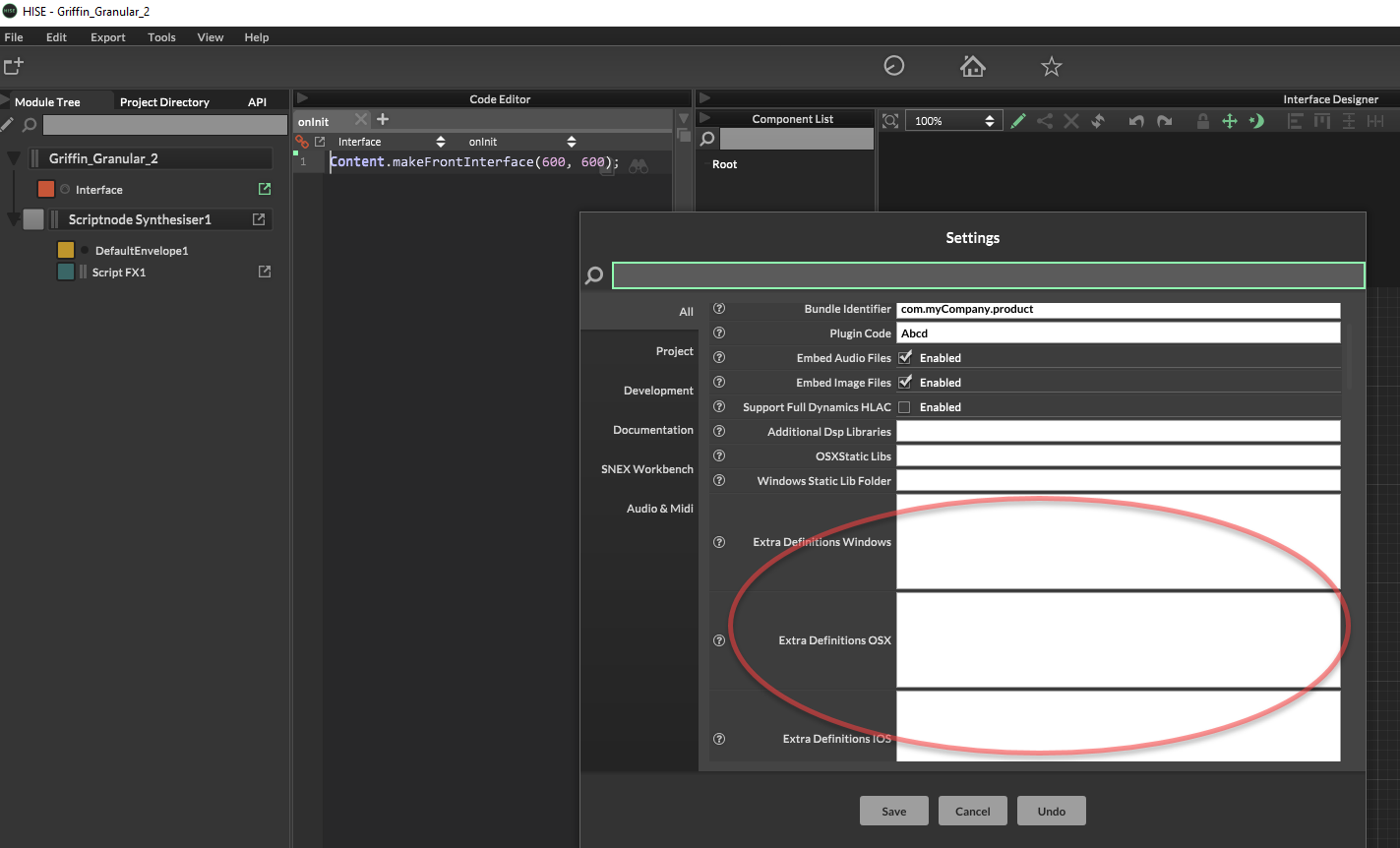
I initially rebuilt hise with the lower voice count pre-processor but that caused errors when I tried to play voices above that count. Perhaps this way will work.
Thanks for elaborating.
-
@griffinboy if both HISE and your dll are using the same value here it should work fine (and if you change the value in the HISE source code directly you don‘t have to do it here).
-
.dll ?
I have a feeling I still am missing a piece of information. But I'll see where this gets me. I got errors when I tried to build Hise with the pre-processor definition before. I'm going to try all of the different ways and see what works.
-
@griffinboy if you compile your effect to be loaded into HISE, it'll be a DLL that HISE loads and calls into for the processing. This DLL has to be compiled with the same
NUM_POLYPHONIC_VOICESvalue or otherwise there will be a mismatch and glitches. -
This post is deleted! -
@griffinboy no, use
ExtraDefinitions NetworkDllin the project tab, or better, just change the number in the HISE source code directly and done (since you have to change it anyway to match). -
This post is deleted! -
 G griffinboy has marked this topic as solved on
G griffinboy has marked this topic as solved on
-
Update*
Adding the preprocessor definition that Christoph mentions in this post
NUM_POLYPHONIC_VOICES=16in every available preprocessor box (including the juicer file when building Hise from GitHub, and the project preprocessor boxes) seems to have worked.
Voice limit must be set to a power of 2, or you'll get an error.
-
This post is deleted! -
 G griffinboy has marked this topic as unsolved on
G griffinboy has marked this topic as unsolved on
-
This post is deleted! -
@griffinboy Have you checked the project's XML? Might be there...
How is a blank project reacting? -
yes! its in the project xml
<Processor Type="SynthChain" ID="Griffin_WT" Bypassed="0" Gain="1.0" Balance="0.0" VoiceLimit="16.0" KillFadeTime="20.0" IconColour="0" packageName="" BuildVersion="650"> -
 G griffinboy marked this topic as a regular topic on
G griffinboy marked this topic as a regular topic on
-
 G griffinboy marked this topic as a question on
G griffinboy marked this topic as a question on
-
 G griffinboy has marked this topic as solved on
G griffinboy has marked this topic as solved on
-
 G griffinboy referenced this topic on
G griffinboy referenced this topic on