Linux: Ubuntu 22.04 - VST Export ("VST SDK" Error)
-
Hi All,
I'm fairly new to HISE. It's a g reat platform. I'm really excited about developing with it.That said, I ran into a few snags. I'd like someone to please chime in and either tell me they've had this same error or explain how I can fix it. When I try to export a VSTi - I get the following message:
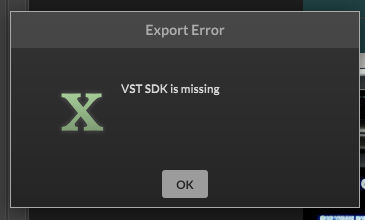
Now I know what you're going to say! Check your tools directory, ensure that both the ASIO and VST SDK directories are present etc. etc.
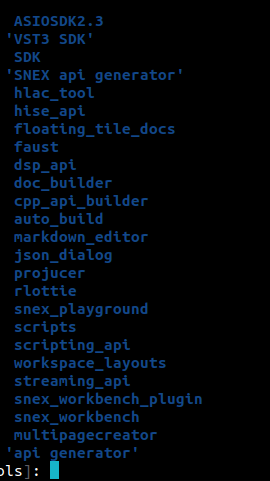
As you can see they are present and there. (ownership is also correct)
So naturally, i'm still kicking the tires on this thing and I decided to export a standalone to test if that worked. Here was my results:
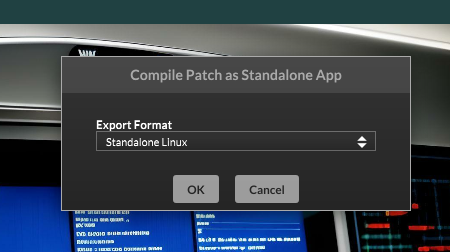
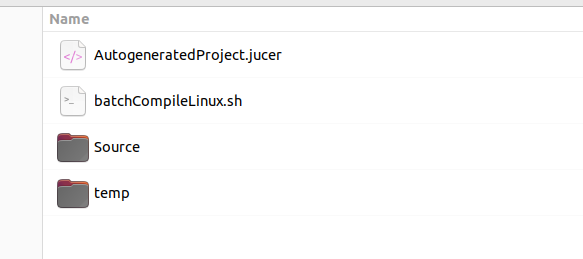
Files generated!
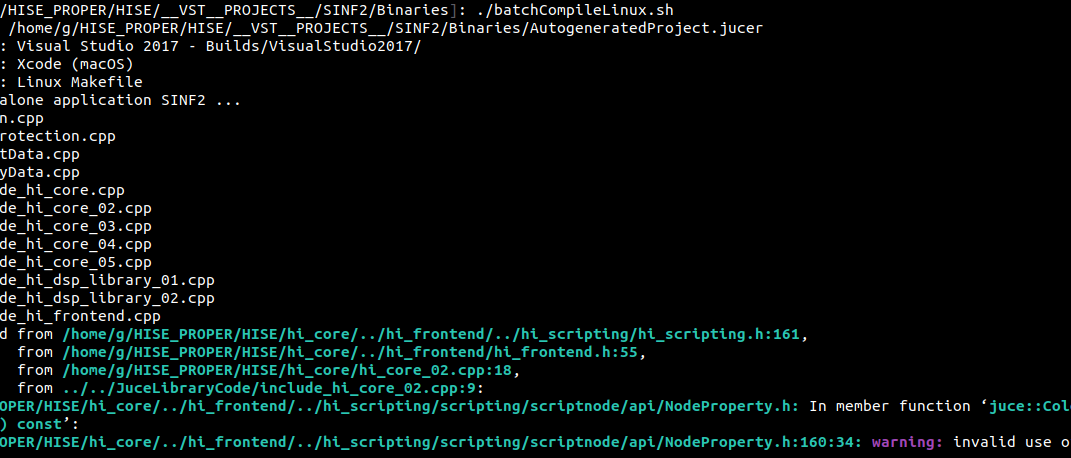
Compile goes very smooth! (only warnings no hard stops)
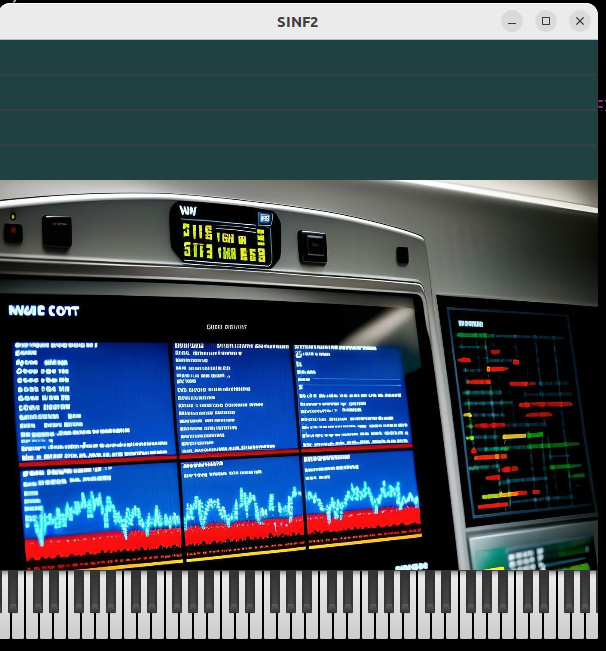
BAM! Software synth Linux bin standalone. It works 100% -- SUPER cool.
I guess my question(s) are:
- Has anyone compiled a VST on Linux, and Have they tried it with Ubuntu 22.04?
- Does HISE export the same style build script format, as it does with the standalone? (ie. batchCompileLinux.sh, etc)
- Is there a setting i'm missing? IE. point it at the VST SDK directory, or is the fact it has the space in the middle and the ticks around it causing this not to export?
- As a possible feature enhancement for the future, would it make sense in the configuration to point it at the SDK directory as well as the ASIO rather than just under tools?
I apologize for the n00b questions, but I really want this platform to work for me on Linux and I'm sure it's possible. Thank you in advance!
--FD1
-
@bandit_FD1 said in Linux: Ubuntu 22.04 - VST Export ("VST SDK" Error):
Has anyone compiled a VST on Linux
Yes
Does HISE export the same style build script format, as it does with the standalone? (ie. batchCompileLinux.sh, etc)
Yes
Is there a setting i'm missing? IE. point it at the VST SDK directory, or is the fact it has the space in the middle and the ticks around it causing this not to export?
The VST3 SDK directory should be within the SDK directory, looks like you've put it alongside.
-
The VST3 folder must not be in a subfolder but in "../tools/SDK" not in "../tools/SDK/sdk"
-
@Mighty23
@d-healeyThanks gents! Problem solved! Got a fresh VST compile going in the background, and it's working on 22.04! :)
Finished!
OK Last question on this thread... (buckle up for this one)
4.0K] .
├── [4.0K] iOS
│ ├── [1.0K] LaunchScreen.storyboard
│ ├── [4.0K] SINF2
│ │ └── [4.0K] Images.xcassets
│ │ ├── [4.0K] AppIcon.appiconset
│ │ │ └── [3.0K] Contents.json
│ │ └── [4.0K] LaunchImage.launchimage
│ │ ├── [1.3K] Contents.json
│ │ ├── [4.8K] LaunchImage-ipad-landscape-1x.png
│ │ ├── [ 16K] LaunchImage-ipad-landscape-2x.png
│ │ ├── [5.2K] LaunchImage-ipad-portrait-1x.png
│ │ ├── [ 17K] LaunchImage-ipad-portrait-2x.png
│ │ ├── [4.4K] LaunchImage-iphone-2x.png
│ │ └── [5.2K] LaunchImage-iphone-retina4.png
│ └── [4.0K] SINF2.xcodeproj
│ └── [ 71K] project.pbxproj
├── [4.0K] LinuxMakefile
│ ├── [4.0K] build
│ │ ├── [4.0K] intermediate
│ │ │ └── [ 12K] Release
│ │ │ ├── [ 90] BinaryData_ce4232d4.d
│ │ │ ├── [ 23K] BinaryData_ce4232d4.o
│ │ │ ├── [ 89] CopyProtection_c183dcb7.d
│ │ │ ├── [2.7K] CopyProtection_c183dcb7.o
│ │ │ ├── [ 90K] include_hi_core_02_bf2cb0c4.d
│ │ │ ├── [ 14M] include_hi_core_02_bf2cb0c4.o
│ │ │ ├── [ 239] include_hi_core_03_bf3ac845.d
│ │ │ ├── [2.7K] include_hi_core_03_bf3ac845.o
│ │ │ ├── [ 92K] include_hi_core_04_bf48dfc6.d
│ │ │ ├── [ 11M] include_hi_core_04_bf48dfc6.o
│ │ │ ├── [ 239] include_hi_core_05_bf56f747.d
│ │ │ ├── [2.7K] include_hi_core_05_bf56f747.o
│ │ │ ├── [ 89K] include_hi_core_ff8d8d87.d
│ │ │ ├── [ 13M] include_hi_core_ff8d8d87.o
│ │ │ ├── [ 77K] include_hi_dsp_library_01_6050d6b.d
│ │ │ ├── [4.1M] include_hi_dsp_library_01_6050d6b.o
│ │ │ ├── [ 266] include_hi_dsp_library_02_61324ec.d
│ │ │ ├── [2.7K] include_hi_dsp_library_02_61324ec.o
│ │ │ ├── [ 98K] include_hi_frontend_381e68fa.d
│ │ │ ├── [1.7M] include_hi_frontend_381e68fa.o
│ │ │ ├── [ 235] include_hi_lac_02_7a39397b.d
│ │ │ ├── [2.7K] include_hi_lac_02_7a39397b.o
│ │ │ ├── [ 16K] include_hi_lac_15d99830.d
│ │ │ ├── [670K] include_hi_lac_15d99830.o
│ │ │ ├── [1.2K] include_hi_rlottie_10_cab14735.d
│ │ │ ├── [ 25K] include_hi_rlottie_10_cab14735.o
│ │ │ ├── [ 458] include_hi_rlottie_11_cabf5eb6.d
│ │ │ ├── [2.7K] include_hi_rlottie_11_cabf5eb6.o
│ │ │ ├── [1.2K] include_hi_rlottie_12_cacd7637.d
│ │ │ ├── [ 26K] include_hi_rlottie_12_cacd7637.o
│ │ │ ├── [1.1K] include_hi_rlottie_13_cadb8db8.d
│ │ │ ├── [193K] include_hi_rlottie_13_cadb8db8.o
│ │ │ ├── [ 858] include_hi_rlottie_1_40582c65.d
│ │ │ ├── [120K] include_hi_rlottie_1_40582c65.o
│ │ │ ├── [1.3K] include_hi_rlottie_14_cae9a539.d
│ │ │ ├── [116K] include_hi_rlottie_14_cae9a539.o
│ │ │ ├── [ 569] include_hi_rlottie_15_caf7bcba.d
│ │ │ ├── [2.7K] include_hi_rlottie_15_caf7bcba.o
│ │ │ ├── [1.1K] include_hi_rlottie_16_cb05d43b.d
│ │ │ ├── [ 81K] include_hi_rlottie_16_cb05d43b.o
│ │ │ ├── [ 988] include_hi_rlottie_17_cb13ebbc.d
│ │ │ ├── [ 28K] include_hi_rlottie_17_cb13ebbc.o
│ │ │ ├── [1.1K] include_hi_rlottie_18_cb22033d.d
│ │ │ ├── [ 47K] include_hi_rlottie_18_cb22033d.o
│ │ │ ├── [ 807] include_hi_rlottie_19_cb301abe.d
│ │ │ ├── [ 24K] include_hi_rlottie_19_cb301abe.o
│ │ │ ├── [ 517] include_hi_rlottie_20_cc661fd4.d
│ │ │ ├── [ 20K] include_hi_rlottie_20_cc661fd4.o
│ │ │ ├── [ 753] include_hi_rlottie_21_cc743755.d
│ │ │ ├── [ 84K] include_hi_rlottie_21_cc743755.o
│ │ │ ├── [ 678] include_hi_rlottie_22_cc824ed6.d
│ │ │ ├── [ 51K] include_hi_rlottie_22_cc824ed6.o
│ │ │ ├── [ 603] include_hi_rlottie_23_cc906657.d
│ │ │ ├── [ 24K] include_hi_rlottie_23_cc906657.o
│ │ │ ├── [ 742] include_hi_rlottie_2_406643e6.d
│ │ │ ├── [9.9K] include_hi_rlottie_2_406643e6.o
│ │ │ ├── [ 521] include_hi_rlottie_24_cc9e7dd8.d
│ │ │ ├── [232K] include_hi_rlottie_24_cc9e7dd8.o
│ │ │ ├── [ 458] include_hi_rlottie_25_ccac9559.d
│ │ │ ├── [2.7K] include_hi_rlottie_25_ccac9559.o
│ │ │ ├── [3.6K] include_hi_rlottie_26_ccbaacda.d
│ │ │ ├── [834K] include_hi_rlottie_26_ccbaacda.o
│ │ │ ├── [1.8K] include_hi_rlottie_27_ccc8c45b.d
│ │ │ ├── [206K] include_hi_rlottie_27_ccc8c45b.o
│ │ │ ├── [1.7K] include_hi_rlottie_28_ccd6dbdc.d
│ │ │ ├── [168K] include_hi_rlottie_28_ccd6dbdc.o
│ │ │ ├── [ 732] include_hi_rlottie_29_cce4f35d.d
│ │ │ ├── [ 75K] include_hi_rlottie_29_cce4f35d.o
│ │ │ ├── [2.7K] include_hi_rlottie_30_ce1af873.d
│ │ │ ├── [174K] include_hi_rlottie_30_ce1af873.o
│ │ │ ├── [ 869] include_hi_rlottie_31_ce290ff4.d
│ │ │ ├── [136K] include_hi_rlottie_31_ce290ff4.o
│ │ │ ├── [2.8K] include_hi_rlottie_32_ce372775.d
│ │ │ ├── [389K] include_hi_rlottie_32_ce372775.o
│ │ │ ├── [1.0K] include_hi_rlottie_33_ce453ef6.d
│ │ │ ├── [100K] include_hi_rlottie_33_ce453ef6.o
│ │ │ ├── [1.4K] include_hi_rlottie_3_40745b67.d
│ │ │ ├── [297K] include_hi_rlottie_3_40745b67.o
│ │ │ ├── [2.8K] include_hi_rlottie_34_ce535677.d
│ │ │ ├── [773K] include_hi_rlottie_34_ce535677.o
│ │ │ ├── [ 571] include_hi_rlottie_35_ce616df8.d
│ │ │ ├── [422K] include_hi_rlottie_35_ce616df8.o
│ │ │ ├── [1.2K] include_hi_rlottie_4_408272e8.d
│ │ │ ├── [ 50K] include_hi_rlottie_4_408272e8.o
│ │ │ ├── [1.1K] include_hi_rlottie_5_40908a69.d
│ │ │ ├── [ 24K] include_hi_rlottie_5_40908a69.o
│ │ │ ├── [ 804] include_hi_rlottie_6_409ea1ea.d
│ │ │ ├── [ 51K] include_hi_rlottie_6_409ea1ea.o
│ │ │ ├── [ 758] include_hi_rlottie_7_40acb96b.d
│ │ │ ├── [ 16K] include_hi_rlottie_7_40acb96b.o
│ │ │ ├── [ 937] include_hi_rlottie_8_40bad0ec.d
│ │ │ ├── [ 26K] include_hi_rlottie_8_40bad0ec.o
│ │ │ ├── [ 699] include_hi_rlottie_9_40c8e86d.d
│ │ │ ├── [ 13K] include_hi_rlottie_9_40c8e86d.o
│ │ │ ├── [ 35K] include_hi_rlottie_b010f133.d
│ │ │ ├── [147K] include_hi_rlottie_b010f133.o
│ │ │ ├── [ 98K] include_hi_scripting_01_6ad431f1.d
│ │ │ ├── [ 28M] include_hi_scripting_01_6ad431f1.o
│ │ │ ├── [ 259] include_hi_scripting_02_6ae24972.d
│ │ │ ├── [2.7K] include_hi_scripting_02_6ae24972.o
│ │ │ ├── [100K] include_hi_scripting_03_6af060f3.d
│ │ │ ├── [ 26M] include_hi_scripting_03_6af060f3.o
│ │ │ ├── [ 259] include_hi_scripting_04_6afe7874.d
│ │ │ ├── [2.7K] include_hi_scripting_04_6afe7874.o
│ │ │ ├── [ 70K] include_hi_snex_3396deb6.d
│ │ │ ├── [538K] include_hi_snex_3396deb6.o
│ │ │ ├── [ 235] include_hi_snex_60_41e20b2d.d
│ │ │ ├── [2.7K] include_hi_snex_60_41e20b2d.o
│ │ │ ├── [ 235] include_hi_snex_61_41e20eee.d
│ │ │ ├── [2.7K] include_hi_snex_61_41e20eee.o
│ │ │ ├── [ 70K] include_hi_snex_62_51a830ef.d
│ │ │ ├── [538K] include_hi_snex_62_51a830ef.o
│ │ │ ├── [ 47K] include_hi_streaming_6963df44.d
│ │ │ ├── [867K] include_hi_streaming_6963df44.o
│ │ │ ├── [107K] include_hi_tools_01_aabcc84d.d
│ │ │ ├── [ 21M] include_hi_tools_01_aabcc84d.o
│ │ │ ├── [ 63K] include_hi_tools_02_aacadfce.d
│ │ │ ├── [7.0M] include_hi_tools_02_aacadfce.o
│ │ │ ├── [ 16K] include_hi_zstd_1_81a60803.d
│ │ │ ├── [ 87K] include_hi_zstd_1_81a60803.o
│ │ │ ├── [ 18K] include_hi_zstd_2_81b41f84.d
│ │ │ ├── [1.1M] include_hi_zstd_2_81b41f84.o
│ │ │ ├── [ 16K] include_hi_zstd_3_81c23705.d
│ │ │ ├── [500K] include_hi_zstd_3_81c23705.o
│ │ │ ├── [ 18K] include_juce_audio_basics_8a4e984a.d
│ │ │ ├── [1.7M] include_juce_audio_basics_8a4e984a.o
│ │ │ ├── [ 20K] include_juce_audio_devices_63111d02.d
│ │ │ ├── [1.3M] include_juce_audio_devices_63111d02.o
│ │ │ ├── [ 31K] include_juce_audio_formats_15f82001.d
│ │ │ ├── [3.7M] include_juce_audio_formats_15f82001.o
│ │ │ ├── [ 37K] include_juce_audio_plugin_client_utils_e32edaee.d
│ │ │ ├── [ 25K] include_juce_audio_plugin_client_utils_e32edaee.o
│ │ │ ├── [ 37K] include_juce_audio_plugin_client_VST2_dd551e08.d
│ │ │ ├── [604K] include_juce_audio_plugin_client_VST2_dd551e08.o
│ │ │ ├── [ 41K] include_juce_audio_processors_10c03666.d
│ │ │ ├── [2.7M] include_juce_audio_processors_10c03666.o
│ │ │ ├── [ 43K] include_juce_audio_utils_9f9fb2d6.d
│ │ │ ├── [1.1M] include_juce_audio_utils_9f9fb2d6.o
│ │ │ ├── [ 18K] include_juce_core_f26d17db.d
│ │ │ ├── [4.8M] include_juce_core_f26d17db.o
│ │ │ ├── [ 11K] include_juce_cryptography_8cb807a8.d
│ │ │ ├── [199K] include_juce_cryptography_8cb807a8.o
│ │ │ ├── [ 13K] include_juce_data_structures_7471b1e3.d
│ │ │ ├── [611K] include_juce_data_structures_7471b1e3.o
│ │ │ ├── [ 20K] include_juce_dsp_aeb2060f.d
│ │ │ ├── [2.1M] include_juce_dsp_aeb2060f.o
│ │ │ ├── [ 13K] include_juce_events_fd7d695.d
│ │ │ ├── [866K] include_juce_events_fd7d695.o
│ │ │ ├── [ 25K] include_juce_graphics_f817e147.d
│ │ │ ├── [4.8M] include_juce_graphics_f817e147.o
│ │ │ ├── [ 41K] include_juce_gui_basics_e3f79785.d
│ │ │ ├── [ 12M] include_juce_gui_basics_e3f79785.o
│ │ │ ├── [ 33K] include_juce_gui_extra_6dee1c1a.d
│ │ │ ├── [2.4M] include_juce_gui_extra_6dee1c1a.o
│ │ │ ├── [ 34K] include_juce_opengl_a8a032b.d
│ │ │ ├── [4.1M] include_juce_opengl_a8a032b.o
│ │ │ ├── [ 13K] include_juce_osc_f3df604d.d
│ │ │ ├── [430K] include_juce_osc_f3df604d.o
│ │ │ ├── [ 33K] include_juce_product_unlocking_8278fcdc.d
│ │ │ ├── [339K] include_juce_product_unlocking_8278fcdc.o
│ │ │ ├── [ 39K] include_melatonin_blur_455ca9bb.d
│ │ │ ├── [181K] include_melatonin_blur_455ca9bb.o
│ │ │ ├── [ 86K] Plugin_124bbd3c.d
│ │ │ ├── [629K] Plugin_124bbd3c.o
│ │ │ ├── [ 107] PresetData_a83b9832.d
│ │ │ └── [288K] PresetData_a83b9832.o
│ │ ├── [ 27M] SINF2
│ │ ├── [190M] SINF2.a
│ │ └── [ 46M] SINF2.so
│ └── [ 32K] Makefile
├── [4.0K] MacOSX
│ ├── [ 877] Info-App.plist
│ ├── [ 877] Info-VST.plist
│ ├── [2.8K] RecentFilesMenuTemplate.nib
│ └── [4.0K] SINF2.xcodeproj
│ └── [ 75K] project.pbxproj
└── [4.0K] VisualStudio2017
├── [ 653] resources.rc
├── [443K] SINF2_App.vcxproj
├── [676K] SINF2_App.vcxproj.filters
├── [444K] SINF2_SharedCode.vcxproj
├── [679K] SINF2_SharedCode.vcxproj.filters
├── [1.4K] SINF2.sln
├── [ 10K] SINF2_VST.vcxproj
└── [1.6K] SINF2_VST.vcxproj.filtersSo this is a tree output of the build directory --- Where exactly is the VST? or is there another step involved? Thank you VERY much!
--FD1
-
[UPDATE!]
I installed REAPER quickly, and it picked up the .vst directory and found SINF2 -- which is actually the SINF2.so file.. So last REAL question, I can take this .so file and drop it on a OSX host and load it up in Reason and i'm set? (it'll load like a standard VST or do I need to actually compile this on OSX in order to get it to load there?)
Thanks!
--FD1
-
[MOARRR UPDATE]
https://forum.hise.audio/topic/9162/how-do-i-export-vst-for-windows-from-my-mac?_=1720551851527
This looks like I can't from Linux, make OSX VSTs. So Effectively if you wanted to create VSTs for Windows and OSX I need a build machine for each or a VM. I likely could design it on Linux, but the actual compile needs to be on the target OS (in this case OSX for me)
@Christoph-Hart - Hi! Any plans in the future to allow for cross-compiling? (ie. Compile on Linux for OSX?)
Thank you!
--FD1
-
@bandit_FD1 Looks like you exported a VST2 (you can't distribute these without a license from Steinberg, which are no longer available) you should check the box in project preferences to export VST3 instead.
@bandit_FD1 said in Linux: Ubuntu 22.04 - VST Export ("VST SDK" Error):
o Effectively if you wanted to create VSTs for Windows and OSX I need a build machine for each or a VM. I likely could design it on Linux, but the actual compile needs to be on the target OS (in this case OSX for
Correct, there is no cross compiling. I use VMs for Mac and Windows.
-
@d-healey Thanks for getting back to me, David.
I will look into OSX-PROXMOX, but I Wanted to share this:
https://www.baeldung.com/linux/xcode
Has anyone tried using xcode via darling on Linux to make OSX bins? It may be worth investigating. I may try that in addition to OSX-PROXMOX.
-
@bandit_FD1 I haven't tried it, even if it works I think you'll still need an OSX system for codesigning, building installers, and notarizing.
-
@d-healey - Understood, Looks like the easiest way is that VM/PROX-MOX solution :) Thanks again for all of your help!