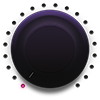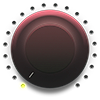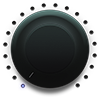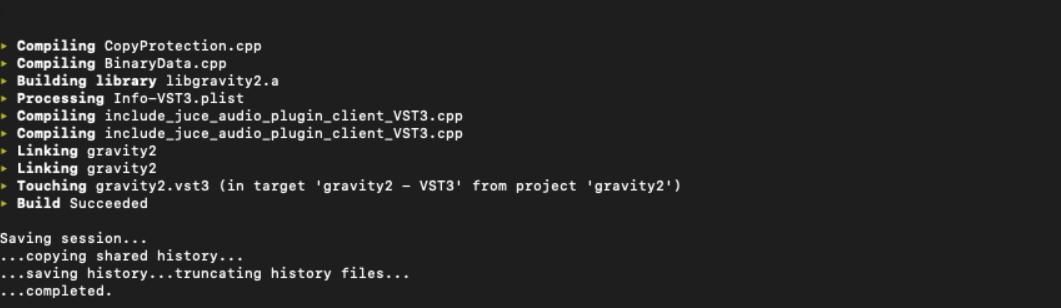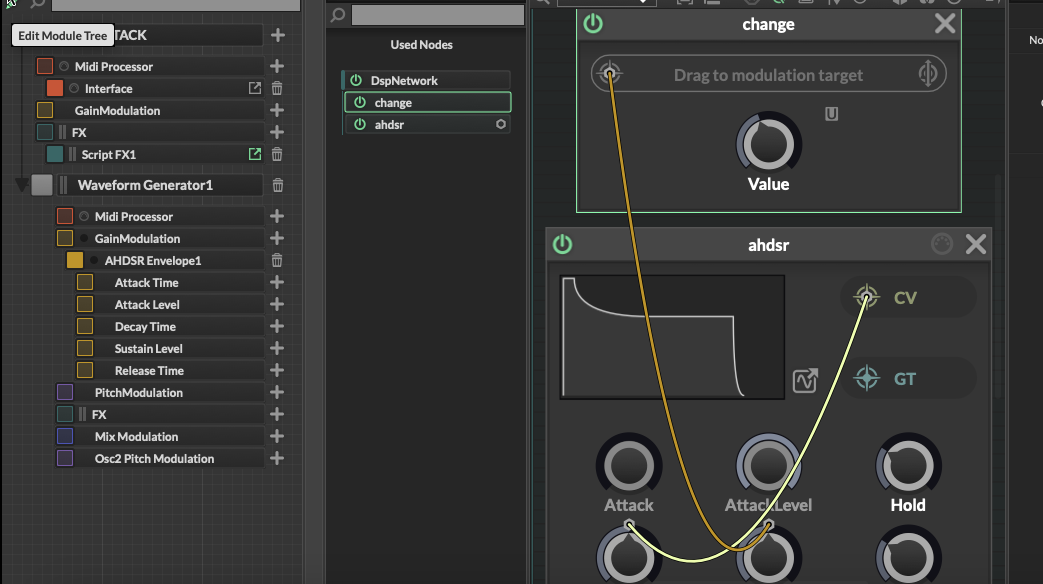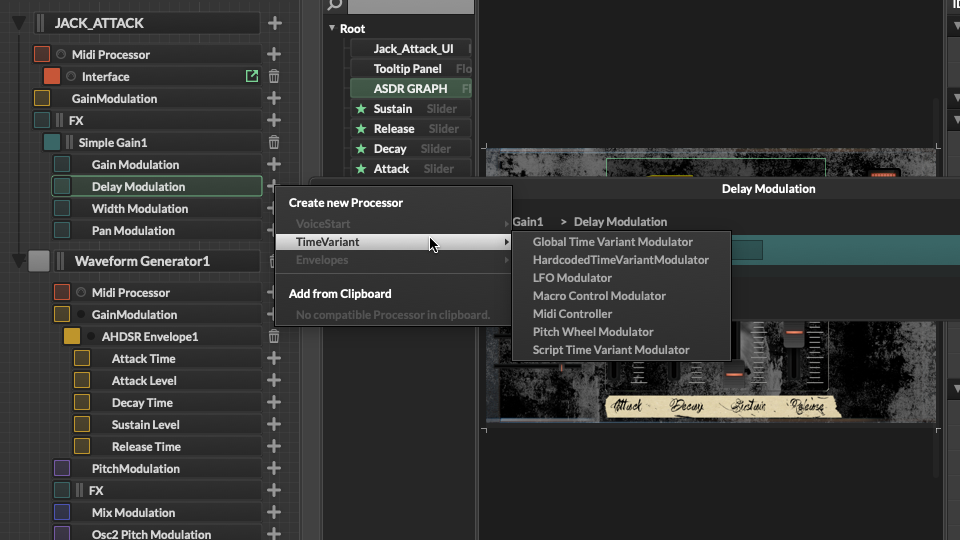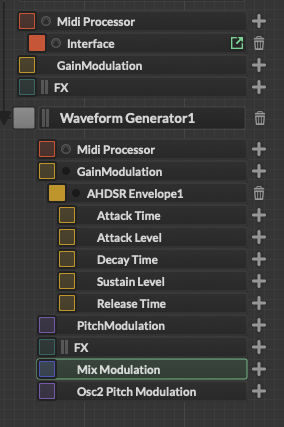@aaronventure Thanks for chiming in on this one.
I'm all for doing the work, I just don't know in which direction to go. I'm not really a developer (I'm more a sysadmin/Linux/bash/ansible automation engineer) - That said, I also produce music and run a label.
When it comes down to breaking out the code editor, obviously you folks are hardcore ninjas. That said, I primary have used HISE just to chain multiple effects, match controls and UI to those under the hood settings and also learn a bit more about the actual knob control, or generating filmstrips for UI, etc etc. The WYSIWYG portion of HISE has been pretty cool, but i'm still for the most part a novice, so when it comes down to writing actual code to make this thing do anything useful, i'm still very green.
That said, I think maybe, it would be a benefit (and it's already been done a number of times here) that if someone comes up with an idea, (in this case me) if others on the forum would be willing to pitch in, I'd gladly do the bits that I know how to do but also work with individuals that are interested in this type of project. It's a very simple concept of a VST that literally the input volume/bands/whatever you want to key it off of would legit just animate the UI. I think others may find this type of thing useful, but again I have 0 starting point. David and I spoke briefly about AHDSR as I was trying to build an envelope but turns out the only way I may be able to do that is using script node. I've got lots of great ideas, but I think assistance in implementing them is really where the rubber meets the road. Keeping full in mind, i'm totally OK with generating lottie's and writing things that manipulate UI's and all that kind of thing. So, I guess in some cases, maybe a gentleman's agreement of "If you can help me with X I would gladly help you with Y" at least for project design and other such things. As mentioned i'm still pretty green, so anyone who's interested in lending a hand to at least get this simple plugin off the ground leveraging this type of function, I would completely assist them with whatever I could in the guise of elements for their projects. (maybe that's a better way to sell it hehe)
The Plugin "Idea" is legit a gain plugin, keying off the incoming volume, to then play the lottie (which is a lottie of a rumbling image) -- That's all it is. I had plans to release it for free; aside from a few of the others I'm working on.
Anyhow, thanks for reading my long note. If you are willing to help, cool, if not, understood :)
--FD1