Issues with for loop?
-
@VirtualVirgin try doing this instead:
function onController() { Console.print(trace(noteOnOffState)); }but it may well be that noteOnOffState isnt defined or visible to your call back.
-
@VirtualVirgin said in Issues with for loop?:
Not in this case, just an array.
In that case instead of using
128you can usenoteOnOffState.lengthand then the loop will never exceed the number of elements in the array. -
@d-healey said in Issues with for loop?:
@VirtualVirgin said in Issues with for loop?:
Not in this case, just an array.
In that case instead of using
128you can usenoteOnOffState.lengthand then the loop will never exceed the number of elements in the array.I just tried that while you were tying this, but I still get an error:
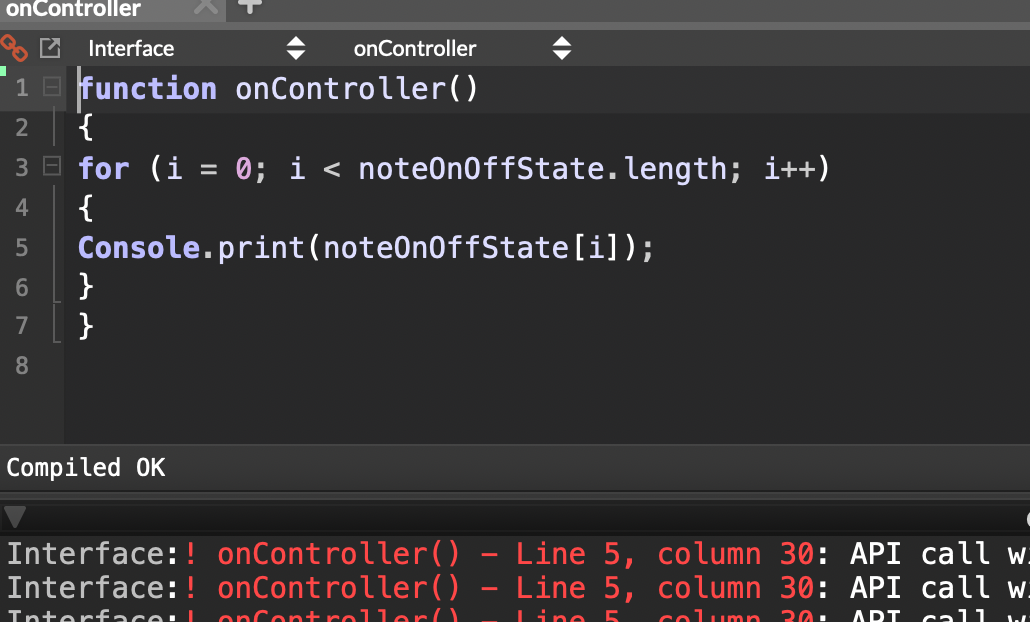
Here is the array declaration:
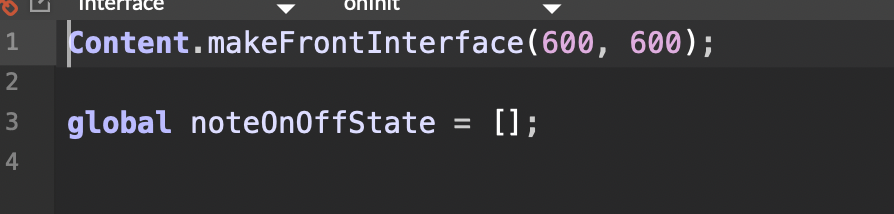
-
@VirtualVirgin Don't use global, use
const. -
@Lindon said in Issues with for loop?:
@VirtualVirgin try doing this instead:
function onController() { Console.print(trace(noteOnOffState)); }but it may well be that noteOnOffState isnt defined or visible to your call back.
I did use that earlier, but I don't know how to append it to use strings in between each returned index value.
-
@d-healey said in Issues with for loop?:
@VirtualVirgin Don't use global, use
const.Well somehow it works now once I added the
i + ": "
to the print command.
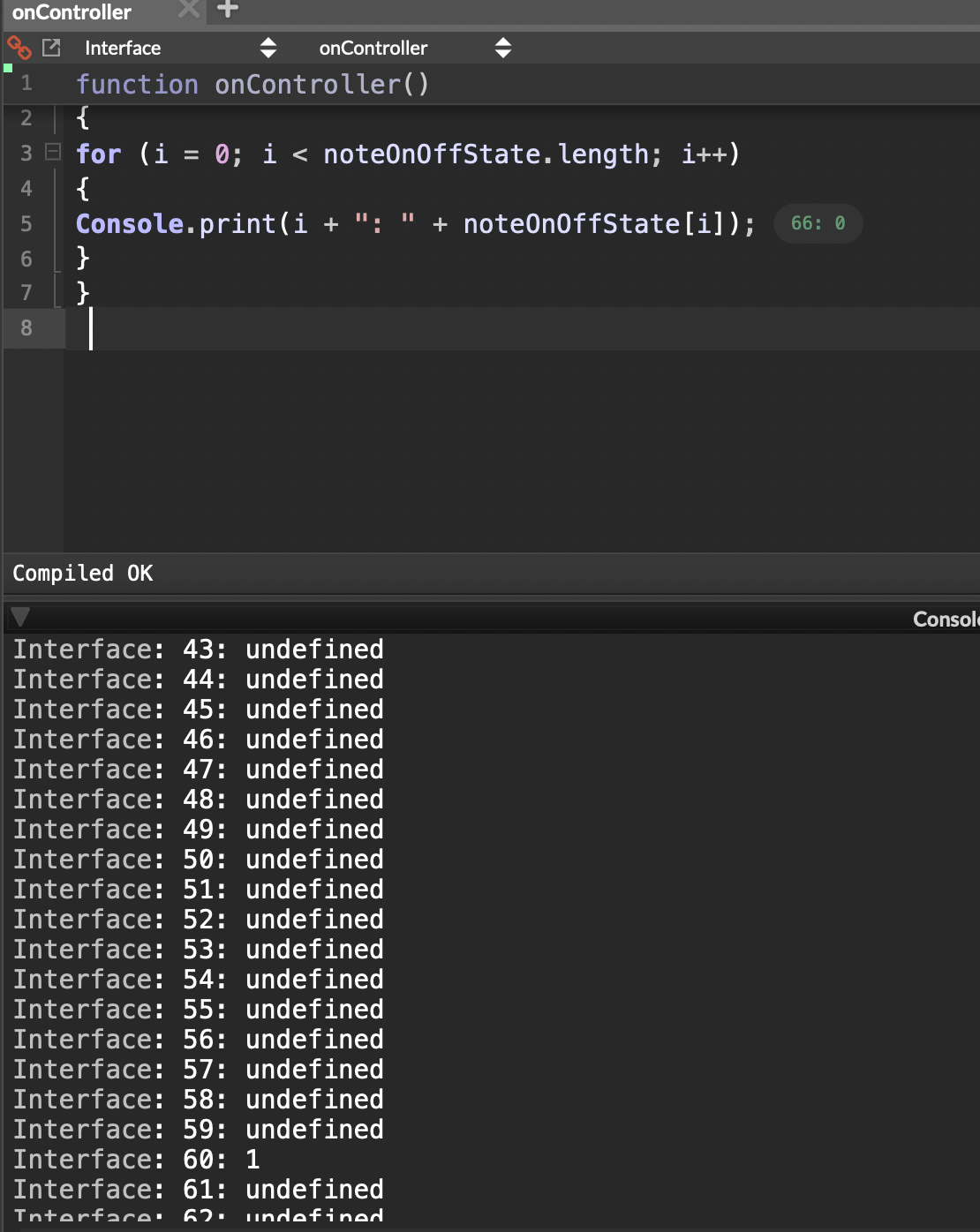
I didn't change the variable type yet.
const variable will be available across the different callback scripts?
-
@VirtualVirgin A
constwill be available throughout the MIDI processor in which it is declared. It won't be accessible from other MIDI processors. -
@VirtualVirgin It's still saying undefined for that variable. You haven't solved the problem.
Where are you populating the array?
-
@d-healey said in Issues with for loop?:
@VirtualVirgin A
constwill be available throughout the MIDI processor in which it is declared. It won't be accessible from other MIDI processors.And does the scope of a global include the other MIDI processors (out of curiosity)?
-
@VirtualVirgin said in Issues with for loop?:
And does the scope of a global include the other MIDI processors (out of curiosity)?
Yes, but there is usually a better method. Global variables lead to less modular code, which is more difficult to maintain and debug. I have yet to use them in any project.
-
@d-healey said in Issues with for loop?:
@VirtualVirgin It's still saying undefined for that variable. You haven't solved the problem.
Where are you populating the array?
No, no! It is working properly.
Those "undefined" indexes are not written to yet.
Only those which have been written to have a value (1 or 0 here).If you see, index 60 has a value of 1, meaning that middle C has note on.
If it matters later, I could initialize the array with all 0s, but I don't know that I need that data yet.
-
@VirtualVirgin said in Issues with for loop?:
Those "undefined" indexes are not written to yet.
The error you created this thread for is caused by the values being undefined
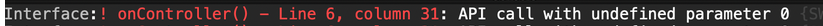
In this situation you need to filter out undefined values, this can be done with a simple
ifinside the loop.if (!isDefined(noteOnOffState[i]) continue;If you're just storing a 1 or 0 in the array then you should probably use a MIDI list.
-
@d-healey said in Issues with for loop?:
@VirtualVirgin said in Issues with for loop?:
Those "undefined" indexes are not written to yet.
The error you created this thread for is caused by the values being undefined
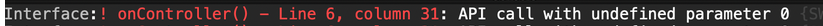
In this situation you need to filter out undefined values, this can be done with a simple
ifinside the loop.if (!isDefined(noteOnOffState[i]) continue;If you're just storing a 1 or 0 in the array then you should probably use a MIDI list.
That error was coming up for trying to print from the loop.
That error disappeared when I added
i + ": "
to the Console.print()The console is printing the loop and the error is no longer in the console.
-
Without
i + ": " +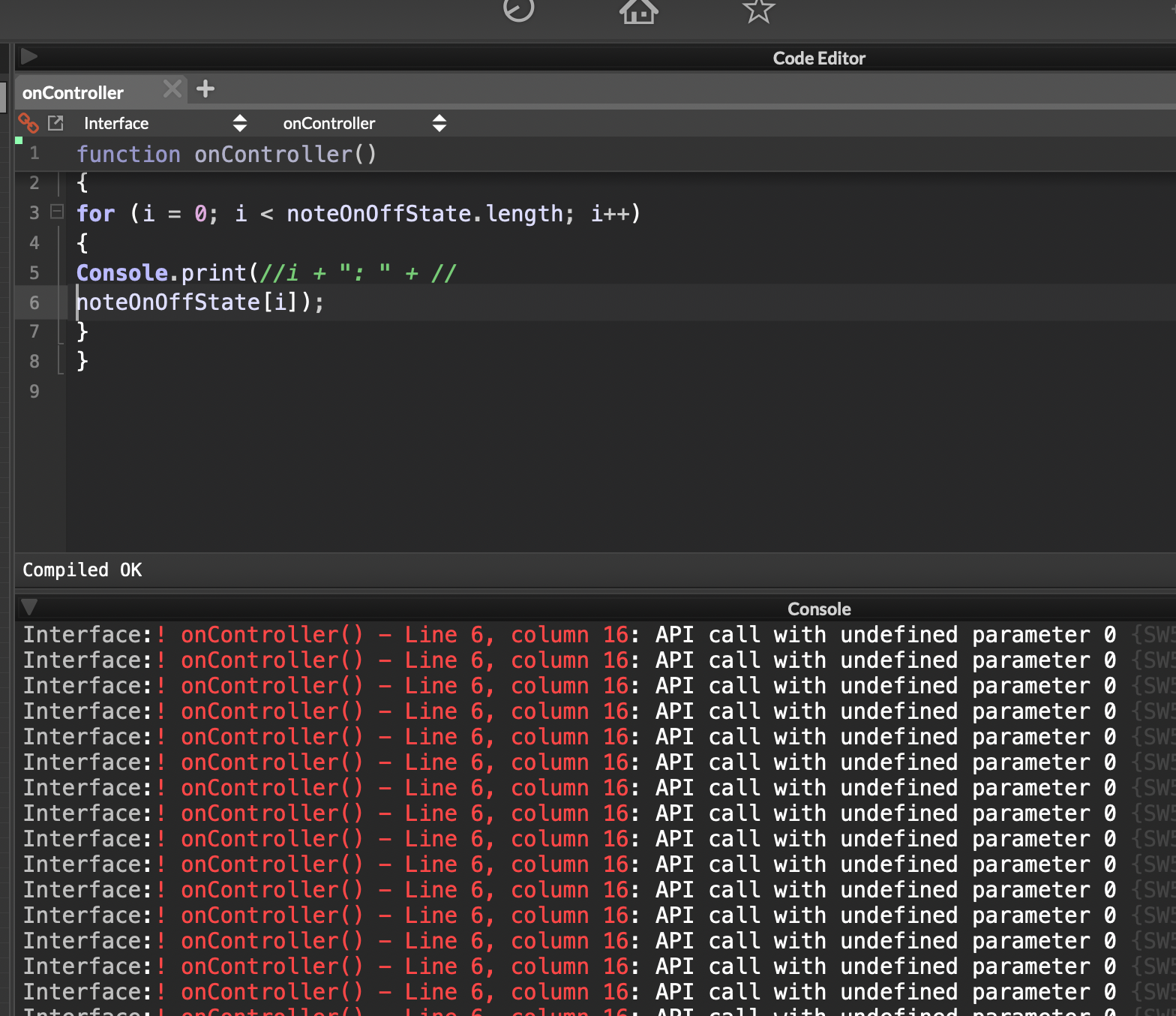
With
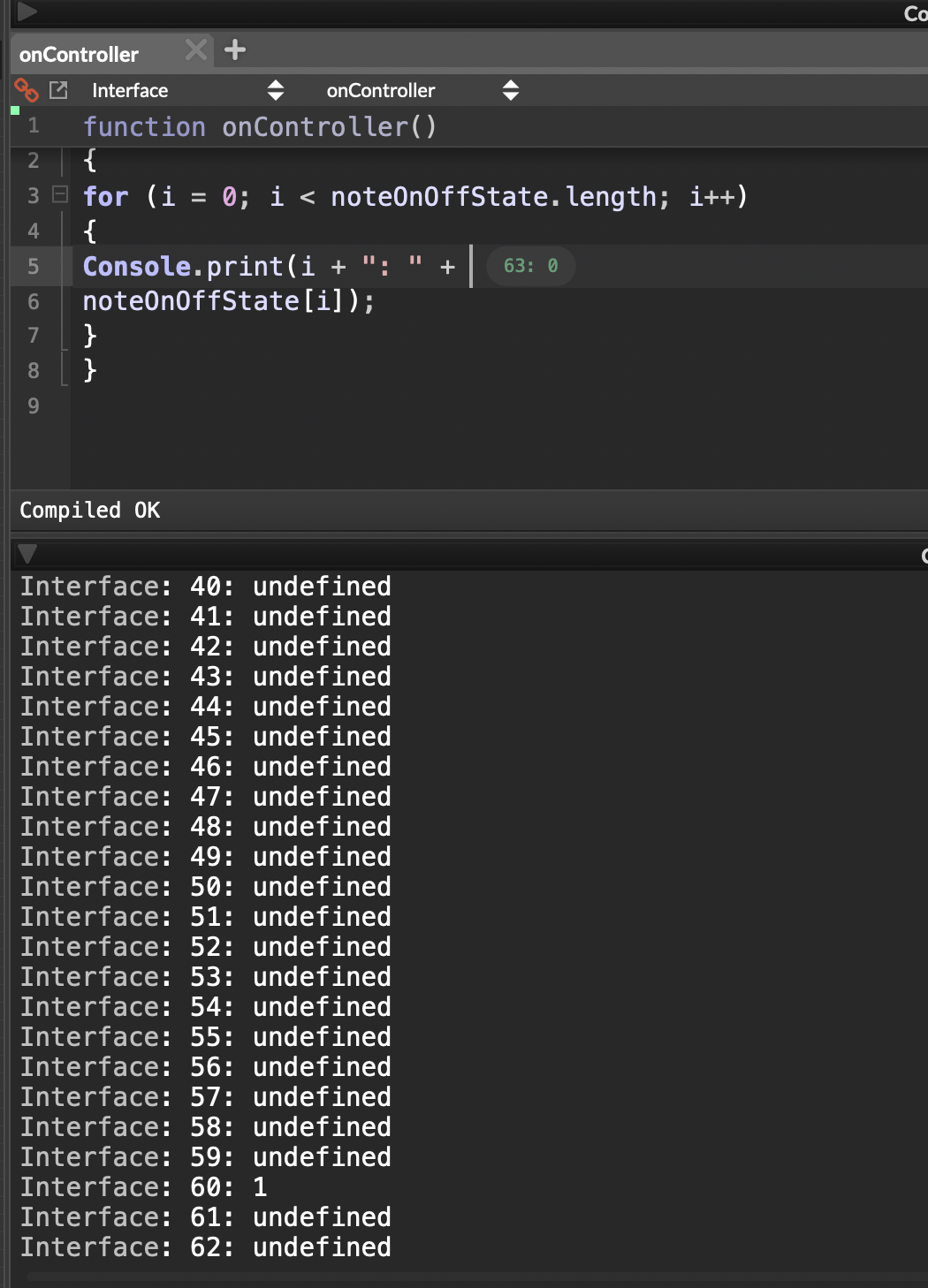
-
The error is telling you that the thing you are trying to print is undefined. When you add
i + ": " +then you are no longer printing something that is entirely undefined. - However as you can see from the console output the array part of it is still undefined. -
@VirtualVirgin
If you do not want to initialize your array with 0 or 1, you could also initialize it with -1. -
@d-healey said in Issues with for loop?:
The error is telling you that the thing you are trying to print is undefined. When you add
i + ": " +then you are no longer printing something that is entirely undefined. - However as you can see from the console output the array part of it is still undefined.Right, but the
[i]
is the original source of the errorIf the array is populated with anything, then it has a length
so that variable should not be undefined.The "undefined" that is now printing from those indexes are different "undefined" because they are are saying that that particular index is undefined (not written to).
The "undefined" referred to in the original error returns how many indexes are written to, which in essence was saying "0", which was incorrect.
-
@VirtualVirgin
You probably fill your array according to the note numbers. So 60 for C3. If you now press C3, array element 60 is filled and the array has a length of 61, which means that elements 0 to 59 remain undefined. This is probably where the error comes from. It therefore makes sense to initialize the array with initial values. -
I'm not really sure what you mean.
iis just a number that is being incremented in the loop, it has no knowledge of your array, it is completely separate.Any array element that doesn't have a value assigned to it is
undefined. If you try to print an undefined value you will get an error. When you concatenate the string at the beginning, that doesn't change anything, except now you are printing that string in addition to the undefined value. So you don't get an error because the entire thing you are printing is not undefined, but that array element still is.const myArr = []; Console.print(myArray[0]); // Undefined errorconst myArr = [0, 1, 2]; Console.print(myArr[0]); // 0 Console.print(myArr[1]); // 1 Console.print(myArr[2]); // 3 Console.print(myArr[3]); // Undefined error Console.print("Some string" + myArr[3]); // No error -
@Oli-Ullmann said in Issues with for loop?:
@VirtualVirgin
You probably fill your array according to the note numbers. So 60 for C3. If you now press C3, array element 60 is filled and the array has a length of 61, which means that elements 0 to 59 remain undefined. This is probably where the error comes from. It therefore makes sense to initialize the array with initial values.I am going to initialize it with 0s given that this array is just for keeping track of note on/ note off, so it makes sense that it would initialize to read as all notes off.
It is curious however that the length parameter would work and not work based on the conditions I posted above. In either case the [i] variable should be identical.