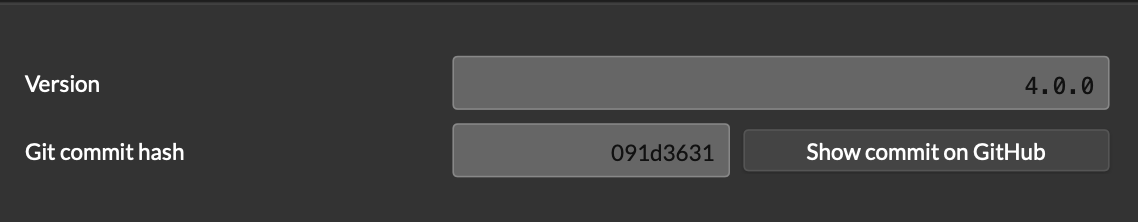ERROR: Cycle inside a single target
-
hmm, I'm out of suggestions then...
-
@Morphoice Are you building for Profiling? This should be the way to build for release
Parallelise build is the equivalent of "Dependency Order" in the "Build" menu of the Edit Scheme window.
-
@ustk how do I set this? there is no edit scheme window. in hise, it just opens a terminal window and starts compiling when I want to compile a vst
-
@Morphoice said in ERROR: Cycle inside a single target:
how do I set this? there is no edit scheme window. in hise, it just opens a terminal window and starts compiling when I want to compile a vst
Unless you've specifically enabled a debug build - which you haven't, you don't need to worry about this. It's more applicable when building HISE itself.
Have you tried compiling your project directly in xcode rather than letting HISE handle it? You can open the auto generated juicer file in your project's Binaries folder in Projucer and open it in xcode just like when building HISE. You might get a different result, or more info about the issue.
-
@Morphoice It's when you compile from XCode directly.
This issue might be a particularity of Sequoia or latest XCodein your project folder
/Binaries/Builds/MacOSXyou'll find the.xcodeproffile which you can open.Then in XCode check for
Product=>Scheme=>Edit Schemethen what I said above.Then build with
Product=>Build For=>ProfilingNot sure it can help but it's worth checking
-
@Morphoice In case you didn't know - you can have multiple versions of Xcode installed at the same time.
-
@d-healey
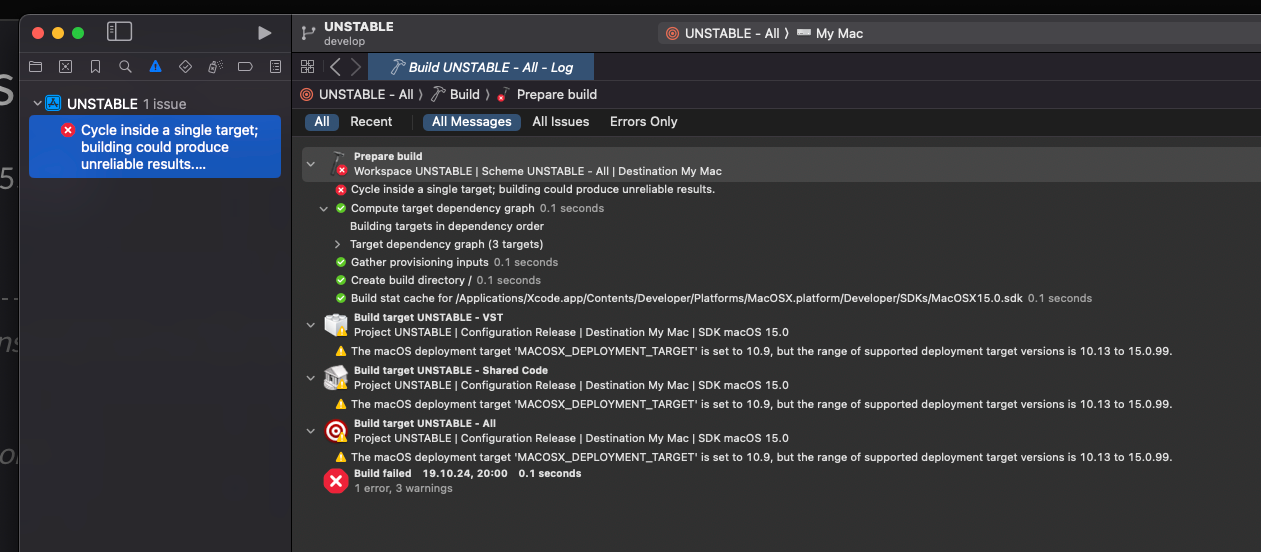 same error inside xcode... tried build for profiling, build for run, all failed
same error inside xcode... tried build for profiling, build for run, all failed -
@dannytaurus did not know that indeed. im trying to get an older one installed
-
@Morphoice Is your project called UNSTABLE?
Did you try cleaning the build folder?
-
@d-healey yes sir, both.
-
@dannytaurus so when I try to install xcode 15.4. or any earlier version than 16 (current) this is what I get:
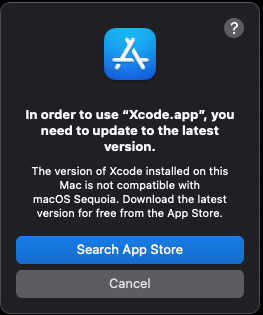
-
@Morphoice Did you try downloading from here? https://xcodereleases.com/
-
-
@Morphoice said in ERROR: Cycle inside a single target:
yes that's exactly where I got them from
I'm back to being out of ideas then.
-
@Morphoice Not sure why you're seeing that.
You don't really 'install' Xcode from the https://xcodereleases.com site.
You download a xip file and unpack it, which gives you an Xcode.app application.
Drop that in your Applications folder and you should be good to go.
I have 15.2 and 16.0 installed. I kept 15.2 named as 'Xcode' so it launches as the default and renamed 16.0 to 'Xcode 16' so I can launch it specifically when I need to.

(I have no idea why 15.2 is 12GB and 16 is 2GB. Maybe some resources are shared?)
-
Are you REALLY sure you're using the HISE development branch?
If you're compiling the project, does HISE give you this warning?
macOS Sonoma will cause a compile error if the copy step is enabled, so you have to copy the plugin files into the plugin folders manually after compilation
Because if not, then this will cause the error.
-
@dannytaurus that's what I did but it has a crossed out icon and does not run on Sequoia
-
@Christoph-Hart I can't see that message anywhere, but I'm on Sequoia. Pretty sure I downloaded the develop branch and compiled HISE from it, it even says develop branch in xcode
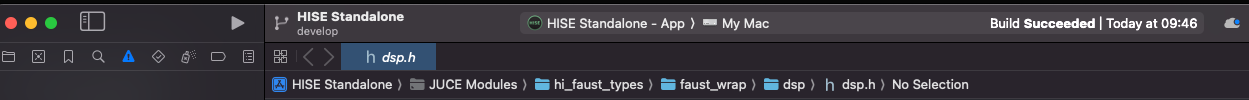
-
@Morphoice To be sure, in HISE, go to Help >> About HISE and let us know which commit it says you're using
-
@d-healey