Help with my first DSP Network
-
Ahoi! I'm finally trying to make my first Scriptnode FX, a filter with a bit of a special behavior, mimicking the CS-80 filters...
This is what I got so far.
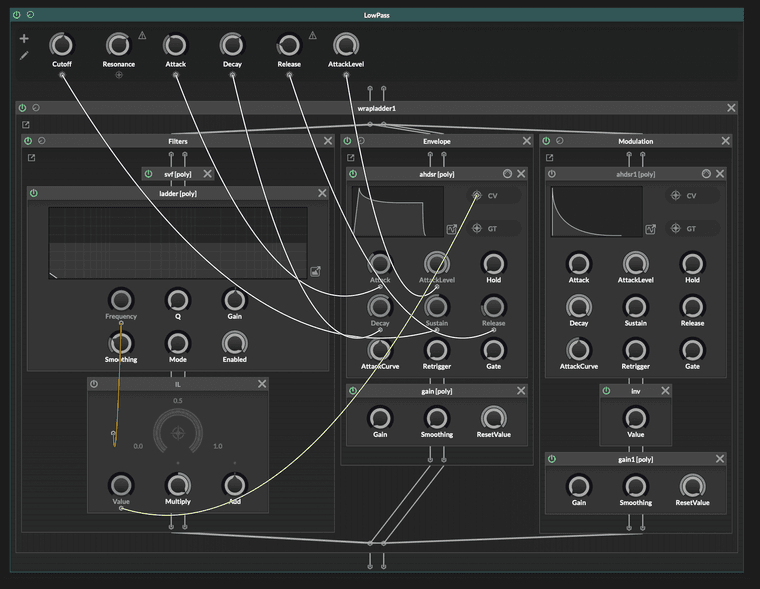
My intent is to bypass the envelope (which also modulates the audio going through the node) and only have it control the filter frequence, hence the split and gain to zero on the envelopes. it just looks wrong, though
Also I want an initial value for the envelope which I try generating with a second envelope and then adding to the value... so it "decays" until we reach Attacklevel of the main envelope. this doesn't work so far and seems overly complicated.
Is there a simpler way to achieve what I want to do or am I on the right way?
-
@Morphoice try the soft bypass container to bypass the envelope modulation.
-
@HISEnberg thank you that worked well. how can I make changes to the modulation output of an envelope before sending it to the filter frequency?
even math nodes only seem to apply to the signal rather than a modulation input -
@HISEnberg I figured out putting stuff into a modchain container but still cant find a way to to combine the two envelopes to give the one a start value higher than zero
-
@Morphoice said in Help with my first DSP Network:
how can I make changes to the modulation output of an envelope before sending it to the filter frequency?
even math nodes only seem to apply to the signal rather than a modulation inputThere are plenty of nodes that you can put between a modulation source and its target parameter (basically most of the
control.xxxnodes. The most flexible would be thecontrol.exprnode which gives you the ability to use a one-liner formula for the value processing. -
@Christoph-Hart go it. Just can't wrap my head around what formula to use to give the envelope a start value. I can't simply add a value, it would add to the peak and sustain level too... what I need is raise the start and end point and have everything in-between untouched.... toughie
-
@Morphoice A lot of ways to skin a cat here, but you could try the control_table or control_cable), or some other combination of control nodes.
-
@HISEnberg table seems to work nicely, but how do I change the table curve via a parameter?
-
@Morphoice you can link it up to a table by on the user interface, but as far as I know you can't change it with a slider
-
@Morphoice Use a
control.pmanode.HiseSnippet 1576.3oc6Y07aaTDEeV6LNItsPKp2YOfTSQkH6DmlT0CwwNITKpSrpCQ8VXxtiiG4c2YY2wIwE3d4.mQ8DvQNwMj3TqDm.I9C.AGJ25wvMj3.7lcVauq+pwljnJQ2HEsyaduY9899kMU73FTeetGRK8NsboHsKiq1xQTuXcByAUZcj1afKS7ETOcEoBsbI99TSjlVx2WRPa1oPAOmrZAhEwwf1kDBsKmYPuOylI5RsR9OfYYsIwjtCyNB24xWxf6TjawaB3IINCxkXzfb.cKhjsDXz8H90QZuKdQy6bGik1+1YWhlI6J6u7B4VXgUpkaYyUxrXlbzEWZ4UVYwrF.HSsgISv8pJHBpObnE3lspVmeji5B1k4y12hJWjEUEtYEYTw5LKyJsMN9Hj1TU5ZpRpLUWGWlYx5PuqI6pAan2UhnFMsDiBRYGCHoEARSofz0vUM7Xtht6Hwykvkb.OXMB3ahBEEuHsmgKxAFbDyaSZP2zCVzQf4tclL2RG90MuaslNFBF2Qm6rEWP21Ytal9SROa5OKsduaUq1.2SdMdbKKp2.2VFN3MJAmyoo89TuaoeHwpIsCif5G2ll5zYSMTZcDF4NkbXhscogq2jaYJsUx262CfBMavaeXo0IBhzoDRC3yk5IXR3nsN8PHMP4hlEuN0ugf6BIB84+fHGtYSKhHd3jLQKbCvdDyGJcTN9LQqnIhiQLVlQFicZg30vUXBi5CFiIF.FAK04AFCyLuBdiZ0nFht.bJ7lObRSCyL1ogoCSCg6Td4WNbo9lOL6.S.eLtavtqG0k3Q2gWwhzZNehsqE8A.Fuk99VbiFUYOh1eFhqBBEjbLmQchiC0xeRRjRcFUbB8.dSAy4fxDgG6XjFdql1Ug55FzhgnCnokPlCoVmQtVFWTk5XFr3efmvMyJWqEtY11aFI8aKp3HtWi.2Q36HsoU1d+.i7d0NNKZMKK9QE41trvnTvGDPqB2pkactCyPRRwQajtlMuIbIgvEZAsCgYICqq1zGJTXtsSUf4f9dZI2k54GbvSiyLO7CDluE2D1Z5MIFfgsUEhntLeQV6ABNodyazIHMFViFmnZ.Faa4o1tUoxvAn1VZMjMJktrJDOPLnLtrBTBsjQpHoBZkqfTxDpqtj+txcMHVnckAERgBtEI6gJQJIqow1bSEnioSWOhN0gi90hHhOZcXRPbxAh3owj5l9dwg6UwTmCoVvYNuZ29gZa4dI3DORb9lxP+H9hPnphlPUORV2bGh2ATQ.riRHrchCMH60O9xPUrDfWL10lf5bGRRSiU2CZjmmTOfxKG2t205LeWnpSglP0SUssXTjZjiI831Ifa.0PLg9iAhKMEnH5ITquyJ.OkYNgZd2V.kIGGm1i+w7UETWYMtPZe8SdxOrZ0FziT9tPp42p7Ospz3NCdMg.FRDE4bdzTnW7w4WmVizzRzyc9N4QiMnf9o8.pfm9.U.mRPckPPceJDeg56vFLxNYUz4u4JE9dv.M8BobCwXkK+E.jlFFGxfzJJld66t328UCFSOy6hvANKFJsKqj0qk54Cw487KBm2r3GPsnDe54o+ahC1K1z6P54o8ZfH6jUGNxtDXufgON3.3N563GLtPnK.bkBFmWPOs0EjWYmop6zm.Eo6lp5erdaWInULLm27xs5uwlRjQzVSGWkJzE0o52XMSyan611pnK35Ydur8zbdPPbH8plQ0SMa71UcpiGuCRxHdiYNehea2nryw7qewW57VI2anti0ZJ31fCL3urAMZ.dxS+uCvz3x.LXtVQpQ9yeyFeu+c+imNrVIiCFOKLhXLDkzEdK+4q8Qze42GWSXOw0chTF2w15H3qLys8pxTXybwMElZZqgME1PCPe8HYuRNR1mlBcxSd8HYudjr+OMR1HfzfFIKVU2DQAspF410p4CU+O684cD8E+829mE9qeankyl3ulfp+NpWc5RxOEb3mG6re3mScU5IVshLZEp.m2vlD7IDmrOl+EwG7zlX3w2Kb1dopNS.EXPYmfIelEWVtVOK5vdCwrYlr8LLheT8I3BSpfKNoBlaREboIUvaOoBt7jJ3JubAk+CCCGJRF1BkDprgZfNsMbH6aoluE8uHc.mfB