HISE Build issues...(Copy Protection system)
-
@Lindon said in HISE Build issues...:
to the extra definitions, but as soon as I do so HISE fails to build with these errors:
Which extra definition triggers the error? Is it just one, or a combination of all 3?
-
@d-healey
USE_COPY_PROTECTION on its own will cause the error, havent checked each of the others individually... -
@Lindon
HISE_DEACTIVATE_OVERLAY=1 compiles fine...
USE_SCRIPT_COPY_PROTECTION=1 fails again... -
@Lindon here's my entire Extra Preprocessor Definitions entry for windows:
HISE_SCRIPT_SERVER_TIMEOUT=20000
HISE_USE_VS2022=1
PERFETTO=0
NOMINMAX=1
WIN32_LEAN_AND_MEAN=1
NUM_HARDCODED_FX_MODS=3
USE_COPY_PROTECTION=1
USE_SCRIPT_COPY_PROTECTION=1
HISE_DEACTIVATE_OVERLAY=1 -
So it's something specific to those copy protection flags. I'll try here and see what I get.
-
Yeah I get the same errors here.
-
@d-healey OK thanks.... @Christoph-Hart !!!!
-
@Lindon Are you using FAUST Enabled HISE version??
I gave it a try without FAUST plugins (just a regular Saturation VST3). It compiled successfully.
@Lindon What version of Windows are you using ? I am using it on Windows 11 23H2. It works fine. Even I didn't add any Flags as you can see here.
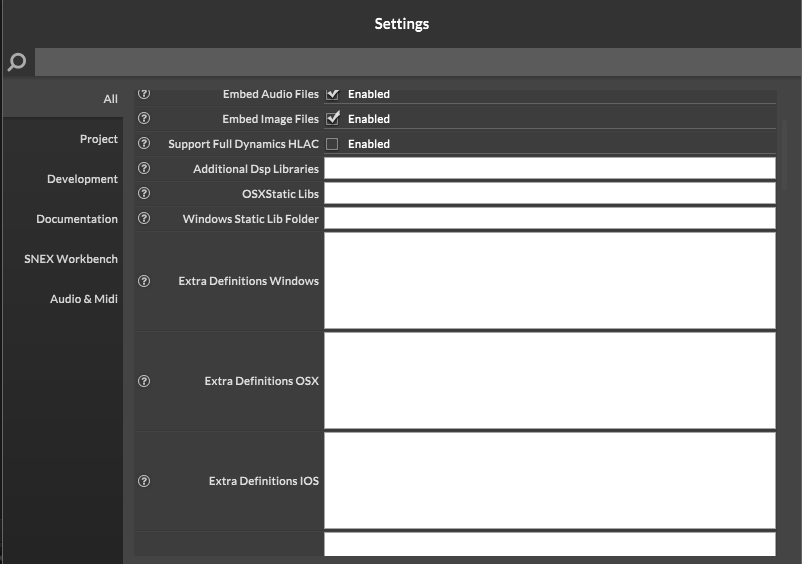
If I find any problem on FAUST plugins , I will let you know.
-
Here is my simple "HISE 4.0 with FAUST on Windows 11 Tutorial "
https://www.youtube.com/watch?v=eIDuhsXCOyk -
@DabDab I think Lindon's trying to compile HISE, not export a plugin. The issue is unrelated to FAUST, it's triggered by the copy protection flags.
-
@d-healey Ok, no problem. But I didn't find any HISE building issue both on FAUST and Non FAUST versions of HISE.
-
@DabDab Did you use the same preprocessor definitions as Lindon?
-
@d-healey said in HISE Build issues...:
@DabDab Did you use the same preprocessor definitions as Lindon?
That's what I am saying. I didn't add any extra pp definition. I used default projucer that comes with HISE develop source code. I used vs 2022 on Windows 11 23H2. It should not have problem.
-
@DabDab He needs to use these preprocessor definitions for the copy protection system he's using.
-
@d-healey that means it is user specific. If we don't want to use copy protection system , it shouldn't cause any issue right?
-
@DabDab said in HISE Build issues...:
If we don't want to use copy protection system , it shouldn't cause any issue right?
Yeah it's only a problem for people who are using the built in copy protection system
-
@d-healey said in HISE Build issues...:
@DabDab said in HISE Build issues...:
If we don't want to use copy protection system , it shouldn't cause any issue right?
Yeah it's only a problem for people who are using the built in copy protection system
Great. The title confused me " HISE build issue". It is supposed to be " HISE build issue for Copy protection System".
Any how thank you to @Lindon for getting us the right solution. -
@DabDab It is a HISE build issue. HISE won't build when using those preprocessor definitions, those definitions are part of the HISE codebase. Currently we don't have a solution.
-
@Christoph-Hart -- any chance of a solution soon (ish)?
-
 L Lindon referenced this topic on
L Lindon referenced this topic on
-
Why would you want to compile HISE with copy protection? HISE is an open source framework for building virtual instruments and audio effects and I stand firm against any attempts to slap DRM on it!
Just kidding, but you should not need to add those lines to HISE for it to load a project that uses copy protection as it should use a dummy unlocker as drop in replacement for the real class in the compiled project.
Just make sure that the extra definitions of your project have these flags enabled.