What is a sensible number of samplers in a single plugin?
-
@Orvillain it depends on the type of property. Parameter sliders need to be connected to a container meta parameter and can then be accessed through the usual HISE attribute system.
Any complex data (table, slider packs, audio files) need to be registered as external data slot and then can be modified using the scripting API (just like you would load a file into the inbuilt loop player.
gives about 500mb of RAM
This is way too much but you should be able to bring this down by lowering the voice limit. If you have 128 instances, you don't need 256 voice polyphony so with 16 voices per sampler you can cut it down significantly.
-
The way I'm thinking is I somehow need to travese down this tree:
container.chain.softbypass_switch9.sb_container.sb1.file_playerAnd that would allow me to do something like:
abs_path = FileSystem.fromAbsolutePath(file_obj.fileName); parsed = [this_sampler.parseSampleFile(abs_path)]; file_player.loadSampleMapFromJSON(parsed);Or whatever the call is to load a file into the file_player.
Sort of pseudo code, similar to what I've been doing with the SAMPLER, but hope it makes sense.If I do this:
const var ScriptnodeSynthesiser1 = Synth.getChildSynth("Scriptnode Synthesiser1"); const attr_count = ScriptnodeSynthesiser1.getNumAttributes(); for (i = 0; i < attr_count; i++) { var attr = ScriptnodeSynthesiser1.getAttributeId(i); Console.print(attr); }Then I just get these printed in the Console:
Interface: Gain
Interface: Balance
Interface: VoiceLimit
Interface: KillFadeTime
Interface: Sample SelectSample Select is a custom meta parameter. So I'd already figured that bit out. Really what I'm looking to get is an object reference to the internal nodes within the ScriptNode.
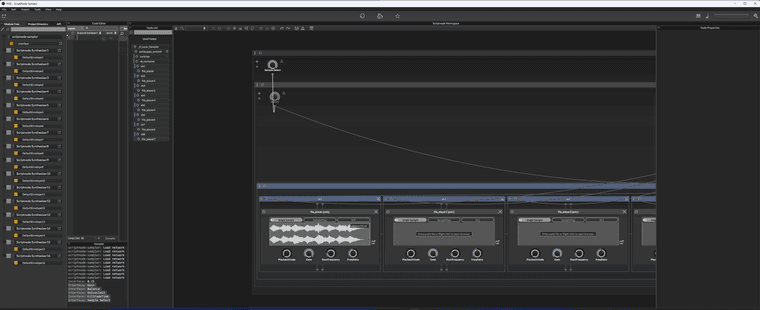
This is where I'm currently at. You can see Sample Select at the top. You can also see that my file_player nodes are all set to an external audio file slot.
If you could help me get the object reference I'm looking for, I'm pretty sure I can figure the rest out from there. Does it have anything to do with ScriptnodeSynthesiser1.ScriptParameters; ?
-
Are you using the clone container? That might reduce some of the complexity
-
@d-healey Not yet. It isn't really what I'm after right now. I'm just trying to make sure I understand how to iterate through the node tree, get and set data within it, and then I'll look at optimization and stuff later.
I'm just trying to sus out how to achieve this before I invest too much time in it really.
PS: Been rinsing your HISE videos on Youtube. I'm half way through the paint routines one, and have learnt a lot! Thanks very much!
-
Ahhhh.. I imagine I need to use Engine.getDspNetworkReference(String processorId, String id)
in order to access the actual node network? I'll try that tomorrow.And obviousy then, I finally check the docs

https://docs.hise.audio/scripting/scripting-api/dspnetwork/index.html
I'll give this a thorough read tomorrow too. Looks like this is what I want.
-
@Christoph-Hart
Could you let me know what I'm doing wrong here?var samplepath = "D:\Samples\Drums\Hits\Reverb Drum Machines\MXR Drum Computer\Reverb MXR Drum Computer Sample Pack_Audio Files\Reverb MXR Drum Computer Sample Pack_CHH.wav"; const var s = Synth.getAudioSampleProcessor("Scriptnode Synthesiser1"); const slot = s.getAudioFile(0); slot.loadFile("{XYZ::SingleSample}" + samplepath);I do actually see a change:
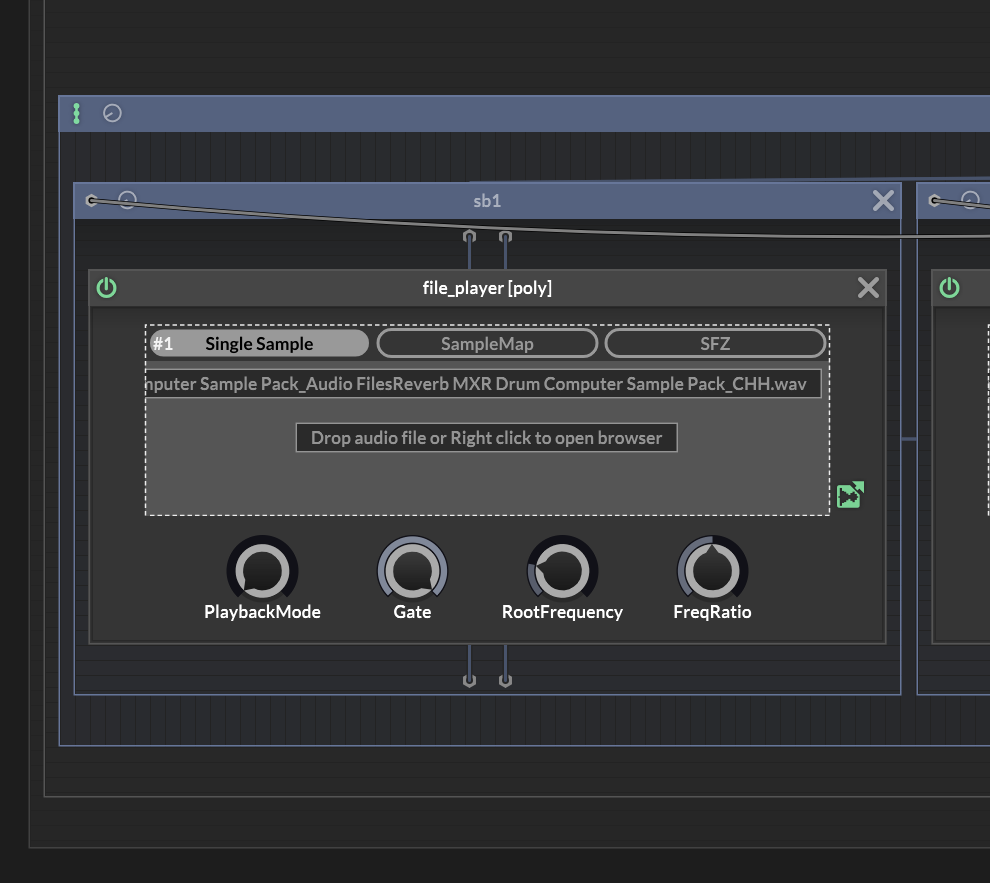
But it hasn't actually loaded it. Just applied a label.
If I do this:
var samplepath = "D:\Samples\Drums\Hits\Reverb Drum Machines\MXR Drum Computer\Reverb MXR Drum Computer Sample Pack_Audio Files\Reverb MXR Drum Computer Sample Pack_CHH.wav"; const var s = Synth.getAudioSampleProcessor("Scriptnode Synthesiser1"); const slot = s.getAudioFile(0); slot.loadFile(samplepath);Then HISE just crashes.
And if I do this:
const var samplepath = "D:\Samples\Drums\Hits\Reverb Drum Machines\MXR Drum Computer\Reverb MXR Drum Computer Sample Pack_Audio Files\Reverb MXR Drum Computer Sample Pack_CHH.wav"; var abs_path = FileSystem.fromAbsolutePath(samplepath); var s = Synth.getAudioSampleProcessor("Scriptnode Synthesiser1"); const slot = s.getAudioFile(0); slot.loadFile(abs_path); ;Then I get this:
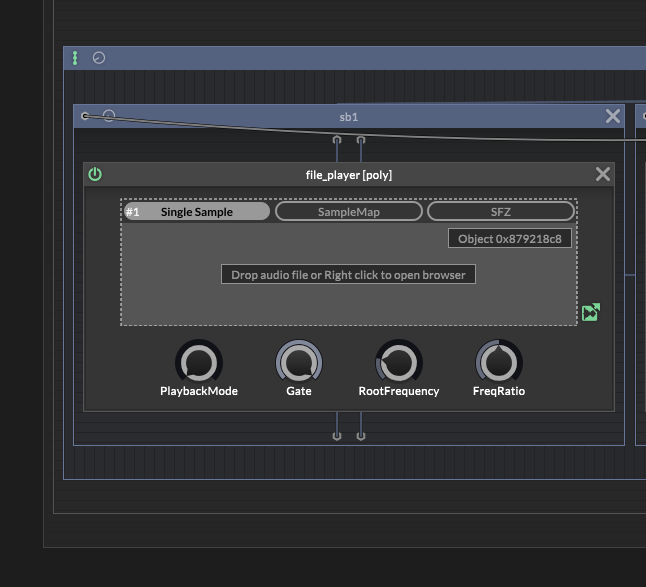
Again, it doesn't load the file... but does put an object reference in the filename box.
-
Bah! Figured it out:
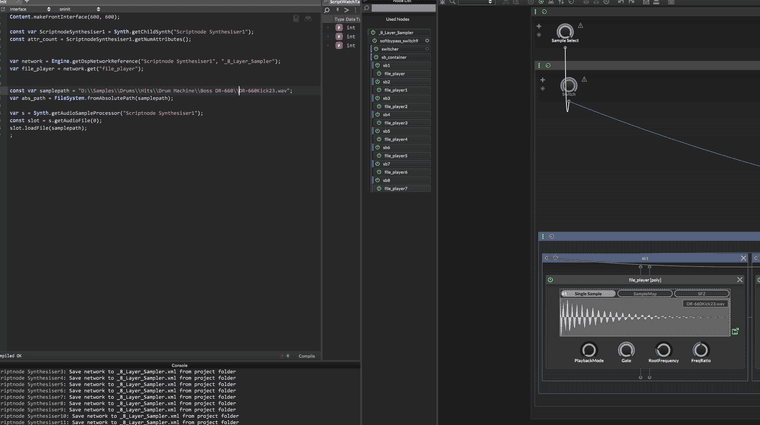
You can see.. the filepath needed the backslashes escaping. I have to do this when using Python all the time, and it just occurred to me to try it in HISE too.
Works fine. Sample loads. I've got enough to go on now!
-
Actually @Christoph-Hart if you do see this, how can I disable looping on the file_player object?
-
@Orvillain Just a note to self, looking through the source code I suspect there might be a setUseLoop bool on the sample itself. I'll look for that tomorrow. It could also be LoopEnabled, as that is listed under special parameters for the AudioLooper class.
I'm sorta hoping those follow through to the file_player.
-
@Orvillain said in What is a sensible number of samplers in a single plugin?:
@Orvillain Just a note to self, looking through the source code I suspect there might be a setUseLoop bool on the sample itself. I'll look for that tomorrow. It could also be LoopEnabled, as that is listed under special parameters for the AudioLooper class.
I'm sorta hoping those follow through to the file_player.
So I tried these in a small demo project, but it doesn't seem to work.
Here's the snippet - would love it if someone could help me disable loop for the file_player node. Do I have to get the node itself perhaps???
HiseSnippet 3131.3oc6ZusaaibGGGmz1zw1Ma1CMnmtRHnW3.j0PRVVxdKJZb7gFiM1QvJMnWX.AZpQ1DlhTKIkOzh9N1K6iQeCZmgjRhTQ1xV0ITK52r.aBOM7OImeCoH+T22yRDD34qou7GtoqPS+oFMtwM77cN2z1U6fc0zetQfkuc2PWuVhuOvrSWGgu1atoqYPfnklt97+Y0Zpu7BZQ+4e+mdioioqkX3rzz9nmsk3c1crCGN25u9Gscb12rk3C1cRs1Ud8AVdt63430SVUyaTTqqo0ElmINxTsZyYnou3dsrC87aDZFJBzzW3Mdstow4dW4Fu9ezNv9TGgZhRZMjMT7r22yokphUyUamyscZUu+Qefl73r9vyEyGet34FGZ2xdv7GdN4ahVPggaQ5yG5yks7lOS4UJc4ULU4MlRROUIYDWReqQinqFCWhpd9EFG3FJ7aaJOsmtTNpWms60x1aeaGUkXnqKOAG2.Zys1bF63I2L2v05XdgXee4DCZlUqVr3qJH+eu7OrRgUjWPBBKbooegFC5KD0MQDXGH7KU3OVHZx0NSDFcXDM0puX3ZWH8p+BYilpMi6T00L7bY67hc+gSNoQzbBN4jc860Q9Wu0NLYhBGZZctsq3jSdiWPPgcO96qVsnbQQ+8OZacQ40W6JyKegbGnZZySCZlzvpyAMtIHTzYs19dc19z.Omdgh5xkt5vJ3kIaXP5Conygw0zfy62mCt.GuPY6DLnMT0vppSopkrlimYqn4jd22tmqUnsmaAO2i7BEu2c0WtxeekkW4erRgQWT61icYpKp9dNxX5XWrJs4eWa3pt85bpv+UxqMN8DCVQYNKa+Ziauec5XmUberTqnm6At1guuqv81BiZIcLk+q+xA6ZFZpBCIyStdcE9g1pRPeWwkxQVhiFKarqH3hPutxwVFlaVHdgxDqWqdNlgYiwpwtRVf7bPlriJJ3FXGdS5w1dzx122R7aMpaGZc93qw4FSMJOS84nFSFQ7qL1qcagU3vBbAi8+qedF9K8tek9693PWTdKZ2+aMtkX3cbKp+488VTcu22h5SFncogCzp+JiGRJ6Nu4Voo7laKNycyseFjQyb+2k6WiMrUCVum6kBG4.QQ032IG4osYOmv9yMauuC8b85dtmqsU5NbGKB8sO6Lge5ZerGPaGFJeBngy44u9XgivLHUOxe+qem7lhl9xySho7bQo6+4h6550uwHtbKnhLE946Xqy++MisdWmhVxXuqC8MKMCd0KozJ+krzN1qWns6YGZJitWKGlWNreC48.rDxxx0U3DMz+bpmeId5hpoUEQCgaqnI9Ox+jrvRCdfb4BK0egodzmiDgW44eQT5K4eqo+j3AbZtYy2YdivuYijeQ11NNdWU2y4l9izDcjI7CT8q0ehQw0j+W7ZsiWmt1I83kmyhmr+gv1c75I26IGGu0L3Cl1Npm0nQu.4Sr058tMjqbzMOk8G0OJZ.mE22zRdB9F0CSqxUpm4SdcR3ul0fqWiolGdkK5Lu7JRcSe4uxS9aPBhO.TMe+6yFelTVscTmdh9gfyqVd74m35H4Gr50N7zn1tYvUpH9VZSn.G29Na0ceqj4hqDCUkrhQ7tWdnlY++MQ6e4CAr10skObg+crqdpQkxaVYqZEqVYqQ1iodPX4bRlR1weN0t9qU8MScD8Q0SYnZ9MiBXoW0EMhtqQxZrjQinZV1sL5u+fou7Wun1EKkdFIOPtqH5wZBxNYxYgCjGOFFAmVRaPgnl0JFCNb0l1lr7ieSt9ieSV4wuI23wuIq932j0d7axMu8lLU2b0yozeJ4sONz1MoasgZ.PsCMudvzkjSq59+Di3YscuPuNxaPz+gnSkielb+2bvPFSZrjaM9lMkeGgY8QRnO03ffOpVpkoyvjbw3ZLJZlpXiSbYpwecpZTM1Xy3AGmtJcjgbi1mekQa4MEZ10QM7d1882I229h0Ru7G1.qpaO4Htt+aAH0OyJ8TZp682RbcbaN75dzTCupq+udq1HcXVHUGFi6pCSY4zMBEcaX+2xzA5YF0kGWmJel2ziiFu8Z22Fuzsz3KJ+4OgoZzRizno5hunQ4rs5RxYTrXRC80FG64Etuu3m5Iu68M8awmXToxCpPydV3WoVdwsh+SsZUqrY4M1rbx6jTsyNV8XFiV9o5qqMg6h0nirpOW9LWQ+B7j1YA4A1mbarwERjOCS5q0ZiDSJ+ENl7rzwjR4dNozslShFbgTBoj3GLJGSIky8TRYRIjRlbJoRdlRVO2SIqSJgTxjSIajmojJ4dJoBoDRISNkTMOSIaj6ojMHkPJYxojZ4YJoZtmRpRJgTxjSIalmojZ4dJoFoDRIiIkbqSj4CHcmG+0tkKTC9Bpi7EkteeqqTey3Levq9elJsG7WJZjC8regrjysQeP9BMDNx5QaR8NyLw86nZreS9LGeC+tySyA3+qJQev9BKiuP7Ela9BKiuP7EhuP7EhuP7EhuP7EhuP7Ehuvb2WHuSIdyqnKDcgjRPWH5BIkftPzERJAcgnKjTB5BQWHoDzEhtPRInKDcgjRPWH5BQW33zEtN5BQWXtoKbczEhtPzEhtPzEhtPzEhtPzEhtPzEhtPdmRnKDcgjRPWH5BIkftPzERJAcgnKjTBoDzEhtPRInKDcgjRPWH5BIkftPzENSpKrB5BQWXtoKrB5BQWH5BQWH5BQWH5BQWH5BQWH5BQWHuSIzEhtPRInKDcgjRPWH5BIkftPzERJgTB5BQWHoDzEhtPRInKDcgjRPWH5BmI0EtA5BQWXtoKbCzEhtPzEhtPzEhtPzEhtPzEhtPzEhtPdmRnKDcgjRPWH5BIkftPzERJAcgnKjTBoDzEhtPRInKDcgjRPWH5BIkftPzENSpKrJ5BQWXtoKrJ5BQWH5BQWH5BQWH5BQWH5BQWH5BQWHuSIzEhtPRInKDcgjRPWH5BIkftPzERJgTB5BQWHoDzEhtPRInKDcgjRPWH5BmI0EVCcgnKL2zEVCcgnKDcgnKDcgnKDcgnKDcgnKDcgnKj2oD5BQWHoDzEhtPRInKDcgjRPWH5BIkPJAcgnKjTB5BQWHoDzEhtPRInKDcgyj5B2DcgnKL2zEtI5BQWH5BQWH5BQWH5BQWH5BQWH5BQWHuSIzEhtPRInKDcgjRPWH5BIkftPzERJgTB5BQWHoDzEhtPRInKDcgjRPWH5BmI0EtE5BQWXtoKbKzEhtPzEhtPzEhtPzEhtPzEhtPzEhtPdmRnKDcgjRPWH5BIkftPzERJAcgnKjTBoDzEhtPRInKDcgjRPWH5BIkftPzElq5B+c2htvREgWH7B+RwK7WNJuvQ59guP7EhuP7EhuP7EhuP7EhuP7EhuP7ExaUBeg3KjTB9BwWHoD7EhuPRI3KDegjRvWH9BIkPJAeg3KjTB9BwWHoD7EhuvYFegkvWH9ByOegkvWH9BwWH9BwWH9BwWH9BwWH9BwWH9B4sJguP7ERJAeg3KjTB9BwWHoD7EhuPRIjRvWH9BIkfuP7ERJAeg3KjTB9BwW3rouvx3KDeg4muvx3KDeg3KDeg3KDeg3KDeg3KDeg3KDeg7VkvWH9BIkfuP7ERJAeg3KjTB9BwWHoDRI3KDegjRvWH9BIkfuP7ERJAeg3Kb1zW353KDeg4muv0wWH9BwWH9BwWH9BwWH9BwWH9BwWH9B4sJguP7ERJAeg3KjTB9BwWHoD7EhuPRIjRvWH9BIkfuP7ERJAeg3KjTB9BwW3rouvJ3KDeg4muvJ3KDeg3KDeg3KDeg3KDeg3KDeg3KDeg7VkvWH9BIkfuP7ERJAeg3KjTB9BwWHoDRI3KDegjRvWH9BIkfuP7ERJAeg3Kb1zW3F3KDeg4muvMvWH9BwWH9BwWH9BwWH9BwWH9BwWH9B4sJguP7ERJAeg3KjTB9BwWHoD7EhuPRIjRvWH9BIkfuP7ERJAeg3KjTB9BwW3rouvp3KDeg4muvp3KDeg3KDeg3KDeg3KDeg3KDeg3KDeg7VkvWH9BIkfuP7ERJAeg3KjTB9BwWHoDRI3KDegjRvWH9BIkfuP7ERJAeg3K7yluvuDVN5XZ460L4i8G8g5hlirGgqYjnPiCUSWnj1kwGLCkF0wtkcSKqrM0mrgkm1Mb8ocCqLsa3FS6FVcZ2vZS6Ft4j2PkQxjDtputl1g02KpSnt9dtlm5DyQR6+5xVsVK -
Content.makeFrontInterface(600, 600); const var ScriptnodeSynthesiser1 = Synth.getChildSynth("Scriptnode Synthesiser1"); const var samplepath = "D:\\Samples\\Drums\\Hits\\Drum Machine\\Boss DR-660\\DR-660Kick23.wav"; var abs_path = FileSystem.fromAbsolutePath(samplepath); var s = Synth.getAudioSampleProcessor("Scriptnode Synthesiser1"); const slot = s.getAudioFile(0); slot.loadFile(samplepath); var the_network = Engine.getDspNetworkReference("Scriptnode Synthesiser1", "_8_Layer_Sampler"); var fileplayer = the_network.get("file_player"); fileplayer.LoopEnabled(false);This doesn't work either - getting the node directly.