Plugin STILL showing find Samples dialog
-
OK, I DONT want my plugin to show the find samples dialog at any point - I will be handling it "in plugin"
so I set these flags in preferences:
HISE_SAMPLE_DIALOG_SHOW_INSTALL_BUTTON=0
HISE_SAMPLE_DIALOG_SHOW_LOCATE_BUTTON=0
ENABLE_ALL_PEAK_METERS=1but as soon as I open the plugin it shows me this:
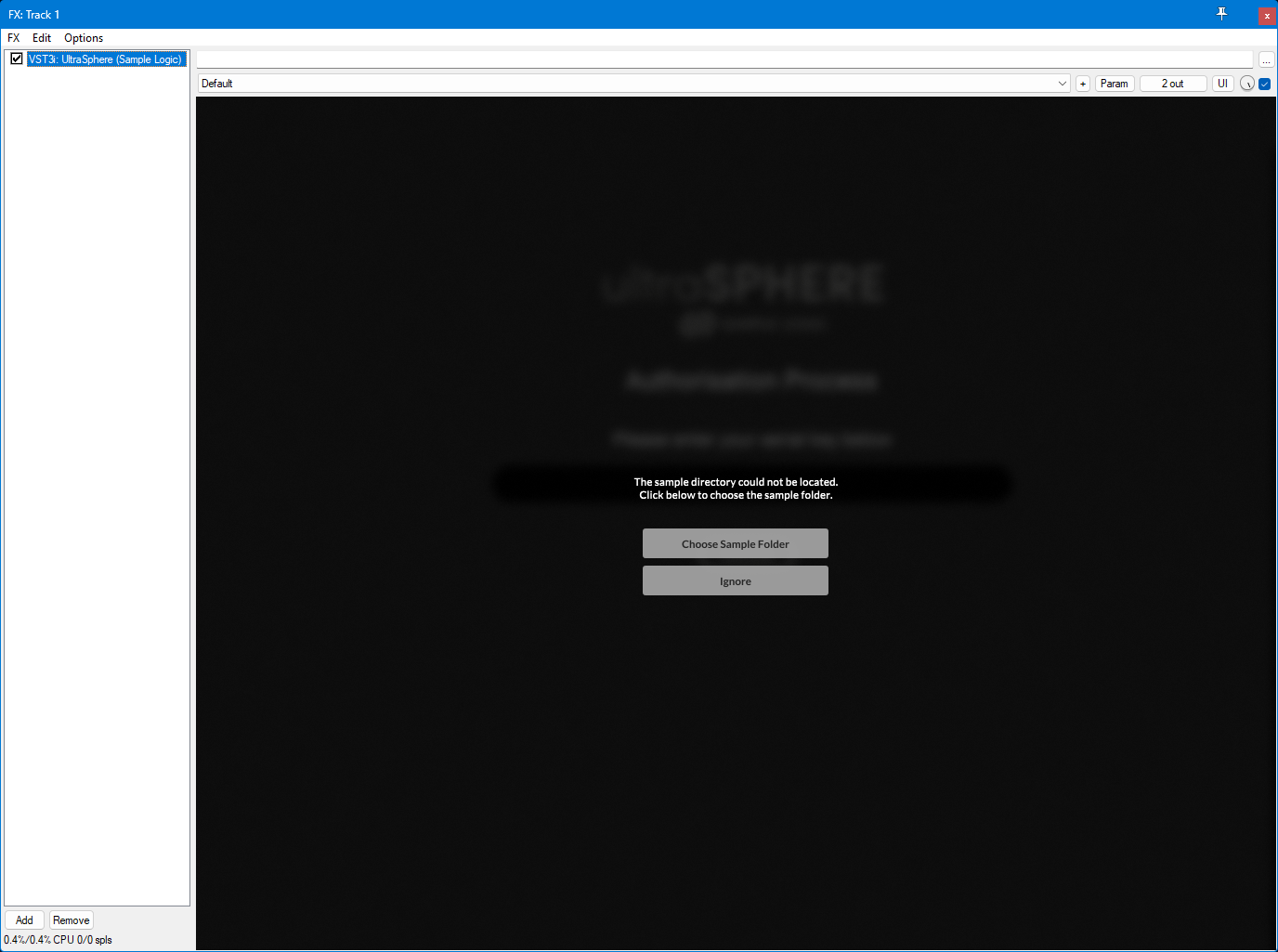
What am I doing wrong - DONT DONT DONT want this dialog...
-
@Lindon
HISE_DEACTIVATE_OVERLAY=1 -
@Lindon try
HISE_DEACTIVATE_OVERLAY=1 -
@DanH @d-healey Thanks guys...
-
@Lindon I also have it in a different config as you
HISE_SAMPLE_DIALOG_SHOW_INSTALL_BUTTON=1 HISE_SAMPLE_DIALOG_SHOW_LOCATE_BUTTON=0God knows what these even do anymore

Does anyone know for sure?!
-
@DanH said in Plugin STILL showing find Samples dialog:
Does anyone know for sure?!
It's a relict from the past where people where trying to live with the default activation dialog (I think @tomekslesicki was requesting this at some point), but now the "industry standard" answer would be "Deactivate that entire thing and do it yourself"...
-
@Christoph-Hart Do I need them still? Scared to remove them

-
@Christoph-Hart Unfortunately I believe that it also hides certain error messages, this was meant to be solved by the error handler, but that doesn't work properly.
https://forum.hise.audio/topic/7058/custom-error-messages/13?_=1705596893663