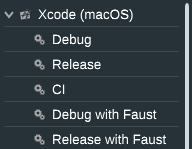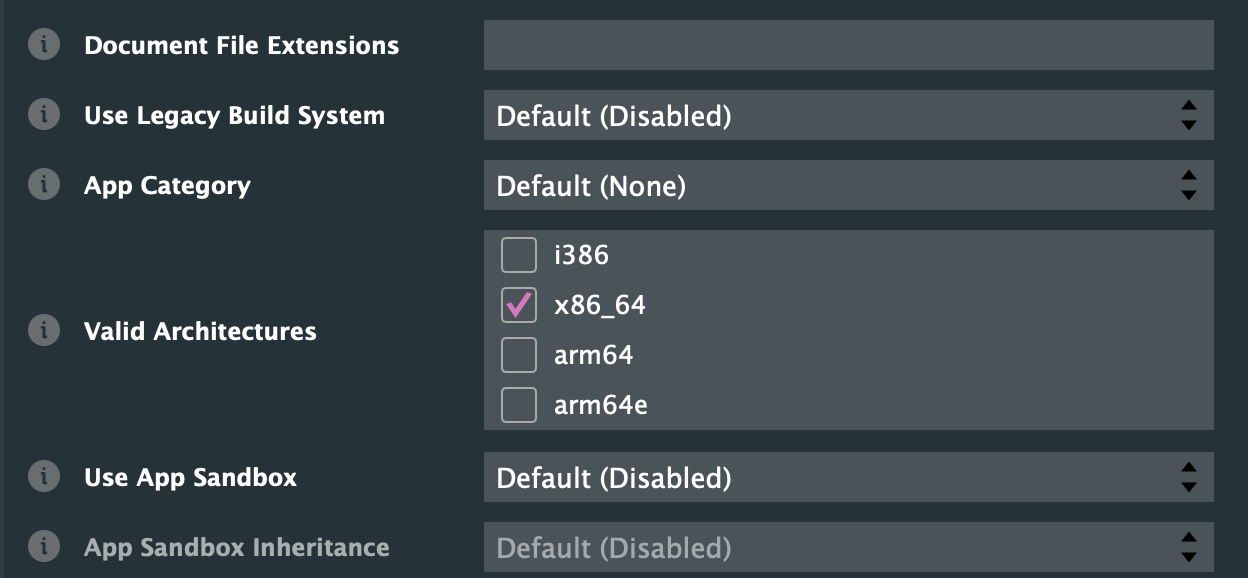Do I need a M1 / M2 Machine for Apple silicon support?
-
@Christoph-Hart Thanks Legend

I guess moving to M1 or M2 MacBook air will be a Better option.
My current setup kills me for compile and build
-
@Natan I recommend the Macbook Air M1 with 16GB and the fastest CPU option (10 core I think). It compiles HISE almost as fast as my 9900K desktop without a fan.
The performance increases of the M2 is rather incremental, but a Macbook Pro with the M1 Max might yield another 20%-30%. Unfortunately the Xcode linker is still single-threaded which means that 60% of the compilation workload has to be done by a single CPU which is the biggest slowdown.
-
@Natan Macbook Air M1 did the job for me. I’m on a M2 now but compiling time is quick enough for both systems.
-
Back to this Topic, Okay I Picked up an M2 Macbook Air, Just for Silicon Exporting,
I Have a few questions:
- What XCODE Version do I Need?
- Do I need XPertyy? (I don't know the name even LOL )
- Are there any Additional Changes that I need to do in the project or Xcode Only for Mac Sillicon Exporting?
Cheers
-
-
It seems that currently the latest compatible XCode version is 14.3 and the macOS version is Ventura (for now) Sonoma needs XCode 15 and that XCode version gives errors while compiling
-
Yes you still need xcpretty
-
Just compile the HISE without IPP, the process is straightforward
-
-
@orange said in Do I need a M1 / M2 Machine for Apple silicon support?:
-
It seems that currently the latest compatible XCode version is 14.3 and the macOS version is Ventura (for now) Sonoma needs XCode 15 and that XCode version gives errors while compiling
-
Yes you still need xcpretty
-
Just compile the HISE without IPP, the process is straightforward
I have a question...
If I compile plugins from old Catalina OSX, does not run on M1/M2 machine, right ? What OSX (latest) will it support ( Intel CPU) ? -
-
@DabDab said in Do I need a M1 / M2 Machine for Apple silicon support?:
@orange said in Do I need a M1 / M2 Machine for Apple silicon support?:
-
It seems that currently the latest compatible XCode version is 14.3 and the macOS version is Ventura (for now) Sonoma needs XCode 15 and that XCode version gives errors while compiling
-
Yes you still need xcpretty
-
Just compile the HISE without IPP, the process is straightforward
I have a question...
If I compile plugins from old Catalina OSX, does not run on M1/M2 machine, right ? What OSX (latest) will it support ( Intel CPU) ?You can compile universal binaries (intel + arm supported in one plugin) on intel machines too. Minimum requirement is XCode 12.2 and Catalina 10.15.4.
https://developer.apple.com/documentation/apple-silicon/building-a-universal-macos-binary
-
-
@orange OK. That means if I make an AU (component ) or Mac VST3 plugins from Intel CPU & Catalina, will it run on mac Silicon and New OSX ?
-
@DabDab Yes
-
@DabDab said in Do I need a M1 / M2 Machine for Apple silicon support?:
@orange OK. That means if I make an AU (component ) or Mac VST3 plugins from Intel CPU & Catalina, will it run on mac Silicon and New OSX ?
Yes, the plugin will work on Apple Silicon natively (no need for Rosetta).
The opposite is also possible. The plugin you compile as a universal binary on an Apple Silicon Mac will also work on Intel Mac too.
-
@orange said in Do I need a M1 / M2 Machine for Apple silicon support?:
@DabDab said in Do I need a M1 / M2 Machine for Apple silicon support?:
@orange OK. That means if I make an AU (component ) or Mac VST3 plugins from Intel CPU & Catalina, will it run on mac Silicon and New OSX ?
Yes, the plugin will work on Apple Silicon natively (no need for Rosetta).
The opposite is also possible. The plugin you compile as a universal binary on an Apple Silicon Mac will also work on Intel Mac too.
Lovely.
 Thank you for the answer and clearing my doubts.
Thank you for the answer and clearing my doubts. -
-
Also Do you have any Link to XCode 14.3?
For old Xcode versions:
https://developer.apple.com/download/all/ -
@orange said in Do I need a M1 / M2 Machine for Apple silicon support?:
Thanks buddy, Youre the best
And Did you changed anything on Projucer?
-
And Did you changed anything on Projucer?
I don't change anything.
For the plugin export, the Projucer file created by Hise has this setting automatically. This is the universal binary setting.

-
@orange Thank bro, Did you install iPP? or is it Disabled?
-
@Natan Don't use IPP on Mac
-
@Natan said in Do I need a M1 / M2 Machine for Apple silicon support?:
@orange Thank bro, Did you install iPP? or is it Disabled?
As I previously mentioned above, no IPP pn macOS.
I don't use IPP for Windows too. It breaks convolution for some situations.
-
First Try Failed Because of Faust,
I Need to disable it Right? -
@Natan Just choose the one without Faust