Setup BG Images or Custom Button etc theme for Inno setup
-
I'm customizing my installer template next week. I'll let you know what I come across along the way.
-
ChatGPT says
Inno Setup is a popular tool for creating Windows installers, and it does support customizing the appearance of the installer, including adding custom background images. Here's how you can add a custom background image to your Inno Setup-based installer:
-
Prepare Your Background Image:
- Create or obtain the background image you want to use for your installer. It's important to make sure the image is of an appropriate size and format (e.g., BMP, JPG, PNG) for your installer's window.
-
Modify Your Inno Setup Script:
- Open your Inno Setup script file (usually with a .iss extension) in a text editor.
-
Define the [Setup] Section:
- Within your script, you should have a
[Setup]section. Add the following lines to this section:
[Setup] ... WizardImageFile=<Path to your image> WizardImageStretch=no WizardSmallImageFile=<Path to your smaller image> WizardSmallImageStretch=no- Replace
<Path to your image>with the path to your background image. - You can also specify a smaller image with
WizardSmallImageFileif needed.
- Within your script, you should have a
-
Compile Your Installer:
- Save your script after making the changes.
- Use the Inno Setup Compiler (ISCC.exe) to compile your script and generate the installer executable. You can usually find ISCC.exe in the Inno Setup installation directory.
For example, open a Command Prompt and navigate to the directory containing your script and ISCC.exe, then run:
ISCC YourScript.issReplace
YourScript.isswith the name of your script. -
Test Your Installer:
- Run the generated installer executable to verify that your custom background image is displayed during the installation process.
That's it! Your Inno Setup-based installer should now have a custom background image. Make sure to adjust the
WizardImageStretchandWizardSmallImageStretchsettings according to your preference. If you want the images to stretch to fit the installer window, set them to "yes"; otherwise, set them to "no" to maintain the original aspect ratio.Remember to distribute the installer executable along with the necessary files for your application or software.
And here's the related docs: https://jrsoftware.org/ishelp/topic_setup_wizardimagefile.htm
-
-
Found this, may be of use: http://graphical-installer.com/web/
Edit: has 30 day free trial…
Edit: shoot I just double read your post haha
Other than that, there’s plenty YouTube vids I saw on creating a custom ui, could be handy!
-
@d-healey Very basic approach. I want some big customization.
-
@Casmat Yup.. I know.
-
@DabDab are you ok with editing the script files? Or are looking for a gui program that’s like graphical installer
-
@Casmat Yea, I am looking for a GUI program that will look like graphical installer.
-
@DabDab then I think there’s very little options.. this website has most tools used, there’s a couple close to graphical installer, but none are as intuitive as graphical installer: https://jrsoftware.org/is3rdparty.php
-
@Casmat Oh I see.. very nice post. Thank you

-
@DabDab said in Setup BG Images or Custom Button etc theme for Inno setup:
@Casmat Oh I see.. very nice post. Thank you

Build your own in HISE perhpas?
-
@Lindon im hooked… how does one do this madness?? How do you go about it?
-
@Casmat Well basically:
- Hise has the ability to get and use folders/directories
- so there are constants for Audio Files, Sample Folder, APP Data etc. etc. so you know where these things need to be, or you can ask the user where they want them to be:
- Hise has the ability to uncompress zip files
So....
Build an installer app that:
-
Works out where your product folders need to be based upon the folders of the installer app:
- so our App is called Fred, our installer is called FredInstaller so, our installer reads the app data folder for itself, lets say this is:
C:/Users/DabDab/AppData/Roaming/DabAndCo/FredInstaller
So Fred's AppData folder is:
C:/Users/DabDab/AppData/Roaming/DabAndCo/Fred
- Asks the user to define the location of the samples (if your product is using samples)
- Reads a manifest file - that tells it a list of types of things to install: like Samples, Audio Files, Presets, VST3s, AUs, AAX files etc. where each of these things needs to be unzipped to and the name of the zip file containing each of these type of things
Here's a simple example of a json manifest file:
var manifest = [ { "DataType" : VST3, "Location" : VST3LOCATION, "WindowsZipName" : ["Fred01.zip"], "MacOSZipName" : ["Fred02.zip"], "MegaBytesRequired" : 1 }, { "DataType" : AU, "Location" : AULOCATION, "WindowsZipName" : ["UNUSED"], "MacOSZipName" : ["Fred03.zip"], "MegaBytesRequired" : 1 }, { "DataType" : CHFILES, "Location" : USERLOCATION, "WindowsZipName" : ["FredData04.zip","FredData05.zip","FredData06.zip"], "MacOSZipName" : ["FredData04.zip","FredData05.zip","FredData06.zip"], "MegaBytesRequired" : 2600 }, { "DataType" : METAFILES, "Location" : APPDATALOCATION, "WindowsZipName" : ["FredData07.zip"], "MacOSZipName" : ["FredData07.zip"], "MegaBytesRequired" : 1 }, { "DataType" : WAVFILES, "Location" : AUDIOFILESLOCATION, "WindowsZipName" : ["FredData08.zip"], "MacOSZipName" : ["FredData08.zip"], "MegaBytesRequired" : 26 }, { "DataType" : PRESETFILES, "Location" : PRESETLOCATION, "WindowsZipName" : ["FredData09.zip"], "MacOSZipName" : ["FredData09.zip"], "MegaBytesRequired" : 13 } ];-
Asks the user for the folder containing the install zip files
-
Gets a list of zip files in the folder
-
For each zip - looks in the manifest to see where this needs unzipping to, and unzips it there
Done...
Of course its a bit more complex than this... but if its all too daunting then pm me about licensing...
-
@Lindon interesting! Thanks for the info!
-
@Lindon But what about the installer for the installer app?
-
@d-healey said in Setup BG Images or Custom Button etc theme for Inno setup:
@Lindon But what about the installer for the installer app?
wha!??? boggle boggle...
-
@Lindon Presumably you have to get the user to install your HISE based installer before they can use it?
-
@d-healey said in Setup BG Images or Custom Button etc theme for Inno setup:
@Lindon Presumably you have to get the user to install your HISE based installer before they can use it?
They download the installer, unzip it and run it...thats it....here's one at the start:
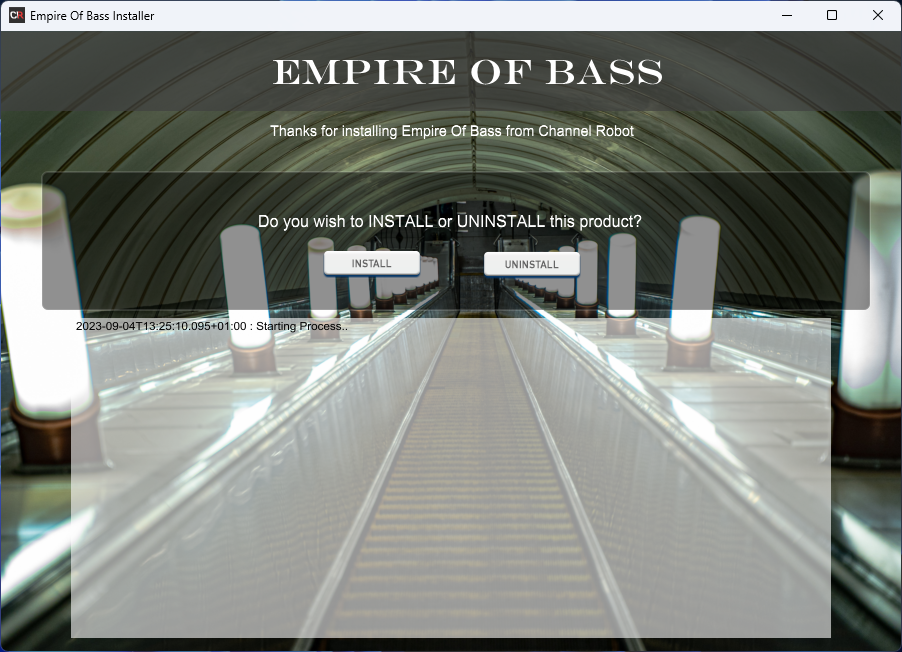
-
@Lindon nice
-
@Lindon Excellent. I had no idea about it. I will try to implement from your help. If I need any help, I will let you know. Thank you :)
-
@Lindon Can you help me a little more ?.. I have know idea where to start from. I have an example VST3 and I would like to deliver the VST3 as an EXE file through HISE. The VST3 will be installed on end users C:\Program Files\Common Files\VST3 location. How will I do that ? can you send me a little Example or a Snippet ?