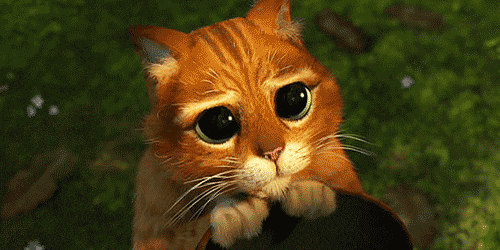[bug] Shortcut keys not working properly
-
When in the interface designer for example
ctrl+dis not duplicating controls.Then I go to File > Edit shortcuts and reassign the shortcut key to
ctrl+dand it works, but next time I open HISE it's not working again. -
@d-healey Try resetting the workspace. I think I've encoded a few IDs into the editorData.json that need to be there in order for the shortcuts to restore properly (just hit that same issue here).
-
@Christoph-Hart I'll give it a try
-
That didn't work unfortunately. I tried completely removing my hise config files folder too but no luck.
-
@d-healey Maybe it's our old friend with the
dandDmixup again. Can you check if you can reassign F2 / F3 keys? -
@Christoph-Hart Yeah it works with F keys :)
-
Bumpy bumpy
-
Bump again @Christoph-Hart Can you point me to where I need to be to fix this?
-
While you're fixing annoying bugs, this one annoys me :)
-
:D
-
@Christoph-Hart Any chance we can get some shortcuts working again, as well as the search function?
Really having a hard time without the search. -
@Dan-Korneff Search is working here. What is not working for you?
-
@d-healey I always get "0 occurrences found" when I use the search function. It works properly in Linux, but not Win or Mac here.

-
@Dan-Korneff What if you change the ignore case option?
-
@d-healey Changing any of the options shows the same result
-
@d-healey It looks like it works if I manually type in the search term, but highlighting text and selecting "Find All Occurrences" doesn't
-
@Dan-Korneff Yes it behaves the same for me

-
@Dan-Korneff same here too
-
Ah yes, that's right, I broke this when I rewrote the search box logic.
BTW, you can use special search modes for
- namespaces (
n) - functions (
fn) - variables (reg, const and var) (
v) - symbols (namespaces, functions and variables) (
s) - files (
f)
Just type the letters above, then a space and the search term, so if you're looking for a symbol named
mySymbol, type ins mySymbolIf you're looking for a file called
MyFile.js, type inf MyFi...If you use the symbol / function / variables search mode it will also display a preview of the object when you select a line (this only works in symbol mode :

- namespaces (
-
@Christoph-Hart Excellent, thank you, this looks very useful! Did you fix the shortcut key issue too?