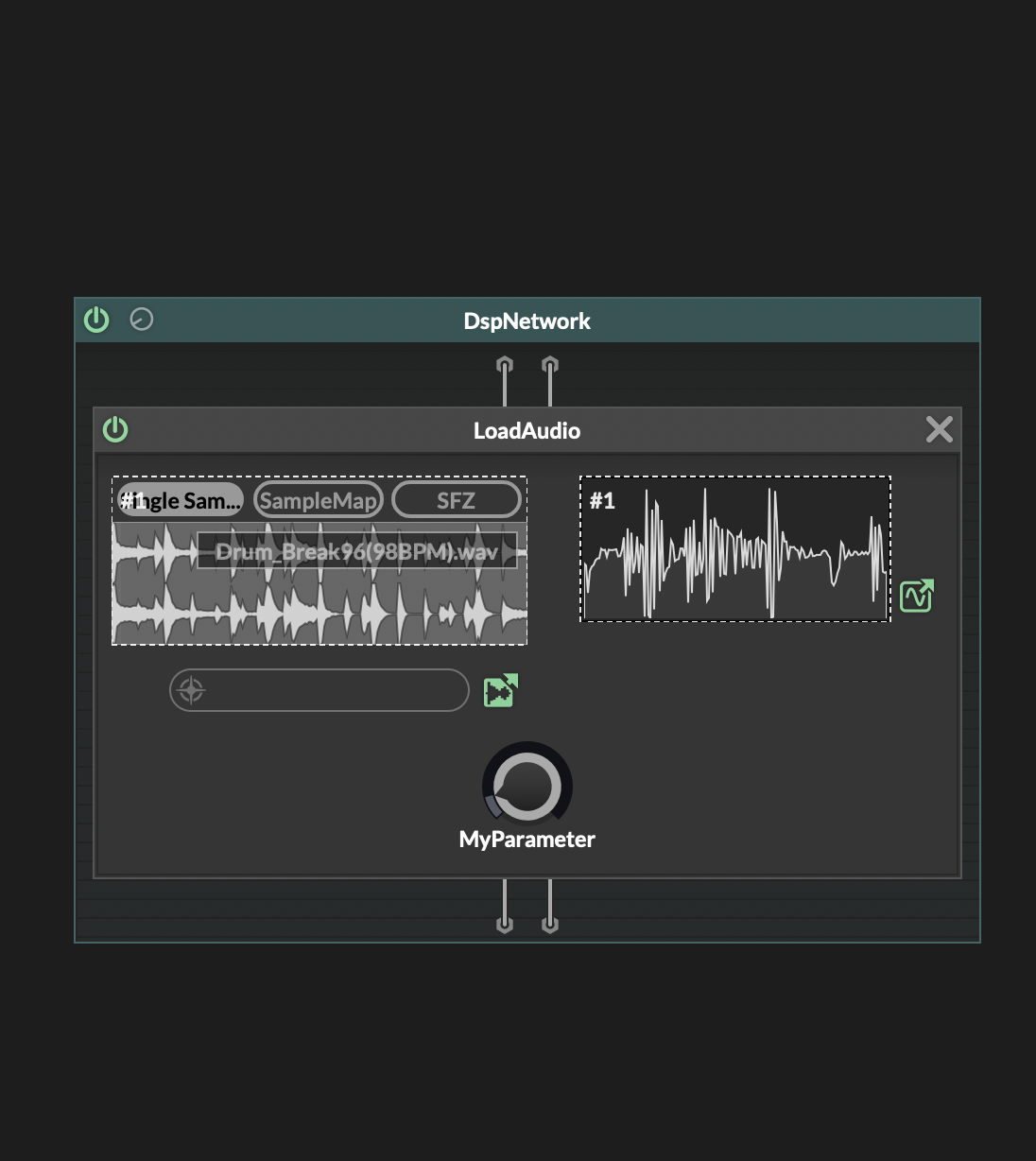How does a custom c++ interface with one of its display buffers?
-

I am working on a custom node. I am taking in external audio data and processing it with a downsampler, a gate, and a high-pass filter.
I want to plot the result of my processing chain to the display buffer. But I don't know how.
This node is an offline node - it doesn't process frames. Well... actually that is not true... it does, but only for parameter debouncing. It processes the loaded audio in full, rather than frames or blocks; though I don't think this is really relevant to the question, it is just some background.
-
Yeah it's possible. Take a look at the source for external data
https://drive.google.com/file/d/1KfDUOAXJNU7RQQydqF6EBoaKWLbiNwDB/view?usp=sharing
You can write to display buffers. But we warned, these are ring buffers and so personally I've had issues with it wrapping and having the wrong size, stuff like that. Christoph can probably set you straight. But the methods for writing into the data slot are in this header I think!
-
@griffinboy said in How does a custom c++ interface with one of its display buffers?:
Yeah it's possible. Take a look at the source for external data
https://drive.google.com/file/d/1KfDUOAXJNU7RQQydqF6EBoaKWLbiNwDB/view?usp=sharing
You can write to display buffers. But we warned, these are ring buffers and so personally I've had issues with it wrapping and having the wrong size, stuff like that. Christoph can probably set you straight. But the methods for writing into the data slot are in this header I think!
Groovy, cheers!! I can't really suss it out.
I don't need the buffer to update with the processFrame method or anything like that. I just want to effectively set its size once, and blat a bunch of data into it. I tried accessing the ring buffer using 'rb' like this:
if (auto lock = DataReadLock(this)) { if (rb != nullptr) { rb->write(env.data(), static_cast<int>(env.size())); } } But it doesn't like the data I'm trying to feed it. -
I resorted to ChatGPT. This compiles:
// === Write to display buffer === if (auto* ringBuffer = dynamic_cast<SimpleRingBuffer*>(this->externalData.obj)) { DataWriteLock lock(this); // Required to write safely auto& targetBuffer = ringBuffer->getWriteBuffer(); const int numSamples = static_cast<int>(env.size()); // Resize to match env targetBuffer.setSize(1, numSamples, false, false, true); for (int i = 0; i < numSamples; ++i) targetBuffer.setSample(0, i, env[i]); }But I don't get any data displaying in the display buffer; whether I look at embedded or the 0th external slot.
-
I ended up piping data through a global cable and plotting it to a scriptPanel - it is pretty good actually!!!
But I would like to know how to utilise the display buffers directly on the node.
-
@Orvillain Thanks for sharing this! Did you ever solve the initial problem of using the display buffer however? It looks like it should be relatively straightforward but I'm not able to work through the source code and find an immediate solution.
-
@HISEnberg I'm afraid not! I gave up after I figured out how to pipe what I needed through a global cable, and then HISEscript takes over and plots it to a script panel. So I never really went back.
-
@Orvillain Okay no worries. I am in the same position for now (displaying compressor reduction) and managed to get the data out to a global cable so I can just draw that to a panel. I would like to know the proper way to do this for future purposes however (audio waveforms, etc.) Will post here if I figure it out!
-
I think christoph would know for sure.
I did manage to do it but it had inconsistent quirks that seemed to do with the display buffer length not matching up with what I was sending it (Holding on to a longer history)So I'm hesitant to share an incomplete solution. I'm not sure how resizing it works
-
That's how the peak node does it:
-
Just idly reading through the code. It looks relatively simple??
Inherit like this:
template <bool Unscaled> class peak_base : public data::display_buffer_base<true>Then call this whenever you want the buffer to update:
updateBuffer(datagoeshere, data.getNumSamples());Looking at the code for display_buffer_base, there are these two functions:
void updateBuffer(double v, int numSamples) void updateBuffer(const float* values, int numSamples)Looks like the first one is for per-sample updating, and the second one is for inserting an array of samples??
-
// ==================================| Third Party Node Template |================================== #pragma once #include <JuceHeader.h> namespace project { using namespace juce; using namespace hise; using namespace scriptnode; // ==========================| The node class with all required callbacks |========================== template <int NV> struct LoadAudio: public data::base, public data::display_buffer_base<true> { // Metadata Definitions ------------------------------------------------------------------------ SNEX_NODE(LoadAudio); struct MetadataClass { SN_NODE_ID("LoadAudio"); }; // set to true if you want this node to have a modulation dragger static constexpr bool isModNode() { return false; }; static constexpr bool isPolyphonic() { return NV > 1; }; // set to true if your node produces a tail static constexpr bool hasTail() { return false; }; // set to true if your doesn't generate sound from silence and can be suspended when the input signal is silent static constexpr bool isSuspendedOnSilence() { return false; }; // Undefine this method if you want a dynamic channel count static constexpr int getFixChannelAmount() { return 2; }; // Define the amount and types of external data slots you want to use static constexpr int NumTables = 0; static constexpr int NumSliderPacks = 0; static constexpr int NumAudioFiles = 1; static constexpr int NumFilters = 0; static constexpr int NumDisplayBuffers = 1; AudioBuffer<float> originalBuffer; int originalSampleRate; int originalNumSamples; // Scriptnode Callbacks ------------------------------------------------------------------------ void prepare(PrepareSpecs specs) { } void reset() { } void handleHiseEvent(HiseEvent& e) { } template <typename T> void process(T& data) { static constexpr int NumChannels = getFixChannelAmount(); // Cast the dynamic channel data to a fixed channel amount auto& fixData = data.template as<ProcessData<NumChannels>>(); // Create a FrameProcessor object auto fd = fixData.toFrameData(); while(fd.next()) { // Forward to frame processing processFrame(fd.toSpan()); } } template <typename T> void processFrame(T& data) { } int handleModulation(double& value) { return 0; } void setExternalData(const ExternalData& data, int index) { if (data.isNotEmpty()) { originalBuffer = data.toAudioSampleBuffer(); originalSampleRate = data.sampleRate; originalNumSamples = originalBuffer.getNumSamples(); const float* ch0 = originalBuffer.getReadPointer(0); updateBuffer(ch0, originalNumSamples); } } // Parameter Functions ------------------------------------------------------------------------- template <int P> void setParameter(double v) { if (P == 0) { // This will be executed for MyParameter (see below) jassertfalse; } } void createParameters(ParameterDataList& data) { { // Create a parameter like this parameter::data p("MyParameter", { 0.0, 1.0 }); // The template parameter (<0>) will be forwarded to setParameter<P>() registerCallback<0>(p); p.setDefaultValue(0.5); data.add(std::move(p)); } } }; }Well I tried this... no luck so far.
-
huh... well I got SOMETHING in there...
This is just chatGPT chod, but it has given me the above. The issue is... it doesn't update immediately, I have to switch the selected display buffer in the node using the external icon button.
// ==================================| Third Party Node Template |================================== #pragma once #include <JuceHeader.h> namespace project { using namespace juce; using namespace hise; using namespace scriptnode; // ==========================| The node class with all required callbacks |========================== template <int NV> struct LoadAudio: public data::base, public data::display_buffer_base<true> { // Metadata Definitions ------------------------------------------------------------------------ SNEX_NODE(LoadAudio); struct MetadataClass { SN_NODE_ID("LoadAudio"); }; // set to true if you want this node to have a modulation dragger static constexpr bool isModNode() { return false; }; static constexpr bool isPolyphonic() { return NV > 1; }; // set to true if your node produces a tail static constexpr bool hasTail() { return false; }; // set to true if your doesn't generate sound from silence and can be suspended when the input signal is silent static constexpr bool isSuspendedOnSilence() { return false; }; // Undefine this method if you want a dynamic channel count static constexpr int getFixChannelAmount() { return 2; }; // Define the amount and types of external data slots you want to use static constexpr int NumTables = 0; static constexpr int NumSliderPacks = 0; static constexpr int NumAudioFiles = 1; static constexpr int NumFilters = 0; static constexpr int NumDisplayBuffers = 1; AudioBuffer<float> originalBuffer; int originalSampleRate; int originalNumSamples; bool bufferNeedsUpdate = false; // Scriptnode Callbacks ------------------------------------------------------------------------ void prepare(PrepareSpecs specs) override { display_buffer_base<true>::prepare(specs); if (rb != nullptr) { rb->setActive(true); if (bufferNeedsUpdate && originalBuffer.getNumChannels() > 0) { updateBuffer(originalBuffer.getReadPointer(0), originalNumSamples); bufferNeedsUpdate = false; } } } void reset() { } void handleHiseEvent(HiseEvent& e) { } template <typename T> void process(T& data) { static constexpr int NumChannels = getFixChannelAmount(); // Cast the dynamic channel data to a fixed channel amount auto& fixData = data.template as<ProcessData<NumChannels>>(); // Create a FrameProcessor object auto fd = fixData.toFrameData(); while(fd.next()) { // Forward to frame processing processFrame(fd.toSpan()); } } template <typename T> void processFrame(T& data) { } int handleModulation(double& value) { return 0; } void setExternalData(const ExternalData& data, int index) override { display_buffer_base<true>::setExternalData(data, index); if (data.isNotEmpty()) { originalBuffer = data.toAudioSampleBuffer(); originalSampleRate = data.sampleRate; originalNumSamples = originalBuffer.getNumSamples(); bufferNeedsUpdate = true; // ✅ delay actual update } } // Parameter Functions ------------------------------------------------------------------------- template <int P> void setParameter(double v) { if (P == 0) { // This will be executed for MyParameter (see below) jassertfalse; } } void createParameters(ParameterDataList& data) { { // Create a parameter like this parameter::data p("MyParameter", { 0.0, 1.0 }); // The template parameter (<0>) will be forwarded to setParameter<P>() registerCallback<0>(p); p.setDefaultValue(0.5); data.add(std::move(p)); } } }; }