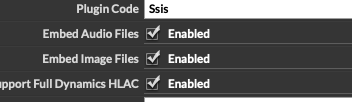So, I've made a first release of a VST3/AU plugin developed in HISE.
I just wanted to thank this forum for all help I've received here during the developing/learning process. Without this, I would never be able to do this!
If you want to check it out, here it is; https://www.sampletekk.com/index.php?route=product/product&path=73_74&product_id=84
Best posts made by Sampletekk
-
First release!posted in General Questions
-
RE: The world of HISEposted in General Questions
Per Larsson, Sweden. Owner of SampleTekk, sampleproducer
-
RE: Error when notarizingposted in General Questions
@d-healey said in Error when notarizing:
@Sampletekk Path looks ok to me, except I
Buidsinstead ofBuildsOh and you shouldn't use quotes and escape characters (
\) use one or the other.Woohoo! That worked! Notarisation too!
-
RE: Fontsize on preset namesposted in General Questions
@Oli-Ullmann said in Fontsize on preset names:
HiseSnippet 1148.3ocsV0sahaDEdLINpP+Y6J0G.KthTgPPfcCsQUMPRnE0jrnP51sZ0pUCdN.Si8LnwiCAsJ20GfdceK5aVuqWldFaC1DnYSPp9Bvmy24Ly2blOelomR5BAAREwpvkyl.DqOyt+Lgd7QiobAo6wDquv9LZfFTNwtZOaBMH.XDKqs9AiCq7aShd96uuM0iJbgTWDxqkbW3TtOWm5s2g+D2yqCkAWx8yDciC65JEGI8jgHe1xtJYB08J5H3bpIrb1jejFLlX8010A1dMaReQi50ca9MMc22k1DbqMX+p6QGxp2DXCXMdQCJwZmSXbsT0WS0P.NnskrY8GKmJhmfWyC3C7.iQMReblicSNZL2i0adwIfPr1tWZoZq3R0WYeFmwW3Osj8kQ.NoYjsnYk6gnTsm.krxPosiozys66p3SzoHF97o1cE3N3PJt2jkJwwRxYmy9HIFgPWwmdEzQgFKxnzKqVsrC9ytGTn.t+DnclLv46blmwHPejzehTfFkJ1wSR0bwnK4dPshoo3QGlIGWEfK9SktTuSkxqZIXc.vqjI7ICpD.5Ufv7Mn3eUTvHtQP1IT3p4RQohLEcZOEf40VImF.pSw.5pA+hkcFNOpQkcjC9scK7gB4ulpbnHcP6JTjJGTHeg7iLyar3qT7eAUlNlqgcSg6HMqwVJN0CG5ZMlCYHPKO9HAvtDtQWxLvZ7kxNzxNEcwkrBXlpws6dvbB4HEmK0vqDkh3TgaK3bengCWKloJpjddfZsvlOpTOThkDg9C.UYmqodgvh.QQzxJycdbJS23M0LAJEcEb8ql.I1cjdLihy79p5XRhp.e6m6dLUSMR6DeXbS.klani0wv0XyjXgdd6igfqzxIQwlH+PktN4KyXocV0HgiL3Y1KIPI2jsW0rTie8voblF60Xa8lbDxXfOZr1X8mVK3aLQdl8RJOxfQyafkeGbf9GynghH+Tu+0c+wcK6cujfidhp.498b1enfiSQSUsO8ZncnVKEE+VGsJDJOG4jalPEA3laPq.bnB8MQLj5EjFRTsWs9zMhrfUFSTCDG9RPotQYItdQrZUWjTKFa8SwEf.adudriAOP+ef0gdsTgUHyIBYwRXVWbUyf1REt1VZIednebgvP95Qths+Ey94E3VuDAdK52woZk526o7SzO59cQygogSKrSxhZSxLTdc+sHqXlcgbZOJigZxGad8ApxcbappsLTvLqz2FCblTkTOuORpF59HyqzqfV3V7n5UNgAOaSxB8n5kOvybUfD.TNtzoLlSRvsK8rrWU3IbJX0G7TvGKEetcOt1c754Xt0vQrKz+GbL4tCet8ICGBt5TBtscm2roWT3iL8WHCMs7NipUbrimM9QRersiKfytP.dAlNa4LchisqZrMUf9ffEYbG9j.VyXak.VaNHwm5pju2M9DFysS9jHOHmDQ2dKOdMRz1oFI5Tmr0Ye7xRu20c4gZkD2aSSr9llXiMMwWroI9xMMw82zDa9wSzbW1VgZoe7mMDxY8NI5PJKqSDTTAFoVI+KrtuzIK
ReplyThanks! That worked great!
-
Packages, VST3/AU and samplesposted in General Questions
Ok, so I have made this instrument that contains samples.
I have:
One VST3-file
One AU, (component) file
Three hr files containing the compressed samples, (hr1, hr2 and hr3)I've built an installer for Mac that puts the VST3 and AU file where it should, but not sure where to place the hr-files Should the just go on the users desktop together with the instructions on how to install the samples when first using the instrument?
Is there a way to avoid the process with hr-files, and just include the ch1 files and somehow make it so the instrument finds the samples without any user actions?
-
RE: Why does it works with one knob, but not the other...???posted in General Questions
@DabDab said in Why does it works with one knob, but not the other...???:
const var DefaultEnvelope1 = Synth.getModulator("DefaultEnvelope1");
Woohoo! Not so easy for an old Cobol programmer, but I'll get there! Thanks a million!
-
RE: Export errorposted in General Questions
@Sampletekk said in Export error:
@d-healey said in Export error:
@Sampletekk That's probably the issue. Some recent threads on the forum indicate that the latest version doesn't work.
Ok, I'll downgrade. Any ideas on what version will work?
Downgraded to XCode 14.3.1, all worked!
-
RE: Compiling problemsposted in General Questions
@d-healey said in Compiling problems:
@Sampletekk Yup, you're now a C++ developer

Wow, that was quick! Done my share in ksp, HALion scripting, Visual Basic and guess what: Cobol! (Guess my age....), but commas is important in all languages!
-
RE: Image libraryposted in General Questions
@lijas90 said in Image library:
@Sampletekk Delete everything in the Binaries folder and export again.
That did the trick! Everything works now! Thank you!!!
Latest posts made by Sampletekk
-
Wavetableposted in General Questions
Any good tutorials on how to use the Wavetable synth in current HISE?
-
RE: Possible?posted in General Questions
@Oli-Ullmann that's the name! @d-healey, have you made a video?
-
Possible?posted in General Questions
If I want to make a control where you control the volume for four different sound sources, with something that would work like this:

Possibel? -
RE: Image libraryposted in General Questions
@lijas90 said in Image library:
@Sampletekk Delete everything in the Binaries folder and export again.
That did the trick! Everything works now! Thank you!!!
-
AudioFilesposted in General Questions
I have a number of wav-files in the "AudioFiles" folder in the project. They are used as impulses for a convoluting reverb.
I also have a number of samples that make up the actual instruments, and they are located in the "Samples" folder.
Before compiling the instrument into a plugin, I pack the samples to a monolith files, and I assume that this is the files in the "Samples" folder that will get packed into .ch1 files, but where does the files in the "AudioFiles" folder end up? Are they included in the vst3/AU files? -
RE: Image libraryposted in General Questions
@d-healey said in Image library:
@Sampletekk I just took a look at the error in the source code. It's HISE's image directory that it can't find, not your project's.
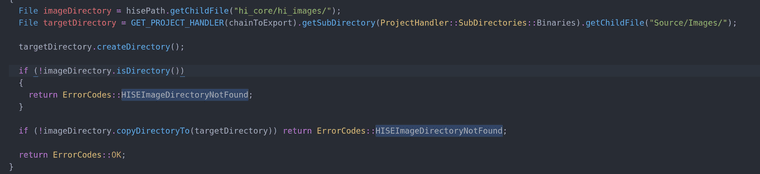
How many copies of the HISE source code do you have? Does the
hi_core/hi_imagesfolder exist?Only one.
Seems to be other problems with the project- When I try to save the xlm-file, I get this:
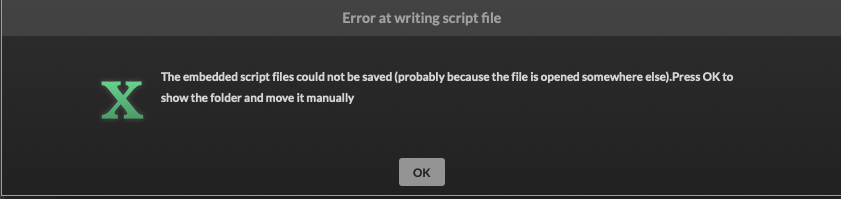
-
RE: Image libraryposted in General Questions
@d-healey said in Image library:
@Sampletekk Try adding that line, see if it makes a difference
Nope, the same:
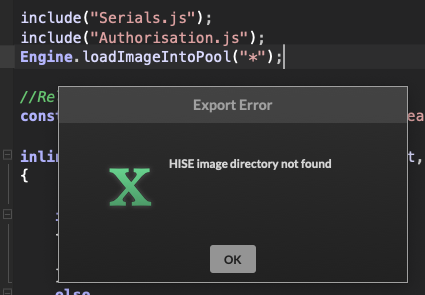
-
RE: Image libraryposted in General Questions
@d-healey said in Image library:
@Sampletekk Are you using
Engine.loadImageIntoPool("*");inonInit?No. I should add that it's only when exporting the project to VST3/AU I get this error. When opening the project in HISE, all loks fine
-
RE: Image libraryposted in General Questions
@d-healey said in Image library:
@Sampletekk Have you checked the Embed Images option in project preferences?
Yep!