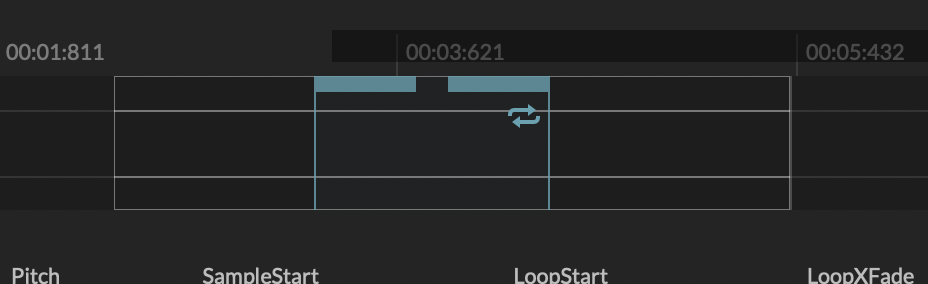@HISEnberg Yes ik have also a minimal version of my plugin. (the loop function in the sampler isnt enabled in this file)
Posts
-
RE: Last call for help Audiowaveform xDposted in General Questions
-
Last call for help Audiowaveform xDposted in General Questions
Hi everyone,
I’m working with an audio waveform that’s linked to a sampler. The loop itself does work, and when I update the start and end points, the loop points adjust accordingly — which is good.
However, the issue is that when I move the start and end points further apart again, the loop points don’t update anymore. They seem to only respond in one direction (when getting closer), not both ways.
I’ve been trying to fix this for the past two months, just for this one part — and I still haven’t figured it out. I’ve already received some helpful input through the forum, but I’m stuck on this final issue.
If anyone is willing to help — even on a paid basis — feel free to reach out.
I’d really appreciate any insight or solution.Thanks in advance!
//AudioWave LAF const var laf = Content.createLocalLookAndFeel(); const var AudioWaveform1 = Content.getComponent("AudioWaveform1"); AudioWaveform1.setLocalLookAndFeel(laf); laf.registerFunction("drawThumbnailRange", function(g, obj) { if (obj.rangeIndex > 0) return; g.fillAll(0); // Draw playhead position var x = obj.position * obj.area[2]; g.setColour(0xFFFF5400); g.drawLine(x, x, 0, obj.area[3], 10.0); g.setColour(0xFFFFFFFF); g.drawLine(x, x, 0, obj.area[3], 1.5); // Draw start point marker var startPointX = obj.area[0]; g.setColour(0xFFFF5400); g.drawLine(startPointX, startPointX, 0, obj.area[3], 10.0); g.setColour(0xFFFFFFFF); g.drawLine(startPointX, startPointX, 0, obj.area[3], 1.5); g.setFont("regular", 12); g.setColour(Colours.white); g.drawAlignedText("Start", [startPointX - 0, 5, 40, 20], "centred"); // Tekst voor startpunt // Draw end point marker var endPointX = obj.area[2]; g.setColour(0xFFFF5400); g.drawLine(endPointX, endPointX, 0, obj.area[3], 10.0); g.setColour(0xFFFFFFFF); g.drawLine(endPointX, endPointX, 0, obj.area[3], 1.5); g.setFont("regular", 12); g.setColour(Colours.white); g.drawAlignedText("End", [endPointX - 40, 5, 40, 20], "centred"); }); laf.registerFunction("drawThumbnailPath", function(g, obj) { g.fillAll(obj.bgColour); var a = obj.area; g.setGradientFill([0xFFFF5400, a[0], a[1], 0xFF8d478d, a[2], a[3]]); g.drawPath(obj.path, obj.area,1.5); g.fillPath(obj.path, obj.area); });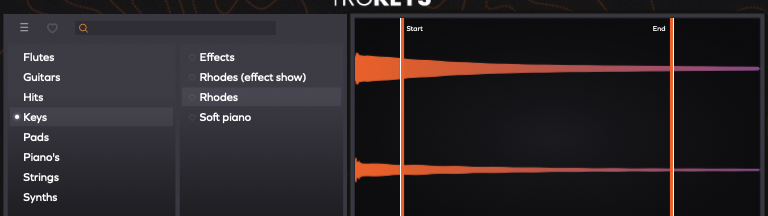
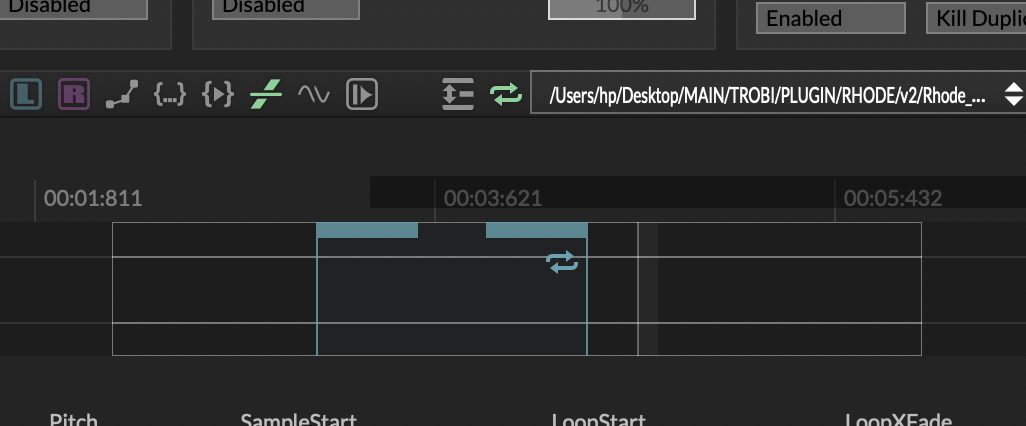
-
RE: Audioaveform and audiowaveformposted in General Questions
@Lindon said in Audioaveform and audiowaveform:
@tiesvdam its looping here.you have to turn it on for each wav file...
It's looping now, perfect. However, the loop points are being pushed closer to each other by the sample's start and end points but are not updating back when you move the start and endpoint!
i think that I'm not coding the part for the loopstart and end right. do you know something about that?
-
Audioaveform and audiowaveformposted in General Questions
Hi everyone,
I’m working with an audio waveform that’s linked to a sampler, but when I play the sound, it doesn’t loop. I’ve enabled the loop points in the sampler, and I do have moving start and end points, but I also want these to update and control the loop functions dynamically. Despite this, the sound still doesn’t loop. I’ve also tried to fix it with scripting, but no luck so far.
I’ve already received some help through the forum, but I still haven’t been able to solve the problem.
Could someone please help me figure out what’s going wrong?
Thanks in advance!!
(Download link minimal project file) https://we.tl/t-Or52Z3hT4J
//AudioWave LAF const var laf = Content.createLocalLookAndFeel(); const var AudioWaveform1 = Content.getComponent("AudioWaveform1"); AudioWaveform1.setLocalLookAndFeel(laf); laf.registerFunction("drawThumbnailRange", function(g, obj) { if (obj.rangeIndex > 0) return; g.fillAll(0); // Draw playhead position var x = obj.position * obj.area[2]; g.setColour(0xFFFF5400); g.drawLine(x, x, 0, obj.area[3], 10.0); g.setColour(0xFFFFFFFF); g.drawLine(x, x, 0, obj.area[3], 1.5); // Draw start point marker var startPointX = obj.area[0]; g.setColour(0xFFFF5400); g.drawLine(startPointX, startPointX, 0, obj.area[3], 10.0); g.setColour(0xFFFFFFFF); g.drawLine(startPointX, startPointX, 0, obj.area[3], 1.5); g.setFont("regular", 12); g.setColour(Colours.white); g.drawAlignedText("Start", [startPointX - 0, 5, 40, 20], "centred"); // Tekst voor startpunt // Draw end point marker var endPointX = obj.area[2]; g.setColour(0xFFFF5400); g.drawLine(endPointX, endPointX, 0, obj.area[3], 10.0); g.setColour(0xFFFFFFFF); g.drawLine(endPointX, endPointX, 0, obj.area[3], 1.5); g.setFont("regular", 12); g.setColour(Colours.white); g.drawAlignedText("End", [endPointX - 40, 5, 40, 20], "centred"); }); laf.registerFunction("drawThumbnailPath", function(g, obj) { g.fillAll(obj.bgColour); var a = obj.area; g.setGradientFill([0xFFFF5400, a[0], a[1], 0xFF8d478d, a[2], a[3]]); g.drawPath(obj.path, obj.area,1.5); g.fillPath(obj.path, obj.area); });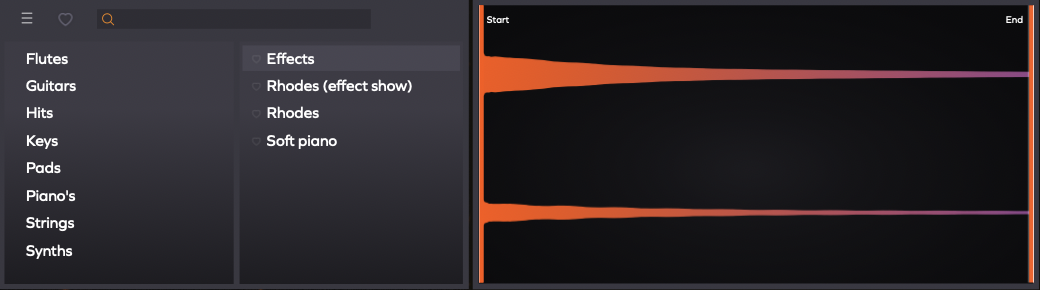
-
RE: Problem with looppointsposted in General Questions
@d-healey How do you address the loop points? I want that when the sample start is determined, so also adjust the loop points
-
RE: Problem with looppointsposted in General Questions
@d-healey no idea how to do this but will try my best. Thanks for the info
-
RE: Problem with looppointsposted in General Questions
@d-healey Perfect, its not glitching anymore. But the sound does not loop yet. I would like that when it is played it plays in the area you selected with the end and start point
-
RE: Problem with looppointsposted in General Questions
@d-healey Thanks i will try it out! Thank you
-
RE: Problem with looppointsposted in General Questions
@tiesvdam I deleted everything that is not required
-
RE: Problem with looppointsposted in General Questions
@d-healey This is what you need, it connected to a sampler. More minimal is not possible because it will not work
-
RE: Problem with looppointsposted in General Questions
@d-healey Trokeys kopie.zip
I fixed it, sorry. struggeling with files and that kind of things!
-
RE: Problem with looppointsposted in General Questions
@d-healey Ahh i understand. Than you need a project folder of mine. I use some png so the file is 25mb. Can I send it to you mail?
-
RE: Problem with looppointsposted in General Questions
@d-healey I think you need all i send in the snippet, because I think the problem is with the start/endmarker that I draw here
-
RE: Problem with looppointsposted in General Questions
@tiesvdam this is the code i made
//AudioWave LAF const var SampleStart = Sampler1.SampleStart; const var SampleEnd = Sampler1.SampleEnd; const var laf = Engine.createGlobalScriptLookAndFeel(); laf.registerFunction("drawThumbnailRange", function(g, obj) { g.fillAll(0); // Start point (using existing position property) var startX = obj.position * obj.area[2]; g.setColour(0xFFFF5400); g.drawLine(startX, startX, 0, obj.area[3], 10.0); g.setColour(0xFFFFFFFF); g.drawLine(startX, startX, 0, obj.area[3], 1.5); g.setColour(0xffFFFFFF); g.setFont("regular", 12.0); g.drawAlignedText("Start Pt", [startX + 5, 5, 50, 20], "left"); // End point (using new endPosition property) var endX = obj.endPosition * obj.area[2]; g.setColour(0xFFFF5400); g.drawLine(endX, endX, 0, obj.area[3], 10.0); g.setColour(0xFFFFFFFF); g.drawLine(endX, endX, 0, obj.area[3], 1.5); g.setColour(0xffFFFFFF); g.setFont("regular", 12.0); g.drawAlignedText("End Pt", [endX - 55, 5, 50, 20], "right"); }); // Variables to store loop points const var loopPoints = { start: 0.0, end: 1.0, enabled: false, settingStart: true, // Flag to toggle between setting start and end points endPoint: 1.0 // Adding the EndPoint property to the object }; laf.registerFunction("drawThumbnailRange", function(g, obj) { g.fillAll(0); // Draw playhead position var x = obj.position * obj.area[2]; g.setColour(0xFFFF5400); g.drawLine(x, x, 0, obj.area[3], 10.0); g.setColour(0xFFFFFFFF); g.drawLine(x, x, 0, obj.area[3], 1.5); // Draw start point marker var startPointX = loopPoints.start * obj.area[2]; g.setColour(0xFFFF5400); g.drawLine(startPointX, startPointX, 0, obj.area[3], 10.0); g.setColour(0xFFFFFFFF); g.drawLine(startPointX, startPointX, 0, obj.area[3], 1.5); g.setFont("regular", 12); g.setColour(Colours.white); g.drawAlignedText("Start", [startPointX - 0, 5, 40, 20], "centred"); // Tekst voor startpunt // Draw end point marker var endPointX = loopPoints.endPoint * obj.area[2]; g.setColour(0xFFFF5400); g.drawLine(endPointX, endPointX, 0, obj.area[3], 10.0); g.setColour(0xFFFFFFFF); g.drawLine(endPointX, endPointX, 0, obj.area[3], 1.5); g.setFont("regular", 12); g.setColour(Colours.white); g.drawAlignedText("End", [endPointX - 40, 5, 40, 20], "centred"); // Draw loop start and end markers if loop is enabled if (loopPoints.enabled) { var loopStartX = loopPoints.start * obj.area[2]; var loopEndX = loopPoints.end * obj.area[2]; // Draw loop region background g.setColour(Colours.withAlpha(0xFFFF5400, 0.15)); g.fillRect([loopStartX, 0, loopEndX - loopStartX, obj.area[3]]); // Draw loop start marker g.setColour(0xFF8d478d); g.drawLine(loopStartX, loopStartX, 0, obj.area[3], 2.0); // Draw loop end marker g.setColour(0xFF8d478d); g.drawLine(loopEndX, loopEndX, 0, obj.area[3], 2.0); // Draw loop region border g.setColour(Colours.withAlpha(0xFFFF5400, 0.5)); g.drawRect([loopStartX, 0, loopEndX - loopStartX, obj.area[3]], 1); } }); laf.registerFunction("drawThumbnailPath", function(g, obj) { g.fillAll(obj.bgColour); var a = obj.area; g.setGradientFill([0xFFFF5400, a[0], a[1], 0xFF8d478d, a[2], a[3]]); g.drawPath(obj.path, obj.area,1.5); g.fillPath(obj.path, obj.area); }); -
RE: Problem with looppointsposted in General Questions
@d-healey Sorry what do you mean by a minimal example? i think its the code to
-
RE: Problem with looppointsposted in General Questions
@d-healey, I also have the problem that the audio waveform shows only the line following the audio of the first note in my sampler. Is it possible to do this with all the notes?

-
RE: Problem with looppointsposted in General Questions
@d-healey Then this is happening, almost the sameSchermopname 2025-04-02 om 16.10.02.mov