@ustk I am testing whether rnbo in scriptFX can output midi to Hise to use for the UI display and modulation. At the moment Rnbo in Hise only allows one dedicated modulation output..
The patch above is Hise controller script sending cc messages to Rnbo Script FX, but then its being picked up by the Global Cable again, back to the Ui.
Posts
-
RE: Possible to receive CC control data from ScriptFX midichain to --> Knob ?posted in ScriptNode
-
RE: Possible to receive CC control data from ScriptFX midichain to --> Knob ?posted in ScriptNode
@ustk I am sure when using rnbo in Script FX there is no midi output, only input.
I was just getting a loop from the midi cc's setup in the interface..Thanks again for all your help here :)
-
RE: Possible to receive CC control data from ScriptFX midichain to --> Knob ?posted in ScriptNode
@ustk Thanks for your time on this :)
would think there was a way to set the receiving midi channel somewhere, either in script FX or the Interface. I will keep digging -
RE: Possible to receive CC control data from ScriptFX midichain to --> Knob ?posted in ScriptNode
@ustk This is working if I create all these nodes for each CC.
There does not seem to be any node for setting the receive channel..
so that the incoming CC's on channel 2 will not effect the other CC's on the UI on channel 1.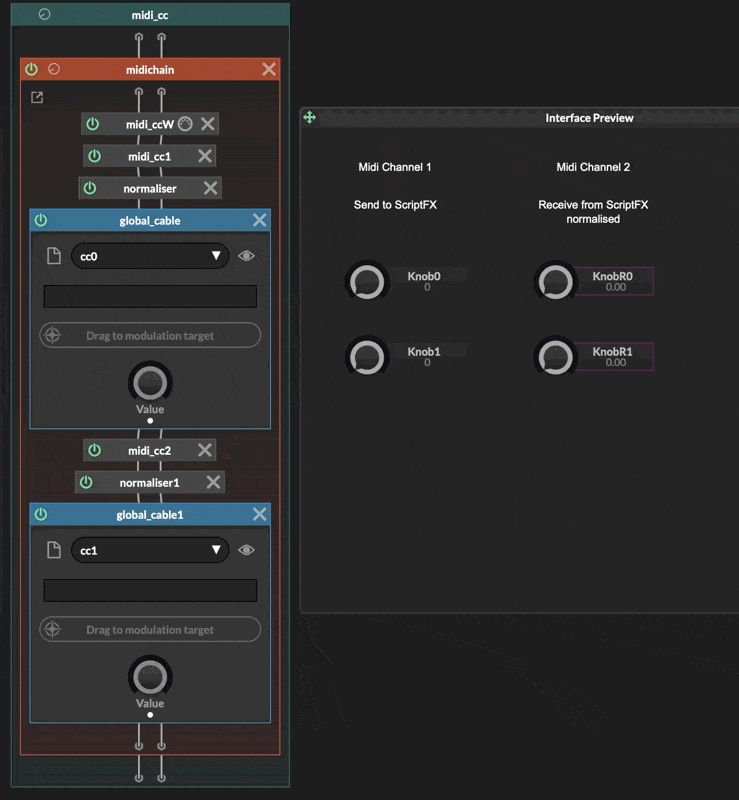
-
RE: Possible to receive CC control data from ScriptFX midichain to --> Knob ?posted in ScriptNode
@ustk Thanks for the info!
This seems to work for only one CC control? I am looking for up to 32 CC controls to Ui or more. -
Possible to receive CC control data from ScriptFX midichain to --> Knob ?posted in ScriptNode
I can send midi CC control data to ScriptFX midichain, but can not seem to work out the opposite.. :(
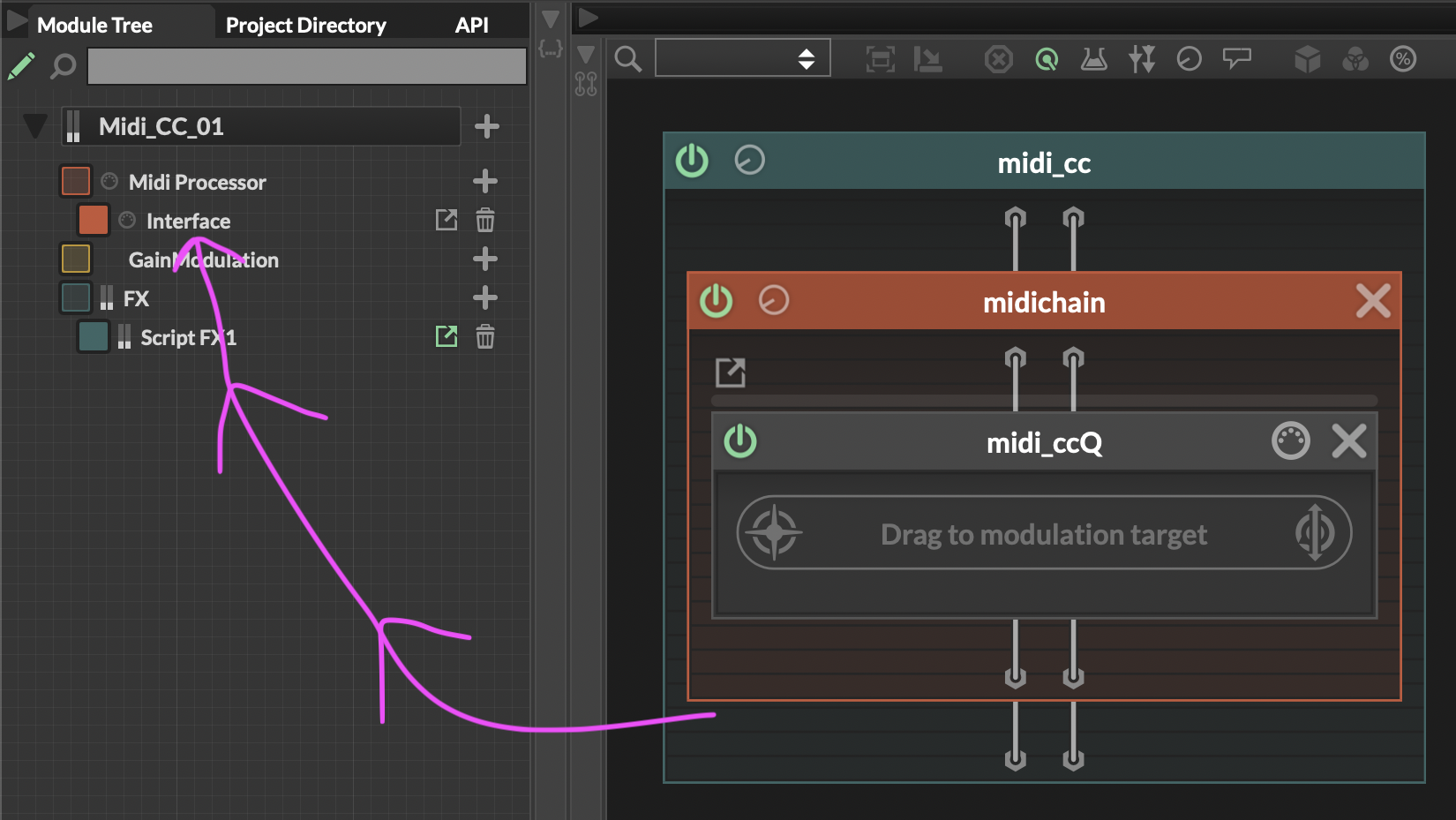
Hope you can help
-
RE: Control velocity from each incoming midi note with a Knob / Slider?posted in Scripting
@d-healey I am currently using this code for buttons to midi. Is there any way to insert this velocity function or would I also need to put this code on the second Midi Processor? Little confused but I am sure it can work.
onInt
const Buttons = Content.getAllComponents("Button"); // this list will save the played note eventIds reg eventIds = Engine.createMidiList(); // this played keys will trigger the buttons reg keysThatTrigger = [48, 49, 50, 51]; // this notes will sound reg triggeredNotes = [48, 49, 50, 51]; inline function onButtonsControl(component, value) { local index = Buttons.indexOf(component); if (value) eventIds.setValue(triggeredNotes[index], Synth.playNote(triggeredNotes[index], 60)); else Synth.noteOffByEventId(eventIds.getValue(triggeredNotes[index])); }; for (b in Buttons) b.setControlCallback(onButtonsControl);onNoteOn
function onNoteOn() { Message.ignoreEvent(true); if (keysThatTrigger.contains(Message.getNoteNumber())) { local index = keysThatTrigger.indexOf(Message.getNoteNumber()); Buttons[index].setValue(true); Buttons[index].changed(); } }onNoteOff
function onNoteOff() { if (keysThatTrigger.contains(Message.getNoteNumber())) { local index = keysThatTrigger.indexOf(Message.getNoteNumber()); Buttons[index].setValue(false); Buttons[index].changed(); } } -
RE: Control velocity from each incoming midi note with a Knob / Slider?posted in Scripting
@d-healey Ok thanks for all this info, I will have a blast and see what comes out :)
-
RE: Control velocity from each incoming midi note with a Knob / Slider?posted in Scripting
@d-healey Ahh, the Knob to control the Velocity
-
Control velocity from each incoming midi note with a Knob / Slider?posted in Scripting
I know it is possible to link a button to incoming each midi note.
Can the same be accomplished with a Knob for each note?
( controlling the velocity while the note is being pressed )
I often do this in Max/Msp, PureData.Thanks I hope :)
-
RE: random float 0. - 1. how to?posted in Scripting
@iamlamprey yes I got it thanks again for your time :) Still learning and enjoying HISE.
This is working for me*
inline function onButton6Control(component, value) { if (value) { local Knob1_value = Math.randInt(20, 20000); local Knob3_value = Math.range(Math.random(), 0.0, 1.0); Knob1.setValue(Knob1_value); Knob1.changed(); Knob3.setValue(Knob3_value); Knob3.changed(); SimpleGain1.setAttribute(SimpleGain1.Gain, Knob1_value); SimpleGain2.setAttribute(SimpleGain2.Gain, Knob3_value); } }; Content.getComponent("Button6").setControlCallback(onButton6Control); -
RE: random float 0. - 1. how to?posted in Scripting
@iamlamprey Thanks for your speedy reply!
i get this error.. Too many arguments in API call Math.random(). Expected: 0
inline function onButton6Control(component, value) { if (value) { local Knob1_value = Math.randInt(20, 20000); local Knob3_value = Math.random(0.0, 1.0) Knob1.setValue(Knob1_value); Knob1.changed(); Knob3.setValue(Knob3_value); Knob3.changed(); SimpleGain1.setAttribute(SimpleGain1.Gain, Knob1_value); SimpleGain2.setAttribute(SimpleGain2.Gain, Knob3_value); } }; -
random float 0. - 1. how to?posted in Scripting
How to convert "randInt" to float?
This compiles but does not seem to work..inline function onButton1Control(component, value) { if (value) { local Knob1_value = Math.randInt(20, 20000); local Knob2_value = Math.randInt(0, 100 * 0.01); Knob1.setValue(Knob1_value); Knob2.setValue(Knob2_value); } }; Content.getComponent("Button1").setControlCallback(onButton1Control); -
Is there a Parameter limit within RNBO & Scriptnode?posted in ScriptNode
These top 5 Parameters do not seem to be functioning.
Does anyone have any ideas or any links to using RNBO Data~ object with HISE SliderPack?been at this for a few days now trying all kinds..

-
RE: Help with Button to ramp a Knob value up and down 0.- 1. > 1. - 0.posted in Scripting
@Rognvald I found this as a starting point.. :)
const var Knob = Content.getComponent("Knob"); const TH = Engine.createTransportHandler(); // 18 = tempo factor = 1/64T TH.setEnableGrid(true, 18); // Set sync mode Internal or External TH.setSyncMode(TH.PreferExternal); // ON GRID CHANGE FUNCTION // You start and stop this using "TH.startInternalClock" & TH.stopInternalClock inline function GridChange(clock, arg2, arg3) { local v = (clock % 200) / 100; local value = v < 1.0 ? v : 2 - v; // Trigger the knob Knob.setValue(value); Knob.changed(); }; TH.setOnGridChange(true, GridChange); inline function onKnobControl(component, value) { Console.print(value); }; Content.getComponent("Knob").setControlCallback(onKnobControl); // START STOP INTERNAL CLOCK inline function onStartInternalClockControl(component, value) { if (value) TH.startInternalClock(0); else TH.stopInternalClock(0); }; Content.getComponent("StartInternalClock").setControlCallback(onStartInternalClockControl); -
Help with Button to ramp a Knob value up and down 0.- 1. > 1. - 0.posted in Scripting
Is there any simple function for this, or using Timer?
Can anyone provide an example? :) -
RE: Help with loading 4x file_players from Ui button/Knobposted in ScriptNode
Good morning Sir and thank you! yes "loadFile" not "setFile" and "slots[]"
Maybe I will sleep now :)inline function onKnS2Control(component, value) { slots[1].loadFile("{PROJECT_FOLDER}"+inst2[value]); }; Content.getComponent("KnS2").setControlCallback(onKnS2Control); -
RE: Help with loading 4x file_players from Ui button/Knobposted in ScriptNode
@Chazrox the code i posted above is functioning swapping samples from both array but only to one file_player slot#
-
RE: Help with loading 4x file_players from Ui button/Knobposted in ScriptNode
@Chazrox This info really helps me understand tho :) thanks
Here is a snippet with 2x file_players and the controlsHiseSnippet 2985.3oc6a07babaEeWIsxVJwNezzON0fQsGnpMk4BRJRFmVS8YhhkjYHUURFWOxPbAEQ0xEa2ETVrY7L9RmoG80bnyj+L5w7WRmbuWxgzC8TJ.1c4hkeJQaIl1oalIl.38v6g2u26gOUEOZcruO0SSewC53h0zeSiZcbXM2nIh3nsylZ5+biG5POF1fXiqYSYoq4PbcwLs063h78wVZ55y9QBh0WXNM4228f0Q1Hm533pzzNjRpi2kzhvhqsR4GRrs2FYgOfzRg5bk2oN0YCpMsMWwl0HilKp9onSv6iDjMig1Gi7apo+aLfl4K0vJeVyhvbEyTxDuZ9UsZXUf++xdrokoUQqR4JfyooO+VVDF0qFCwv9Z5ysN0pSslzm4DHfCI9jiswhBlZ03RNn5so1VhgnnVsMZRrspDYw7038RkX62rA1u2yXOhEoa8w1w2V1.HlCUCn9LIUuYSndlppWFE0a.pjthJMWfJ8NF0p6QbYwsHzm2vXGGF1qAhiSppR.sZy78+BiMnbJbXqzBcJdaOdgtbjJelL2EjKSlku+hKt38FzGn1Z6UY2spARCLA0NXspG..f6M1OQuk9Z5aQtWlOCbFxCDLp29yMA+VfL.XkSvr0ZaQn0PsbswcscoVJfT.m1k3i9ftvmGY3yY8wOgaOZP8.oH7RYtOf.9PPN9+bm6r7he4hbKP.oOl7DgfhDZWgsMOJKEg2sO+5zLvkEXWJxBH0AQjtOf3vn.WJ0FbEK7sbNg3fWwlK+tl.etiFsBW3o3lhqYCQkcW6K1pZZSPWmC+qXodu6E6GJMA6RotUrQcvdIbGkA6xRoVRRGPPHHjxXmQQ+TE4XQaw4NJFVvOskK0gWH0RAM2COOzol4P4PzXRx2GeNanjKZrG5q3gOanzKZTR+TAsAv+W.sgiAtg8A2vQA2v9ga3HwaX+3Mbj.Nb5A3lf077Pc.AY2Eo6.wYeRKm12609jLD9Odblm.DSTrzmQNh4gbKloXZyUdF5rktqZUv9qJa+Ukq+px2eUqJq5ISuXqoko1L1T+PR8SUsyxxvdJmsmx45ob9dJOkLrccgEKL2LztB7w135LB040uLIN17onAMZ6HE.f5HlMPDW6wmhtdTP8c4Vd61X0E5v81WwGyjKqYourR0G8IaswAGs8i1cysp97ktSX.wik78Dwxdt+hiZ5GQeEJ1MP11Gy2UPpDJy0a9jtPAb5BEvwAEWhUzNV3x7BBWvQ.WvoBbkL+e3JjVuMicE.TwRMPNC1TDz1QwViAfuIoYPPr.gkvLoAHUXkhhAXu3SDgHzfCEMlJ0dHt2fGue4KyNEeeb4WdYtrSPb8lHmSvVoBq+4Bn9ZMxpKPAulQJ3nfJ3EAqfuxfE7x.VvoMXkLtRrvtzW0X0PxEJj83xEN5fjShr6KC9ccqI0RsHNKsL3A8DH0KGoAlKC9fgPDuSPmuj.6VXjQYib+QC12TYXu7TJLEN0wc3qBvC6C3g8A7vDXJbv.+.HpefGdIAd3n.9eLLWpX2egXO3ZG7EB+Ri8KLnH9ODzSv5Xi3uyXh3EdOSXDe3InLXfWYLO81BMb5i6vIF3g8A7v9.9QDwemwDw2CvCuj.ObT.+zKheHeINp+zfs1eywbP+pnHkgejSJAdsvhOeQPuM0nw.aKzDXi8FXyh6SxaTLlxocqiwdJdKRB0zmK4EwXL7KhQ8dhpGfjJDRc1wgvdjK1YX2djVH7qoo+FgZkl97L4U17SCuxF4909LzY3FTuVZDKw0HknNSM4.P8l1rPLjl96az692RbpEZdB2Q9nziwGj5B9j0rkiknb4+1bA52DoTvgoTEL9x.WkHcZcOL5T+6Uk35RbVqNwJWlbGYtZ9iD+9TBO4xEPY+U+KcEkc1.k81gJaMahE1Spk2PdSlIsXe6m92+GOXnLGjZKjYYB49GYWLlkqeaxXdAivSq+RvtxnddCwDOuB71GZ9dkuLpM7UwjMwLKySN.l+86rovSTSWOL5iGQ5h8XDQvt9l3yH0wA2Z5BFah8OkQc0zeqtYm0zeyKc.54wJvlk6zsvKNr7yHVrlcq3a7J2DSNooxEjueY2nDF6XIua9tmTiFggaEcE4KXXluPoLYgZXGDO8TUQzQPloiOoKQyy6wePzsL4pGBp8MMxAKAWMSQX97J8ITP+Ke4K+gPSd2w+stz4BFx3Wy4Ua76KOEqcbrvmGjgcJYPt8Xy2Da.d4eQw.7suXDiNWjGpElgks7FF6hajtpz1jzlosSe1rcJmzPjMa974xkUYbung4pEJT.Z163yvzzrXthbaKedrC31j0omGXzTMPJrel5yRP0n7Viwnn5UT9EpdEVivn7ipwtO2AeGwNv3qSK5QpnfYhzGmlFlN2vMR2XrS1LrPm86IzgmKoWSQtxD+8ns3BB40IZIHWLYGLWUrr+5mpl15pT1wS0EK8u8zWuR+lialREiNS0nuYY9VCTmEzmgcqQ9yX0W9Tn1YnawKFoYF5vdRZbywMk6PThu4jWiJwMt.ycODb3o+wqbOP3v7.uhkcvJGFRjW4WcYaDH6aEJ6cQGiskh9lFxeq5.9MOV0A7CKKREIHTbAMfKW2pNjdgZ2VFmragCxRMztM6vrTeMKra2v3inH6OH3AFk6bf34Ecjq7UL3CdFg0DPbrHmQrZirA9pWfl3MYHVomuVWGZOcUG5eo7QD126c6sM1iZ01FwR976DORwvF3aELwadS7t1b7IrNpQQ89l7l6h8l7F8SF7hptuiQEBqdyAquyL.8kuj1qZ8M7ENdKisZzfCOwJ6bFa+4WQOmwYTj+7AxeQin2MmT3IVgfpRre6Vwuy.g6hvRwqbShuv8a817QgmrAwNJCe1i5+Ui3SKv0CymSGe.U7naRE3aVkOhtK3XaZ8SEoc6+HFBW9x5BJRIN0GGrs+jbRDyegsglizFpUk1lQbNYODyiviVM31fZ7UyTGuQn1IrAyHlaHnblnMYWC6XIK7C7uvFM6Zv3MZF0X7YYnsOl8Lp2ox2hZ3u4YKBPJeoQ9nFmyUetsW3Vyy3lYE9+oslsM8YhLOjPGdNDJqqB0tiaSpCotnp.JhT80ZQaKy9I0+3nk0ivmngxGi7O.QrEAO0Z66x08G4Ti2OxWorvgcepE+W2XaTctMuSEjHey6XHx.w8xwdhyuKzaOwvH1gSX7CdexIHPfXUhVXne.ZIjUzJJCTO9npkLe6LFbRDsKc9CTp4ER8VFJIN0RnluKWM8vqn19fTqj8v3zAgc1FedztkUhjTKwi8U1A1VbGYKdxDIS54Fxg8TqIg8wT1FHuiLyCO1sU5i45pIRdRO6QbNLXS6BEeOz4gktogIrHrDOEkhwT7.riJwMSw7ZH7oT31v.xKWq6RkLLL4kEl0aaHhsEGt5dBa8g8dfAahafZayRzuZWTgZNDgNOetHVWgETeuBxrGAYDKn4MfIkzM4UjISXm+VFUoT11d3+Tat2cmHobKihkJtR1rkxrJLeOR6FF4xcoFXIsl+LQ6YJE7Unvp43actHL7QlKTjphXxHE4mvotT.0EJsZ9RkLyOjAe7IynooDIbaU+XyIJTnmt30erPlKXrvmz9Dah+Z0os8Yj59GUrDOd3n0xNxXgvim8+GHLgABqtZoUJXloT1BS0.gQMbUc8Uw4DsH+a8PThuLvYBlYZG+CEsVGYGIE9DiqSom1BImRdhN+S00.9tQqAayNNnVbW1vQWTQyd96Bhg2Rd.bVp9RhpOnoG1uIesm81vZLF2ITcg3hZqx2Q.xWwi7KJKhJ8jpUeh36dPbiCTPwMG.IAM80e0W8uU3Lgl7h+4mNihHSpOf+v6+zxx+3lvdCX7F1x.0jv15eTG1PeC7eshVrG5Tba2Azc82f9r+2zxIuNjQKTcO5Qc2iIO6grF931QNIwBF6IJCFvcmzhXQNpd8jcUeLBmTFyNoLlaRYL+jx3pSJiElTFKNdFE+g1sVaFsUvFI3aLnxVAyCq2M5TeVs+S0TKY+ -
RE: Help with loading 4x file_players from Ui button/Knobposted in ScriptNode
@Chazrox Yes, I am not sure how to call inst more than once.. i keep getting error - Duplicate const var declaration.
// PLAYER 1 Array Samples in AudioFiles-Folder---------------------------------------------------------------------- const var inst[0] = ["Wi_trap808-1.wav","Wi_trap808-2.wav","Wi_trap808-3.wav","Wi_trap808-4.wav","Wi_trap808-5.wav","Wi_trap808-6.wav"]; //-------------------------------------------------------------------------------------------------------- // PLAYER 2 Array Samples in AudioFiles-Folder---------------------------------------------------------------------- const var inst[1] = ["Wi_Kick-1.wav","Wi_Kick-2.wav","Wi_Kick-3.wav","Wi_Kick-4.wav","Wi_Kick-5.wav","Wi_Kick-6.wav"]; //--------------------------------------------------------------------------------------------------------