Hello,
I noticed that when I import a .PNG file for my background the quality is reduced significantly. Is there a way to fix this?
Best posts made by plugmakr
-
Degraded PNG quality on importposted in General Questions
Latest posts made by plugmakr
-
Need Help with using MIDI to manipulate samplesposted in Scripting
Hello,
I am working on a drum plugin. I want to be able to allow the user to import a MIDI file that can manipulate a sample. Example. They would import a high hat one shot that is triggered by a MIDI file. I know how to create the MIDI player, and I know how to allow the user to drag and drop a sample. I just need to know how to connect the two. Does this make sense?
-
Issue with Panels. Need to turn off self toggle for some panels but not others.posted in Scripting
Hello,
I am working on project that has multiple panels. Right now there are 21 panels. The issue is I want only two panels to be able to self toggle. The Preset Browser and the Settings panel are the only ones that should be able to turn of and off with their buttons. The rest should not be able to. Right now they are all in radio group 1. Where it becomes a headache is Panel1-16 share a space with Panel18. Panel0, Panel17, Panel19 and Panel20 share a space. This is my first deep dive into creating more complex panels. Any help is much appreciated.I am using the following code to manage this.
//Panels
const var NUM_BUTTONS = 21;
const var buttons = [];
const var panels = [];for (i = 0; i < NUM_BUTTONS; i++)
{
buttons[i] = Content.getComponent("Button" + (i));
panels[i] = Content.getComponent("Panel" + (i));
buttons[i].setControlCallback(onButtonControl);
}var lastActivePanel = -1; // Track the last active panel
inline function onButtonControl(component, value)
{
local idx = buttons.indexOf(component);// If the clicked button corresponds to Panel19 or Panel20, toggle each other if (idx == 19 || idx == 20) { panels[19].showControl(idx == 19 && value); panels[20].showControl(idx == 20 && value); buttons[19].setValue(idx == 19 && value); buttons[20].setValue(idx == 20 && value); // Toggle off Panel0 and Panel17 when Panel19 or Panel20 is active panels[0].showControl(!value && idx != 0); panels[17].showControl(!value && idx != 17); buttons[0].setValue(!value && idx != 0); buttons[17].setValue(!value && idx != 17); // Hide Panel1-16 when transitioning from Panel18 to Panel19 or Panel20 if (lastActivePanel == 18 && idx != 18) { for (i = 1; i <= 16; i++) { panels[i].showControl(false); buttons[i].setValue(false); } } } // If the clicked button corresponds to Panel18, show only Panel18 else if (idx == 18) { panels[18].showControl(value); buttons[18].setValue(value); // Toggle off Panel1-16, Panel0, Panel17, Panel19, and Panel20 when Panel18 is active for (i = 1; i <= 20; i++) { panels[i].showControl(i == 18 && value); buttons[i].setValue(i == 18 && value); } } else { // Iterate through all panels except Panel1-16 for (i = 0; i < panels.length; i++) { if (i != 19 && i != 20) { // Toggle the visibility of the clicked button's panel and turn off others panels[i].showControl(i == idx && value); buttons[i].setValue(i == idx && value); } } } lastActivePanel = idx; // Update the last active panel}
// Initialize the state by simulating a press on Button0
onButtonControl(buttons[0], true); -
Can't export as VST3, only .DLLposted in General Questions
Hello,
This is a new issue for me. I used to be able to export as .VST3 but after exporting an FX plugin I can no longer export as VST3. Did I change a setting somehow? Every export is .dll even if I select VST instrument.
Any help is appreciated. -
RE: Degraded PNG quality on importposted in General Questions
My original background had all of the text created in Affinity Designer. I see now that I was not clear. In the image I posted the word "Playground" is not the same quality as it is in Affinity Designer. And, upon further investigation, the exported image is the issue, not HISE. If you notice the Test text on the smaller red buttons compared to the screenshot there is a huge difference. Screenshot on top, direct export below.
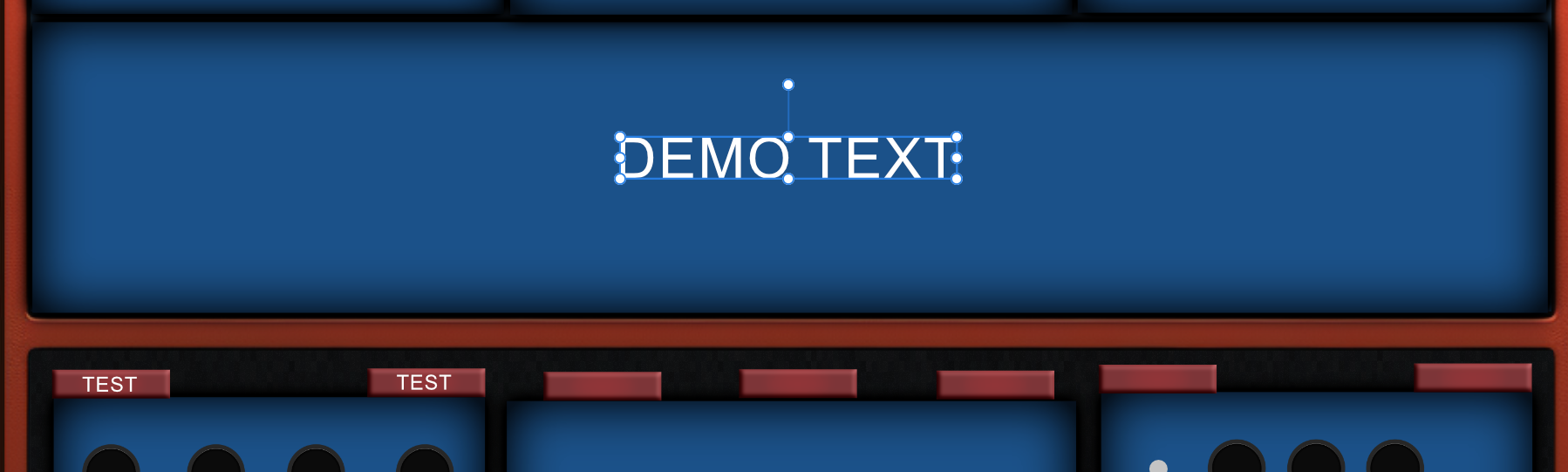

-
RE: Degraded PNG quality on importposted in General Questions
The issue is when I try to use the text from Affinity Designer. it comes out blurry. I realize now that it's better to use the HISE text labels.
-
RE: Degraded PNG quality on importposted in General Questions
@plugmakr Sorry for the snippet format. I'm a bit new around here. If you notice the word "Playground" it's pixelated but the original image is perfect.
-
RE: Degraded PNG quality on importposted in General Questions
Sure.
HiseSnippet 708.3ocsU0sSTCDEdlkcP1UwHI9.zKgDjzUQQiWHx9iYUfsghDuiLLc51IzNSS6TvMDdC7gxGIeCzyzV1VjMqvlXunom+l46bNemScRTLdZpJAgac7jXNB+Dh6DoNna.UHQC6gvOkb.MUySrJTs2jXZZJ2CgwK8IiBbqln7me8g8ngTIiWoBgNQIX78EQBckVmc+hHLb.0ierHpl2au6PlR1UEpx.7rDwFESYmSGyOjZbqAAgWtumPqRb0TMOE7YOk2D2.0kxB+OQjJNKjaD5fbgCpPMpafHzy4lbMEgvMcpx7kJx7mSNP3IlpupB7rbCVUQTuFfaLOH04A.IbMH0r.RqQbYIhXckECddLYnDZH9TnTWGJE9hv+jzUANH0aEQOmOHADlFv5uy1dSK30Fu2OSxzBkzRIOTo4ijquQ6qZ2p80ss9aS99yzl4ZRTgg7jYZ1zcSlWfqKyhNimro0EzvL9TGgz+10zkue0TVQVWyQkbnTnGEyKkGnB8L0Jy22sCfJKavWecXOplZZJk5.+h4IZgAN3d7K.VcQKpEoGO8bsJN22nXkzbB3GoystZYCbXDPiQB3pWgj+cGz2qOlLotvkBOcvTEV+X2.tXbfttFeQX4TgE4JmiF849cO9zAi1uW+it9LXnYbhJS5sUrbLLtcGZEPnUdYgT8sY4lw4RCPa5VTKC+QlJzSpOt+.n91yk5eeg3ZDGglELaL1XFXDZf+OvX4BiUI8884LcE.aRF7sEc6v+35ORkoExwGP0IBf5PNLKxE1Sx3vsKk7P3vI3FFRbgrsQ1TAb4RubgeCOkF6XjwkF6biQTDkknNkULbZVIsRtF.SxbtVK3WAfrUGT9.KDGwdKaTDrc7TFyj9u.lqlcLubAh4UKPLau.w75EHl2r.wryBDyamaLleL8wLsJpXb.T3zOeyEF2WRAlUNKD8GvTpfA3[link text]![alt text]
-
Degraded PNG quality on importposted in General Questions
Hello,
I noticed that when I import a .PNG file for my background the quality is reduced significantly. Is there a way to fix this? -
RE: How to create global FX?posted in General Questions
@plugmakr Nevermind..I used my reading skills.
-
RE: How to create global FX?posted in General Questions
Is it possible to move a container up or down in the hierarchy? I have a container for my Sine Wave generator and one for my Waveform generator. Adding a global modulator container after the fact does not work. I'd like to move the global modulator to the top but I can't find a way to accomplish this.