@dannytaurus so just to update on this it was clearly a UI issue as all sound function were working, so after going through part by part it is filter displays that trigger this behavior for me when using more than 1 sampler in a project at this time.
Posts
-
RE: Odd complied behavior of VST3 in DAWposted in Newbie League
-
RE: XY Pad with Optional Motion + Speed Control (HISE Script)posted in Scripting
@xm4ddy Thanks for this I will have to drop it in and see how it works. Plenty to learn still!
-
XY Pad with Optional Motion + Speed Control (HISE Script)posted in Scripting
Hey everyone,
After my question yesterday I wanted to share a the script I’ve been working on. Would love to hear thoughts on updates as to whether this is the most sensible approach. Particular mention should go to @David-Healey whose original XY Pad videos sent me down the rabbit whole with this and did a lot of the heavy lifting!
Overall it’s an XY Pad that supports:
- Manual user control via mouse or XY knobs
- Optional motion driven by a simple sine-wave “LFO”
- Adjustable motion speed
- Fully modular and easy to extend
The idea is that you can move the XY pad automatically, but still allow the user to take manual control at any time.
Features
- btnMotion: toggle automatic motion on/off
- knbMotionSpeed: adjust the speed of the motion
- Motion is applied as a small offset on top of the manual X/Y position
- Gains are mapped from the XY pad to two gain modules, with scaling
How it works
- baseX/baseY store the manual (user) position
- lfoX/lfoY store motion offsets generated by the LFO
- updateXY() combines base + motion values and clamps them 0–1
- LFO speed is multiplied by motionSpeed for easy adjustment
/// =============================== /// XY PAD STATE /// =============================== // Manual (user) position reg baseX = 0.5; reg baseY = 0.5; // Motion offsets reg lfoX = 0.0; reg lfoY = 0.0; // Motion enable reg motionEnabled = false; /// Speed reg motionSpeed = 1.0; /// =============================== /// COMPONENTS /// =============================== const var xypad = Content.getComponent("xypad"); const var btnMotion = Content.getComponent("btnMotion"); const var knbMotionSpeed = Content.getComponent("knbMotionSpeed"); const SIZE = 10; /// =============================== /// GAINS /// =============================== const gains1 = [ Synth.getEffect("Simple Gain1"), Synth.getEffect("Simple Gain2") ]; /// =============================== /// XY PAD CORE CALLBACK /// =============================== xypad.setControlCallback(onxypadControl); inline function onxypadControl(component, value) { local x = component.data.x; local y = component.data.y; local gainX = -50 + (65 * x); local gainY = -50 + (65 * (1 - y)); gains1[0].setAttribute(gains1[0].GainValue, gainX); gains1[1].setAttribute(gains1[1].GainValue, gainY); knbxy[0].setValue(x); knbxy[1].setValue(y); component.repaint(); } /// =============================== /// PAINT ROUTINE /// =============================== xypad.setPaintRoutine(function(g) { g.fillAll(this.get("bgColour")); var x = Math.range(this.data.x * this.getWidth(), 0, this.getWidth() - SIZE); var y = Math.range(this.data.y * this.getHeight(), 0, this.getHeight() - SIZE); g.setColour(this.get("itemColour")); g.fillEllipse([x, y, SIZE, SIZE]); }); /// =============================== /// CENTRAL XY UPDATE /// =============================== inline function updateXY() { local modX = motionEnabled ? lfoX : 0.0; local modY = motionEnabled ? lfoY : 0.0; xypad.data.x = Math.range(baseX + modX, 0, 1); xypad.data.y = Math.range(baseY + modY, 0, 1); xypad.changed(); } /// =============================== /// MOUSE INPUT /// =============================== xypad.setMouseCallback(function(event) { if (event.clicked || event.drag) { baseX = Math.range(event.x / this.getWidth(), 0, 1); baseY = Math.range(event.y / this.getHeight(), 0, 1); updateXY(); } }); /// =============================== /// XY KNOBS /// =============================== const knbxy = []; for (i = 0; i < 2; i++) { knbxy.push(Content.getComponent("knbxy" + i)); knbxy[i].setControlCallback(onknbxyControl); } inline function onknbxyControl(component, value) { baseX = knbxy[0].getValue(); baseY = knbxy[1].getValue(); updateXY(); } /// =============================== /// MOTION BUTTON /// =============================== inline function onbtnMotionControl(component, value) { motionEnabled = value; }; Content.getComponent("btnMotion").setControlCallback(onbtnMotionControl); /// =============================== /// SPEED CONTROL /// =============================== inline function onknbMotionSpeedControl(component, value) { motionSpeed = value; }; Content.getComponent("knbMotionSpeed").setControlCallback(onknbMotionSpeedControl); /// =============================== /// LFO ENGINE /// =============================== const LFO_RATE_X = 0.35; const LFO_RATE_Y = 0.25; const LFO_DEPTH = 0.25; reg phaseX = 0.0; reg phaseY = 0.0; xypad.startTimer(30); xypad.setTimerCallback(function() { phaseX += LFO_RATE_X * motionSpeed * 0.03; phaseY += LFO_RATE_Y * motionSpeed * 0.03; if (phaseX > 1.0) phaseX -= 1.0; if (phaseY > 1.0) phaseY -= 1.0; var waveX = Math.sin(phaseX * Math.PI * 2); var waveY = Math.sin(phaseY * Math.PI * 2); lfoX = waveX * LFO_DEPTH * 0.5; lfoY = waveY * LFO_DEPTH * 0.5; updateXY(); }); -
RE: XY Pad Movement?posted in General Questions
@David-Healey no worries if I know its possible will find out!
-
XY Pad Movement?posted in General Questions
If I wanted the knobs that control X & Y (independently) to randomly cycle over a constant period of time allowing similar to that of say an LFO Mod is it possible to do this and how would be best to approach doing this?
Thanks
-
RE: Odd complied behavior of VST3 in DAWposted in Newbie League
@dannytaurus Yes both Logic and cubase, I will download reaper to see, yes started with a clean build each time
-
RE: Odd complied behavior of VST3 in DAWposted in Newbie League
@David-Healey no deliberately not updated either cubase or logic
-
RE: Odd complied behavior of VST3 in DAWposted in Newbie League
@JamesC No I've deliberately not done that as not really at a point it would be sensible to do so so not touched that side of things at all.
-
Odd complied behavior of VST3 in DAWposted in Newbie League
Evening
Hope everyone is well! An odd one here I've a compiled project which has been working fine and tested made some adjustments and since that when the interface is open for plugin in DAW the rest of DAW does not function but is frozen until plugin interface is closed.
Initially I thought changes we made were the cause of this so I rolled back but am now having the same issue on the older version also.
Has anyone come across this and know what it might be that is triggering this kind of behavior?
Thanks
-
RE: XY Pad Gain Scaling...posted in Scripting
@JamesC So for those interested this is how I solved it in the end with a bit of AI help:
inline function onxypadControl(component, value) { local x = component.data.x; local y = component.data.y; local gainX = -40 + (60 * x); local gainY = -40 + (60 * (1 - y)); gains1[0].setAttribute(gains1[0].GainValue, gainX); gains1[1].setAttribute(gains1[1].GainValue, gainY); gains2[0].setAttribute(gains2[0].GainValue, gainX); gains2[1].setAttribute(gains2[1].GainValue, gainY); knbxy[0].setValue(x); knbxy[1].setValue(y); component.repaint(); } -
XY Pad Gain Scaling...posted in Scripting
Morning all hope you are all enjoying the holidays still.
I've got an XY Pad in a project that in itself is working nicely doing what it should and has a knob assigned to X axis and one to Y axis as you would expect, I'm wanting to control the gain on 4 simple gains 2 on the X 2 on the Y which again I've got working as it should, I'm just not sure to the maths for the values currently I've got it set to this:
inline function onxypadControl(component, value) { local x = component.data.x; local y = component.data.y; gains1[0].setAttribute(gains1[0].GainValue, 36 * x); gains1[1].setAttribute(gains1[1].GainValue, 36 - 36 * y); gains2[0].setAttribute(gains2[0].GainValue, 36 * x); gains2[1].setAttribute(gains2[1].GainValue, 36 - 36 * y); knbxy[0].setValue(x); knbxy[1].setValue(y); component.repaint(); }Which works to set the gain between 0 and 36. Now 36db is going to be way too loud for whats going on here so yes I could reduce that but also gain running right down to -100 whats the easiest way for me be able to include some of that in the range essentially looking at -30 to 20 or some such or in other words almost barely noticeable to packs some punch if you want.
-
RE: Custom Display panel questions...posted in Scripting
@David-Healey I'm not sure I've tried to get it to print some info to console for me but stuck at this point. Here is the full code if that helps shed any further light:
///Convo Reverb const var ConvolutionReverb1 = Synth.getAudioSampleProcessor("Convolution Reverb1"); const var irs = Engine.loadAudioFilesIntoPool(); const var rvbnextbtn = Content.getComponent("rvbnextbtn"); const var rvbprevbtn = Content.getComponent("rvbprevbtn"); // Track current IR var currentIRIndex = 0; ConvolutionReverb1.setFile(irs[currentIRIndex]); inline function onrvbnextbtnControl(component, value) { if (value) { currentIRIndex++; if (currentIRIndex >= irs.length) currentIRIndex = 0; ConvolutionReverb1.setFile(irs[currentIRIndex]); } } inline function onrvbprevbtnControl(component, value) { if (value) { currentIRIndex--; if (currentIRIndex < 0) currentIRIndex = irs.length - 1; ConvolutionReverb1.setFile(irs[currentIRIndex]); } } rvbnextbtn.setControlCallback(onrvbnextbtnControl); rvbprevbtn.setControlCallback(onrvbprevbtnControl); const lafrvbnextbtn = Content.createLocalLookAndFeel(); rvbnextbtn.setLocalLookAndFeel(lafrvbnextbtn); lafrvbnextbtn.registerFunction("drawToggleButton", function(g, obj) { var c = obj.area; g.setFont("phosphor", 30); g.setColour(obj.textColour); g.drawAlignedText("\ue02e", c, "centred"); }); const lafrvbprevbtn = Content.createLocalLookAndFeel(); rvbprevbtn.setLocalLookAndFeel(lafrvbprevbtn); lafrvbprevbtn.registerFunction("drawToggleButton", function(g, obj) { var c = obj.area; g.setFont("phosphor", 30); g.setColour(obj.textColour); g.drawAlignedText("\ue05a", c, "centred"); }); const var rvbfilename = Content.getComponent("rvbfilename"); inline function onrvbfilenameControl(component, value) { local currentReverb = ConvolutionReverb1.getCurrentlyLoadedFile(); if (currentReverb == "") { rvbfilename.set("text", currentReverb); } else { rvbfilename.set("text", currentReverb); } rvbfilename.repaint(); }; Content.getComponent("rvbfilename").setControlCallback(onrvbfilenameControl); rvbfilename.setPaintRoutine(function(g) { var a = this.getLocalBounds(0); var cornerRadius = 4; // Text color if (isContainerOpen || isHovered) { g.setColour(0xFFFFFFFF); } else { g.setColour(0xFFFFFFFF); } // IR text var textArea = [a[0], a[1], a[2], a[3]]; g.setFont("font", 20); if (currentReverb == "") { g.drawAlignedText("Default", textArea, "centred"); } else { g.drawAlignedText(currentReverb, textArea, "centred"); } }); -
RE: Custom Display panel questions...posted in Scripting
Thanks for that buttons now working as I wanted now working on the text appearing, I can't quite work out what I've missed, currently it displays undefined:

This is the current code in respect of the text:
const var rvbfilename = Content.getComponent("rvbfilename"); inline function onrvbfilenameControl(component, value) { local currentReverb = ConvolutionReverb1.getCurrentlyLoadedFile(); if (currentReverb == "") { rvbfilename.set("text", currentReverb); } else { rvbfilename.set("text", currentReverb); } rvbfilename.repaint(); }; Content.getComponent("rvbfilename").setControlCallback(onrvbfilenameControl); rvbfilename.setPaintRoutine(function(g) { var a = this.getLocalBounds(0); var cornerRadius = 4; // Text color if (isContainerOpen || isHovered) { g.setColour(0xFFFFFFFF); } else { g.setColour(0xFFFFFFFF); } // IR text var textArea = [a[0], a[1], a[2], a[3]]; g.setFont("font", 20); if (currentReverb == "") { g.drawAlignedText("Default", textArea, "centred"); } else { g.drawAlignedText(currentReverb, textArea, "centred"); } }); -
RE: Custom Display panel questions...posted in Scripting
@JamesC Nice its always the simplest thing here's what I ended up doing in case anyone else needs it and for any general feedback:
const var ConvolutionReverb1 = Synth.getAudioSampleProcessor("Convolution Reverb1"); const var irs = Engine.loadAudioFilesIntoPool(); const var rvbnextbtn = Content.getComponent("rvbnextbtn"); const var rvbprevbtn = Content.getComponent("rvbprevbtn"); // Track current IR var currentIRIndex = 0; ConvolutionReverb1.setFile(irs[currentIRIndex]); inline function onrvbnextbtnControl(component, value) { if (value) { currentIRIndex++; if (currentIRIndex >= irs.length) currentIRIndex = 0; ConvolutionReverb1.setFile(irs[currentIRIndex]); } } inline function onrvbprevbtnControl(component, value) { if (value) { currentIRIndex--; if (currentIRIndex < 0) currentIRIndex = irs.length - 1; ConvolutionReverb1.setFile(irs[currentIRIndex]); } } rvbnextbtn.setControlCallback(onrvbnextbtnControl); rvbprevbtn.setControlCallback(onrvbprevbtnControl);Now all becomes about show the curently loaded file name in the panel!
-
Custom Display panel questions...posted in Scripting
Happy holidays all!
Haven't been able to spend as much time as I would like working on projects and ideas but I was pleased I managed to create a custom preset bar that would display the loaded preset (if you click that text it opens the preset browser, as well as having next and previous buttons) its not the most sophisticated but it works:
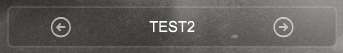
I know this can be done with a combo box (I've got that set up atm) but in order to keep the UI consistent I'm looking to create essentially the same but that using the buttons will cycle through the various IR files in the folder for the Convolution Reverb.
Firstly is this possible? Can it be built onto what I've already done with the combo box and then making the combox not visible but behind the scenes? I know I can essentially recycle the look and feel bits and pieces I've done in terms of design its the under the hood bits and pieces that I can't envision in my head.
As always thanks for your help/responses in advance!
-
RE: Sampler randomly triggering help!posted in Newbie League
@iamlamprey I unplugged all midi devices and then plugged them back in and haven't seen any issue since so bit odd but solved thanks for the help!
-
RE: Sampler randomly triggering help!posted in Newbie League
@iamlamprey Oh wow ok interesting will send it to my Mac and see if it happens there as well then!
-
RE: Sampler randomly triggering help!posted in Newbie League
@d-healey Incoming don't judge my script too hard...
HiseSnippet 7636.3oc68rDajibcrGMbmQ87e2wqcLhQnUlDziWsx8O8yShGpu6nLRynUs1Y8h8KUyp6l6vlrGR1RirylHXjCN.Av4pu4aA4RPtlaBwNWB7sEH.4lWjqAH60.Dfj5C+TEIKxhsnlcViHLCjX848qd0qdu56tN1cAtt1NRUpt+wi.RUtpbmis7Fr1.MCKosVWpxqKuoiVWuwN.ckN1iszOvVyQWZ0iGo45BzkpTYp2BU1JSeQI7Oe48WUyTypKHJIIomXazErswPCunT2U8gFllapoC12XHUoaqtUWaq0rMsGCoqojqKMRq6S05CdjFpXWPV5AZtCjp78jmuYqts0WTuYy4WdgtZK.VtmVudMZo2t8BKsbiVKq0doE.0mWpxqrgtgmsSGOMOfqTkKtps9wcFXejEAAOwv03.S.5iFRcfXlj7l1l5HVDkpzZCLL02MPf4JIUQd2Hw2TDw2sk2wP2HL8Hw3MwYnDUCZAXkKvRdSwPdMnIu5TjWJjTEJR5hDR5Vxc55XLxKJGD8bE4sr7.N8zfsSzjBorRW3ilUdMaXIr7lan1SAa5.+HrF0ZTud8YUVnd86dupUgMVtdJGp4nzQa3HSfSCk+TErVzb8AdXZD+UsYBxeF1p8DfocWCui2wVeroFTNv.f80frdHwWalfRqDUbJ34RPwV5tzvXK8sMb8BI.T4YJNpvu+GBAROaGkZF5JFVTP5tUmNnbyMZr6fZgv0GdvZbWDI78+9e+QNPxSSejlEvjhEwe6mGDWAhVj7wd3HaK3G0lgtPXVhNg4bAdaC+sgU+0zLMO.1knVuwVc8LrspY3tKoTvbua0eR0oM5oT66xl5zSCgvCAGS5X4VChfOymn2zGNtUMrLMr.JA.VIVUPflHhfLQ86oXn7mnzrwRn+3MdCDJ1vpOr9yQWsZFyp3Cf4NxvavJliFnUKHkCLgLxrJ0mqMRBNc1fGhcR9tTMPnlGbNXl1cNC2GY6Adz3gG.b1QazHfdMi6hJyjPbiAHZqIl1l9yph92zU+LrPS4Ic1W4cgMEizFAbnZqOz0C05z2AYsjaiMSovs1LoLGpcaqgPqd0l4mr6dO9Oai01+i27wau9F68YrEbjU+YlUAAuiBHlT.Gjo2EZKxaO6wdPgPjpCQeAQ2ZPZ0afgKhP21tql4pnZ5VqNogo+b5NZG4SRLXaVEMnTB9OJUJrzYeCOS.qjwCkTVBEbABX.7G4HJ7.O2iRHjR8Ef2OnX7NAIypbPR9FwMZVGqrOjrnX8tjjQDKWtmpL9VzB+NKY.cw7kCYAIAjFcKfzfFUypzkUffkH6N1xvcfRGHbnUFFgS1EkJeKhQkgXPL56rjHGXzGWliFX3ABjIYAKAjI5EPlPipYUzSpj3KRhoiPpVlpHQEghGxSAgpTLxhz.i.RBPgkD9JGfjBhUVuydDMCWJAgV1ZEZQMhZSltPRHH.e2q.7sVPieOVdNhG0ylG0inP8IiGSBgRlG0ykGcylGcinP2IiGSBgRlGcykGcxlGchnPmIiGSBgRlGc3viv9mHFwA52shWxQyPom6vYAEJbTnfDxa.svxQMhFefIfDYPAGSKDYypLHgbAGIKvItAbSRxYJUnJClOn9NKYBcw7EIYAoRVfPipzjGg5ItwFj2a.L4AvvnytWBawvbCaREtWS9Prj6EECgYXwPyyC5WdNCwEUFxnTQeW7A6x.Vk8vdTnJKal.SflKHGKmTEhX8iJghaEMSnU1VToQVVxAMHRxQJDVDBUG9Ywk.bgTYy8QHJswTBrch856dzVOEzXgYJ8sMOilKDAlkrXxTbKFlhXxvLd+byyhQirgVYKJDztgoPFNLSzW27LY5HO3U1Birsd.6AsG3PfyAw8IyAmZl9dDUDeSfAelkLgpTg1R4AlR1sCJDklWG9xA23gOBcEQGXpcbNys.coHgASmRwmegbfWIqlvhtrBzzIGAQPAHgJ5Lgre5PorC4zIe98HfW17aPAvTZvGEleSGJkL+FhjzLCzYf1Hfxtn0HPY0wdd1VzKECJS75GvUNDUjn0CAG0NJ8Cv.jen6QkAK.RrvA1VDRBUcGayZcCp6rPbXNFfDGJvehHh4fiEdTPwIk4dnoZmBUHwqeIBWCjXHJXVG2v5v3QmArNDXZOBjoIR5Bg4L5DxRIgob95HYCrR1XICxRyb4Sf5BwDIG5uVZYJRnKDYh0oRHyImmtbAyPel.qjEILHKMQxFucBkjmks5wyhZKeVtpDOiQYHQUKaEfmwkOWGMRQbVEO7QlbaXIHF0C9JKdNpPAiKvAFkLyGglz3ehiDvgBsGoaacDkP.x3GZaNFgYh6DLq87Ji0MrIKxK0JPSUGE+JEaEs6N7.CG9SLFJWpZXfW+Y+UmDIawncSCnWMaY4YuqMzfHpzIswhgTVlXwqIJ9KkeHThTc5oSxvnlBDxpAoi2GW12rwGhDdPTlICjt4XZZByinuQEs1LvgOG5hTJvLOdkbeNZkbMvKhKofZ55aAKVMkmOmCXjIZ2FjPICh5v7l6HsCmIX02wZAIcHzT.2AMi47l4YvUvrfUYGsfXNAZ1C.zOH+XHYJFg1YRp3hhbgXYKPXQXVy9h.ZENwZIcNCZEYAqxdJXDSqvQLsBmjsgNmMsh7gXYKPDVqPenwyyIdofRPFQK3qhGwDG3T1wLEhlTBhXWG.DcICefj9tYF+.UYXCfXGf03UyN9gnhLS5irw3TeCtgOPQC7heHBUBD9PiXiiS1bCl18syaWafJC8ds.8cN6bEbQX2wFoBkRdu6PipT25NqicS5HK+8ymxNZib46I.YaXMTaTFNDDVFZ+BhB3DmKBKHeuH6pqncWGLc7l2KgGVg.MKGsnnNTjgzov5SRDQL2mZaXUalOvh3VQpdcEmgR24qf863bZtA6Tv6h0IB4rZQnk10qowNewLiVnpsplSVSmkeQPbZzW4o8zetdFllqXZVKP+o1LGzmrC3vB.XIvMq3sKWTYPxM1Rgfydftd0d+5Xcpfx9tF5dCpcWkuGIEcMOs4F4X2GsfgQk5A.i9CfsxeXflHKKf1hvNI23iXVHIXibmFBY+MA4t94gTjHUA5CIRv.SX5zPov61RjgnTog5yU+dQ4hU2NjrUdgJbLP4dHO0iAXE+eHU1SygHDp0B0YEkAvzEDuT1iHEhHEoTZQaJxG6KvflEUhmUudolmu9MV0Mkr8QF+JVyBuQLo6UfJnTkKxtkmk4ukmo2Q1cI59TEz1ZKKCuGOBXwaeZK42gQRpx2wmpfE0Cu4nut+lilLHfjgtTkqISMiSRXxldmrKI.HtpbzfNE.BcLMzAN9Pfryodpk8AB.ga5CAn8fCrW094XXbcYZCUwgx8TEgStgbvdgv1xtWuIiYtIFHjk6RPFhKTHqTTZP4Nph.ka4yP3kXIMv7dBAlWKTtfWsyD.RsUqWSHA70k82aEmA46sHv3rJf8ACeI7WdeQ.yqR.SFh36Hjj4ZxjYsQTASp8AtjLdVEhW8aKTi70kCVjkIWnNsrtyYp5GA7RV8Vst6ohYHBS9mAcqqHaB54omBGbxGnJlkLGthvejPP3Fxgwzmre1W7i+02WLf3vEHexO+e9eQHfTUFELURN4tev+kP0+RxZoIFdnpXUNsVge1mKXkcSV4d8d8SEqxNIq7I+peEEluHoxWyux3yriubObR3wokPID4yD9PcI8NasN5ukpTwe.a3f3i.NdFH+CprN3Pit.xQZZZ40AtOE5qCrhgt.KU4UXIBbTgADA8ggP54zDvwzeL.6EZXJm9SUOB48ZXBp+b0J2jBkWhGJqJGbLAnv1oNpLXajlCDJTfKNgxhboiUiQepeBpMHr5Wyy+PnQnlMgtRBc4u+9F9MFUkeJ3Xx42KhnTeGJh5u8DUegOQRWU9gA0HHn.j3eg4Wb4V0qKEED.xRQ64at7RsWpUCpzahr.zt4xsWdgEat77Rnonm9n8gaxuvGUQF4F8LPjgiVXlefRi4mq9rnzV2vcDz9wi65ocn+w5AlcOMnyu37219HX0fI0pA96GXP9rQyEweu1XnWwCeKGsQCL55xT00A8zFa5sxnQ.MGzQVDlqmyXRlqhNYRPPsGZ.dXF0magkw+rzR0Wb45KRv19186CieyVGv.Yzg8asAZVn4FARJ3zdGWvSfgGY6PQKgXCl4llZdc7N1LFj1ciflf3o2AESPDVZFj9FV5T3dgpeVL8nu7uNtdzIusZt5hzJZWVPumizx9sGQokc5edrtUReTbJRZ87oHX.mCc8fD.dhMjp7GHmx7t4uxwir5mFGDzwcasC763NsL9uazfh3O4PJh+W9WjOkgzxQ1MwqtcLo+IZI30enZgHslz8d+KYIMAvEg3tobvb+4XejKzR+jn.jzt2UkiBhlhLUna9O4mnVPKepiRvG2Q8vfPDqLkjHljChoBy+bZbuoaQIsSdVBR6Qph0WgILwHBZ2SJbWkh1SnPs0bEnWSl5fNQOLGSi86GmArRv.V4KzQNEDl4qIVbyOmVDcL8GwnHiDTjQRJhkaGELACagwZGMuwN3yhLR1pMD3AXyw.1DODNJA5.0+HamgZlF+Xf9t.mtPfiZybG2qmwyQCJ9GIMzPW2DrqsqAtdgT0u89n439IHWn10dzXn6Ouh71P2ykPIiVceTXO3gUiqP7cSnPLvfDbFTw.qRXMdXGTEbiP2mnh40M0PCZ4m7o+ley+48Mb20bbeCqcCXUxTuLhMQxw0+xxjC6lTJNpHxzVvoi5m7b0gZv7jqTq3NRkReV3vMzsnUkCl6VruLtRW3uAxg0qu5t6nz5iaqTaaa6Qt2UoCz.ZipbxnYPFs4Ui1IqQCd3nAObzfGNZvCGM4gil7vQSd3nIObzhGNZwCGs3giV7vQad3nMObzlGNZyCGyyCGyyCGyyCGyyAGKwAEKwACKwAAKwA9KyA9KyA9KyA9KyA9a9iptCvSyTYWCutC.5UQl0F65ZbHP4Q1VQIaBc+0Y7vvDf89AG4F8omQ2mR+oi1Qges+.nq+AeI0CFjB1WYjIvUsM0YBEAaADUBnM1nt3yoJjGLQS4IdaIRa.5soGEwSMOiJvnyx0vDMYeU4FKs77K0b910WBZBRjgfutL8YUilV2jMTybGwaqznUVIgPNodYemToG881zzx6Eez2GkhOp4RKDmXuh79AGhhBQczdPe5drTGAxWVdE77fJkKkH.2TDRqEsWyGjFoMs7dj4VUpLDjEg1ZSGP2mxRaB1hcIYb7zEUpUU3UnfRsSglBuiZ99D4NDsVeQtIGiH2JsNMzdMbE40O1RaHLz9XtA9ZxAmPRamMrPSDltTgZY3Z.3lxrGiHtc61J+tcOJ+FQF2vecwWwmmS2PvzpDipVWjIBHASGuo8No5t6CgTxPftw3gEwi2e4u3W7uWHOde8vFak2TIx9jXZJeCJMkn5Rhb.MsmcMP8IGRega8dmh8DNxVObrfQTC8AYf+o6GDdgrrh9pbCvn4ohFfgfAHRcvt3Zx8bPy7aH9pHVtZlrb7KUpkuFsZYvfaBoS9pT5j9UjnP9Jx3atMF0u2SkRUCF3DOUs6npSl80mDewAKUUvqKSeb53N15KTqiIWCZ9JgIvYLFR.kzhnjbaZkj.2LJ9XbA0jqZxoNpwrRgWe4ylpy6oNQc33z2J89gkot4UkiNpzb8r5Ep0wz1VCkqARFdtHZluJilI1GRwzKuEsdItdCYutJYLeopl1nm7zDuIGMwu79m6l9mDMwKy2Jo+tPIdHu69WU3Pd4FQa9yw6kEyoBpaiDtywa7HdU+TQh3MlbPrHPhsEddoL.jaJ6esKvM5iLX87BKbdZdtcZgrRGmddXtjimdAZ+N+fy9DQDiZiMaAEgxVjdY7xKZ5TQaglI.gFR5Vxl7imr8YeboXrgvNLEeCtU.GlRxRhLtU5dPi6DwDUGugvDzwZ+dkeUDo2KkiPkge7lbhk7CNe0J+FEX+RVttJEikSUk7lgpj9FfNS5i2HPezGX7hPqLh96qWpe2P1jSbjpw7V+LO71iTET+KkMZKeEvh3p8sBUpJVDfgNYDTsBq+fBK7kE8mIoKab0jR0I8fMDc19n+Q45i9I8NK9nOsHa3xqJGc08HrK5ouoKn44h3c0R77b4zCDwuOhCVUQaRJ71WVpDIskoWmt2mkzxAMBS4xxq6bbw1wa0okXFSnDSV9cAdEQXUUvC..+vpJjH6jmjRLTEOvLFChn4rOwMBAqowokCB7hl2mVfSt.GS5m7vhw2orC5VWkr0Vp72KWckgiFX3M.nAGNo5pZPGlssGVcUfN92qocHn5ZCF6zcP000bdpx9iQ6tzpqO1pOv1p5lF.S8pO.JhNR6X3us5q4TcaiCMr5qrGB.vAXdJ5i2BJS5CfedngITVU0GNuiEbLMkUcLzgYh+v+xyeMCuiIIbjFZLK+s7ysHGdAQF1l4ZxJi3TmD2FYk2LiZeaQOTIEHPl3Li.CPw2QMCAGncqWdbTqXyVHtaHzElHC3ErKKkseIw1w+A2NY7LuW9pYut.m6nxMnDJtrHsGWW1+x56MUPiKUbymvZgelg9+iOlm1WvcEGuQwKesuuo.Gasyj12DpgkpGHTBnhq8Ag3KXsONqv0ouTtBWYbZ.vFPydizITDKmgMR2UExaSliJYFNaRq6bYY7EqFWe8Nelv+jKoFkPtPd7SOw8J8oXT02IGzDtYtvTWYMk8AzE8df6jUXoKBl80JmjIvexEWs4QVJEJjxM8OGpRkHoQuJGp8YIsD3sTkZWhGoIKuCzPGOWg937kXsK.UvclHthb3MCXFSDQ1HJwzTH3lexL8HOVOyIrt3c4EziP5SxME07soolu8Dtomn4TArPdCRpnnRvci4FlxO6ym7sIh5OWcROsL+gbOsLX60EwSOk+g25KJ31zhbYc9lJHZUAKRR2YfaKpdnSp5gm1+qF8PlKDfxVQzoXJh2LRQjLR14klHuVvuNpgd6PMTjTRgH3DbyJyd6LxypXxyL3YTa71Be4RTtJjIX3R3H.lhpjZqVe98OuUQDUUUftcWOzWDLHJhx22j07XnOMB4LvMkc3o+wXMLM8uRRaygm112hUaKii.JkVhH5jhLbbfXj1HHGkTdpeon6GSX+RiBZZ5UeqP8JrLHRwhixoP16thb3kuIOGgggBOIyJyjn7Qc60veVYDSuahlEhxQYkDVQQUQwbv4wjyknkgtMuHF1tVnBHh+nUutB+YWI50Sf6r98nX5Wm9SiK2UNpnytR6lKUegkVd44WL4M8xR0a2bQ3+YtoWtpbyElu9R0q2n4hRT2aCUlRjYQ5JxZ5tI1ZpYOehor0T+zz5FQIAE6nXl2crCzXJURM4RvawdQ6bU4Udv5c1Ce0vPcU6fjnMZ1X4kWX4EE811oYiEZ2bg5KsPqzuscpzgbY6raTmsY9AJyfwuxF9uhDMlAeaxrkkN34vbeSxUXyl1ll1G8t1NO0cjV2vKplpeVZ8ChZzxaoHgFAEZ76qKS+HWbl1XAzjWJKGcZqculI9CdKHau78YMXNflRdkrEXIOdy4cblyftciS2md.KcWf1tLYpNkKcqmPdu+DKuW+En71INcexSmX5dOAn6XTYRdQHeUf52Yd.RU+jIxQEZpUvIHH3VxihPlgt68LSTnXg7Wwt7RR6fxcK4X1JY8PIrRuXmLg1po5eyj30cRehft3+eb+DN+vwIIA02zy7Xg9hTeSOG8sTTlzOWN9cWBsxhw2qB4ntETmWnZam5ndNFNWn1Vos73vQAy7.f9hTays3ZatmKZaSK2YrqGZcsKh9VTs9pauXbdnqUhV1bx7Hcl10BSFdbcF1g3AWbqERWy4bRWK08Rdt5Z4dRhOqKQT5JDkmBWYtcJhtLcyLX3SMyIR2yxo3Trab2qKS+16clhTKNSmgjh+0NL+nvyEeBD7ZrMTzS7quxN15iMI2JfB09NsL3YwaY+D2hMMG+1wS7zbHTK6kkIuyfEY0zi3qLWJ8qVnoVognSsxqKutiV+9H8fMMLgVVHLC6jrr3RMVtd8kpGS7PMWJLyxxUjWZ94Wn0R0arf+jprWpSphuUPGimorwaWz4TIOMOEG0LD0YDsJ8hCS8BJkwbHVvKXwTmjw3ygXJh7lwxg2TElwhcS85Fwke1OskNlVPHv8CpTgHm38XnIGU6yL47dE5Z.mseTKt8iTJFco7SSwVDSOwa3W6fqbX5tfsZzr97KzrwhKjXxlCu7vYTTpJ2XgEWbwlMl2+RD+e6BjtfnGGlNZGB7eewntjsQ4rwygsGtPu.bWwEBqwCsXtVsQEA1iD5AU5UG8V43l.l5F9akPlrhR9w85AYazswc8vJshtd5nXOfEzlQ54sNzcHON40An4zc.5AfhJiM0Nz1AJ21pKEUDQDzYyTswll6p4MHHe16McedcKnbTGrpsidrqj8GMdHQzhpVKxsvN9a7k6dvEp96ie6hpOWqX+LaASGl7GRtI3Mb8VwAnExm9XX1z9UXsHT1d1GsqlN5gWRz5EJtIO0ZnpQxXGaG+Vn34DoUFOm.4bhbgCCDo02hQqWvyMMdz.+Kkad6A2DmvqTtgb+gQW31XGVCGoSpxE22+bLE5vyZCPAHt05nDQ6bZ+LPNeuJzuJWW.5JcdpsPFGfNkeLsq6Ut.6SC0T7eZnpS8zPkxC+jfj3sjwWqnoSiWHEZTR5bgFmZe+FwM50Cz0Kh.un7l+HF4Vog9JxT3+RD7eknayZL1YtcqooBpq1ZJQy6B7VYHTA1itMEZ2GuA5oJGLZLu3oUYJg4qFYyWUDrs+aRcAcq7UiVJ4g4q+NZP2DQQrBsd1A1YuKv+Qb.85nU4BnS7F465nuQDQGfkN9i+W3O9Y1.8cE+LaDjIsV1sCdCUVarygfMdleuTVOUY3eHAQbbFSISAA9pZXLS16E+w+O+22GkPifY14iW6.UTBMokWnDZEOg1zWkRnDlO.nG92IeJJgEBt2weiu3eEWhEiCikhmvxzZTXBKfTk1+WeALTaDPqm9q9veFFrMRPrMRPsMXH2M2b+f84OzJQoo49hVc3JD0gKQ19AXkgvMdAsYP1crK0i.UrcPI0i6Dyl7h58Zhc2FQ8FLsMZPXW2Mc.Oid9cdfQhTggbh1lDTu+R6CfCF14XqtmK1SdQ2p7pACEPc3jvsMoebkXZn7OobrljoSB85gsMTfX0kYLssFNZLzCtsAV8oi1.Y7FSWaYMZLiQ82wErZXDfnqvFMcFC7AGeRpzdfwZTv.11tt1vQP4JcYfcr7MQEtLjnmmdx7H96mXh3HmKYzy.OYBnIhc+SJ7meiokLssGgepbBxCkvFn6x.R9ecWIoZ38wAVCg954f1J9aA4tPCVQRaTxQW+PwxvegLoZyQoFLmrTgel75MlBRoci1lZ1jqmOpWPwD26nTApl71ljhdhcamQgsD23RIyKIWG6dMIUpXGsmBPyvaBvkLiu1pw8cHZbupbGOXucX2s99OSFXMOpGMCZCRrViPCkZhdqsnEHOw1nK.KthRcj5CMLM2TSGfmyep04FErJ8tZx+QykcI.NUc0wP2ncXS8eTEip3NnNR0mx2CLBn4sCYgs7y7xp6s2aAswMJE2ZQwMruCTagwF1Wd+GaAfsmdLp4N1tt8frCFVtLVJG6zmUKEaX2kMMTT0TspnFJnEXjNjQ2.E.ptuHrTmLi3nmWO72Mh8cyXe2J12si887w9dgXeuXz2gOw0HMieOYNuYEIdGfeEw5J.gKNFWpRtpQ+PbRRAOON57dVfq7JIC851xnGtsvzoihEkgRTMNWhF6qAwTW4BTz3MB7cDuHd9wRGeA8noscrsrGMv1xnKqxNT4seefCMEmJaPrLiCbgF.3M.QhTiaF+gpjT1F12xjwoDlgAtiJY+TP4jRvBd6OxD5cyL1PAnWCyM5ZyZ3nPh8FhGmdVpFWyeyGQN3Xu7MWKWOf9HsBu7QfWkrcZdYU9cifcewKsBvqGrl8eUJBubfqwAqEqevSoszr4RgvQY8GWi17zgnafX8XlgP6CFVi.Pma7wIFFqG7b2VZlFJkY4bpemdVNEW0k3AgBIbwWFMNgcyRA4U7uqMEkcC.Eje7+aRmko.QSylY7wtC1mOnGP5WDT4PstN1ebWx6dMhVuLNEHUZ4uOm1A8Mzy1Duz0CgdP9wc6xBpDUr4jVwVSZEaOoUb9IshKLoUbwIshKkeEQN3uxXO6gDiiRR6r6FDEvJQyy6TR+eScdZz. -
Sampler randomly triggering help!posted in Newbie League
No doubt its something I've done but...
So I've got a sampler set up various sampler maps when I trigger a sample using a key on the keyboard another samples is always triggered, however it plays and overrides all settings such as envelope velocity and just continues to endlessly play just on that one note, all other notes and samples work fine.
Should note I can put any sample on that note and the same thing always happens. Leaving that particular note blank with no sample yes it works but I can still see the note being triggered on the playing of other notes.
Video here if that doesn't make sense: https://www.dropbox.com/scl/fi/ufbzurhqv47sjmf8gmdud/Video-18-11-2025-13-06-04.mov?rlkey=ijwiczjvg1wuv9bzckam9k244&st=4wdzismp&dl=0
Going to be honest this one is way outside what I can comprehend and not even sure where to start on a solution but at the moment is tanking this entire instrument!
Any help greatly appreciated!