@0x7887 Oh, I forgot to answer you. Your solution worked well!
Best posts made by HIKuukkeli
-
RE: Removing license related things messed up the exportposted in Newbie League
Latest posts made by HIKuukkeli
-
RE: Removing license related things messed up the exportposted in Newbie League
@0x7887 Oh, I forgot to answer you. Your solution worked well!
-
RE: Removing license related things messed up the exportposted in Newbie League
@d-healey Ah, thank you!
-
RE: Removing license related things messed up the exportposted in Newbie League
@d-healey No, I did not. So I would need to build HISE again with Visual Studio, right?
-
Removing license related things messed up the exportposted in Newbie League
Hi,
In my plugin, there was a license system, where the user would need a serial number to unlock the plugin. I wanted to remove it, so the license dialogue was taken out, but that didn't work on its own, so I removed the definitions USE_COPY_PROTECTION=1 and USE_SCRIPT_COPY_PROTECTION=1. Now I tried to export the plugin on Windows (VST3), and I got an error that seems to say that something is trying to refer to the license, but can't because I took it out. How to fix this? The error is below.
Asgard Sampler 2.lib(include_hi_frontend.obj) : error LNK2001: unresolved external symbol "public: enum hise::OverlayMe ssageBroadcaster::State __cdecl hise::DeactiveOverlay::checkLicense(class juce::String const &)" (?checkLicense@Deactiv eOverlay@hise@@QEAA?AW4State@OverlayMessageBroadcaster@2@AEBVString@juce@@@Z) [D:\Euren Virtual Instruments\Asgard Samp ler 2\Dev\Binaries\Builds\VisualStudio2022\Asgard Sampler 2_VST3.vcxproj] Asgard Sampler 2.lib(include_hi_frontend.obj) : error LNK2001: unresolved external symbol "public: class juce::var __cd ecl hise::Unlocker::isUnlocked(void)const " (?isUnlocked@Unlocker@hise@@QEBA?AVvar@juce@@XZ) [D:\Euren Virtual Instrume nts\Asgard Sampler 2\Dev\Binaries\Builds\VisualStudio2022\Asgard Sampler 2_VST3.vcxproj] Asgard Sampler 2.lib(include_hi_frontend.obj) : error LNK2001: unresolved external symbol "public: class juce::var __cd ecl hise::Unlocker::loadKeyFile(void)" (?loadKeyFile@Unlocker@hise@@QEAA?AVvar@juce@@XZ) [D:\Euren Virtual Instruments\ Asgard Sampler 2\Dev\Binaries\Builds\VisualStudio2022\Asgard Sampler 2_VST3.vcxproj] Asgard Sampler 2.lib(include_hi_frontend.obj) : error LNK2001: unresolved external symbol "public: virtual class juce:: OnlineUnlockStatus * __cdecl hise::Unlocker::getUnlockerObject(void)" (?getUnlockerObject@Unlocker@hise@@UEAAPEAVOnline UnlockStatus@juce@@XZ) [D:\Euren Virtual Instruments\Asgard Sampler 2\Dev\Binaries\Builds\VisualStudio2022\Asgard Sampl er 2_VST3.vcxproj] Asgard Sampler 2.lib(include_hi_frontend.obj) : error LNK2001: unresolved external symbol "public: virtual __cdecl hise ::Unlocker::~Unlocker(void)" (??1Unlocker@hise@@UEAA@XZ) [D:\Euren Virtual Instruments\Asgard Sampler 2\Dev\Binaries\Bu ilds\VisualStudio2022\Asgard Sampler 2_VST3.vcxproj] Asgard Sampler 2.lib(include_hi_frontend.obj) : error LNK2001: unresolved external symbol "public: __cdecl hise::Unlock er::Unlocker(void)" (??0Unlocker@hise@@QEAA@XZ) [D:\Euren Virtual Instruments\Asgard Sampler 2\Dev\Binaries\Builds\Visu alStudio2022\Asgard Sampler 2_VST3.vcxproj] Asgard Sampler 2.lib(include_hi_core.obj) : error LNK2001: unresolved external symbol "public: class juce::String __cde cl hise::Unlocker::getProductErrorMessage(void)const " (?getProductErrorMessage@Unlocker@hise@@QEBA?AVString@juce@@XZ) [D:\Euren Virtual Instruments\Asgard Sampler 2\Dev\Binaries\Builds\VisualStudio2022\Asgard Sampler 2_VST3.vcxproj] Asgard Sampler 2.lib(include_hi_core_02.obj) : error LNK2001: unresolved external symbol "public: static void __cdecl h ise::Unlocker::resolveLicenseFile(class juce::Component *)" (?resolveLicenseFile@Unlocker@hise@@SAXPEAVComponent@juce@@ @Z) [D:\Euren Virtual Instruments\Asgard Sampler 2\Dev\Binaries\Builds\VisualStudio2022\Asgard Sampler 2_VST3.vcxproj] Asgard Sampler 2.lib(include_hi_core_02.obj) : error LNK2001: unresolved external symbol "public: static void __cdecl h ise::Unlocker::showActivationWindow(class juce::Component *)" (?showActivationWindow@Unlocker@hise@@SAXPEAVComponent@ju ce@@@Z) [D:\Euren Virtual Instruments\Asgard Sampler 2\Dev\Binaries\Builds\VisualStudio2022\Asgard Sampler 2_VST3.vcxpr oj] .\..\..\Compiled\VST3\\Asgard Sampler 2.vst3 : fatal error LNK1120: 9 unresolved externals [D:\Euren Virtual Instrument s\Asgard Sampler 2\Dev\Binaries\Builds\VisualStudio2022\Asgard Sampler 2_VST3.vcxproj] -
RE: Building HISE Standalone on macOS with Xcode crashesposted in Bug Reports
@d-healey Thank you, I'll look into that option!
Niklas
-
Building HISE Standalone on macOS with Xcode crashesposted in Bug Reports
Hi,
I'm trying to build HISE on my old MacBook Air (11-inch, Early 2014), but Xcode crashes when progress is 133/145. The whole build was a slow battle of freezing all the time (like, couldn't move the cursor normally etc.). When it had processed the 133/145 step for a while, the laptop went to a state where I saw the Apple logo, under it a progress bar 1/3 full, and a processing logo circle thing that's not moving. Then the screen just went black, and nothing happened afterwards. I'm sure this laptop is not ideal for this, but still, it would be awesome to be able to do this. Here is more info:
macOS Big Sur
Version 11.7.2Processor 1,4 GHz Dual-Core Intel Core i5
Memory 4 GB 1600 MHz DDR3There were quite a lot of warnings (yellow triangles) throughout the process. Couldn't copy them as everything was freezing all the time.
Basically, I have a plugin, which I can modify with my Windows PC, and build it using HISE, but I need a macOS version of that also. So, I guess this is the way, but I'm not sure if it's possible with my old MacBook.
I used David Healey's How to compile HISE with Faust on MacOS 2025 | HISE Bootcamp Full Course for this, went step by step.
So, any ideas?
Niklas
-
RE: Issue with activation systemposted in General Questions
@d-healey Yeah I thought so. Unfortunately that's going to take some time for him to address this issue, but if this case is not something you have experienced before, then I guess there is nothing to do for now.
Thank you!
Best,
Niklas
-
Issue with activation systemposted in General Questions
Hi,
My customer has a problem with a vst that was written using HISE. I'm not the one who wrote the vst that uses HISE, so I have no clue how anything works. So everything in this post may be stupid. The vst needs to be activated, but the activation window doesn't allow the user to paste the email. The serial number can be pasted using the button next to the text box, but the email one doesn't work. Key shortcuts don't work. What makes this a curious case is that this window has worked with other users. Image below.
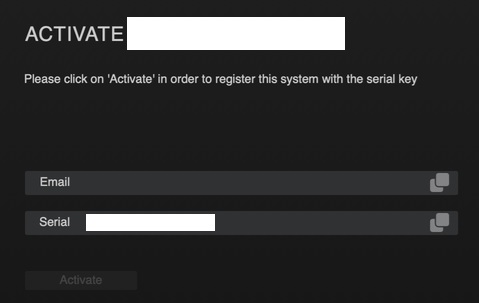
The OS is Sequoia 15.6, and DAW Logic Pro X version 11.2.2.
I'm mainly looking for some ways to help the customer paste that email into that text field. In the future, the vst will be updated, so this would not be a problem, but for now, I'm looking for a quick fix. The vst has been re-downloaded and reinstalled, but it still doesn't work.
Best,
Niklas