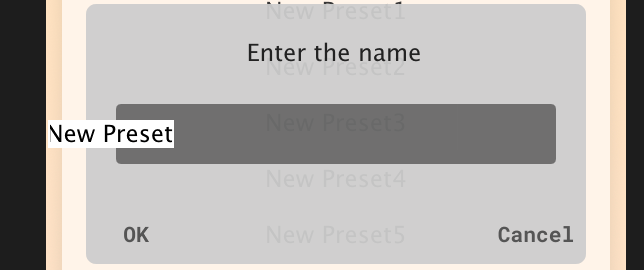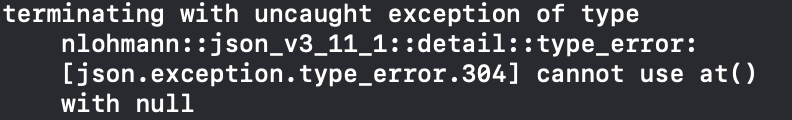Hi everyone,
I'm not sure if it is a bug or just my lack of experience, but since I updated my MacOS to Sequoia, I had to update Hise to 4.1 and also Xcode to 16.2 (16.3 did not work with HISE 4.1 somehow), the plugin I built cannot be used with Intel machines. It builds only an arm64-compatible plugin, which is my native architecture.
I tried several things:
- Exporting the plugin through the Autogenerated Projucer file, with all the right architectures checked
- Change the Build Architectures in Xcode (however, it was already on the right setting to support "Standard Architectures (Apple Silicon, Intel)")
- Export a normal JUCE plugin not made in HISE, which was fine. In this case, it worked with Intel as well.
No luck so far with HISE and Intel. Do you have any idea what the issue is here? Any support would be greatly appreciated.
Best,
Gábor