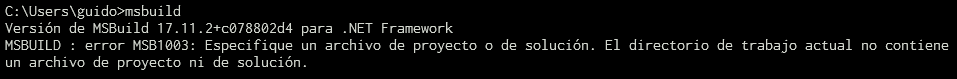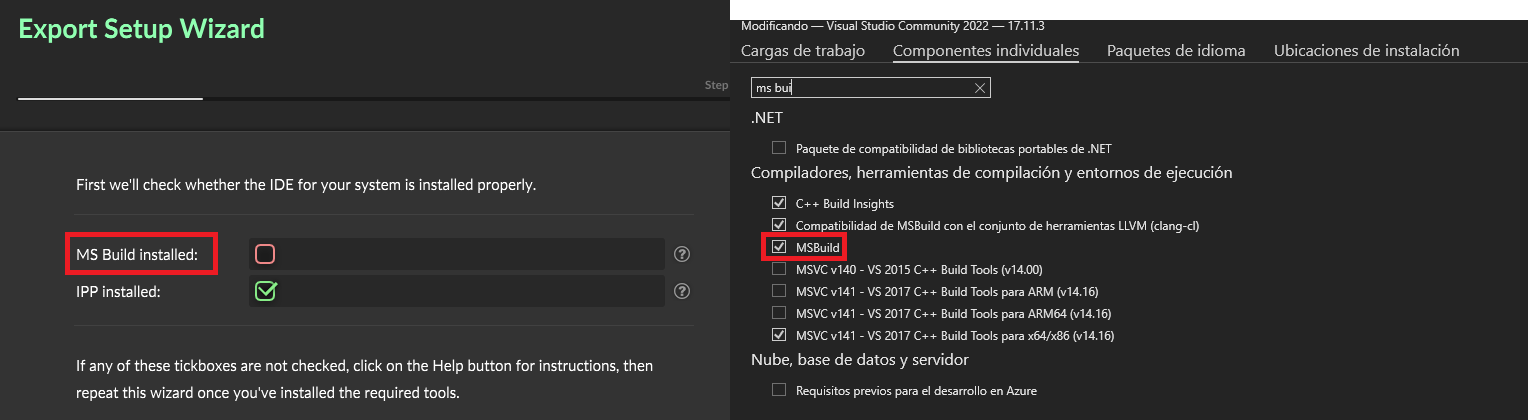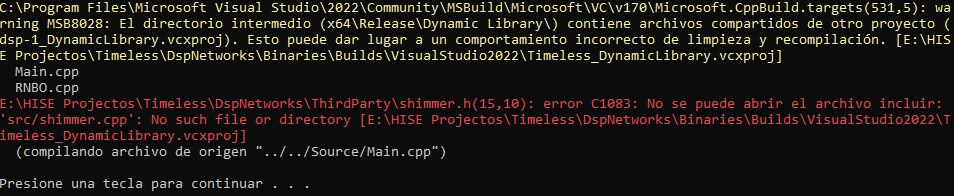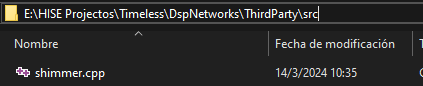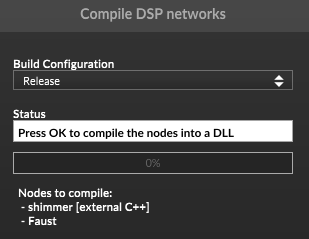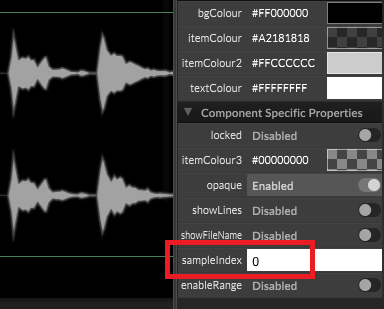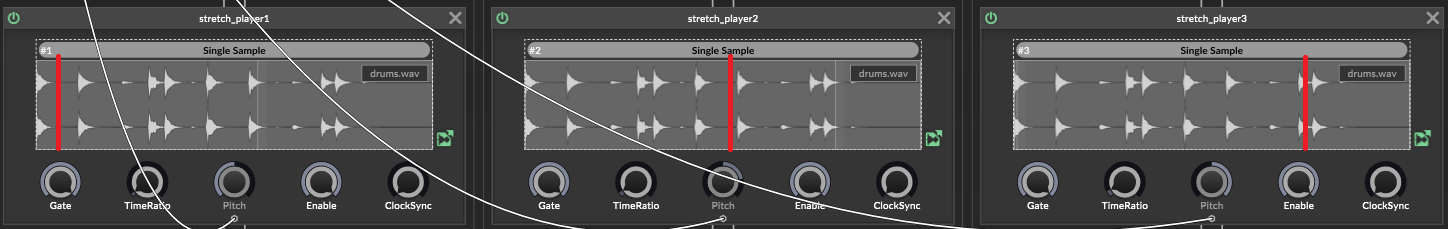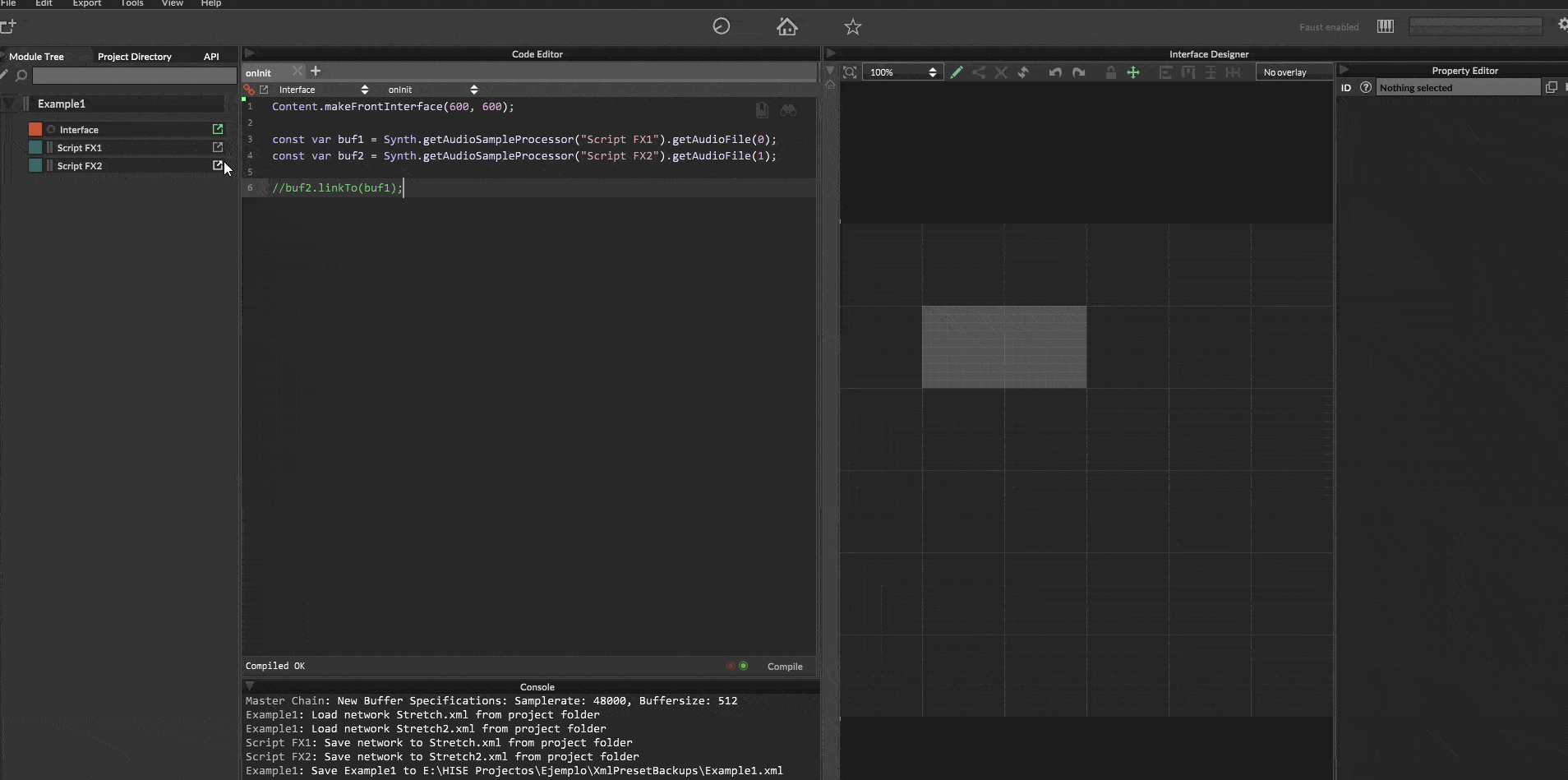Hi folks, I'm starting with the Loris library. The starting idea is to morph the timbre from sound 1 with the timbre of sound 2. But the problem comes with the EnvelopePaths:
LorisManager.createEnvelopePaths(var file, String parameter, int harmonicIndex)
As I can't get it to work. Do know what I'm doping wrong?
The code si the following
var file_1 = FileSystem.getFolder(FileSystem.AudioFiles).getChildFile("deep_piano_noise.wav");
var file_2 = FileSystem.getFolder(FileSystem.AudioFiles).getChildFile("SonidoVoz.wav");
const var lorisManager = Engine.getLorisManager();
const sampleRate = Engine.getSampleRate();
var bitDepth = 24;
lorisManager.set("timedomain", "0to1");
lorisManager.set("enablecache", "False");
var analysis_file_1 = lorisManager.analyse(file_1, 40);
var frequencyEnvelope = lorisManager.createEnvelopePaths(file_1, "frequency", -1); // Use -1 for all harmonics
// Step 2: Use the frequency envelope from file_1 to shift the pitch of file_2
lorisManager.analyse(file_2, 40); // Analyze file_2 first
lorisManager.process(file_2, "shiftPitch", frequencyEnvelope);
var modifiedBuffer = lorisManager.synthesise(file_2);
// Export audio
FileSystem.getFolder(FileSystem.Desktop).getChildFile("ChangedAudio.wav").writeAudioFile(modifiedBuffer, 44100, 24); // Save as a file
Here's the full snipped if anyone want to check:
HiseSnippet 1807.3ocsW8taaaCDWNsdXwcCXEXO.DBX.NcZNVINIMInXMMwd0aMIFQsAaHHHfQhJlsxjphTo0onOL6i6C6onuP6MX6NRIa47m0hr07AGQx6O+ti2c7tAYxPlRIybp034iSYN09p5AiE5gaOjxEN82wo1cqenuySFmRUJVjSsZ24mvSpM+ccL+8W+3SnITQHa5VNNGJ4grmwGw0S2cvi+EdRROZD647QUntyi6GJEaKSj4.JtS81NozvWQOisGEIat5NOkpF5T6A0auxpL1ZKGGEQWd4nUWc00e35cV2mF2tC8T+UWuyRcVaoGtVrSsunaDWKyBzTMSAlvSjQiCFJeivpfC4J9oILbguS.nY618jIQnIh65r8PdRzfR2ixAjxfoNq6XcVea8c4Q7I6O0o8MlCHS4npCr1byBu6LC77qBu1Uf20.oZUfzcsP590CBy3o5omf34d06KzrrXJbOUEJVZcl6A2q91RfBgt0H5qX8xfES3n4psa6QfeVXyFMVbQtHLIOh0z8ozrQRAOT05kJW6Yj96Ez8fmS9s8ewAjsdwN82mzq+y5FPdZ2C5N+z+.Ok3LFQKIigqcRLOgo.1OmZ+9DexiH8fOBFqzrQsNioMWNYMqr4V4QbItVs.Rfw6fKa5FwXomjxoB4IBIWwZ8F54..IU0vR+mzP.X2QxCkWTHZisukflL9BvpFxL5.9ISoKTZlTp6kwdMn1thy3BlQkvF4LQ33dxLLfYOolsW9nSAXfziKQxNjljyZt.pFHUQoIn.SjYb0tTAjojMiPeVkCZNkGEcTZB6.HjaFpClrMRKJ3S45cXo5g.YK0AXuphZoX5ltZHANRNBB1c8Hts0RezEbU5XBJDGGRCGxPB6QSTrpNK9Ef5XIDZV3P94RRJMiB3LzXcJRDUKUMLXhhtVEWcxjniYzl8XVS6odjNlPUyccoGtq3bVhLkcYVCyXfsWd5.pdnZhXbmvM.+evGhf.f+BEC9lDKATkjPFVlDXrpcXmle1FPdOWnswAkRfvJA.xIWnRYgZtTPZJSw+SSV.E.jEpjIrVonDZ5NI.gLA+wYxQEIIaPbIeO4mC1euVJMvvY73wMuhEahaPYGnYojk1vXA2D1lJbL4TMjGasiTtNbHQFWj7z3lc+KYc+jJIDEIb1zgYYM0VlZBqtFUN.0F3yupsXkaZZx3axDl.aCjQC2ECw4Znlk6ktScOkJhdCORiJyMcHEhOANd.7GYqryxGAEDg.QSbIFQZQK7ARwhMJRsMJJvfaIbqofPriNpcKnlI7ywdD36kVABfVtc6oarpGYEXsc05sQmV4o9krd7lkpHhm.QoWU7nba2ZM3W+RIa12G+Y8hsshgbHSDk8g+jRfbLnjQBE7YjWm+g+.sOnpPDlIhU7HgxQbl3BCkPjYVAHLtU7wav0fn3ctx3XHQ2cCDsu2b0zEhqyLR96rBrH0NhYkcQjH7nFIB7imSgnAlxiHjD3klTMkL5C+thH3Dv2KKeSPERSJ0ZgsWXu9lEqXrRT+GcTDSEw7f7RklhTvPloQRHmKjSS7HS1HlCwmGerAQOu+f8CH6zkL3f82tav9AlcAnwzdSM7hOMgmdDJFFBuG.OS5Yg3jzUuhaLORXtRKGgR6li68Ki6Qc35Mqi1Vu7Sf4xjlKGN9IIfYPuq2TO9mB2Va00alvzE1b9FkguZZF7TiAfvM3xXf9lFu9PthDmKrUBARvbMr2DLKFyuq9VFIWAk3ra0pn8lsMd2lKXZKIAdRapzxXFGQS4oubg2kHA6gjQgS..TENKR.BZU95rw72zr0zRKO3QVN2782jqn.FkEwJTc4aPijQ7XNK5I4wwl2pm8kRrcaF71VY8SqGu3E5zD5XKeMmULPF.TyniusqLzY18soxLM9XoII9Ll.xDgvbvvgP9LriSH+6i0yyNL0qzxzK2visgsHSGQ1ddZ8FPjrIsHcE3YvlGzBgslc.8bnDfBJofVYiFW9gNreI6awQlVDlbOJEXaP6KfK420X9FuuA4xGEGesmgMzlISRvtftliw7qr+MFaJLch4gEoxYSHD5zd112qeysuWc5hPa+0UHTJ5K358SYhaZlCmhlxgudQ+cnZJ1yewd.cPoVMGgPscXmCSbYm.X95E2gvLWWY7.XvDYTNjkN6zJ3LcEG.9fYFQ.GCPn35wUm46+sQX9Tg38qaRWudLN20fQvS84.iEC98006BQ4g5piI26W+7LkmyAxbMT4aWJzi2ag3MXBg.XpoPFlTJXIXLXs4vnE6513ZzCD.u3aV72veEG5iqqUbne4gNingYxSBsQ93nkeoYG.SByX3yWeWbMw2wjMT0OOBFb4jvvYE0UXboaKiKeaYryskwUtsLt5skw0tsL9vONi3bkakCOOYSabb1cPWSojZ05ZlOyDs57OG+ph5B