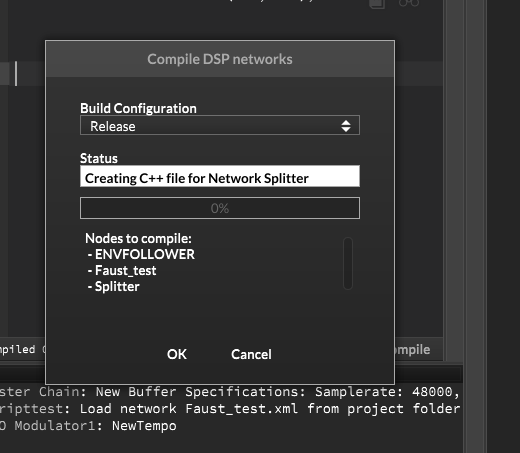@David-Healey You're right as usual. I forgot the test the basics.
the issue seems to lie in the Faust network specifically. I assumed that because it exported fine on mac and windows it would export fine on Linux. have to dig more.
Thanks as always
Chris.
Posts
-
RE: Compile scriptnode to DLL stuck on Ubuntuposted in General Questions
-
RE: Compile scriptnode to DLL stuck on Ubuntuposted in General Questions
it just immediately gets to this and hangs.
-
RE: Compile scriptnode to DLL stuck on Ubuntuposted in General Questions
@David-Healey within HISE Itself?
it has status of creating c++ for the network and just stays like that, cannot click on anything within HISE, can't even close HISE
-
Compile scriptnode to DLL stuck on Ubuntuposted in General Questions
Hi All,
Wondering whether any Linux heads out there can offer some insight.
Porting my plugin which is compiled fine on Mac and Windows to Linux. I saw in this thread that HISE and Linux are currently having issues:
https://forum.hise.audio/topic/13984/bunch-of-errors-when-building-hise-linux?_=1765961750550
So as suggested by @David-Healey I built from his fork, with the release with Faust config, and all working fine, until I go to export scriptnode as DLL, then it just hangs.
After consulting the AI overlords I did a backtrace while it was hung and apparently the issue lies in:
Thread 2 (Thread 0x7dcf7ffff6c0 (LWP 4003) "HISE Standalone"):
#0 hise::DspNetworkCompileExporter::run()
#1 hise::DialogWindowWithBackgroundThread::LoadingThread::run()
#2 juce::threadEntryProc(void*)
#3 start_thread
#4 clone3Specifically that #0 line.
To be totally honest I’m still quite new to Linux so not 100% on this.
Is anyone seeing this and immediately thinking ‘you need to do x’?
Can post a snippet when back at my comp.
Thanks
Chris
-
RE: Woocommerce Demo version quesionposted in General Questions
@d-healey oh snap. Thanks as always!
-
RE: Woocommerce Demo version quesionposted in General Questions
@ustk and then use a custom bit of code or something to create a link from a ‘trial’ button to add that $0 product to their cart?
-
Woocommerce Demo version quesionposted in General Questions
Hi All,
Forgive me if this has been asked, I couldn’t find it.
I’m familiar with how to create the demo version of a plugin with HISE but question is specifically for people selling through Wordpress/woocommerce.
How do you handle the customer accessing the demo or trial version in your store? I’m working out how to implement a ‘try’ button next to the buy or add to cart button, then linking relevant files etc and a bit stuck on the best way to go about it.
Any input welcome.
Thanks
Chris
-
RE: LInux HISE + Faustposted in General Questions
@d-healey yes, literally just adding the release with Faust to running the make file did it.
I’ve always done it as an option in either Xcode or visual studio.
Learning Linux, slowly…. But happily. -
RE: LInux HISE + Faustposted in General Questions
@d-healey Thankyou! just watched through the building on linux part and the instructions i followed, that Christoph linked to, have a bit where it says type 'make CONFIG=Release' but nothing about changing this to build the version you want.
-
RE: LInux HISE + Faustposted in General Questions
@d-healey thanks I’ll check it out. I’ve gotten the emails about this but haven’t gotten around the sussing it out yet.
@Christoph-Hart that's the exact instructions I followed to get where I am.
-
LInux HISE + Faustposted in General Questions
Hi All,
Pardon my ignorance, I can't see this in any other posts about building HISE with faust on Linux.
HISE Builds totally fine, but (Debug) is showing on the HISE interface rather than Faust. I'm used to mac where I change the scheme to build for release with faust but I'm not sure how I stipulate that on Linux, specifically using Ubuntu Studio.
Thanks,
Chris
-
RE: Linux IDE’sposted in General Questions
@d-healey oh ok cool, I’ll look into it. Very much at the beginning of learning Linux.
Thanks heaps -
RE: Linux IDE’sposted in General Questions
@d-healey just really to build HISE and HISE projects on so c++ I guess. I just use Xcode and Visual Studio on Mac and Windows.
-
Linux IDE’sposted in General Questions
Hi All,
More a general dev question, to those working on Linux, what IDE are you using? I’m just dipping my toe into that pool and not sure where the look for that particular part of the picture.
Thanks
Chris
-
RE: Good Faust Reverb or Chorusposted in Faust Development
@resonant search for greyhole, although I think it’s in the examples given.
-
RE: How to use NUM_HARDCODED_FX_MODS & NUM_HARDCODED_POLY_FX_MODS?posted in General Questions
@bendurso @Lindon
After doing some digging about global mods and hardcoded fx after having trouble with exported plugins I found this thread.
Can I just ask, do you just open the projucer file after exporting from HISE, add the hardcoded mods in and then save/open in ide? No other steps?
Have tried that without success is all so just wondering. Also have the ‘enable sound generator fx’ ticked.
Thanks.
Chris.