Yeap, I think that sounds right.
Posts
-
RE: JUCE 8 Starter license (free tier) + HISE commercial (closed source) license?posted in General Questions
-
RE: Agentic coding workflowsposted in AI discussion
@Christoph-Hart I was using Antigravity with HISE, and the best thing I found was a pretty simple setup:
Select the "Scripts" folder and place the entire HISE Docs folder inside it to indicate that it's the documentation. You tell it what to do, and it works quite well. My project was already made anyway; I wasn't building anything from scratch.
It would be great to have a small AI window inside HISE to handle this and other GUI-related tasks.
-
RE: Moonbaseposted in General Questions
@tobbentm Now that HISE works with JUCE 6 and 8, this might be relevant. It’s not something I’m interested in right now, but maybe others will be :)
-
RE: HISE Sampler VSTs Crash? Across multiple brands (FL Win)posted in Bug Reports
@Straticah Oh webview on Windows could be a trigger. I had to remove the webview on windows because the plugin was loading so slowly.
I made a post a time ago about it: https://forum.hise.audio/topic/13464/webview-doesn-t-work-on-compiled-plugin-in-windows/18
-
RE: HISE Sampler VSTs Crash? Across multiple brands (FL Win)posted in Bug Reports
@Straticah I can't also reproduce it on mac with my plugins. Not sure about windows, I don't have FL Studio installed on my windows computer.
-
RE: installExpansionFromPackage gets stucked sometimes on Windowsposted in General Questions
@David-Healey Perfect. Thanks for your detailed answer :)
-
RE: installExpansionFromPackage gets stucked sometimes on Windowsposted in General Questions
@David-Healey Mm not sure how many Windows users for that expansion.. maybe something around 30-50.
-
RE: installExpansionFromPackage gets stucked sometimes on Windowsposted in General Questions
Edit: At first, I told him to open the standalone version to install the expansion, and it did work. However, the samples ended up corrupted and didn’t work properly. They only worked after I sent him the sample files directly and replaced them.
-
RE: installExpansionFromPackage gets stucked sometimes on Windowsposted in General Questions
@David-Healey He told me he used his desktop. With smaller libraries (20–100 MB), he didn’t have any issues to install them. The problem only occurred with the 500 MB one.
-
installExpansionFromPackage gets stucked sometimes on Windowsposted in General Questions
On Windows, sometimes installExpansionFromPackage gets stuck during installation. So far, only one Windows user has reported this, and it was for an expansion of 1 GB uncompressed, ~500 MB compressed.
I’ve read in other posts that this can be a notarization issue on macOS (see: https://forum.hise.audio/topic/4949/expansion-installation-issue/4
). I have no issues on Mac because my plugin is signed and notorized. But maybe something similar could be happening on Windows. My plugin/standalone is not signed on Windows. -
RE: Sending Midi CC to control Hardware synthsposted in General Questions
@johnmike I've tried a lot in the last few weeks to send MIDI CC to an external controller, but it's not possible.
-
RE: Goals for 2026?
 posted in General Questions
posted in General QuestionsFor me.. keep updating Raizes and releasing new expansions.
@David-Healey said in Goals for 2026?
 :
:site over to moonbase.
I moved mine a couple of weeks ago with a custom storefront with node.js, let me know if you need some help :)
-
RE: Sending Midi Out from Sliders (Instrument Plugin)posted in General Questions
@David-Healey Yes, it also works in Ableton, but you have to route it to a new MIDI track.
-
RE: Sending Midi Out from Sliders (Instrument Plugin)posted in General Questions
@David-Healey Oh.. on reaper it works if you select Record output midi, instead of input midi..
-
RE: Sending Midi Out from Sliders (Instrument Plugin)posted in General Questions
@bendurso Oh, the problem might be that HISE clears all MIDI messages on the midi out if the plugin is not a MIDI FX?
https://github.com/christophhart/HISE/blob/develop/hi_core/hi_core/MainController.cpp#L1641
-
RE: Sending Midi Out from Sliders (Instrument Plugin)posted in General Questions
@David-Healey Well, I tried this snippet using just the keyboard: https://forum.hise.audio/topic/6575/still-problems-with-message-sendtomidiout/28
It doesn’t work in Reaper. The idea is to transform the artificial notes into real MIDI notes so they can be recorded in the DAW.
This is the simplified snippet I’m trying to achieve: (I'm exporting as Instrument Plugin).
HiseSnippet 1060.3oc6WstaaaCElLNbnwMCaEXO.B8WICAAR1xVxs+XtwNt0n0IF0tY6OCEzRzVbQlTPhJoFAEnOZ6gYO.6MX6PIeQNW5BLZFvtneDjyMd93g77cn6GK8XIIxXDt7vYQLDdWxfYBUPq.JWf51Fg+FxPVhxnG2mabZpBczrHZRByGgwkdo1I7Naix998e3HZHU3wVoBgNSx8XugOkqVoseyWyCC6P8YC4SK3scytdRQKYnLE.TIhIJh5cNcB6Dp1ssHnWQSBP3umXS8pa6axX0p5TaTUaGKamJN0bccoLqpdi78aXwbcpfve0w9bkLdfhpXIH71GI8mMHPdoHOAmwS3iBYZAKz.Hy4p6HC80aQsVTq.dne+EUpDDBS5uptUJut8cDcEZo9U0uuMyfwpHJV.wasN7JsF7rJBOyBv6VfDt.j1NGROgLvKlGoVYQimGS5JTr3wT3bpHTx8Eg+URKI3fPc3T54rNwfvx.1qto4AFve1+4iSEdJtTXHEmHUrSE6se4qJuS4OV135lFO9VsoSSrLLjEeql0WMh+bAtmHc5HV7AFWPCSYKcD19qWSI2cMs3QtW9ttfiRQWAWcZDSbWWDPyKUv+8ttsoJp9fXtNvuHVrhqg.tM6BnMH+XYGRaVx4JYTluSijB8Jf2UM+dT9AQmPIUwESFxAnx808gEUYg9vp9lSZNaoPyeo4kbeUvREe5plAL9jfU8ee5rlywXNfJSdMa1HIM1GMZxhtucI1Ubscp2npqIhqXSWX3wD6ZUZ3Z6V0pf9J4QzvtQcmJMpgTrOnJ1HmUb15mwjqJaX7THe+nFjO8YFV1GZdfVWadRTHc1odJ5ErSxNZAyiogIrL6uQdIDFnpQl3q34RVUbxjaklnjSeYLMJf6krVjsYioogpWDEwnwZ9IvpJNM23Qg.ECrTuEJsRvf4g0aj845Z5zvzwJyqgxISBY8j9r0VYcmMzoKDrPMTxz8tD1YLO39WArrLafwNgT0.0rvqsR8Odwgv00C2iiUqxRkE5OV3WH20K+QfX8Fb..6izOER45TRZh64Ffdp03AzM6hDtZVQh8uX7T2WH9DRetxK31w3V2BFgNuGBLNmc+qIGOdLbptBfaS57SOLT4ES+itigx6lQRCRrXquDSjit2SjwkdHFnt8+fGnVlzqa6t23sQKlm9aDi6XVYOXMfG2bXBS3OTp2TvZr29O+yMC8dFy0msdOC6+.yb+eNx+UvQ9VYp9oP8npXN7RHB7fgA.GkGa9HQ8cP7V5aK4xlZYcEX.zAjI7Gv2biVZY7biVKL92RNlR8hku2Ku6RS67nLMv9Vj8ad1gzSKaXgx53JdVNE5heum25K0MBrxlFX0MMP6MMvZaZf02z.c1z.c+qCTSx9hT3Mo4slHD7jsL5JL9XAEtkm0Qf9SN.4RuC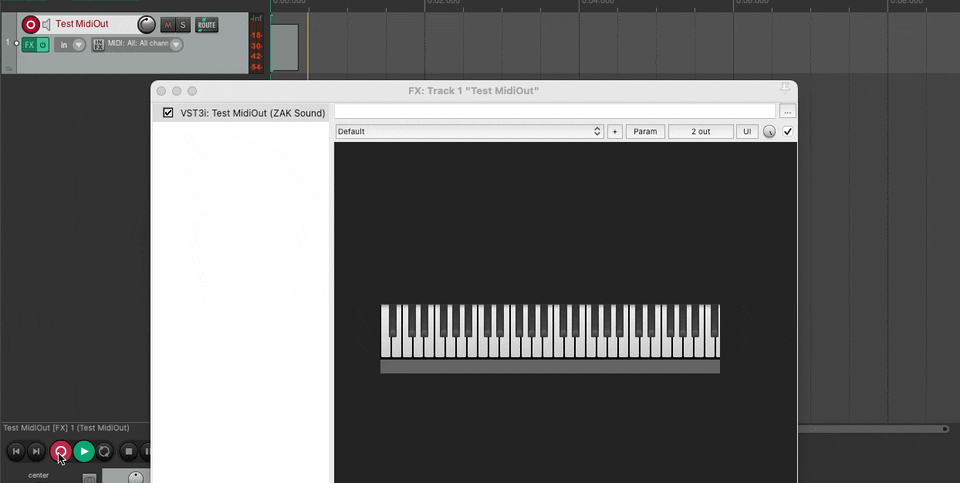
-
RE: Hise with Gumroad licensing systemposted in Scripting
@Avián You should use Server.callWithPOST
https://docs.hise.audio/scripting/scripting-api/server/index.html#callwithpostsomething like this based on what I read from the docs of gumroad (i'm not using gumroad, so I don't know if it works)
Server.setBaseURL("https://api.gumroad.com"); const var params = { "product_id": "1234", "license_key": "your_license_key", "increment_uses_count": "true" }; Server.callWithPOST("v2/licenses/verify", params, function(status, response) { if(status == Server.StatusOK) { if(response.success) { Console.print("License valid"); Console.print("Uses: " + response.uses); Console.print("Product: " + response.purchase.product_name); } else { Console.print("License invalid"); } } else { Console.print("HTTP error: " + status); } }); -
RE: Sending Midi Out from Sliders (Instrument Plugin)posted in General Questions
@David-Healey Well I think
https://docs.hise.audio/scripting/scripting-api/message/index.html#sendtomidiout
Docs:
sendToMidiOut
This will forward the message to the MIDI out of the plugin. Edit on GitHubMessage.sendToMidiOut()
-
RE: Sending Midi Out from Sliders (Instrument Plugin)posted in General Questions
@David-Healey I actually don't have another plugin with midi out to test hehe. But the standalone also should send midi out
-
RE: Sending Midi Out from Sliders (Instrument Plugin)posted in General Questions
@David-Healey I checked with the standalone and ableton