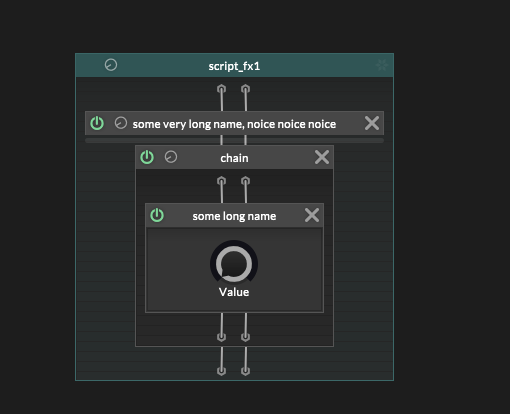ScriptNode Feedback After a Month of Heavy Use
-
Wow Aaron thanks for the in-depth report. When I'm done with the multipage port into HISE, I'll spend some time in scriptnode and implement some of the suggestions.
Variables are a very good idea - maybe we'll call them
local_cableas the workflow can be exactly like with global_cables but with them being scoped to the network only. This should work well within the concept of code generation and it will definitely help with the UI mess that many cables can generate. Making the ID a constant string and adding a newTitleproperty is also in the list of confirmed feature suggestions that await implementation.There are a few things which are already in there, but since you've spend so much time in scriptnode and didn't find them I guess I did a terrific job hiding them from the user.
- You can already "move" chains to an external file. Click on the package icon and Choose Wrap into DSP Network. The UX is all over the place and you need to press resave after performing this step, then unload and reload the network, but the basic functionality is exactly what you suggested - it even retains the parameter connections.
- cable outputs are available, although only one :). Just use the public_mod node
- not sure about the extension of the expr node. I have to draw the line between these and the SNEX nodes somewhere and if I give in we'll be moving the goal post here until the expr node is as powerful as the SNEX node. The underlying problem is rather that the SNEX nodes are a bit too clunky to use so people avoid them.
- Can you link to the examples that crash? All snippets from the browser tagged with SNEX work fine here.
- Regarding the UX of navigation and organizing, another approach is to nudge people into breaking down their big networks into smaller, more manageable subnetworks. This doesn't mean that the suggestions are bad or that I won't spend any time improving the workflow of scriptnode, but I usually took it as a good hint that a code / module reorganization is due when the editing became too painful. So for example all your suggestions for improving the cable appearance will be rendered unnecessary once there is a variable system that you can use to send / receive values from different places because that will be the preferred way of connecting things that are distant from each other.
-
@Christoph-Hart said in ScriptNode Feedback After a Month of Heavy Use:
Wow Aaron thanks for the in-depth report. When I'm done with the multipage port into HISE, I'll spend some time in scriptnode and implement some of the suggestions.
Nice, good to hear that.
@Christoph-Hart said in ScriptNode Feedback After a Month of Heavy Use:
Variables are a very good idea - maybe we'll call them local_cable as the workflow can be exactly like with global_cables but with them being scoped to the network only. This should work well within the concept of code generation and it will definitely help with the UI mess that many cables can generate. Making the ID a constant string and adding a new Title property is also in the list of confirmed feature suggestions that await implementation.
Sounds good. But the local_cable name is terrible. It will confuse people on how it is different than the send/receive node, and the name cable doesn't imply that it can store a value or have a custom identifier. I get that implementation is similar, but just name it local_variable or something clean like that.
@Christoph-Hart said in ScriptNode Feedback After a Month of Heavy Use:
You can already "move" chains to an external file. Click on the package icon and Choose Wrap into DSP Network. The UX is all over the place and you need to press resave after performing this step, then unload and reload the network, but the basic functionality is exactly what you suggested - it even retains the parameter connections.
Huh. Alright, cool. Would be great to do have these steps be done automatically although I understand the hesitation as the saving should be a manual action. Perhaps a prompt? Do you want to resave and reload? If no, it says what should be done manually.
@Christoph-Hart said in ScriptNode Feedback After a Month of Heavy Use:
not sure about the extension of the expr node. I have to draw the line between these and the SNEX nodes somewhere and if I give in we'll be moving the goal post here until the expr node is as powerful as the SNEX node. The underlying problem is rather that the SNEX nodes are a bit too clunky to use so people avoid them.
Ah, I don't think it'll go that far. I haven't seen any other requests for it.
 So maybe a plus button like for the xfader node that lets you add up to 8 parameters. By default it looks clean, and inputs can be added if necessary. Following the ID changes, these should have a consistent unique ID for incoming connections but the SNEX code in the expression should refer to the name we assign to them.
So maybe a plus button like for the xfader node that lets you add up to 8 parameters. By default it looks clean, and inputs can be added if necessary. Following the ID changes, these should have a consistent unique ID for incoming connections but the SNEX code in the expression should refer to the name we assign to them.There really is no space on the expr node for stuff beyond this, it's just a single expression. but sometimes you want to plug multiple things together and do a slightly more complex math operation or use the math api, while retaining the visibility. Anything requiring two or more lines of code should be the job of a SNEX file.
@Christoph-Hart said in ScriptNode Feedback After a Month of Heavy Use:
Regarding the UX of navigation and organizing, another approach is to nudge people into breaking down their big networks into smaller, more manageable subnetworks. This doesn't mean that the suggestions are bad or that I won't spend any time improving the workflow of scriptnode, but I usually took it as a good hint that a code / module reorganization is due when the editing became too painful. So for example all your suggestions for improving the cable appearance will be rendered unnecessary once there is a variable system that you can use to send / receive values from different places because that will be the preferred way of connecting things that are distant from each other.
Alright, I'll be happy to test out that hypothesis. I still think that showing relative hierarchy for source/target is a good idea. mul7? Where the fuck is that? I can search for it in the Node List, but it won't tell me very clearly where it is (it'll filter out its parents too so you can't see the hierarchy) and clicking on it will collapse every other node, which takes a bit of time with a big network, and when I click back on the root container to get my view back, it uncollapses all the nodes, some of which I prefer having always collapsed (clear nodes, abs nodes etc.; this seems like another pain that becomes apparent when dealing with big networks). Instead, the connection property'll just keep mentioning the parent nodes until it gets to a parent node they share and you instantly know where it is.
I get the modularisation and I agree, but not with the current state of ScriptNode. In Unreal Blueprint, as soon as I had more than 6 nodes together, they would go off into a function. BP lets you clearly define inputs and outputs for functions, as well as their types. For scriptnode the only relevant thing would be whether the output is scaled or unscaled, which could be defined with the type of peak node used; btw the new unscaled peak node reduced my node count by at least 60-70 so far.
Because if I have a modchain, I might want to take more than one output from it. E.g. some of its PMA outputs can easily be used elsewhere.
I know this node megacity of mine is an outlier and the idea with ScriptNode was to be making smaller DSP algorithms and combining them together in a chain, but who says you can't push things further? It seems to be working just fine performance wise (the UI gets a bit sluggish but that's expected and collapsing nodes helps), it's just that the UX issues pop up when it gets pushed this far, but that's just low hanging fruit when it comes to making ScriptNode run smoothly with bigger projects.
It does remind me of the evolution of Unreal Blueprint throughout the years. It started like a quick and dirty replacement for smaller algorithms so you can code live and iterate fast, and evolved into a workflow that lets you make an entire game without writing any C++ at all (e.g. Mortal Shell).
-
@Christoph-Hart said in ScriptNode Feedback After a Month of Heavy Use:
Can you link to the examples that crash? All snippets from the browser tagged with SNEX work fine here.
I meant the one in the HISE Docs webpage. The snippet from the browser opens fine. Still getting used to that being a thing!
-
@Christoph-Hart Alright, having looked at the SNEX example in the snippet browser, some things are still not clear:
- how to set channel count to 1 (so it can be used in a modchain)
- how to send signal to all channels instead of one at the time
- how to refer to a table that was added to the SNEX node
If you can make a snippet that covers basic modchain usage of SNEX with some simple math operation, e.g. has an input parameter for velocity and outputs a 0-1 signal based on input velocity and a curve on a table, that would be great.
-
@aaronventure said in ScriptNode Feedback After a Month of Heavy Use:
I meant the one in the HISE Docs webpage.
You mean that thing?
https://docs.hise.dev/scriptnode/manual/snex.html
Yeah, that's on my TODO list of things to get rid of and completely rewrite as it is completely outdated.
how to set channel count to 1 (so it can be used in a modchain)
Just drop it in a modchain, it will call the process functions with a templated channel count of 1. Might cause a compile error though :)
how to send signal to all channels instead of one at the time
Can you elaborate?
how to refer to a table that was added to the SNEX node
grab a reference in the
setExternalData()callback that you then can access. You need to take care of proper thread synchronization though so that accessing the data while you're changing it won't blow up the system. This sentence will not make too much sense for anybody else than me, so:If you can make a snippet that covers basic modchain usage of SNEX with some simple math operation, e.g. has an input parameter for velocity and outputs a 0-1 signal based on input velocity and a curve on a table, that would be great.
Yup, good idea, will do it right away.
-
@Christoph-Hart said in ScriptNode Feedback After a Month of Heavy Use:
Can you elaborate?
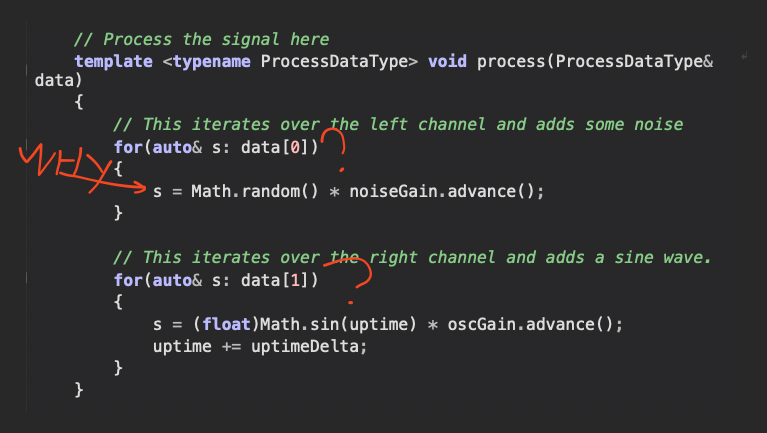
@Christoph-Hart said in ScriptNode Feedback After a Month of Heavy Use:
Just drop it in a modchain, it will call the process functions with a templated channel count of 1. Might cause a compile error though :)
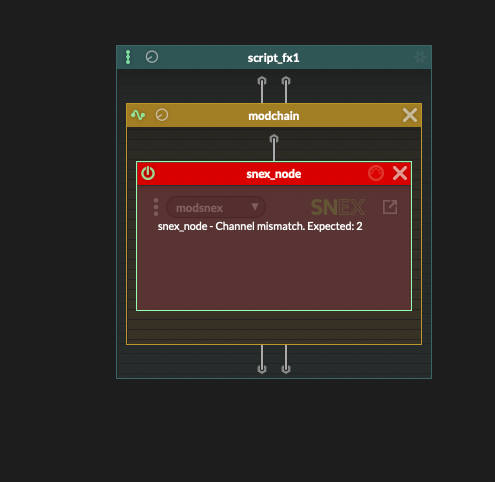
-
@aaronventure ah ok, so to iterate over each sample of each channel you simply have to use a nested loop:
// iterate all channels for(auto& ch: data) { // create an from the iterator object ch for(auto& s: data.toChannelData(ch)) { s = Math.random(); } }The magic spell in this case is probably the
toChannelData()method that will turnchinto a properdyn<float>block.HiseSnippet 1609.3oc2X80aaaCDWxIJY1sqqEsaOqmJb.BbSZ65FV5Zahi8pwVbLpRC5aArRzwDlhTPjJwdC888wZej52fs6DkrjrcSa75FvlMhk3cG4c2u6OjLzIZpHfFblRvhhnZKK60FDK8oJkL1xt9ISinV12zwapPOp8HBSX06PK6a4bDQoowtFRGLMhnTz.Ka609Ijfc80sR+79me.gSD9zBRVVmJY9zegExzETG7helw4cIAzSXgkj9wunmuTzVxkIf8rlyNVQD+wjyo8InX0brr2nS.SKi8zDMUAxbfLXp2H4kBi7mxTr2xo3fcs7fExP1p8HFOXlup.Oe8Rd9ZFO+dNGwBXynWf.2NkgawLJiA10tJSZ2qgIYWxjV2XR2wwyOlEoK3f1yMb5If.xPB.0kMEirV1+gSaIHfP2JjLl1MFFLaBMexN6rsK7yV6MLQ3qYRgqTzWpoGKZtUieqQ8Fuqg67rFNbo7P0DK4bZ7RYiQ23qZhMEIgukFus6EDdBclff6WES23SCS8MdcIAkhdBl93HZ13tRd.hU36KFArxfM3sW26PhlfAkLZfbQzXMCMG6CoW.Y0lPTcmCopwZYDjWuP7CxbjAIbhtZ5DV2jw.viJwPLPITL8zx0UWibrctxbrOUS7NNCXZ+QK2FqsDaDPp+IrwrJyuzoyvgTecgAttS22rpkg6bsKCajUFB5DU9MyF518M6tzBve2oHYOJlFQhomHGvISapHgQb5q.aba22xk9i8X+JcwJjHiIb.JQS+QDgfxUqRgzFelZNY8JYhlIN+HhNlMwx1oeRnGzl1m1Ny5.Z10vZHy3cvwXdgGrmS5f+D9jwbWbrcFycyYVp7qOUeoLdbZ3H6cK6MMXuJEjOa3Dv7owJL4zdSmcZAes1mykW1VFFwxRagfRJsAR9znQRAyGIYjH2z2OTl.ZMy9eIQcBgww7buDEz4H3XgGHb59ZXdVeY.7lSWhO.rSGPziv5Er2CjbRia4OKIshsVjmfHLtH4azYvIvlBQmOcat0P9oaSkoMSaeEKfZV9JZ+qKo8BQJmX9wTWotalB.bDTdWy3F8Tmhb8IbqSwDLDbrxMQ6Rl3lNgIbMy5CBNF1qpoMSm0Joya4HU9v4IfeAIqp5uwgHH7oJZqJxrx5GSb3zI46MbHSEAU0Gj.cmL8NpPAwO3.WSxSv6.0nAv9OoSGWcqAjX3nM5zIaUxm9pJ9zt+G1o9vC9ft6i9+QLrgSnLXIUq2qb4PtDqV2gZU6NHnSNSfTpnuaC5Kl1pf60RWqeksFp6zlCqUuf79Ba5.aNMd57nryIDXaFDf73PCp3Av45wQ6mDvjcYFVvyLTb9XRULt3TImPhOmpmC22vIhRFWECtgACRYbMRbp37KUueNSlx1E7JJeVwtzyZN6yoj3pHyMcBgmsLb9Dgl65ngcNG6FRcA7.Ria0BLhJXUY6FL07QPz4HlHy5JN63QjIyQ68O2SSivCGUVNuwzKMVeYIM9lYAVXo+6ifGHkiCIoGFY0tVv+FGcJj3GKOy2bZPz49hTJPItH8ty0gKwCic205h4QnP3tsm46WcoVXhObUm3iV0I93Uche6pNwmrpS76V0I98e7Ih+qG1OQKCMGnEJVFzwzuvti.6plVsZQyZkXtBBlqNiBz3OqEqs8PFdZ+Z3Cikb2hsMdPZq6VixuGsUsWulilBM3fhb2mxDZ29m9LWkNNwW6lJLdQCu9cdyY8O9vNMSIs0dvcOp+fG3h27lQ3LE0UOhlekFnPvENUsuxcDMl1n9ERVP9cjZNv7zKkeDbgm5v5WGtaSdkh6OBjaUh.nr2kouWQUT87pJhEQ4vVsk0VLJXyrEuX9YW2IcETrygybjMoBHPCk1HrkKKFGvx8m4l4FoTaNG266F.ukougx3lDHbdeW+Q+PNiTNkXoLbZokY9ItTv8.2Bk0HbcDKNBacGSDAxvlHtWGcF7uqvmHJ2gXGwEbNL91tpmzEEroJhHd5Ptjn2FDnr2rL0bTuC64Ru.xepDhA+HfSeIjMzA40b1a22ktPn30o4LLUwMc0RWHnkDkpB5DncN5Knkjs9.2NYjMfkTnztkIAF91tnSxvsfWPmd4IOy1uXoHzfLDBz2rcVZFHSfBQ2Kptnn3Uyce3dMd2dMrr9K.PTIL7BLoad up this snippet, then inspect the
numChannelsdata member while you drag around the node in various places. It's guaranteed that thepreparecallback will always be executed before theprocess()callbacks are coming in, so you can use that information too for figuring out channel-specific stuff.I also noticed the error with the channel count when I started writing the example :)
However it goes away if you save and reload the network - I think the problem is that if you create a new SNEX file and compile it the first time it assumes stereo processing, but in subsequent compilations it picks up the actual channel count correctly. -
@aaronventure Not to derail your current conversation but but you make some excellent points so kudos to you for putting it altogether in a single post. Coming from more of a MAX MSP background I am definitely seeing Scriptnode as a robust DSP alternative, and I think it is part of what is drawing so many users to HISE.
I have been messing around in Scriptnode for over a year now and I have noticed most of the issues you brought attention to. I think the docs could use a healthy touchup. I personally feel a few tutorial videos on making Scriptnode networks would put an end to half of the forum posts we see on the topic. My personal feeling is we need a D. Healey but for Scriptnode. to come out of the woodworks.
There are a lot of functions that are hidden in Scriptnode already that users aren't familiar with that greatly increase workflow (wrapping DSP networks, the importance of different container types, show/hide cables, copy range to source, loading DSP Graphs, etc.). It took me a while to figure out these things were there.
I actually agree with Christoph about modularization, as it reminds me more of how MAX MSP operates. It really isn't the cleanest, but encapsulating certain aspects of DSP and recycling them across networks is a more ideal solution. If there were a simpler/clearer way to share these across projects without having to drag network files across projects, that would be great.
One feature I personally have been eagerly waiting for is a buffer inside Scriptnode which opens up a can of DSP worms. I know there is the Recorder Demo Snex project, which is perfect, except that it still doesn't compile
Other issues I noticed is embedding RNBO .dll in Scriptnode requires you to resave the network each time before compiling .
The IDs are the number one issue so glad to see that is being addressed. I have had other issues that I can't recall that I will post here after I give it more thought.
Also, sorry to derail the conversation further, but how do you add comments/labels inside Scriptnode? I never figured this out but I have a few projects I intend to share soon to help users cut their teeth with Scriptnode, so I want to be able to explain the signal chain.
-
@HISEnberg said in ScriptNode Feedback After a Month of Heavy Use:
, sorry to derail the conversation further, but how do you add comments/labels inside Scriptnode? I never figured this out but I have a few projects I intend to share soon to help users cut their teeth with Scriptnode, so I want to be able to explain the signal chain.
Right click any node and type it in
-
@aaronventure Wow thanks, it was staring me right in the face
-
Thanks for the snippet.
@Christoph-Hart said in ScriptNode Feedback After a Month of Heavy Use:
// iterate all channels
for(auto& ch: data)
{
// create an from the iterator object ch
for(auto& s: data.toChannelData(ch))
{
s = Math.random();
}
}Do you think it's a good idea to put this structure in the base template? I can't imagine a scenario where I wouldn't want stereo linking without offering a stereo linked version as well.
-
@Christoph-Hart said in ScriptNode Feedback After a Month of Heavy Use:
You can already "move" chains to an external file. Click on the package icon and Choose Wrap into DSP Network. The UX is all over the place and you need to press resave after performing this step, then unload and reload the network, but the basic functionality is exactly what you suggested - it even retains the parameter connections.
I think part of the issue of this being hidden is that it's only visible in the package icon in the main toolbar, and not if you right click the node.
-
@HISEnberg Yes! I would love a buffer! Insane granular experiments would ensue

-
@Christoph-Hart since you seem to be on a bug killing spree and have grazed Scriptnode, I feel like now's a good time to mention this.
2 things.
-
With the new improved clarity regarding hidden nodes, what do you think about further improving this (or having an option for it in the toolbar) by printing the differentiating node hierarchy in a namespace way when hovering a connection? https://forum.hise.audio/post/81634
-
Is there something that can be done regarding UI performance of Scriptnode when working with big networks? If you have 200 nodes, adding another one or collapsing any one makes the whole network do a visual refresh: the display engine loops through every single parameter of every single node, one step at a time, refreshes it, checks its min/max, and refreshes the graphic. This effectively freezes the network until the process finishes. This is a complete non-issue in smaller networks but when going big, it does become problematic. Can these be grouped into a smaller number of draw calls? Would the CSS renderer help here? You mentioned it bypassing the message thread issue that LAF seems to be running into. Any other ideas?
-
-
@aaronventure sure why not.
- I've added the full path of all non-equal parents like you suggested. However I realized that the label I've added clashes with the tooltip so I'll remove the label and put the string in the global tooltip (there's also a problem with the tooltips appearing at the wrong position when zooming the scriptnode UI so that has to be fixed anyways).
- Sure there is some room for optimizations in the scriptnode UI. I've noticed that it still creates all child nodes even if the container is folded. I'll try what happens if I don't do that, as this might heavily increase the performance of big patches (assuming you're a good boy and don't work with the entire network being visible like a complete maniac)....
-
@Christoph-Hart said in ScriptNode Feedback After a Month of Heavy Use:
(assuming you're a good boy and don't work with the entire network being visible like a complete maniac)....
Yup, I'm making good use of chains to fold groups into groups. Network this big, organisation really is key.
Thanks.
-
@aaronventure Alright, please have a go at it, I've just commit a change that skips rebuilding all child nodes for folded containers.
Let me know if you run into glitches, these kind of changes are very prone to breaking things.
I've also fixed the tooltip scaling and moved the popup label into the tooltip so that they won't clash anymore.
-
@Christoph-Hart oh yeah this is much faster now. Awesome.
No issues so far with existing networks, adding, removing etc. I'll report if anything happens.
The cabling tooltips and the source highlight is also great. Thanks.
Another issue is now brought forward: since it's now 100% desired to fold down everything not worked on right now in big networks, the folded node visuals are rather unclear. The text is cut off because the node is forced into a preset small width.
Other than the aesthetics of a network with folded nodes, is there a reason why the node width doesn't automatically adjust to display the entire Name property?
Comments could tackle this somewhat, but only for one orientation: swapping orientation doesn't swap comment position, so putting comments on nodes in a horizontal chain makes it that much longer. https://forum.hise.audio/topic/9816/put-node-comments-above-below-nodes-when-the-container-is-laid-out-horizontally
One other thing: the change you pushed a few weeks ago where the Name property was introduced to prevent us from messing up ids, the node's core id has gone missing. So there's no longer a way to tell what is the base name of the node / node type. This is highly problematic for newbies that open existing snippets which have had the node names changed, and somewhat problematic for devs who have a small amount of RAM in their head and commonly find themselves in "what the fuck did I do here" situations.
Do you think adding a non-editable property that mentions the base node name (e.g. container.chain ) somewhere in the node properties window, perhaps right above the new Name property?
-
@aaronventure said in ScriptNode Feedback After a Month of Heavy Use:
So there's no longer a way to tell what is the base name of the node / node type.
The tooltip will show the type, ID and name if you hover over the header.
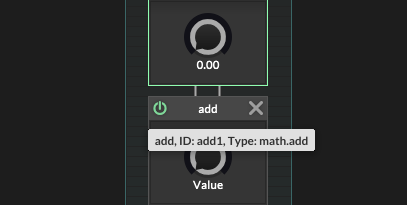
-
Alright, the folded (and unfolded) width should now take the length of the node name into account so it won't truncate it anymore.