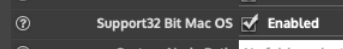Invalid JUCE Module Path when exporting
-
@d-healey
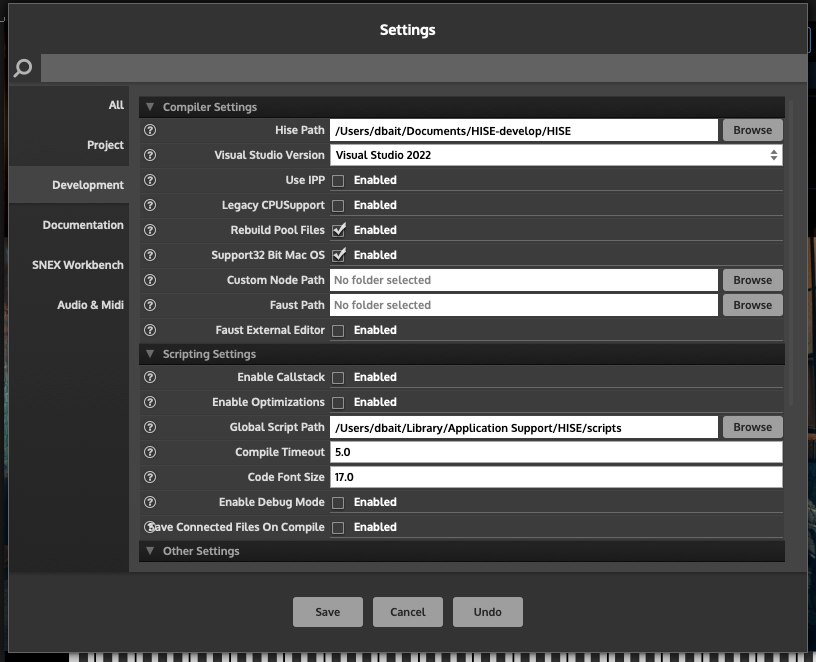
Yes as far as I can tell
-
-
@d-healey I unchecked it. I still don't see much difference.
When I hit export, the terminal runs with the message from my screenshot then when I look in my finder I can't find the exported application. The Compiled folder is blank.
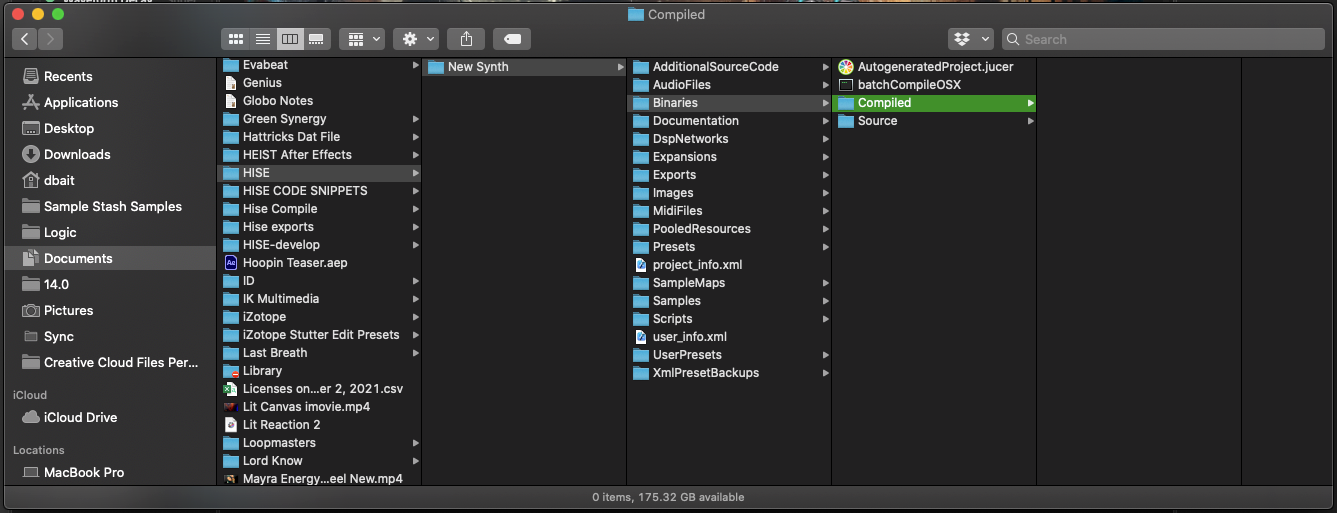
-
@weezycarter said in Invalid JUCE Module Path when exporting:
I look in my finder I can't find the exported application
The compilation never happens because of that error, so at this stage you won't see anything. We need to solve that error. I really don't know why you're seeing that error, the only module path that should matter is the User Modules one, and that is set correctly. Did you change any of them in Projucer?
-
@d-healey Nothing has changed in my projucer settings. My projucer settings can be seen in the first screenshot I posted.
-
@weezycarter The Path to JUCE looks wrong - it somehow points to the projucer itself. Point to the HISE/JUCE folder.
Have you used the Projucer before and changed anything in there?
-
@Christoph-Hart I pointed it to JUCE folder like you suggested and am still getting the same terminal error when exporting
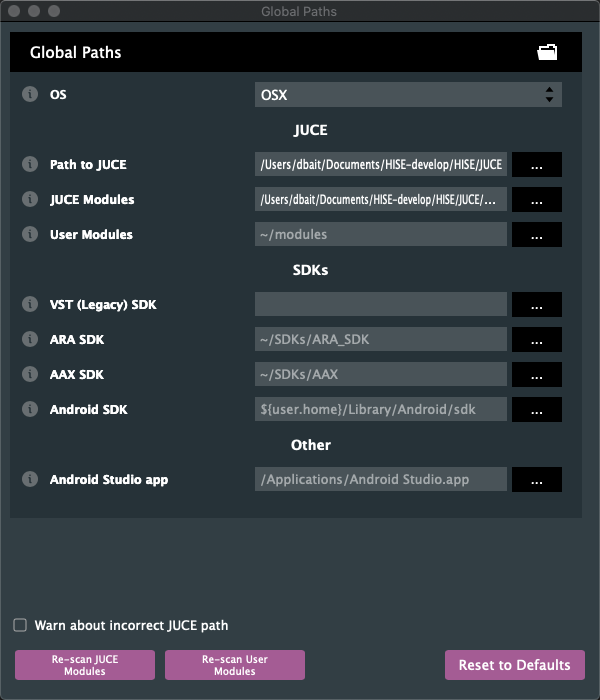
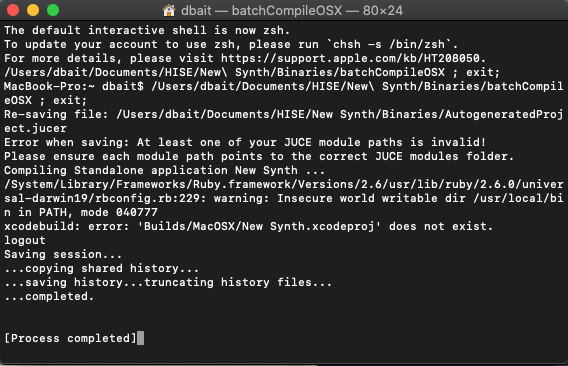
-
@weezycarter Try cleaning the build folder
-
@d-healey I hit Export>Clean Build Directory then I tried exporting again and got the same terminal message
-
@d-healey I might have to recompile Hise as It seems xcpretty gave me an error when trying to compile.
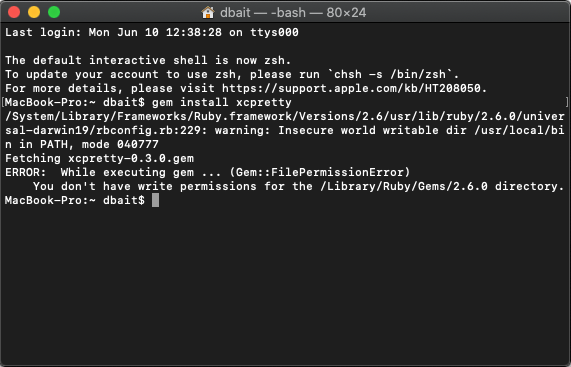
I don't know how to allow write permissions for that path its asking about.
-
@d-healey Never mind I put sudo install xcpretty and it worked now I am going to recompile hise
-
@weezycarter said in Invalid JUCE Module Path when exporting:
I am going to recompile hise
Let us know if it solves it
-
@d-healey Ok I recompiled Hise and am now able to export the application as standalone.
However after importing the Hr1 sample file when installing the standalone application, the samples aren't generating any sounds. I can only hear the waveform generator but I can't hear any sound coming from the samples, is there a way to fix this? -
@weezycarter Did you restart the app after extracting the samples?
-
@d-healey Yes I restarted the app and even restarted my computer and am hearing no sound coming from the sampler
-
@weezycarter Is the link file definitely pointing to the correct location?
-
@d-healey Where do I find the link file to verify.
-
@d-healey OK So I found the LinkOSX file and deleted it. Relocated the HR1 file and it just says samples installed successfully even though there is no sound.
-
@weezycarter said in Invalid JUCE Module Path when exporting:
Relocated the HR1 file
Did you select Install samples or Locate samples?
-
@d-healey I selected Install samples then pointed it to the hr1 file, still no sound