Invalid JUCE Module Path when exporting
-
@weezycarter Try cleaning the build folder
-
@d-healey I hit Export>Clean Build Directory then I tried exporting again and got the same terminal message
-
@d-healey I might have to recompile Hise as It seems xcpretty gave me an error when trying to compile.
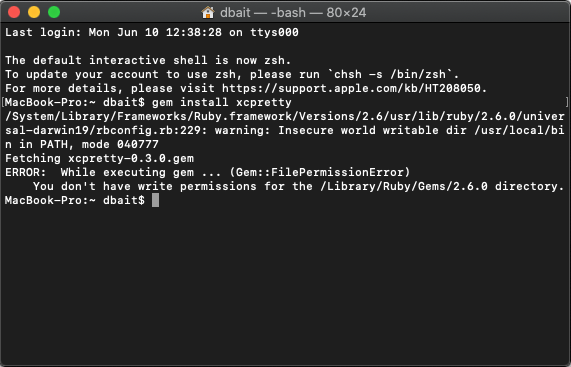
I don't know how to allow write permissions for that path its asking about.
-
@d-healey Never mind I put sudo install xcpretty and it worked now I am going to recompile hise
-
@weezycarter said in Invalid JUCE Module Path when exporting:
I am going to recompile hise
Let us know if it solves it
-
@d-healey Ok I recompiled Hise and am now able to export the application as standalone.
However after importing the Hr1 sample file when installing the standalone application, the samples aren't generating any sounds. I can only hear the waveform generator but I can't hear any sound coming from the samples, is there a way to fix this? -
@weezycarter Did you restart the app after extracting the samples?
-
@d-healey Yes I restarted the app and even restarted my computer and am hearing no sound coming from the sampler
-
@weezycarter Is the link file definitely pointing to the correct location?
-
@d-healey Where do I find the link file to verify.
-
@d-healey OK So I found the LinkOSX file and deleted it. Relocated the HR1 file and it just says samples installed successfully even though there is no sound.
-
@weezycarter said in Invalid JUCE Module Path when exporting:
Relocated the HR1 file
Did you select Install samples or Locate samples?
-
@d-healey I selected Install samples then pointed it to the hr1 file, still no sound
-
@weezycarter Did it correctly extract the samples (ch files) to the selected location?
-
@d-healey no, the location I selected to be the sample folder is empty
-
@weezycarter Try remaking the hr1 file, perhaps something went wrong in its creation - are all your samples converted to monoliths?
-
@d-healey how do I convert samples to monoliths
-
@weezycarter Right click in the sample mapping window, in the context menu that appears go to Tools > (re)encode all sample maps to HLAC monolith
-
@d-healey I converted all samples to monoliths, created a new HR1 file and selected install samples in the standalone application and still no sound
-
@weezycarter Are the ch files in the folder you selected?