Urgent! AppData folder not being created or even seen by plugin
-
On a bit of a deadline here - can anyone think of a reason why, on OSX, the plugin won't create the AppData folder upon opening for the first time? Windows works fine. On Mac, open plugin / standalone, nothing is created. Even if I create the AppData folder with the user presets and everything inside the plugin doesn't even see it and the preset list is empty. Have toggled the Embed User Presets etc. Makes no difference. It's like a zombie...
Need help!!
-
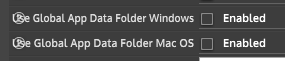
Have you enabled this option for Mac?
-
@d-healey
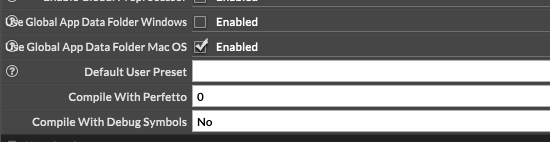
Yup that's checked.
-
@DanH Well there's your problem.
-
@d-healey running off now, never even noticed that setting before (it's not my project).
Fingers crossed!
Thanks Dave
-
@DanH Yes, for some security reason (I suppose) the plugin folder is not automatically created with global appdata. I create the folder with the pkg installer and then the plugin can deliver all the files.
-
@bendurso Yup that's actually what I do for other plugins!
-
@d-healey Worked... Onto the other problems now! Thanks!
-
@bendurso @d-healey So where do you create a folder in macOS?
-
@Lumi283 you don't, it's created automatically
-
@d-healey How to explain that ??
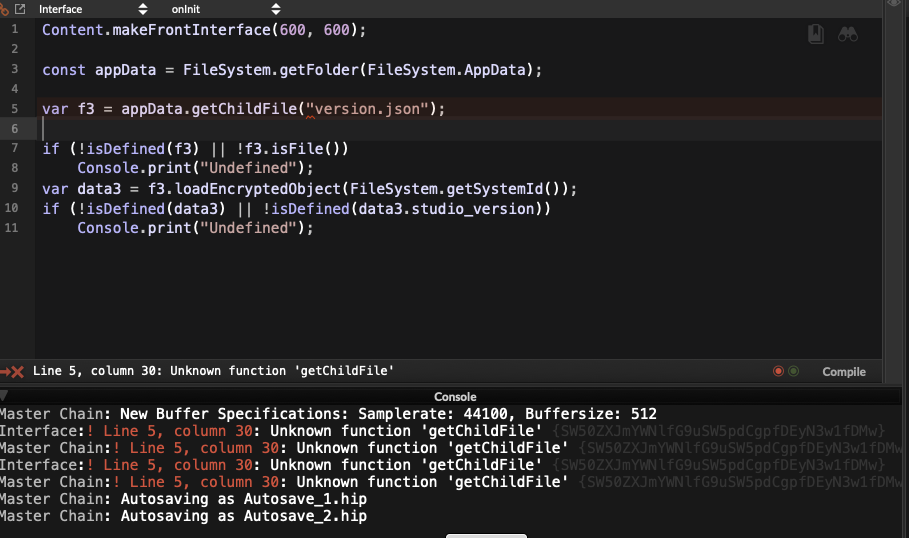

-
@Lumi283 uncheck the box
-
@d-healey said in Urgent! AppData folder not being created or even seen by plugin:
it's created automatically
Only if you use user appdata.
If you use global app data, you have to create it manually on Library/Application Support/Your Brand/Your Plugin
-
@bendurso Seems like a bug
-
@d-healey Thank you it works!