Scrolling a Viewport crashes compiled plugin....
-
@Lindon have you deleted the dll from the project?
-
@DanH As in the old / original one
-
@DanH said in Scrolling a Viewport crashes compiled plugin....:
@DanH As in the old / original one
wheres thelogic in this? Or is it just stabbing in the dark...hey well Im in the dark anyway....
-
@Lindon yeah it's probably trying to load the old dll which is incompatible
this should get you back into your project, then try and rebuild it
-
@DanH said in Scrolling a Viewport crashes compiled plugin....:
@Lindon yeah it's probably trying to load the old dll which is incompatible
this should get you back into your project, then try and rebuild it
Right - fail.
First I can only build the DLL with the "old" version of HISE - so I did that, built fine.
Then I swapped to the new version of HISE - tried to load the project - crash (Still)
Tried building the DLL in the New version of hise, same problem...:
C:\Current_HISE_work\UltraSphere\DspNetworks\ThirdParty\jbverbfile.h(15,10): error C1083: Cannot open include file: 'sr c/jbverbfile.cpp': No such file or directory [C:\Current_HISE_work\UltraSphere\DspNetworks\Binaries\Builds\VisualStudio 2022\UltraSphere_DynamicLibrary.vcxproj] -
@Lindon just delete the dll and try to open the project, so it's not trying to use the dll but reverting to the scriptnode networks
-
@DanH said in Scrolling a Viewport crashes compiled plugin....:
@Lindon just delete the dll and try to open the project, so it's not trying to use the dll but reverting to the scriptnode networks
Ah yes - thanks - that gets me to a loaded project in the New HISE...
-
@DanH once you're into the project try building the dll. Expect it to fail. Close HISE and open the AutoGen dll project. Build that in VS. Open HISE
-
@DanH wow well done Dan, that worked....
-
@Lindon told ya

-
@DanH said in Scrolling a Viewport crashes compiled plugin....:
@Lindon told ya

Right built the plugin - loaded it into Reaper - crashes...
now to build using Dan K.'s video tutorial...
-
Okay I think I may be getting somewhere....
So I THINK I'm getting an access violation on the paint of the SAmplerSoundWaveform:
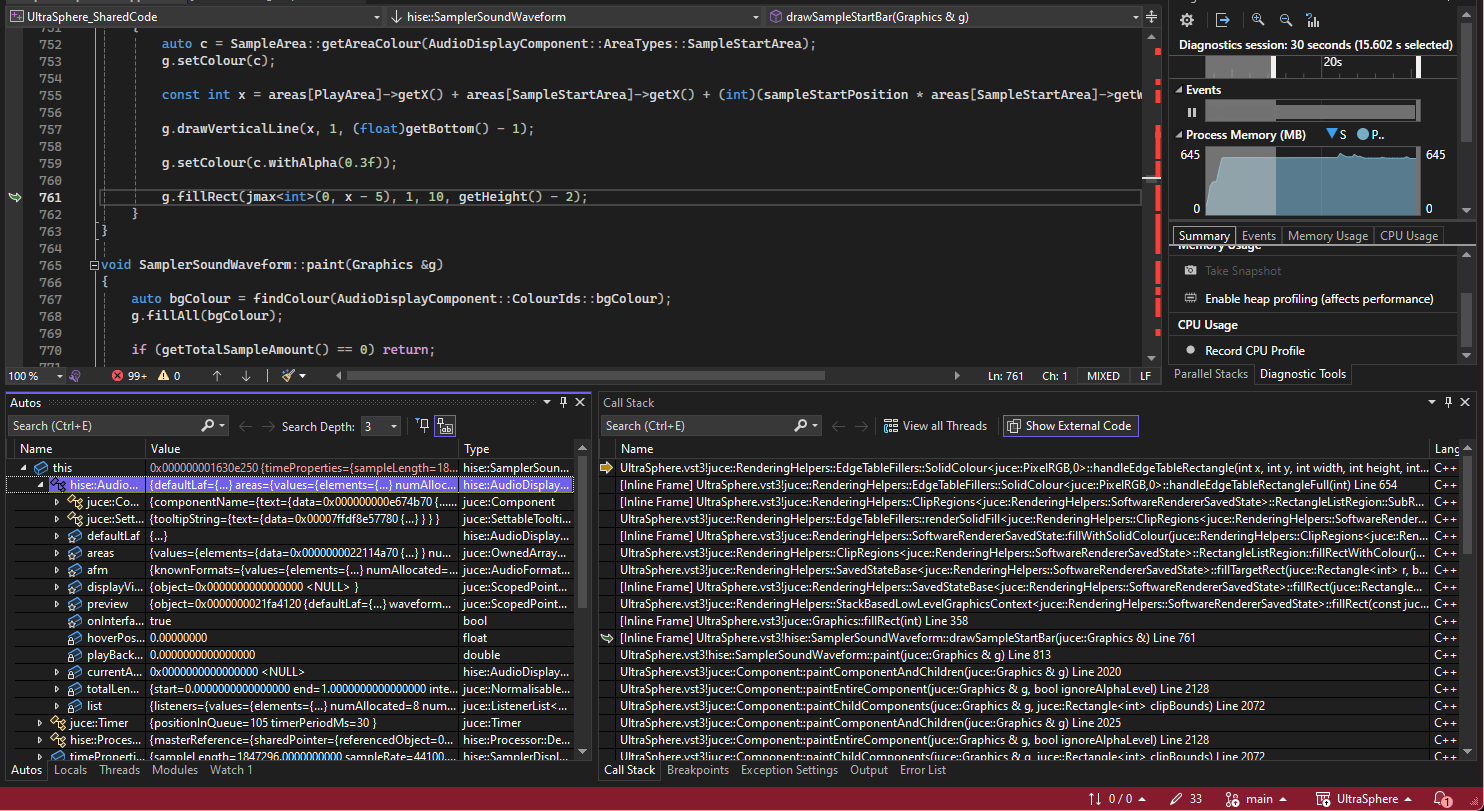
But if I sound clueless - I am - but it keeps coming back here no matter what I do...
-
@Lindon Ok so I took out the AudioWaveform controls - and the plugin works fine - so there's a bug in the rendering of this control I think...
@Christoph-Hart !!! Help!!!
-
@Lindon said in Scrolling a Viewport crashes compiled plugin....:
so there's a bug in the rendering of this control I think...
Are you using a custom look and feel for the audio rendering?
-
@Christoph-Hart said in Scrolling a Viewport crashes compiled plugin....:
@Lindon said in Scrolling a Viewport crashes compiled plugin....:
so there's a bug in the rendering of this control I think...
Are you using a custom look and feel for the audio rendering?
nope - everything else just about but not that.
I am redrawing them(changing their colours) a fair bit though to reflect their position in the XY pad space...
-
-
@Lindon OK well I tried a custom LAF and that doenst fix this issue.
It seems to crash every time I've played a note (and thus set the play head somewhere) and then I scroll thru the list of voices -- I have no idea why its doing it at that point.... I can (obviously) let you have the project if you want @Christoph-Hart
-
@Lindon can you dumb it down to a minimal example or is it only happening with your project?
-
@Christoph-Hart said in Scrolling a Viewport crashes compiled plugin....:
@Lindon can you dumb it down to a minimal example or is it only happening with your project?
Ill try and get it down to something manageable...
-
@Lindon said in Scrolling a Viewport crashes compiled plugin....:
@Christoph-Hart said in Scrolling a Viewport crashes compiled plugin....:
@Lindon can you dumb it down to a minimal example or is it only happening with your project?
Ill try and get it down to something manageable...
Well frustratingly I cant reproduce the problem in a simplified project....