Timers do not work in VST3 plug-in
-
SOLVED!
Hi all
I tried three timers: "Synth Timer", "Panel Timer" and I created my own "Timer Object". I even tried the "Modulate a circle with LFO" example from the documentation.In HISE everything works wonderfully. However, when I compile the project as a VST3 plug-in, the timer no longer works in the finished plug-in. Also the example from the documentation does not work anymore in the compiled VST3 PlugIn.
Do I have to change something in the settings? Or do I have to add an "extra definition" so that timers also work in the finished PlugIn?
I am working with HISE version 3.5.0 and as DAW I use Cubase. (on MAC)
Thanks for help!
All the best
OliBy the way: I would like to modulate the pulse width. Therefore a timer...
-
@Oli-Ullmann
Have you added this extra definition in your Hise preferences?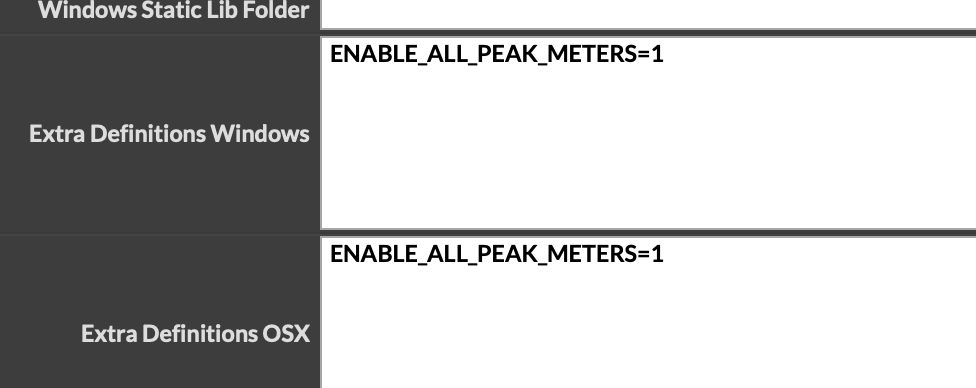
-
@ulrik Yes I did, because I had seen that you had suggested this in another post. Unfortunately still does not work.
-
@Oli-Ullmann
Hey OliPlease note that, Using Panels for timers only works once the VST UI is open in your Daw, Once you close the VST UI, It stops.
You need an Engine Timer not a Panel Timer.
Is This the trouble you facing with?
-
@Oli-Ullmann Are you compiling an instrument VST? VST2 or VST3?
-
@Oli-Ullmann This is all 3 timers running in Logic (compiled as instrument)
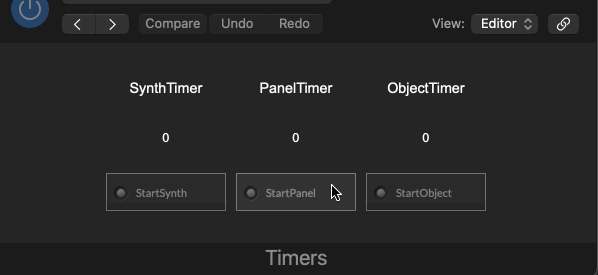
and in Cubase
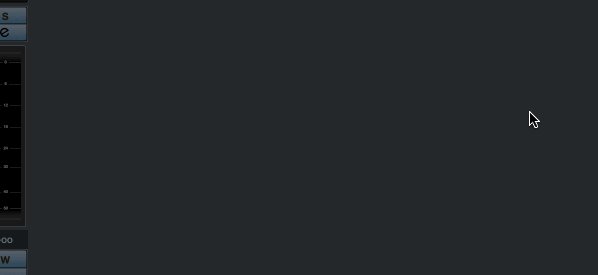
These are my settings:
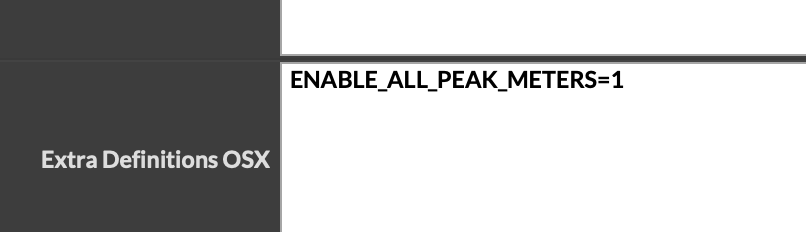
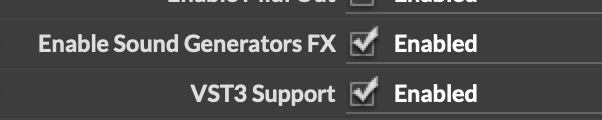
Snippet
HiseSnippet 1430.3ocsX0saaaCElJIpsxaYqEXWsqDBv.TVSckyx5FVQachiyl2Rr8rcK1PQWmrDsMWjIMjnaZ1P.1q0di1k6MH6PRYYZaoTWmTcQhIO+vuy24PpCUyHlONNlEgLr5b9HLx3iMaeNkOnx.OBEU6PjwcL6PFhihQGb9Hu3Xb.xvX8uWH0vZCj74+d1AdgdTe7zoPnWvH93iICI7oy1r7OQBCOxK.K74z42qbMeFsBKjMFPx5ltnQd9m50GW2Sn1ZlHiaUMfvYQs4dbbLxXiCXAm2d.6LpR+WPhIcCwhAkPsAGol9HVXf.whYQUFPBCZNIhiQfWZNM9WWE+el4Ij.R57S4g6JEXO0Bc9vXsYg25y.uR5vyUCdY.ICMHsgBR2yrseDYDepDAd9HyZTNNpmGP65PQoKZs+81lUXfFTdwgdmhOJBFjZgyibc2wdWW2sebgB.0GyskY4ldTbXr8Sre4Da6i4UXCGwnv.msj0FRM2Z6cJXIdryVSomVJMaz8Ov97DUeUJd7YiEnUBFwrO7gVM2ud0iaa2b+Z06zpwy6TqdUqGjyShWZ1Bru2XpOmvnN82tveUvpewXA.DEaNp+EW7LBev9giF34vGPhEHzYqt8URg.vVMcfG2qHGPp8WXWBHO6uz1snaosAVD7ZOn1tEfZnhqEDQdz9g3T2cLy2K7.gzXGWvg6orICjLfvwJgAQdmseHoOEGzA+V9bXXG6778V9.wFgC1BbyE.00iEAAfMgpmj2tfEWr7MgBbN.aNghcZ1RTPH351c1uUG6N0NoZq1VOI+Gkx+Z8N+fR4bSHSyLDZHrVoYEaFE11DwUm6.kHQrPG+I0G6X+FuvwXYhSC8uz8UZYimX6BDlTQ6mYKcTwXgOkV3T5gkfb02kJfMRMufkmymQ3QB9vIg4xYWPJb2ZaUFTB5JdggcgysbxHflPqxR3qKSIg6RyTkVjoJXQ5Y6jntEn+7F.AkblzPJcKDnuz.qYKFu+8eb5j9CfRebfjdstP92LVAszi7XHqKD3BjhyRY8T1Bg2xmzj1bkIMctcRRqwA+X0JcVprVgHbe6NM.dtJsOj6J5GggWIHAr5fNAJKzowURwykA28UyQzyITivEzcdkMp0eoqa18cU2XIhhERiSxfMtxr1tuOYMEvuxz1LwF3QsXuNiiajvpEtnf87h50KSYI9JT.+LDmDXBISdSEb9wBYm4NlRS0EUTOMlETbniG1EGomuDJB8ILayGl427gduQ9JBWSQFsFkvaLBSyqiITRVBZTY8DTA+hKaS4SRZS4fwbNihHAxlISOHDIQsdGhnk2CRRZ07vllZEHY3hmW6PHAI57JI1f3cDNhSDTowg32.swp5Cyx7Pb7oPQM7yzRTjwsUK8lS5RSB0Drm1tD5soK5e+xxmOcvOW9LR.vNoP52JO.S5OPqq4ZkmzIBL2sPnKuLI1WFHLsOLMHfnWOHb4mu7PXSSsF7zvf8YWKLb4+fV.C2Z4JDyIUT92e2X3vxuWqmhExg2uIWuYKxygje+WPqYSpG60MIo9oZk1G2MLOJE8z28J9zxX3zKO4ATFq2C1C1l7mZaQcKygdema2zRAx6NKHKkWh3lEkZa3VETtadYuaRTN6dRzhW4DtrKKXbnGe1a.Kt1eh.3MSybsSwUKowD945eVfarqEurP7dlMIb+AYiw0x.iv49eHvXxGSXSyp85I5KIEfaXdzu7g4KGfT2gq+Id7HBTCYVe7v1vgk9XX0ohdLf4LVSbhoZrqXrfAZioAxAWBOIBKIFajHrzDgngd9QrW6qdqq3yUbG4L.lnxuTik4Ihw1kl7hVSS3Bxngj.xq88Eg+Cf1Jx1lcWAa9pUvl8VAa95UvlGsB17MqfMe6UZi3iVs+XNanZ6.LQypxFdLLpREmTHqBQ+Ovjb5gA -
I think you need to figure out whether the timers are not running or the source is not giving you updated values (I suggest the latter). Try changing the code so that the values in the timer callback definitely change (eg. Math.random()), then export the plugin again and see if the values jump around.
-
@Natan Hey Natan, thank you for your reply. Yes, I also tried Engine timers and Synth timers. Did not work. But I got it to work now thanks to Ulrik's advice. :-)
-
@ulrik Hey Ulrik, thanks for your tip! Now it works. I had not set the check mark at "Enable Sound Generators FX".
Could you explain me purely out of interest, what the extra definition "ENABLE_ALL_PEAK_METERS=1" means?
Thanks again for your help!
All the best
Oli -
@Christoph-Hart Hey Christoph, thanks for your tip. As Ulrik recommended, I just had to check the "Enable Sound Generators FX" box. Now it works. :-)
All the best
Oli -
@Oli-Ullmann taken from a document someone here wrote (I can't find the post)
"Set this to 0 to deactivate peak collection for any other processor than the main synth chain"
-
Glad all sorted , @ulrik Thank you Legend for Amazing Knowledge share

-
@ulrik alright, thank you again! :-)