Script panel label keyboard entry?
-
@Christoph-Hart said in Script panel label keyboard entry?:
@Lindon you already have a getValuePopupText function so this would just duplicate the functionality with less flexibility.
er well....
- I cant see any documentation on the web for this call
- There's no inline documentation in the script editor
- when I call this
const var SoundVol3 = Content.getComponent("SoundVol3"); SoundVol3.getValuePopupText();it tells me Interface:! StdControls.js (54): function not found
- I'm not trying to "get" anything... I'm trying to make it display these words(colours here) when I move the knob...
An example
- I have dynamically assigned knobs for a range of effects, for one effect at least one of these knobs controls a setting who's values are: 3,4,5,8,10,12,16 - so I want a way to set the control to
min= 1,
max = 7,
displayValues = [3,4,5,8,10,12,16]
-
@Lindon I think it's this. Set rather than get
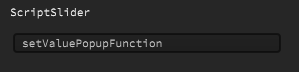
-
@d-healey yup I meant that one.
-
@d-healey said in Script panel label keyboard entry?:
@Lindon I think it's this. Set rather than get
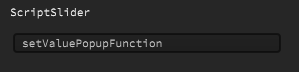
thanks but this is very ugly now...
so given my example I need to (psudo-code):if loaded_FX == XXXX { if control id == YYYY control.setValuePopupFunction(myFunc(dbl){ Switch dbl case 1: return "3"; case 2: return "4"; etc. etc case 7: return "16"; } }which seems very klunky - -- hey ho.
-
@Lindon it‘s only ugly if you code it as ugly as your example. I can guarantee you that it will become a one-liner if you setup your data model right.
You need a way of customizing the value popup and the most flexible way is to define a function that returns a string.
-
@Christoph-Hart said in Script panel label keyboard entry?:
@Lindon it‘s only ugly if you code it as ugly as your example. I can guarantee you that it will become a one-liner if you setup your data model right.
You need a way of customizing the value popup and the most flexible way is to define a function that returns a string.
but for 95% of the time I dont need to do this - so I can have this happen - in 1 line if you like - but then how do i make it UN-happen for my next slot loaded effect?
-
@Lindon just call the function with a non function object as parameter (empty string or whatever).
-
@Christoph-Hart said in Script panel label keyboard entry?:
@Lindon just call the function with a non function object as parameter (empty string or whatever).
so:
control.setValuePopupFunction(myFunc(""){});??
-
control.setValuePopupFunction(““)
-
@Christoph-Hart said in Script panel label keyboard entry?:
control.setValuePopupFunction(““)
..and this will then use the default "normal" values?
..and can we get the documentation updated to reflect this "clear my function" stuff?
-
@Christoph-Hart Looks like CHRISmas came early.
Cheers, funky.
I did have it hacked together with the method I described earlier and the keyPressCallback to hide the label again, but this is so much cleaner and less prone to any buggy behavior (also it can take alignment, so I can actually have that pink background I always wanted), with plenty of other use cases as well beyond what I wanted.
Got it fully encapsulated with no issues. Happy to be able to pass relative parameters to it so that it adjusts to whichever control triggers it.
-
Alright, took another spin at it and I found the most embarrassing code typo ever that caused an infinite loop and crash when using the
parentComponentproperty. Should be fixed now.Here's a snippet that lets you open a text box for sliders (as soon as you set the
sliderStyleproperty to"Horizontal" / "Vertical"you'll loose the text box so this brings it back with even more customization options:const var textInputBroadcaster = Engine.createBroadcaster({ "id": "text-input", "args": ["component", "value"], "tags": ["text-input"] }); const var List = [Content.getComponent("Knob5"), Content.getComponent("Knob4"), Content.getComponent("Knob3"), Content.getComponent("Knob2"), Content.getComponent("Knob1")]; textInputBroadcaster.attachToComponentMouseEvents(List, "Clicks Only", ""); textInputBroadcaster.addListener("", "show textbox", function(component, event) { if(event.shiftDown && !event.mouseUp) { var obj = { "text": Engine.doubleToString(component.getValue(), parseInt(Math.log10(component.get("stepSize")) * -1)) + " " + component.get("suffix"), "x": component.getGlobalPositionX() + component.get("width") / 2 - 30, "y": component.getGlobalPositionY() + component.get("height") / 2 - 12, "width": 60, "height": 24 }; var c = component; Content.showModalTextInput(obj, function[c](ok, input) { if(ok) { c.setValue(parseFloat(input)); c.changed(); } }); } }); -
I still don't see a text box.
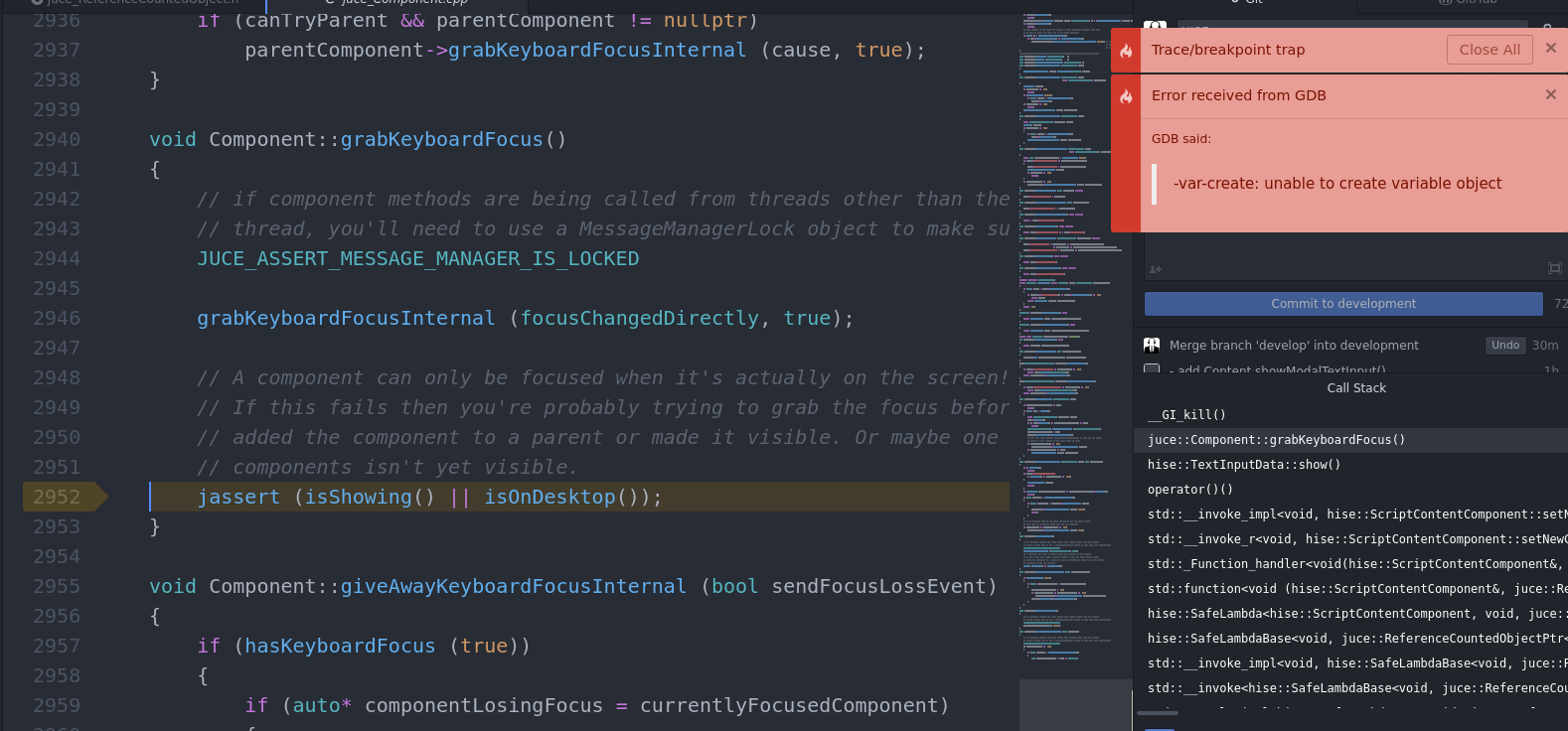
-
@d-healey Hmm if I comment out the call to
grabKeyboardFocus()I don't get an error but I still don't get an input box. -
@Christoph-Hart said in Script panel label keyboard entry?:
I found the most embarrassing code typo ever that caused an infinite loop and crash when using the parentComponent property
lmao
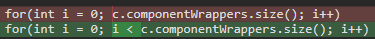
happens to the best of us
-
@d-healey how does this happen? I don't hit that assertion, but it seems that it tries to add the text input to a component that isn't visible yet.
The entire system was not trivial to implement because you have to send a notification from the scripting thread to the UI which resides on a completely different data model, but I think I got all edge cases sorted out with the last commit (and it's working fine here).
-
@Christoph-Hart This is the snippet I'm testing with
HiseSnippet 862.3ocsUssaZCDDcMD2VnWTiT+.r3IGIZDjlldSUkBjTgZHAURi5CUJZwdHrh06ZsdcBnpH0O49GzNqsALojnJTievxykyrmY1YF2SI8fnHohXU5jog.w5Q18mJziZMhxDjNsIVOwlIBi0CjSzPjlzbZHMJB7IVVE+jwGqRaPRd90GZR4TgGrPEgbpj4AGxBX5EZ603yLN+.pObBKHm261nimTzRxkwHeJZWiDR8FSOGNhZbqfMw5d66yzRUeMEICwZilR+o8GIuTj5+orH1.NXDpS5iAJU8ARtugwFsjViXb+dyx6HBFkdKpBESqBOytKymMW+hpwSSL3r.Q95gUgkoWwknW87zqVN5sBJYkiRajRoMs66oXg5EVL74g1cDZPMjhk87TI0WRgxEraIQOD5sCnigCTnvbDt6UqVUG70VuqbYrzGoctfpbBUxPm2W9GkKUYRk25TuVU7qoy+5RludDJ8lDoQ.67QZTbmcKeEFFlfyDfyvXgmlIENRQyXsVJpangRxc8jAgRARnp3gwigsLGDanialToRJPGqDXrJMi5QXMrqzmxOAlfzGaGcMjr57iwUNtpSReJF.LdFjQRNrcnhIznULCutxT2Q8WguLTe1ocNnaMijtUxneks1NxnOIIZQ47AXuo60yNLR4x7ijZ3XgaRFV9pxNW2zvgqzVVr3fZklMCMpaCnqHNX.nxWeMNhcRK2dZeysm4md7RKK4bTJ5HX5iCAwMMSQxpk3WesSaplZ5oyzg9EBJMyPAq1vE3BhzN7R1sgnwZYXhuYW.Dq6qSr9jr9+zBNg4a.jU8ISluEow2aLctvOOqAHnXNYFZODnJgY1HhdAzQzSA3EpQlE0UFfGEUgHsJP96YObpW5Gyo5kWEX1+kY.u.VZ9yLiIhX5o42O9ea+v+JE2ztGS6MZ0brvJ3HdMcWvwrspO1d+gCAO8BBtg8Ae6tYEJ4KxXMSbdWpVwv1C6ihC5i+XwCvSWH.tY..urMPSjqYjMUf9fvOQ323Slw5FYqLi0mYjDP8Txy7RG6L6sePhFjShjeYUxtqQ1oNIYTDwYWa6Zj.ra7LOOS5+bb5Y0X1YMv7h0.ytqAlWtFX1aMv7p0.yquULlEAeLVKCRGGPE81OY+jk09IaJR5BI+A36cfR. -
@d-healey Nope, works here. Might be a Linux thing. Can you check on another OS?
-
@Christoph-Hart Yeah I suspect the same. I'll try it on my Windows VM.
-
@Christoph-Hart Not working here on Windows, using latest develop branch
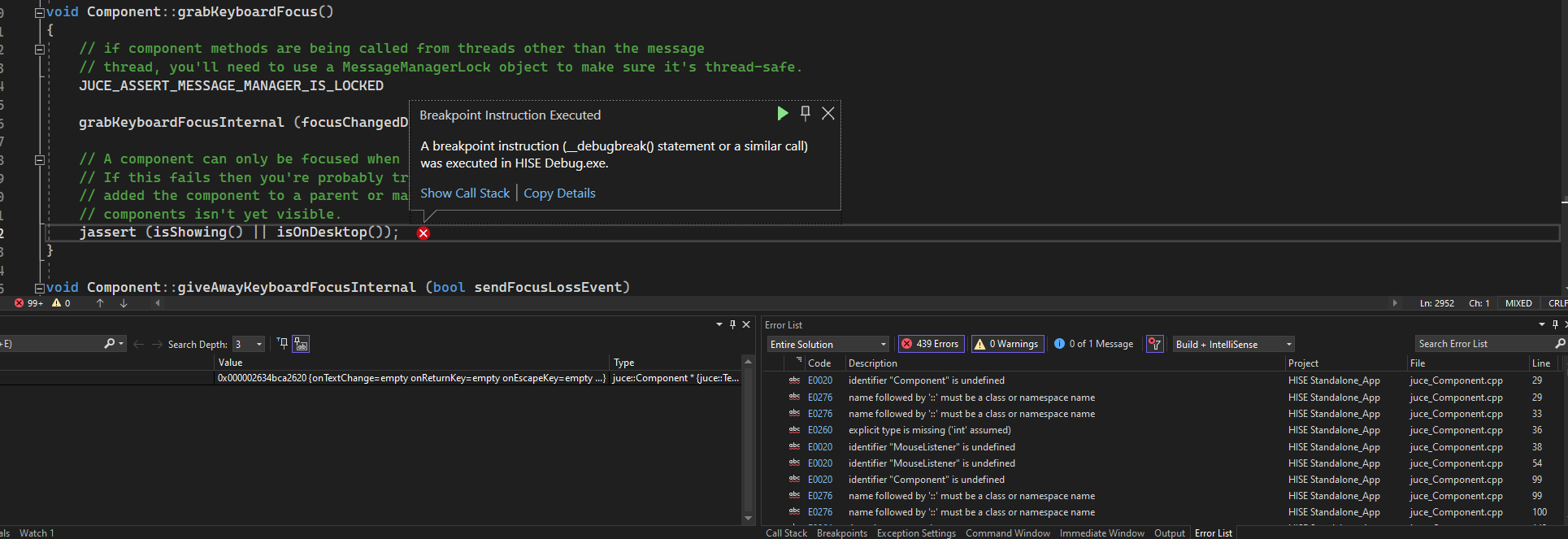
@aaronventure Does it work for you?