Adding modules in develop
-
Hello I've compiled the develop on Mac OS Big Sur.
Sorry I am just new to the New Layout, so maybe this question may be stupid but I can't add modules "before the A module" or "after the B module" just like I do in the Windows.
I could do that with the right click in Windows (Hise master branch) but it seems like the right click is not working on Mac in Hise.
Similarly, I can't add UI elements (knobs, buttons...etc.) with the right click to the interface.
Am I missing something?
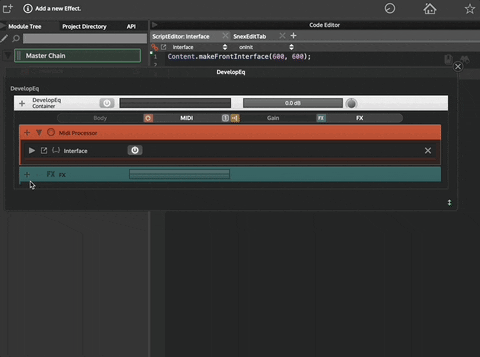
-
@Fortune Click the little pencil icon in the top left to enable editing.
-
@d-healey Yes I did it too, but unfortunately no luck.
Normally in the master branch, I can right click to any module and insert a module after or before of it. But this is not available in the develop.
What is the right click on Mac for Hise? I tried Control, Command, Shift and Option buttons, doesn't work.
Or I am making a really stupid thing.
-
@Fortune Working here

-
@d-healey Very interesting! I've been trying for hours to do it, now my head will blow up

-
@Christoph-Hart Yes I can confirm that too.
The right click (Control + Click) menus are not working here in Monterey - Xcode 13.1 - 16 inch MacBook Pro M1 Max, Hise-develop branch.
-
@orange on my laptop I have to do double finger tap on the touchpad. Right / Ctrl click stopped working ages ago
-
Open a github issue
-
@DanH said in Adding modules in develop:
@orange on my laptop I have to do double finger tap on the touchpad. Right / Ctrl click stopped working ages ago
That worked thanks!