Export Error - JUCE VST3 Wrapper
-
@d-healey OK.
Right Now my tools/sdk folder looks like this.
ASIOSDK2.3
VST3 SDK
sdk.zipI deleted the VST3 SDK folder, leaving my tools/sdk folder looking like:
ASIOSDK2.3
sdk.zipWhen I try to export like this, it says "VST SDK File Is Missing"
-
When I try to export like this, it says "VST SDK File Is Missing"
So a different error to the previous one?
-
@trillbilly Go to the VST3 SDK folder, do you see this structure? You should see "pluginterfaces" folder and it's folder structure like this:
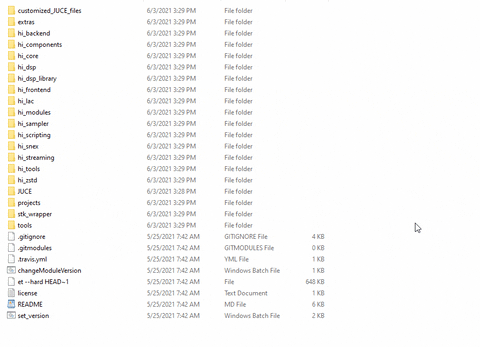
-
Go to the VST3 SDK folder, do you see this structure
No, that's for VST2, he's exporting VST3 which doesn't use that folder. It uses the SDK that comes with JUCE that's inJUCE/modules/juce_audio_processors/format_typesYou do not need the VST3 SDK in the tools/sdk folder. -
@d-healey Are you sure?
If you see the error it says this:
error C1083: Cannot open include file: 'pluginterfaces/vst2.x/vstfxstore.h': No such file or directorySo it means the pluginterfaces folder in JUCE SDK?
-
@orange Ignore me. Apparently that folder needs to be there before HISE will let you export. But it isn't used when exporting VST3 as far as I know. @Christoph-Hart ??
-
This post is deleted! -
@orange it looked a little different as I had downloaded the newest SDK. It had some extra folders but everything else looked the same.
@d-healey Thanks for the Password. Now that I am able to use the included sdk.zip contents, it has completed an export of VST3.
The help is much appreciated!
-
@trillbilly said in Export Error - JUCE VST3 Wrapper:
I had downloaded the newest SDK.
Steinberg no longer provides the VST2 SDK.
@Christoph-Hart You need to remove the requirement to have the VST2 SDK present to be able to export. -
@d-healey Ahhhh, I see now. Thanks again, all seems well on Windows. My Mac Mini is another story though. I'll be scouring the forum today for some answers!