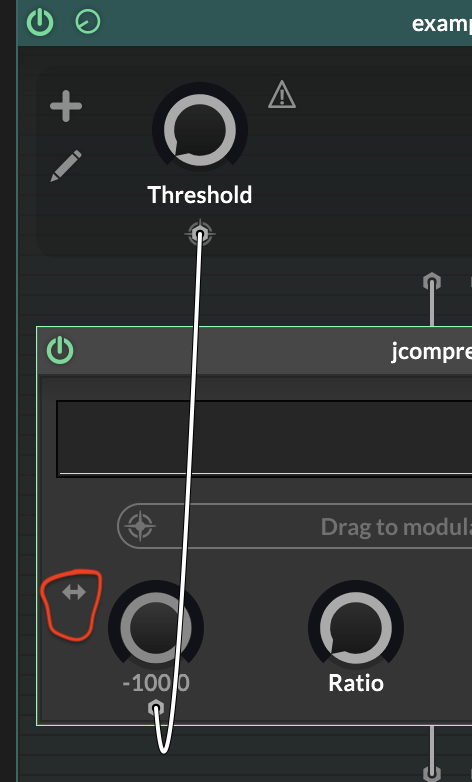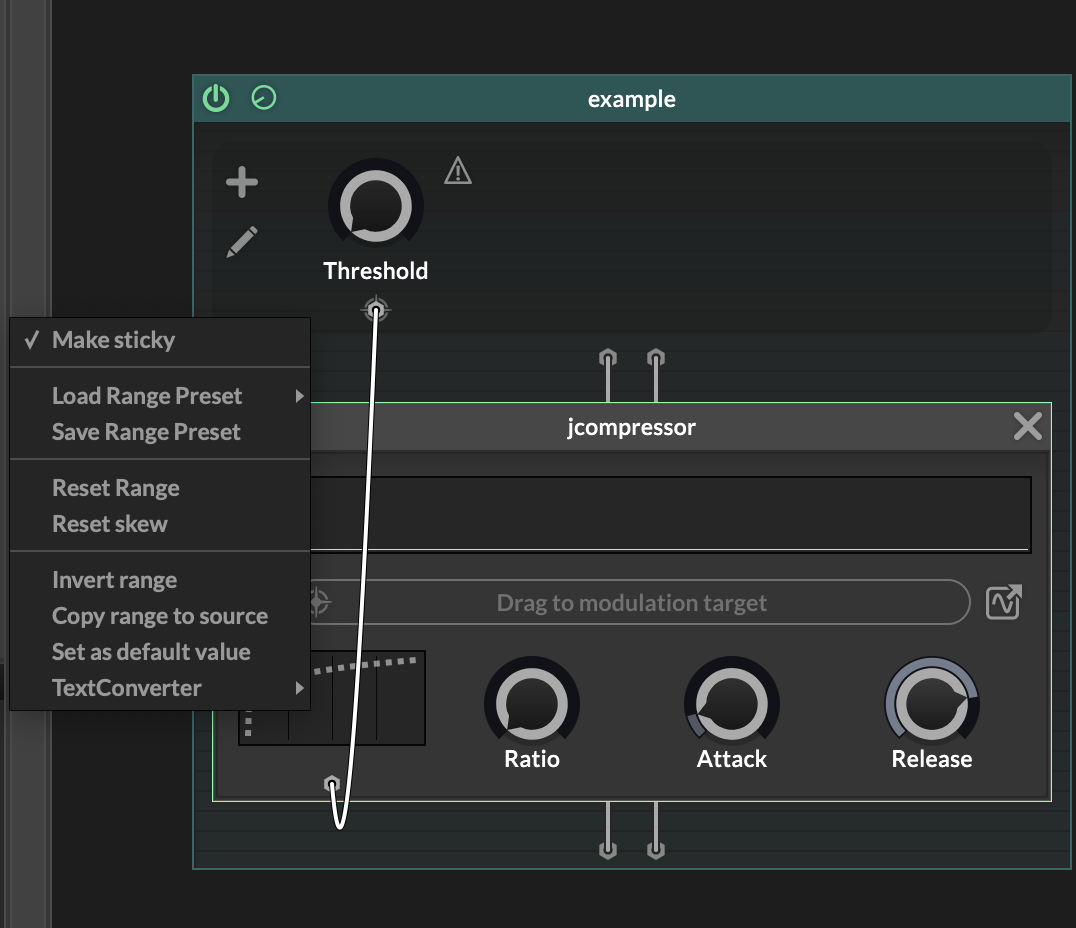How to get values from script fx node
-
In most of the plugins I have created with hise, I am displaying values, such as volume or frequency, related to a knob function, in a panel. These have all been using only nodes in the main FX chain.
I now have a script fx which has three compressors in it. How do I display the values from threshold, attack, etc, in panels? -
@pcs800 Nobody?
Hmm, seems like somthing people who do regularly. -
@pcs800 I’m not at my computer but have a look at global cables. It allows you to send data back to the UI script
-
@ustk Thanks, I will look that up. Once you do get back to a computer, if you feel like helping further, i am all ears.
-
@pcs800 There's next to nothing in the documentation about Global Cables, and it talks about C++ code to create them, which I do not know.
@d-healey Is there an easier way to accomplish this? -
@pcs800 I've never used them but there is a scripting API. I think the C++ stuff you saw is for when you're working with external code.
Anyway here's the API docs - https://docs.hise.audio/scripting/scripting-api/globalcable/index.html
And this: https://docs.hise.dev/scripting/scripting-api/globalcable/index.html#senddata
-
@pcs800 Can you explain this further? If you attach the individual compressor parameters (attack, release, threshold, ratio, etc.) to the macro controls then you can assign them to a panel.
If they are stagnant (ratio is always 4:1, attack is 30ms, etc.) then what other information do you need?
Do you have a macro control that is controlling more than one parameter?
@ustk is correct that global cables are useful for sending information from Scriptnode, it doesn't require any external C++ work. This example has most of what you need:
https://forum.hise.audio/topic/13150/anyone-know-why-this-isn-t-working/3
-
@HISEnberg It's easier to explain in a video
-
@pcs800 Ah ya it is a little hidden. In scriptnode click the arrows icon next to the parameter (on your compressor). Then right click the parameter and select "Copy range to source" and it will set the Macro control to the same values.