How to disable viewport table row selection?
-
I have a viewport setup as a table, one column contains buttons, the other a label showing what the button is for. I have no need for the user to be able to select a row, how can I disable this?
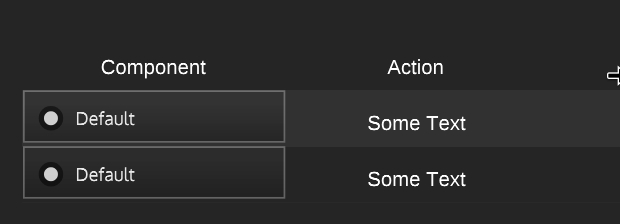
-
@d-healey I've tinkered with the viewport recently. I don't it's possible to disable row selection, but maybe you could cheat using laf? i.e. So each row has the same 'design' no matter if it's clicked or not, so the user has no clue the rows are selectable?
-
@Matt_SF said in How to disable viewport table row selection?:
but maybe you could cheat using laf?
Good idea. I'll do that.
-
 D David Healey marked this topic as a question on
D David Healey marked this topic as a question on
-
 D David Healey has marked this topic as solved on
D David Healey has marked this topic as solved on
-
@Christoph-Hart Slightly related question. For buttons the row index in the laf
objis speltRowIndexbut for text columns it isrowIndexis that intentional? -
Can you do this with CSS?
for styling the items in the list, use the HTML tag selector for table rows tr . It supports :hover , :active and :checked pseudo states with the same concept as the Buttons
https://docs.hise.dev/ui-components/plugin-components/viewport.html
-
@dannytaurus said in How to disable viewport table row selection?:
Can you do this with CSS?
I'm avoiding CSS until it can be used in combination with laf. But laf was able to do the job here.
-
https://github.com/christophhart/HISE/commit/e459f0b6ced2ee06d578d11a4618325cd447d464
Long overdue, but it seems that this was really holding people back from CSS...
These are the rules:
- you can now use local LAF objects with mixed CSS & script functions
- global look and feels can still be only script or CSS but that should be fine as you can always use a local LAF if you need both
- script functions have the precedence, so if a draw function was registered it will always supercede the CSS definition
- the exception is popup menu styling - as soon as you combine script functions & CSS, the popup menu will always be styled with the CSS.
Combobox with scripted draw function & CSS styled popupmenu:
const var laf = Content.createLocalLookAndFeel(); // Combobox is styled by a function laf.registerFunction("drawComboBox", function(g, obj) { g.setColour(obj.bgColour); g.fillRect(obj.area); g.setFont("Comic Sans MS", 21); g.setColour(Colours.blue); g.drawAlignedText(obj.text, obj.area, "centred"); }); // Popup menu is styled by CSS laf.setInlineStyleSheet(" .popup { background: #333; } .popup-item { background: transparent; color: #999; padding: 10px; } .popup-item:hover { background: rgba(255,255,255, 0.2); } .popup-item:active { color: white; font-weight: bold; } "); Content.getComponent("ComboBox1").setLocalLookAndFeel(laf); -
@Christoph-Hart Oh nice! I have no excuse now :)
-
@Christoph-Hart Here's another use case that doesn't seem possible, combining CSS with paint routines.
I want to use CSS to draw a rounded image on a panel. I want to use a paint routine to draw some text. Is this achievable? Or can text be drawn with CSS?