My first VST is built but it does not show in Ableton, why?
-
@Electrolove Tell us the steps you followed to export your plugin.
-
@d-healey First I followed this tutorial. https://www.youtube.com/watch?v=d-Vp9zEX1mg&t=115s
Then I selected the 'Export' menu in Hise. After that I selected 'Export as Instrument (VSTi / AUi) plugin'. Then I selected VSTi as the Export format and waited...
I got an error message saying this.
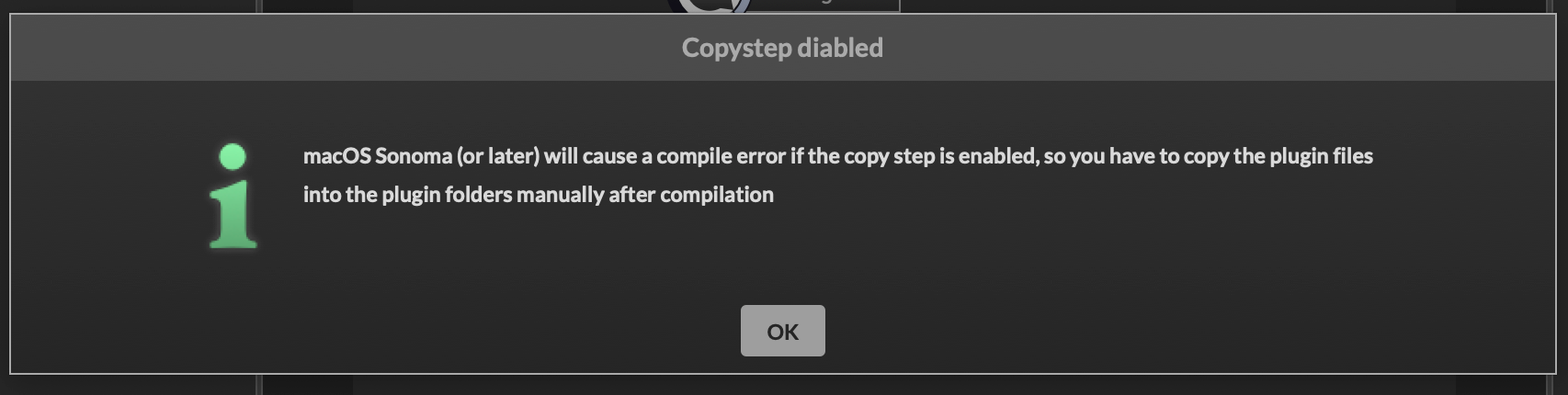
I do not really understand what that mean. Maybe that is the problem?
-
@Electrolove It's not an error it's just a message, telling you that the plugin won't be copied automatically to the plugin directory, as it is on previous versions of MacOS. You can ignore it.
Did you set your project name and company name in project preferences?
-
@d-healey Do you mean this?
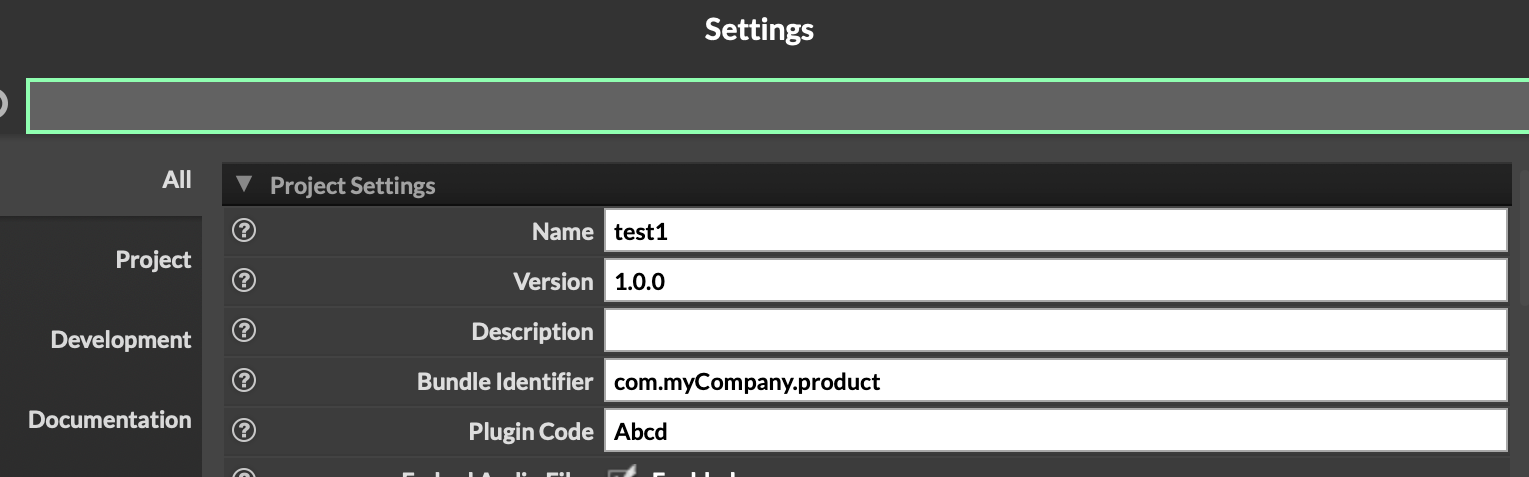
-
@Electrolove Yes, and
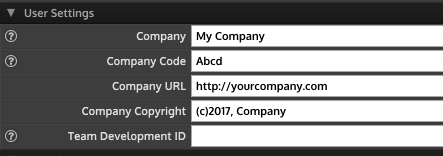
-
This post is deleted! -
@Electrolove Did move your plugin from the Binaries folder the correct location on your system for Ableton to see it?
-
@d-healey From here...

...to VST3 Plug-In System Folders
-
-
@d-healey Yes that is the path I used.
Library/Audio/Plug-ins/VST3/test1.vst
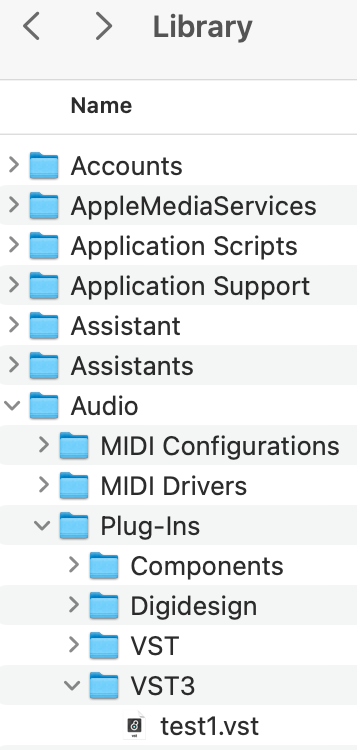
-
@Electrolove give each of your plugins a unique Name, Bundle Identifier and Plugin Code, also use your own Company, Company Code URL, etc. Then rebuild your plugin, move it and see if it shows up.
-
@Electrolove Your plugin should have a .vst3 extension, did you export a VST3?
-
@Lindon Ok I see, where do I set VST3?
-
@Electrolove project preferences
-
@d-healey It was the VST3 setting that was the problem. Now it appeared and worked as it should. Thanks to both of you for the incredible support. I appreciate it very much.
-
@d-healey this really should be the default, there's no point in it not being since you cannot get a VST2 license anymore. Just hide the old default (off) behind a preprocessor.
-
@aaronventure Yeah I agree - @Christoph-Hart make it so :)
-
@d-healey
Btw i found out that for Cubase you need to set the vst3 category, otherwise it wont work.
Cheers