Best Practice for Creating a Draggable Filter Linked to Scriptnode
-
@Noahdeetz there's a thread on here which uses broadcasters and the draggable filter display. Via this and global cables you can recreate the eq inside scriptnode. I did this for LFO-EQ. With LAF I just had the nodes visible from the filter panel, and used a filter display behind to show the eq curves. Only issue is creating more nodes as I had a pre-assigned amount (5). It can be done, however.
-
@HISEnberg said in Best Practice for Creating a Draggable Filter Linked to Scriptnode:
HiseSnippet
You might want to add this on the front of it...
Content.makeFrontInterface(600, 600); -
@Lindon haha thank you yes that really makes a big difference

-
@HISEnberg Thanks so much for the snippet!
-
@DanH said in Best Practice for Creating a Draggable Filter Linked to Scriptnode:
@Noahdeetz there's a thread on here which uses broadcasters and the draggable filter display. Via this and global cables you can recreate the eq inside scriptnode. I did this for LFO-EQ. With LAF I just had the nodes visible from the filter panel, and used a filter display behind to show the eq curves. Only issue is creating more nodes as I had a pre-assigned amount (5). It can be done, however.
I am new to the Global modulators.
I am looking at this to start: https://forum.hise.audio/topic/7117/modulator-level-broadcaster/12
How can we control the intensity for each parameter for FX plugins?
-
@orange In Scriptnode? There is an Intensity node...
-
@DanH Similar to this?
HiseSnippet 2203.3oc6ZEzaabbEdVRMTRzotw0pIAEs.KT5AkTCAxUxRVnnPThRzlnhRzlLJAnFvcztCIWnc2Y6tKkMSPO0BzzS9ru0CoW6gBDfdq9GPJP.LJPOl9Ov8WP5a1YWtyRRISQIw5zDJ.ANu48l4Mu226MuYFV2ioS88YdHk7M64RQJuAtQOmfNk6PLcPU2AobcbMhe.0SUPZ6dtDeepARQI6c4DTleFT3mWt41DKhiNMgDBcHyTmtmosYPB05k9klVVUHFzll1RbuZop5LmxLKVWPexhKfbI5GSZS2mvYKCFcOheGjx6i0VeihqcjVAsMNZc5pTsVEoqbTq0MJVXkBqRztyJq0hrVQxFHkb6ZXFv7ZDPBn9HkY1lYzqQG1icDSvgl9lGYQ4MJhZ.yrfbElkAeIx+NpbGSKi5wFJeDLn0SLaYElsEv0LML6SOw78lgcnlHgrATISZ0KaJ0q3oodiPkTjToYDpzMvMz8LcCR5gqOWCW0A7lsHfeRVUD7hx7mUvkY.GNAKaSNlVwCZzWhkVqPgaoB+68944yC9J+.0SHdpssU+Ep65z1zgtbaZvcsXGQrd.qafoS6ZDGvC5sDHQh.5EAAZayYtLAVfKsnPF08pbfZwESyq1Yvq1hgZRwkA9cn5AMYhNqwL5ZQ.K6RKBrUbwaoF30kxGWsylUsDVgOs55nGXxbTYN6yBnG3rz6k+SxOe9ead0A6pUqQ1G2V5wrr3VfQzMO.v6rDbImt1GQ8tEXJr.sJlQvImF4ja7PN5BWqDiLmpNlAG3RiZm.8KNBbFJBa.e6CptCIfvgdQz.9bodAlb0QYG5IPfu.HNOdGp+wALWHzeHTJDeD6.jCZ3oVh5.rGoPpbzniuYPO4TOCFIMyoaOJLx.8QtZGS08F35lA5cFs9lYD5KX0tp02n7ReO7tsZAn8DkcFbkOZRSBU3bmDJeTRHXN4S9aD0TsxGUbToeT9TbRPfqG0k3QaxpaQ5sjOw10h9.PGuk5QVL8iaX9wzgibbEpv1bNVRuCAh0s7mj.rbWRolQ8SDF3Y9DjBd+t1Mfc3zokizNflRFdrkncAdaNFoA0wHrwWCeh5rHusRTmEi6TJrbeZviYdGG5Nh9NRYVwF4636FQRaEzVVVrGWlY6ZFgYAuPHs5LqdtcXNl5bRBNh00srYcgoIRggsiaRLs3f7Fc8gTHFG3z.XNrF.krGR87CG3YwEVF9C.86yLftlsBQGLs8pSB5vid3Yk.3I0aYcoxNRosxXEQ4.Cv.ejiKcPX9.M2laS3ENvcb0IdffvNY77SYTxJkuR.c4sffzLBfZU+C48pSrPGxgFbgBmEN6yHVH4DZZ6vMRdjNe6ITp01ag8Dd+kSwynVMoXPd0LetG9Wu2WO3J5Up+kEaywc.Q5+0wx6bhPI4qZR7fsW8iRlGKlvcU0fWzfY+jX8Mi7NlEKFajjwkqLws.NpY5DM+IY+pQdx.zd4lMBnt7PZY9ZbL8wB6oLm70W7DOzvrCsEoqUvPzQRdL4kSJ20MCghPVgkSXXXekr3mMrKsS5bXvuN10l7ntN9.7Cl5T1773ZvBzz0p2.l8LRl84lplcDZzlcDZqtALaHCZ3NgnqdETTdqv2L1XizJYpP6TtgABsiwJo3YTg1oX3JBwLG1hXX.V1TXkqgq3Q+McgLxCBVxd19hUKMju3SeQoWkuXAHQul1FaTX0aull1Jqdm0uysQiD27IK7Wt6me+OqzqK3FofpID1b147d4e+hqiX7VFFienmLPtO5HED9MwsLs33gki5cXvaeAOWvVdQCVzmDe.gJhYI4q7MobLnOIt9kcgRvfYwHTf3ZZRAWycU.WCoV52Y+OhRcjDqjdnJ8zQiSA5iMFnzJq7hMGPIe9W7Eu63ojn28+7kgJYV78STtO+E+yG9u9CuUoScOuyFSp87gwjZkNeXxbgmT6b.JuxJM3WeycdQjergMiEzAp5JkdU5e+w+9QEKGRGc0WxRN9QGoScSEP6TUo4w65vq2z3bTG0oVxwrRkVoy2+8x2LN1Zo7ljSPYsxUQfFbIlKLOA5xKIDjraSdRn9h9YO8Guw0+iOqzEa0cV0P1ut8sYrisIgmW7BeiNyI57GgG3h0JGe7tvRA9IwmBoe+p8Yn3Yb8xe43d8xti80Kqj8x55Wm4p5Fgmp2i0MGx03eodyamiqXOijJeCgJiwv4VQhHP9k59pUssMcYVDOd+Ias2u+uZSNFoZLD6O8rm88K8gjSnsXd1Qv79izdz1f4PF40jZ6xZzyQOUbc7FOoQdKTZOFyMNUqzvVuCwme0w9zfTCCLrMYhmcoL+hrj6rZaGlGUbczxzK20GJEIdAHt0CH0injpeEdsUWF9z5mw++Fkg+sxAWNsQWdOhQlwFmxuAi9tbNb807aHVnw8AgulnwiNvR6BEXo9vm9NkREX8U2+uk66Br9t.quEEXMwOVT1uo8XQWNpxz3IRjVtusX4dMLOnN7m6P3h8GhiCxUuKEpFk62lxUjdfd.nBM8HN9tLeZQoQ94Mn1lMYNTeYpCJgl7UN0WBszm2LnqSpgNhTJt3lhJfoPhu4JESTSlXchSpACZmZjpwcoIEcIxV2fBqbiC70ACCYfS4UuqkO8CMMB5TTVvDxZxjuGwyXvsKFrv9wrlzzO5rD+SyeCHS0jQW7GZ+x40hmOVGaXxu4vccNgZAm8LTG+A3nyAGSMcLYMlCK94JSP.OfBoRZ2ll9JOF0BZqf.hbg.KT5ATKJT9PBoeZo8fSmR7Bu+lIyVb9+46LR+06fEpqJOQh5+e7Cj3ao64M1QnP9yu43oeaLjSWSMzcq9+d+8znvhowbXSz8XOJ5AG4ILlKjBrtcBell4w03sUKhNYvab0F154Q55oGpgDTaREbkIUvUmTAu8jJ3ZSpfqOoBdmWsf7JChdDIdbBTtT8cEGsTo+4ZUxh9u.VNSXcA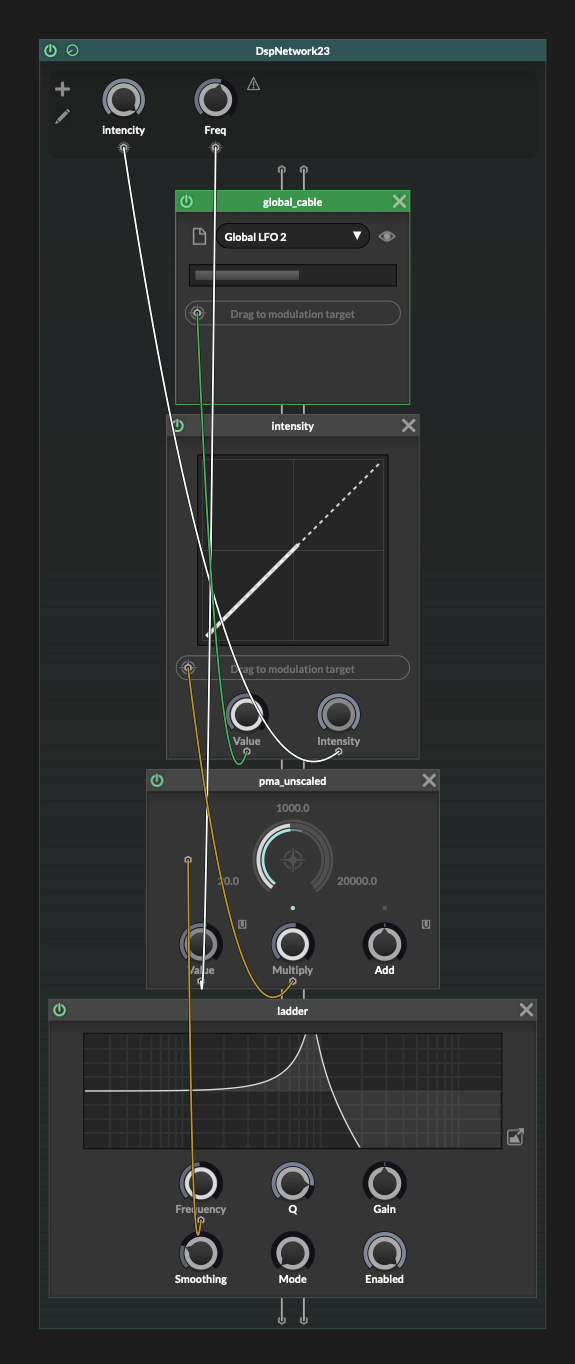
-
@orange Yes looks good to me.
Also try the Bi-Polar node instead of Intensity for bi-polar behaviour.
FYI there is a Global Mod node in scriptnode itself - no need for the Global Cable. However you can't compile the network with a Global Mod inside it...
-
@DanH Yes bipolar does it better. But I guess we can't choose between different modulators with Global Mod?
-
@orange you can. Change the index. And I think you must make sure all the Global Modulators are in the same Global Mod container.