Compiled plugin with Faust not opening
-
Hey, I just compiled the latest HISE develop branch with the latest Faust, and it's not working. Logic doesn't recognize the plugin, and the standalone app just crashes. Have you had a similar issue?
-
@parabuh Did you compile faust as dll and put it in a hardcoded master fx?
-
@parabuh I am having the same issue here on Mac OS (Silicon), I am trying to debug this now so if I find where the issue is I will post here.
-
@mmprod yes, i run debug version in visual studio and i get some error
Exception thrown at 0x00007FF6DA953403 in Example.exe: 0xC0000005: Access violation reading location 0x0000000000001FE4. -
@HISEnberg For me it's OK - is there something I can test for you?
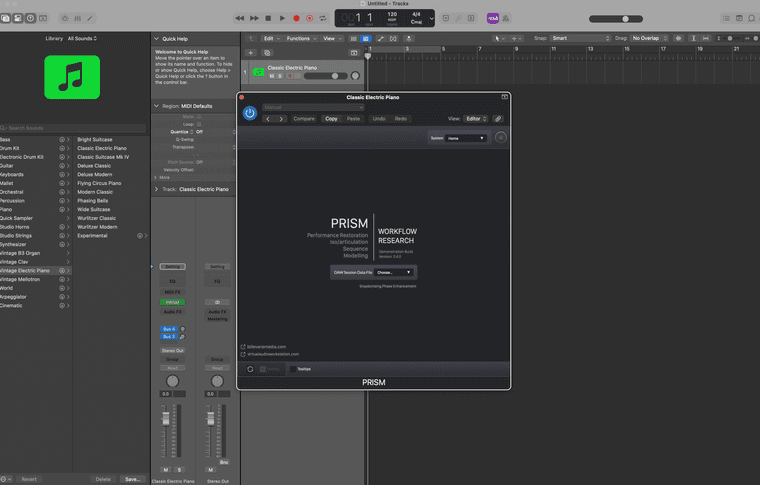
-
@clevername27 it's all sorted but thanks

-
@HISEnberg how'd you fixed this issue?
-
@parabuh Update Faust! I was working from an old version on my Mac so I had to run an update. Sounds like we had different issues. Do you get errors when building different projects (is the issue project specific or happen across different projects)?
-
Good evening, I had a similar problem, it happened that I referenced ScriptFx in interface.js and forgot to remove and reference HardcodedMasterFX, so the plugin did not appear in Daw, try to see if anything is not going unnoticed.
-
@klaytonrangel I'm having the same problem. is It actually mandatory to remove the scriptfx and turn it into a hardcoded fx before a plugin can work compiled? isnt the scriptfx compiled with the plugin?
-
ScriptFx does not compile with the plugin, I spent 2 days on this, enable compilation on the main ScriptFX node, compile the dsp into dll, then add HardcodedMasterFX, and link the dll with the name of the main node, then you can remove ScriptFX , and does not link any knob to ScriptFx but to HardcodedMasterFX. That's how it worked for me.
When I started creating it, I had linked everything to ScriptFx, but I forgot to remove it from the interface.js code where it was referenced, so it didn't appear in the DAW even though VST3 was generated.
-
@klaytonrangel seems pretty straight forward, what if I have to make changes to the dsp network though?
-
This post is deleted! -
@klaytonrangel tried it, but it still crashes for me, must be something with the current develop branch of HISE
-
@Morphoice Every time you need to edit the dsp, you will put scriptfx, open the effect already created and edit, then do the process again of compiling the dsp, here it worked like this.
-
@Morphoice Complicated, I hope I can fix it soon.
-
@klaytonrangel scriptfx can be compiled in the plugin, I've done this in the past.
-
@HISEnberg somehow I've got it to work now, with the approach @klaytonrangel suggested, I'll have to try and test if it works without a hardcoded dsp, that would be awesome.
-
@HISEnberg I don't know, sorry for my ignorance, could you explain how to do it? Everything I read said it wasn't possible, if you passed it on to us it would be cool. Thanks.
-
@klaytonrangel @HISEnberg I can't confirm it works with a simple scriptfx node, that actually crashes the thing, so removing it and replacing it with the hardcoded network might have been the solution.
This might however be specific to me using faust in the scriptnode