ERROR: Cycle inside a single target
-
@Christoph-Hart I can't see that message anywhere, but I'm on Sequoia. Pretty sure I downloaded the develop branch and compiled HISE from it, it even says develop branch in xcode
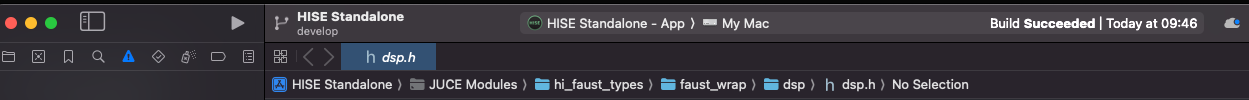
-
@Morphoice To be sure, in HISE, go to Help >> About HISE and let us know which commit it says you're using
-
@d-healey
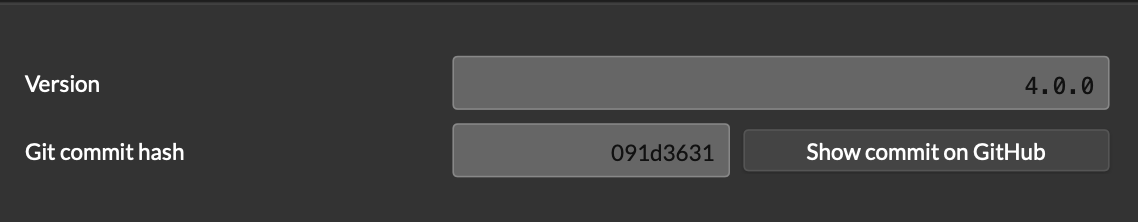
-
@Morphoice Looks good.
-
@d-healey damn that would have been an easy fix lol
-
Hmm, maybe it fails because of this:
if(macOSVersion == SystemStats::MacOS_14) { PresetHandler::showMessageWindow("Copystep diabled", "macOS Sonoma will cause a compile error if the copy step is enabled, so you have to copy the plugin files into the plugin folders manually after compilation"); copyPlugin = false; }So Sequoia is macOS 15, and it appears that I've written the most future proof lines of code of the entire HISE codebase here...
I've committed a fix that will hold until macOS 20 (remindme in 10 years...), but I don't have Sequoia on my system so you need to check if that actually helped. It should now print a warning message with this content:
macOS Sonoma (or later) will cause a compile error if the copy step is enabled, so you have to copy the plugin files into the plugin folders manually after compilation
but then the compilation should go through.
-
@Christoph-Hart LOL :) I'll check it out and get back to you in a bit
-
@Morphoice
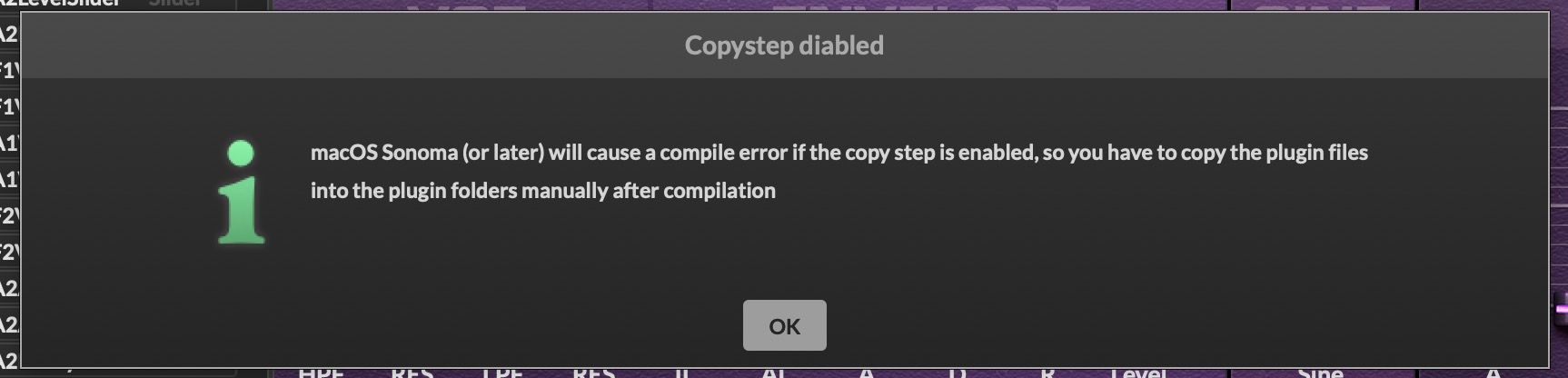 got the warning now, the cycle error is gone now and it does indeed compile, however fails a few minutes later
got the warning now, the cycle error is gone now and it does indeed compile, however fails a few minutes later...
▸ Compiling include_hi_dsp_library_01.cpp
▸ Compiling include_hi_core_05.cpp
▸ Compiling include_hi_core_04.cpp
▸ Compiling include_hi_core_03.cpp
▸ Compiling include_hi_core_02.cpp
▸ Compiling include_hi_core.cpp
▸ Compiling factory.cpp
▸ Compiling RNBO.cpp
▸ Compiling PresetData.cpp
▸ Compiling Plugin.cpp
▸ Compiling CopyProtection.cpp
▸ Compiling BinaryData.cpp
▸ Building library libUNSTABLE.a
▸ Compiling include_juce_audio_plugin_client_VST2.cpp
▸ Compiling include_juce_audio_plugin_client_VST2.cpp
▸ Processing Info-VST.plist
** BUILD FAILED ** -
@Morphoice Use VST3, not VST2 - enable the checkbox in project preferences.
@Christoph-Hart is it not enabled by default?
-
@Christoph-Hart if I compile the project with Xcode this is the details I get
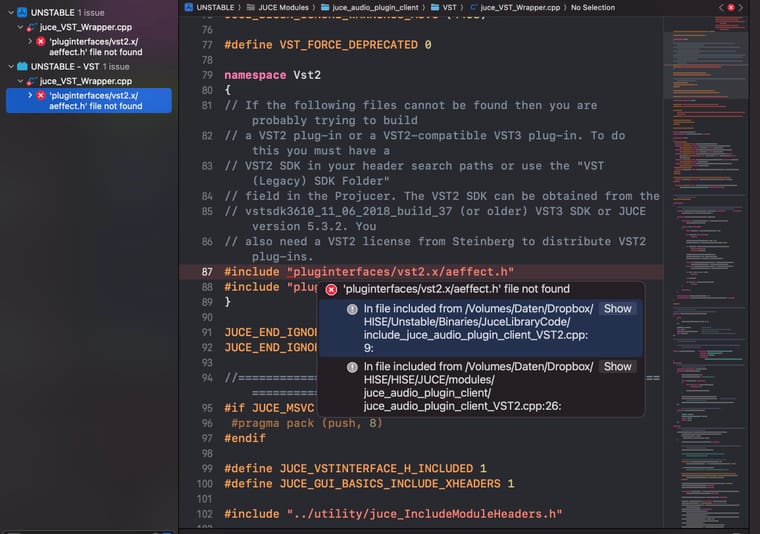
-
@d-healey said in ERROR: Cycle inside a single target:
@Morphoice Use VST3, not VST2 - enable the checkbox in project preferences.
And if you already have that checkbox enabled, have you extracted the SDK folders?
-
@d-healey what even is VST2 ?? ,))) let me check how to disable it
-
@d-healey or enable VST3, that is. I thought it was on by default too, never bothered to check
-
@d-healey yeah well, now it fails on another message
▸ Compiling include_hi_dsp_library_02.cpp
▸ Compiling PresetData.cpp
▸ Compiling Plugin.cpp
▸ Building library libUNSTABLE.a
▸ Compiling include_juce_audio_plugin_client_VST3.cpp
▸ Compiling include_juce_audio_plugin_client_VST3.cpp
▸ Processing Info-VST3.plist
** BUILD FAILED **damn. I wanted to be out for a beer an hour ago LOL
-
@Morphoice did you extract the SDK in the tools folder?
-
@d-healey aye it's all there
-
@Morphoice you 100% definitely got the right folder structure?
-
@d-healey got all green ticks on the setup export wizard
-
@Morphoice did you clean the build folder after enabling vst3?
-
@d-healey yes that too... it seems to be a problem with the SDK, i might have vst3 sdk stuff I downloaded from steinberg still in there... deleted everything and extracted the zip file in the tools folder again now it goes to the linking phase... taking a long time but I reckon it will work this time.