The sampler goes crazy with monolith
-
@d-healey said in The sampler goes crazy with monolith:
Samples should always go in the project's samples folder, or (I think) you can link to them with a LinkOS file, but the cleanest solution is to put them in the project and then in the sample map use the {PROJECT_FOLDER} wildcard - that will be used automatically if the samples are in the project folder when initially mapped.
Oh, I understand that, but since I only use monolith files, I typically access the wav samples directly from other folders and then convert them to monolith.
@d-healey said in The sampler goes crazy with monolith:
I clicked this:
I just tried it, and the problem doesn’t occur when using the individual conversion function. However, when using the "convert all sample maps" function, the issue arises, even if the samples are within the project.
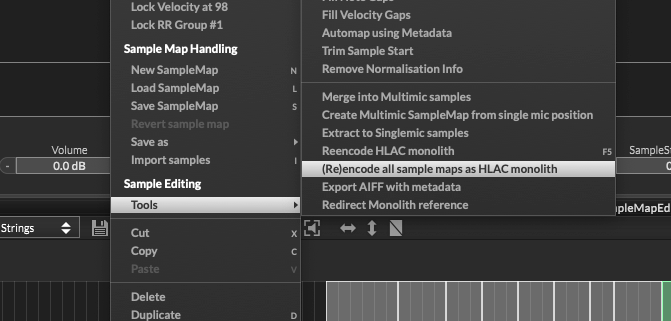
-
@bendurso said in The sampler goes crazy with monolith:
Oh, I understand that, but since I only use monolith files, I typically access the wav samples directly from other folders and then convert them to monolith.
We all use monoliths for final delivery. But your sample maps will be messed up with the absolute paths.
@bendurso said in The sampler goes crazy with monolith:
I just tried it, and the problem doesn’t occur when using the individual conversion function. However, when using the "convert all sample maps" function, the issue arises, even if the samples are within the project.
I'll give it a try tomorrow.
-
@d-healey said in The sampler goes crazy with monolith:
We all use monoliths for final delivery. But your sample maps will be messed up with the absolute paths.
Oh didn't know that, thanks
@d-healey said in The sampler goes crazy with monolith:
I'll give it a try tomorrow.
Nice thanks :)
-
@bendurso said in The sampler goes crazy with monolith:
@d-healey said in The sampler goes crazy with monolith:
Samples should always go in the project's samples folder, or (I think) you can link to them with a LinkOS file, but the cleanest solution is to put them in the project and then in the sample map use the {PROJECT_FOLDER} wildcard - that will be used automatically if the samples are in the project folder when initially mapped.
Oh, I understand that, but since I only use monolith files, I typically access the wav samples directly from other folders and then convert them to monolith.
Bad idea I think.
Do this:- Move all your relevant wav files to the Samples Folder
- Build your SampleMap
- encode your sample map to ch1 file (the down arrow David pointed at) - at this point you can remove the wav files from the samples folder...
- When the entire project is done-finished-complete only then build your .hr monolith files...
-
@bendurso No issue here when using the reencode all sample maps option - after I edited the sample map to remove the absolute path.
-
@Lindon Yes thanks, didn't know it could cause trouble using absolute paths.
@d-healey said in The sampler goes crazy with monolith:
No issue here when using the reencode all sample maps option - after I edited the sample map to remove the absolute path.
I checked again and you're right, no problem with relative paths. Now I have to remake all my samplemaps :(
Thanks guys :)
-
@bendurso said in The sampler goes crazy with monolith:
Now I have to remake all my samplemap
Or do what I do and open them in a text editor and use find/replace.
-
@d-healey That's a nice one, could save a bit of job, thanks :)
-
@bendurso If you use a text editor that can replace text in multiple files at once it might be a very quick job.
-
@d-healey I usually use Visual Studio Code and it works really well, but in this case I have multiple folders, and I have to check one by one to match the correct folder