Filmstrip not working
-
@imakebeats Your image is just white, is that correct?
-
@imakebeats Your knob has large dimensions, you need to scale it down in the slider's Property Editor. Adjust the scaleFactor (0.1 seems to be the right size for your knob).
-
@d-healey no? It's a metal knob that took 2 hours to render
-
@imakebeats Ah ok I see it now, for some reason my image previewer was just showing it empty. This image is going to eat up your RAM!
-
@imakebeats Have you set the right direction, isVertical or not?
and yes it's a very big filmstrip
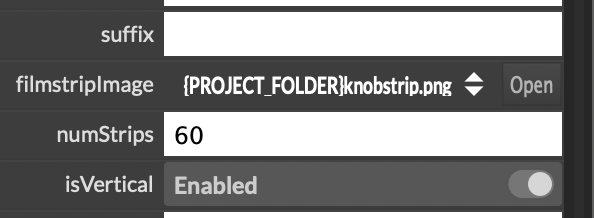
-
Works here
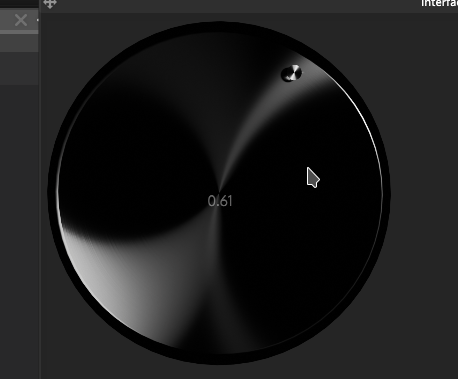
As @HISEnberg mentioned, your image is way to big. The width of the knob is 987 (which does not divide evenly so you might want to adjust that). This one image will use up 228mb of RAM and will have to be shipped in a separate file to your plugin. I suggest you make a much smaller knob.
-
@d-healey ahh ok well then... thanks
wait, if it has to be a seperate image file, then how would I make it not be a seperate file? Otherwise I can't use a custom image
-
@imakebeats When you compile your plugins, it's usual that all your images are embedded in the binary. But if you have more than 50mb of images they need to be in a separate data file that is placed in the user's app data folder - this complicates the install process, especially on MacOS.
Here are the relevant docs - https://docs.hise.audio/working-with-hise/settings/project.html#embed-image-files
-
@d-healey Ah. I compressed the image to 2 megabytes so it should be fine now I think.
-
@imakebeats Compressing the image doesn't help. Once it's in memory it is expanded to standard bitmap size, you can see it in the pool tables window in HISE. For your image it's 228mb
-
@imakebeats Just to start with it is probably worth going back to whatever software you made the knob with, and giving the knob the same dimension sizes as the knob will be in the plugin.
-
@HISEnberg Second recommendation is to learn HISE's LAF.
-
@d-healey is this only noticable when creating a package installer for the user?
what i mean is, i had over 50mb of images embedded, but i was still able to compile my plugin and get it to work in my DAW.I have not created an installer yet on MAC with Whitebox Packages or on pc yet.
I have only installed on my own systems so far
is that where it would crash? -
@jeffd said in Filmstrip not working:
is that where it would crash?
I think it's mainly a Windows issue with Visual Studio. You can enable a thing called bigobj which I believe allows you to compile with more than 50mb of RAM. In the DAW I'm not sure if plugin instances will share the embedded images or if each one will use up the full amount of memory.
-
@d-healey just went in and changed the scale of my knob so its not a problem anymore.
but the limit is 50mb. good to know.
thanks