Restoring properties with DAW session
-
@Christoph-Hart I've been living a lie!
But why my code no work?
-
This post is deleted! -
Ahaaaaa it's one of those problems where you don't change anything and magically it starts working!!! -
Mystery solved. I had a default preset set in project preferences. This completely breaks the save in DAW behaviour. Removing the default preset solves the issue.
It would be nice to have both though. On first load we get the default preset, then after that it reverts to the regular behaviour.
-
C clevername27 referenced this topic on
-
I've been playing around with this trying to find a solution for global settings. Things like oversampling. What I would like is:
- When a new instance of the plugin is loaded, these controls load according to a global settings json file which I set on user control of the knob
- Unless! It's a session being recalled where that knob has already been set by the user.
So when the user clicks off something like oversampling, it will apply to that instance and any new ones loaded, unless an instance is being recalled from a saved session. I absolutely can't have it breaking recall by changing the sound when a user reloads a project.
Unfortunately the .isInternalPresetLoad() method seems to not work well for this. First the settings blink. For a split second it loads the value saved in the preset and it both visually and audibly jumps to that setting for a moment before jumping back to what it was before the preset load.
And second if a user quickly changes presets this method fails after a few clicks. I suspect it has to do with the system trying to load a next preset before it's completed things and set the finished flag. The result is that after a few rapid "next preset" clicks, my control loads the value saved in preset instead of maintaining the prior value as it's supposed to.
-
@whoopsydoodle If i understand you correctly, I posted the code to do this a couple weeks ago.
-
@clevername27 link? would love to give it a try
-
@whoopsydoodle I tried to find it, but there is no "advanced search" that I can find for the forum. You'd want to search by user (me) and then maybe "file". Perhaps there is a way to do that I do not know of.
-
@clevername27 said in Restoring properties with DAW session:
there is no "advanced search"
Search bar at the top, hit enter.
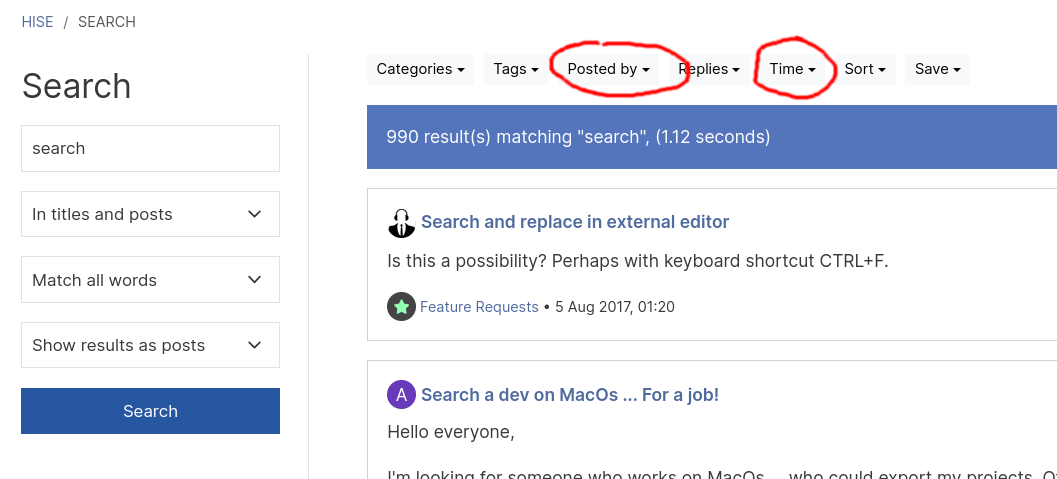
-
@d-healey Thank you, appreciated — I can't find stuff, often, with that interface. I meant something like this, which includes options on which keywords must be found, and such.
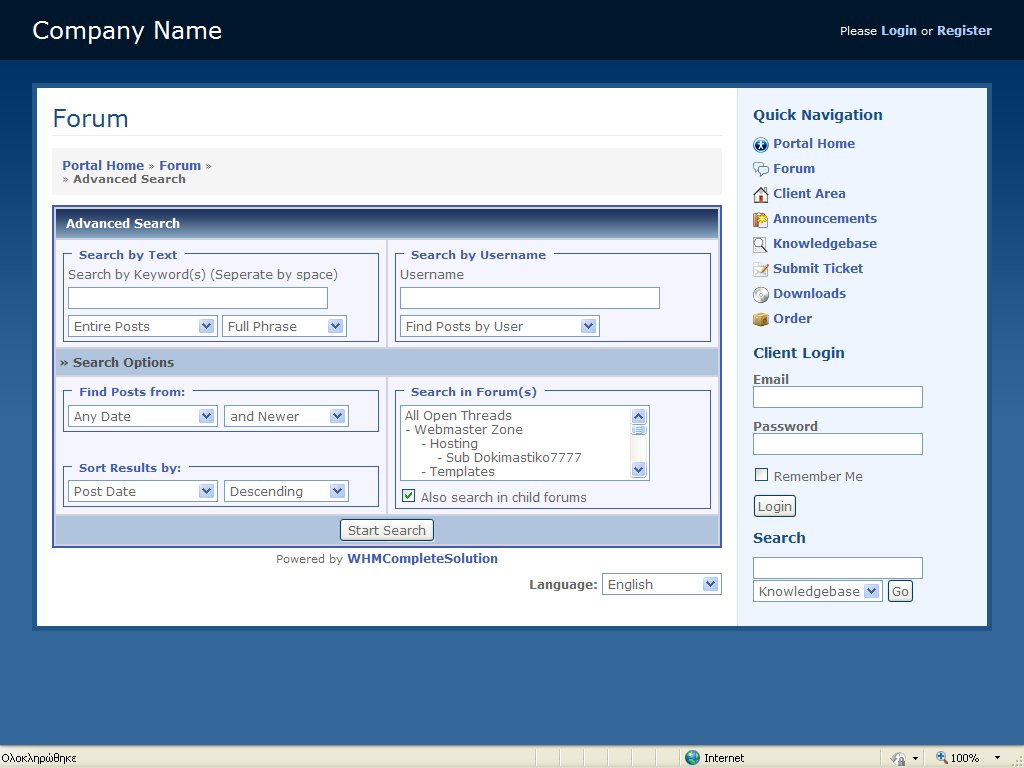
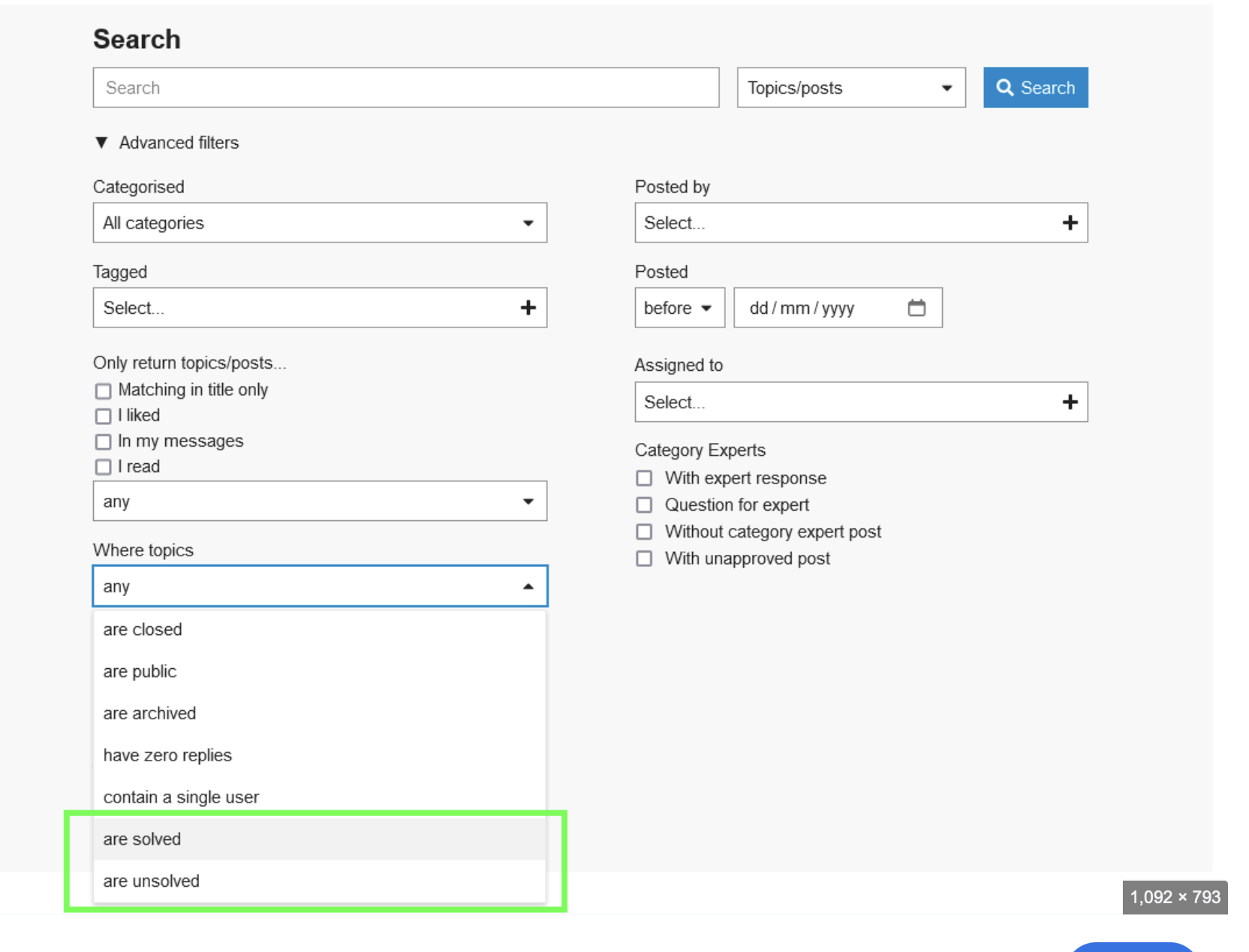
-
@clevername27 said in Restoring properties with DAW session:
I can't find stuff, often, with that interface
It does provide all of those features, the interface is just different.
Search in forum = category
Entire post = In titles and posts
etc. -
@d-healey How do I specify phrases that must be found?
-
@clevername27 Wrap it in quotes
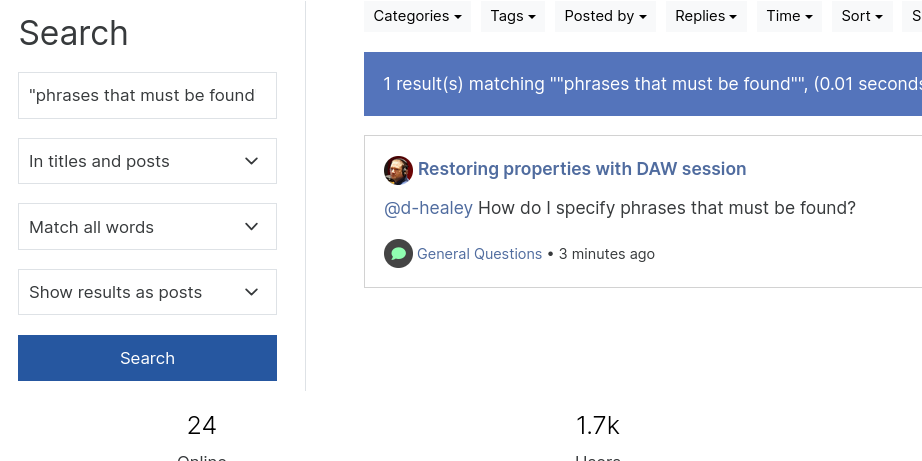
-
@d-healey So it does, cheers (clicking the gear icon).
-
@clevername27 said in Restoring properties with DAW session:
clicking the gear icon
Yeah I just noticed that too :)
-
@whoopsydoodle @d-healey Here, then…
https://forum.hise.audio/topic/11384/user-preference-system?_=1742308745595
-
 D David Healey referenced this topic on
D David Healey referenced this topic on
-
 D David Healey referenced this topic on
D David Healey referenced this topic on
-
@David-Healey Would there be any way to make it so that the values don't update visually every time you change a preset?
In my case the button opens a panel and it’s quite abrupt seeing it open and close every preset change. Could this be to do with where the code is placed?
It’s a trade off between the option to say, browse presets without turning off the arp every time or the unaesthetic UI value jump.
-
@cassettedeath Remind me what this thread's about again, I'm too lazy to read through
-
@David-Healey Restoring values in a daw session without the save in preset flag
-
@cassettedeath What is the solution that was provided that you're currently using but isn't working as you expect? Do you have a simple snippet?