LAF for a good lookin LED?
-
@Morphoice Perhaps this is suitable?
-
@d-healey splendid! thanks
-
@d-healey this is what I came up with thanks to your brilliant tutorial. The gradients are tedious but awesome. trying to make an "unlit" version now.
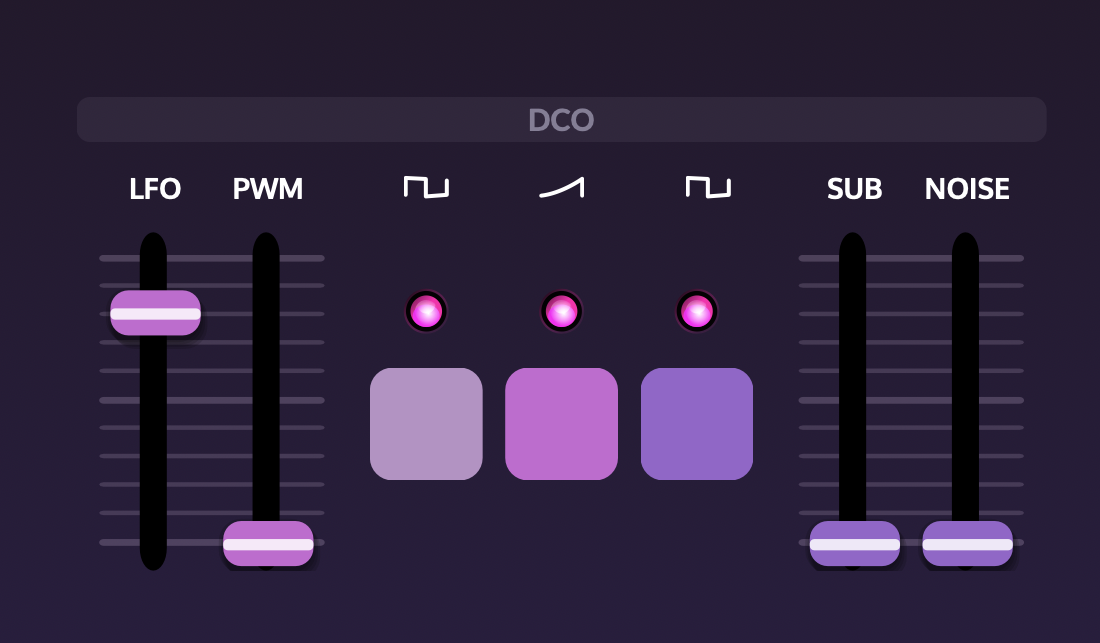
-
@d-healey is there a way to derive another color from the itemcolor, e.g. something with a hue 20° off?
-
@Morphoice Nice! I also made an animated version based on David's LED example here if it is at all helpful:
https://forum.hise.audio/topic/10652/free-led-activity-indicator
-
@Morphoice said in LAF for a good lookin LED?:
something with a hue 20° off?
Play around with these

Perhaps
withHuewill do what you need, or convert it to Hsl. -
@d-healey god, laf is so nice. I'm in love with it!
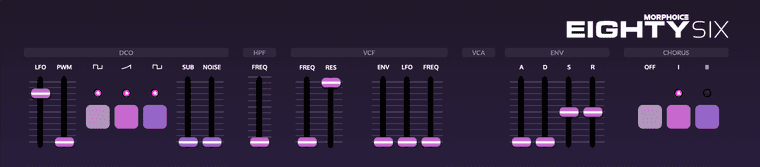
-
@Morphoice
Haha I thought it was a Juno.
If you need a hyper accurate chorus, I have a c++ node for the Juno, which models the aliasing from the real device -
@Morphoice you could add some glow to them using dropshadow. That's gonna improve the synth wave cyberpunk style you're going for, which is chock full of lens flares and halation.
Also you can screenshot it, open it in Davinci resolve, put the lens filter and then try to mimic that using dropshadows in LAF. You'll just have to do it on a separate panel that's on top of everything (make sure you allow click through for it), because these will go out of bounds of the controls themselves, just like the glow/halation.
-
@griffinboy thanks man. it is a juno, or will be. I've already made an accurate chorus in faust which I love to bits. but I'd happily take a look at a c++ implementation. I've soldered around on the actual circuit board of the Juno chorus a lot
-
@aaronventure a glow is a good idea! thanks I've never tried drop shadow. It might be a good idea for the buttons too but they are already full size, i'd have to make the bounding box bigger
-
If you've already made it then don't worry about it

-
@Morphoice no, you can have an overlay panel the size of the interface where you draw all the glows and flares, and just repaint it whenever you turn on any of the lights.
Just make sure to make it let the clicks through so you can actually interact with the interface that is now beneath it.
-
@Morphoice here's a very quick example using lens reflections and glow.
The glow is pretty simple: you decide what will glow and what the radius is. Generally this means that colors approaching FF value will glow. Set the threshold for yourself and stick to it. This also means you'll have to adjust your color scheme a bit, i.e. your text can't be 0xFFFFFFFF white and not glow. If you don't want the text to glow, change it's color so that it's below your imaginary threshold.
If in doubt, you can screenshot it, put it into resolve, see how it looks there and just replicate it in LAF.
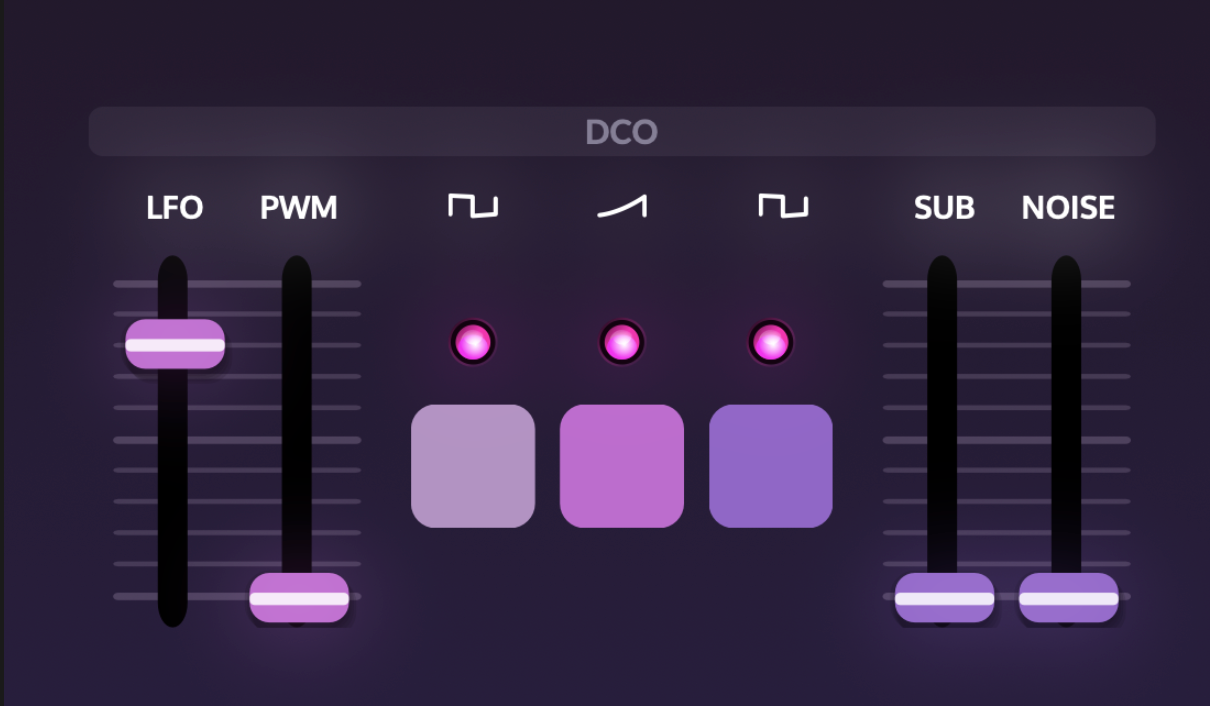
The lens reflections are also pretty simple. They're glows, with color changes, mirrored horizontally and vertically against the center point. This can look particularly cool if you have a slider that glows and the lens reflection moves with the slider.

This was done in Fusion in DaVinci Resolve. Here's the chain
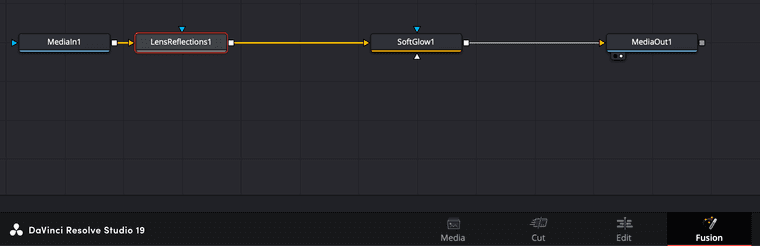
If you want to further accentuate your lights, go wild with lens flares
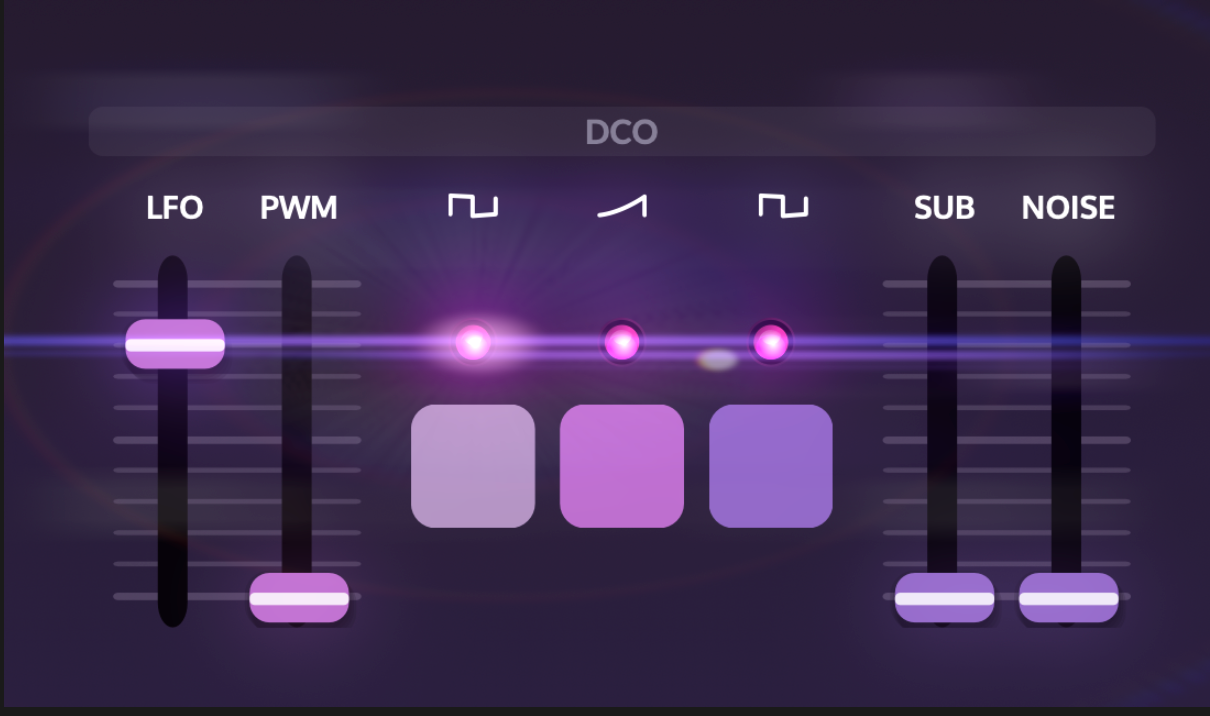
Resolve has a full lens flare designer, but it's fully custom so you'll have to design them yourself. These could be very hard or impossible to replicate in LAF, so it might be better to render them out as a PNG and then put them on top. You'll want to render it to a black background in resolve, and you can do this effortlessly by just setting the lens flare plugin to show the flare elements only.
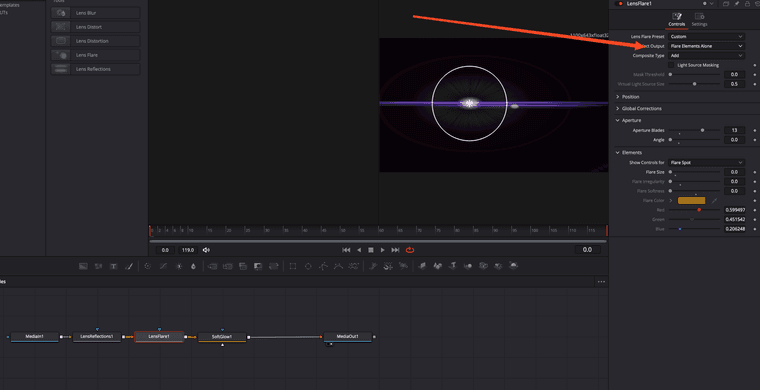 .
.You can now either export it or set the scale to 100% and screenshot it, save it to PNG, open it in GIMP, and use Color to Alpha to convert the black color to transparent.. Now you can import this into HISE and load it into a panel above the entire interface.
Depending on the complexity of your lens flare, you can still decide to do it entirely in LAF. This will let you tweak it on the fly and save you some RAM usage. Be wary of using many different full-screen lens flares, especially for very high resolutions (2k+) and these will each use 20mb of RAM or so once loaded. If you're just reusing the same image, that's fine.
In the end, go wild, check the RAM use, decide if that's shippable, and if not, scale back from there.
-
@aaronventure that certainly looks cool but would be inconsistent with the UI of the other plugins I made so far. Also my resources are very limited and I'd rather spend them on making a good sounding plugin right now and getting all the copy protection and distribution sorted before indulging in fancy lens flares ;)))))