Tip for those of us hosting files on S3 - use Bunny instead
-
@d-healey Yeah using Bunny too, it's nice and easy for people like me with pretty much no experience in web development.
Though I'd like to know how to rename files/folders. Currently each time I want to just rename a file I have to delete it first and upload a renamed version of it... Unless I don't see the obvious?Also my advice is don't use IP token for protecting the links. Again it might just be my lacking skills, but it's been a nightmare for me to debug... https://forum.hise.audio/topic/9761/problem-downloading-tiny-files/6?_=1721658994552
-
@jeffd said in Tip for those of us hosting files on S3 - use Bunny instead:
would you recomend this for someone starting out wanting to sell sample libraries,
or the pulse downloader?It depends on what you want to do. If you want to host your own files, manage payments (and taxes), and have your own online shop then I recommend WooCommerce + the Bunny plugin. However if you're not so technically inclined or don't want to deal with taxes and the other admin tasks that come with running your own web shop then I recommend something like Payhip or Gumroad.
You can use Pulse alongside these options, it's not exclusive as far as I'm aware.
@ustk I seem to remember that you can't rename in S3 either, maybe it's a limitation of the object storage format. I use this option in the WooCommerce plugin to secure the links (same thing as the S3 plugin uses)
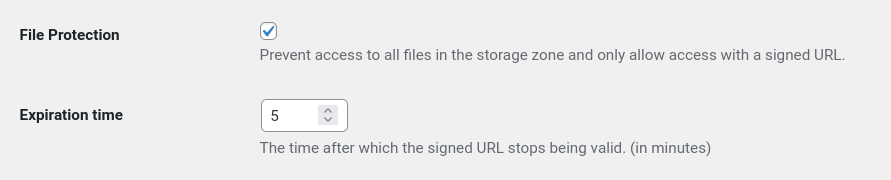
-
@d-healey
I am in the process of setting up a wordpress website with WooCommerce.
With the bunny plugin, there are no limits to download size. I know with payhip, size was limited to 5 gigs.
-
@jeffd said in Tip for those of us hosting files on S3 - use Bunny instead:
I know with payhip, size was limited to 5 gigs.
If I recall correctly that limit is per file, but you can have multiple files for each product.
-
@d-healey
@ustk I seem to remember that you can't rename in S3 either, maybe it's a limitation of the object storage format. I use this option in the WooCommerce plugin to secure the links (same thing as the S3 plugin uses)
I do secure the links, but not using the IP.
Also I am the secure URLs from Bunny's API via my Control Center app, not using the WP plugin. -
@ustk said in Tip for those of us hosting files on S3 - use Bunny instead:
but not using the IP.
I don't see an option for that in the WP plugin so I guess it's not using it there.
-
@d-healey yeah, probably one of the cause might be the cache issue I was facing. I think IP token is for more advanced stuff, not really necessary in our case imho
-
This post is deleted! -
@d-healey Are you still using the bunny storage plugin ? I bought it a few days ago but can't download the file


I get an error when clicking the download link in my account.
I've sent a message to the support but no response yet.Are you perhaps still receiving news / updates from them ?
-
@Matt_SF Yes, it's working great here. Have you set it up correctly?
-
@d-healey I couldn't even download it!

The certificate of the server where the file is hosted is invalid (net::ERR_CERT_COMMON_NAME_INVALID)I tried during these past days but nothing changed - and still no response from the support.
I wondered if they were still in business... -
@Matt_SF said in Tip for those of us hosting files on S3 - use Bunny instead:
couldn't even download it!
You couldn't download the plugin?
-
@d-healey Yes.
I have the link in my account:
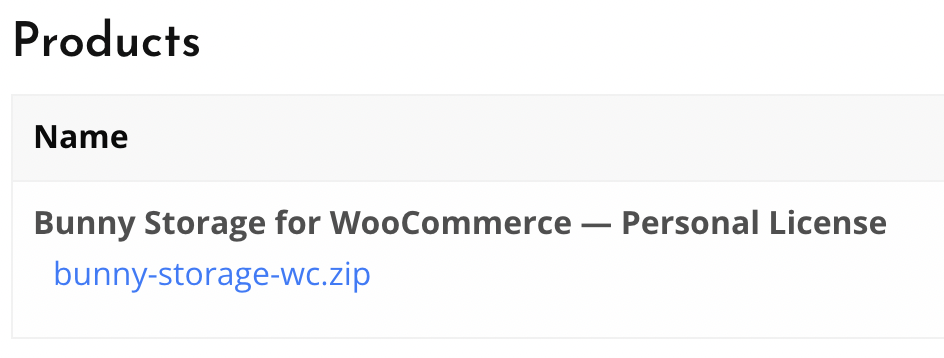
***Not HISE related
Actually I found a tip: if you end up on a (HSTS) blocked page :

Using Chrome you can directly type "thisisunsafe" (without the quotes) to access the page anyway.
I did access the page and got this:
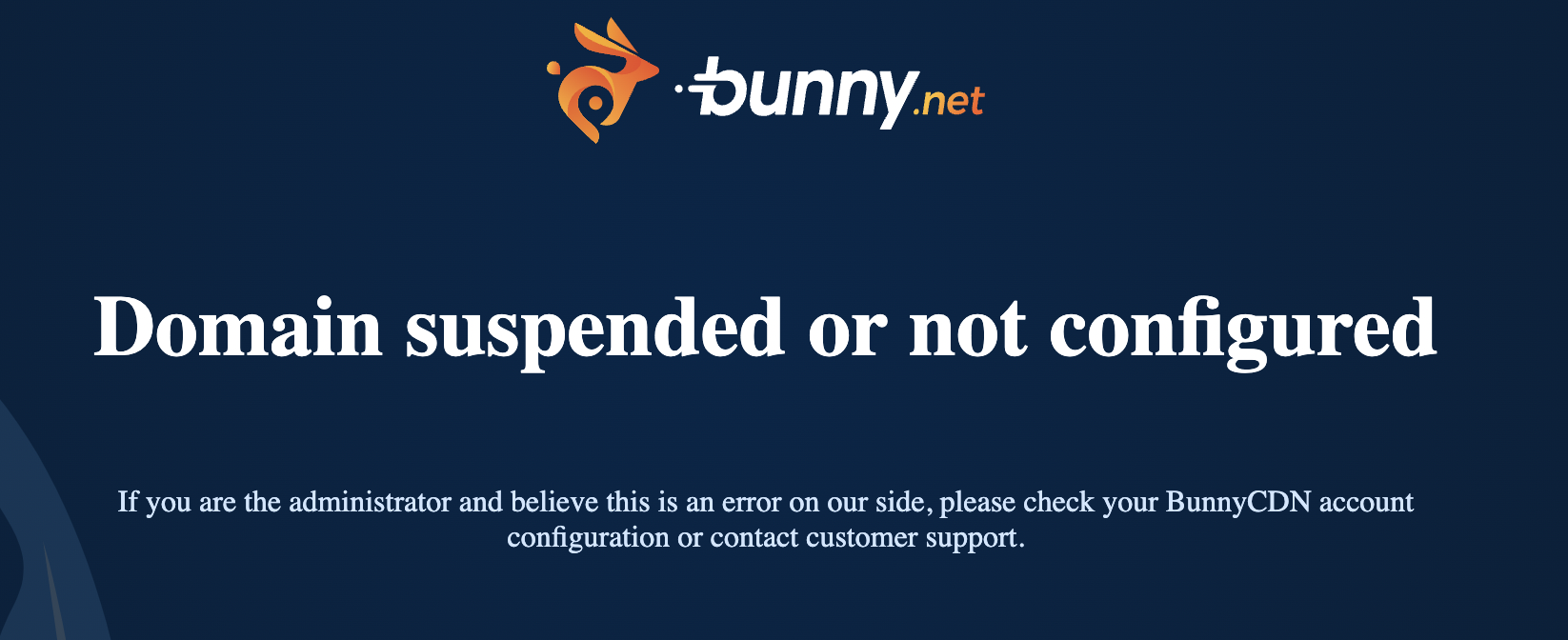
That's why I thought I'd ask if there are still out there...
-
@Matt_SF Yeah I just checked and it's the same for me. I've sent them a message too. I'll send you the latest version via DM
-
@d-healey Happening to me too! Completely useless of them not to sort this out by now! Would you mind DM-ing me too please? Guess it possibly doesn't bode well for the future though...
-
@DanH said in Tip for those of us hosting files on S3 - use Bunny instead:
Would you mind DM-ing me too please? Guess it possibly doesn't bode well for the future though...
Yeah I'll send it across. If they don't respond I'm just going to post the plugins publically (they're GPLv3). Unless Bunny changes their API or Wordpress significantly changes, there isn't much that could cause the plugin to stop working and it doesn't look like too complicated a plugin so I could probably fix it anyway.